Every day we offer FREE licensed software you’d have to buy otherwise.

Giveaway of the day — MP3 Cutter
MP3 Cutter was available as a giveaway on July 7, 2011!
MP3 Cutter is a Windows application that allows you to cut large music or video file to small music pieces. With MP3 Cutter you are able to cut not only MP3 format, but also WMA, WAV, AMR, WMV, AVI, MPG, 3GP, MP4, FLAC, OGG, WMV, MOV and more than 40 audio & video formats.
Key features:
- Easy to Use - Cut MP3 music to pieces in few clicks.
- 40+ Formats Supported - MP3 Cutter supports more than 40 popular audio & video formats.
- Audio Converter - Convert audio files between MP3 and other formats.
- Audio Extractor - Extract music from video files to MP3 format.
- Ringtone Maker - Make ringtones from any audio or video files.
System Requirements:
Windows 7/ Vista/ XP/ 2003/ 2000/ ME; Pentium III Processor or higher; 256MB RAM or more; 512MB RAM; 100 MB Hard disk space
Publisher:
MP3 CutterHomepage:
http://www.mp3cutter.org/File Size:
4.17 MB
Price:
$ 29.95
Featured titles by MP3 Cutter
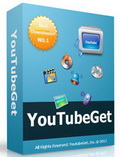
YouTubeGet is an all-in-one software designed to make quick and easy work to download YouTube videos and convert them. Offering a multitude of methods to acquire the video, this application has all the power you need while still remaining small and easy to use. After downloading videos it will auto convert FLV files to MP4, 3GP, AVI, WMV, MOV etc. Soon, you can see YouTube videos on your MP4 or Cell phone.
Comments on MP3 Cutter
Please add a comment explaining the reason behind your vote.


A good program that I use all the time is Slice Audio File Splitter by NCH. It is free.
Save | Cancel
#1 Hugh – Smaller parts: Yes. Quiet passages: Manually.
#4 Dave – Run the files thru a HEX editor.
#6 Jack – Yeah, but the tutorial is free !
#15 Mike - The GUI is from the time of windows 95. When you pay money for a program then shouldn´t you download anything at all, to make the program run !
Btw. this software have "brothers and sisters" too. Take look on the right side of the website and click on the partners. If you need a function then will you for sure find it here, well... yes, you have to pay for the programs, but they´re all here.
Save | Cancel
Will this program record directly or is it like most all of the others, it records the audio only from what it hears from the speakers, which means, turn off the TV, dont cough or make any noises, or it gets recorded too !!!!
Save | Cancel
Free alternative, decide for yourself. http://www.formatoz.com/index.html
Format Factory is a multifunctional media converter.
Provides functions below:
All to MP4/3GP/MPG/AVI/WMV/FLV/SWF.
All to MP3/WMA/AMR/OGG/AAC/WAV.
All to JPG/BMP/PNG/TIF/ICO/GIF/TGA.
Rip DVD to video file , Rip Music CD to audio file.
MP4 files support iPod/iPhone/PSP/BlackBerry format.
Supports RMVB,Watermark, AV Mux.
Format Factory's Feature:
1 support converting all popular video,audio,picture formats to others.
2 Repair damaged video and audio file.
3 Reducing Multimedia file size.
4 Support iphone,ipod multimedia file formats.
5 Picture converting supports Zoom,Rotate/Flip,tags.
6 DVD Ripper.
7 Supports 56 languages
OS requirements: All Windows OS
Save | Cancel
As others have said, this program transcodes mp3 files to cut them. In other words, it 'decodes' your mp3 (to wav, most probably) then 're-encodes' your audio to mp3 again when you save it. This causes a loss in quality, often a considerable loss in quality, and especially so at lower mp3 bitrates.
mp3DirectCut (freeware, incidentally!) is still the ONLY program I'm aware of which DOES 'cut' mp3 files WITHOUT any decoding or encoding, thus causes NO loss in quality. Audacity, Wavosaur, and all the others as far as I know, do the decode/recode thing and thus lose quality when working with mp3 files.
Save | Cancel
@ Jack. Big Thx! http://www.mediacope.com/index.html is better w/ lots of audio/vid functions... and FREE!
Save | Cancel
#4: "This might have an edge in the formats it deals with directly, but there’s hundreds of free encoders that look after such trivialities. My only question is whose fingerprints are on the code."
FWIW I think MP3 Cutter will open anything ffmpeg can handle -- it uses ffmpeg to put a copy of the audio as a .wav file in the Tmp folder & works with that. If a source file can't be opened, maybe a later ffmpeg version will -- a reason to experiment with an ffmpeg update? Other than ffmpeg, where ffmpeg.org is the source, one of the files is the SkinSharp GUI Toolkit, others don't say or are in Chinese.
* * *
#11: "... other than snipping an MP3 into a ringtone, I can’t figure out how to do any of them! Am I missing something? And it doesn’t say anything about the quality. I also sometimes like to take out bits of songs, but keep the rest as a single file, and I don’t see how this would do that."
There are 2 buttons "[" & "]" plus the Begin & End number boxes to set the beginning & end of what you want to encode. Quality is set in the Settings menu -> Settings, with drop-downs for bit rate, sample rate [8, 12, ... 44.1, 48], & channels. The original file is untouched, if that's what you mean about keeping a single file. If you mean cutting out a section and joining both ends of the gap you'll need a regular audio editor for that.
* * *
#12: "I don’t like the report that installation takes you to a place where an attempt is made to have you pay for this on your charge card. "
Not saying it's good/bad, but like many other shareware apps MP3 Cutter doesn't have separate Buy & Register buttons or links -- when you click register your browser opens to the site where you can purchase a key if you don't already have one... since we already have one courtesy of GOTD, close the browser & copy/paste that key into the "Register" window.
Save | Cancel
MP3 Cutter is a simple VB [Visual Basic] front end for ffmpeg, that lets you import audio in several formats, trim the beginning &/or end of the file [simple cuts, with no fades etc.], and re-encode the result to mp3, wma, wav, or amr. Per Wikipedia [ http://goo.gl/wwtBC ] "FFmpeg is a free software / open source project that produces libraries and programs for handling multimedia data. " -- it's the popular basis for most all the video converters that show up on GOTD, incorporated in the very popular VLC player etc., & is available as stand-alone, CLI [Command Line Interface] apps [this videohelp.com Tools page http://goo.gl/JtCG2 has links where you can download Windows versions, as well as links to several other front ends]. When you click the Save button in MP3 Cutter it starts ffmpeg, passing it the needed CLI arguments to encode just the selected/desired portion of your audio file.
While MP3 Cutter is a VB app, setup does not include any of the VB runtime or support files -- in most Windows installs this is not a problem, since VB handling has already been setup/included, but if needed the VB6 runtime is available from microsoft.com http://goo.gl/upR5p [you probably should check Microsoft Updates after install]. The included ffmpeg app is older, showing a date of 1/12/07 when opened from the command line -- the newest version is from 7/4/11, & can be renamed to replace MP3 Cutter's "Coder.exe", though I did experience some progress bar display issues... I don't see any great need to do that, but if you wanted to experiment, see if it worked any better for you, it does work. When you open a file in MP3 Cutter it creates a C:\Tmp folder where it puts a temporary copy of the audio stored as a .wav file that it works with -- even if the file you opened was a .wav file to begin with -- then deletes that file & folder when you close the app. While MP3 Cutter does show you a waveform display, there is no way to zoom in, & the waveform from a 104 KB file looks identical to one that's 1.13 GB when the windows are displayed side by side [do not open more than 1 instance of MP3 Cutter BTW, as the temporary .wav file from the 2nd overwrites the 1st]. Installation adds the C:\MP3Cutter folder with 15 files, 1 folder, ~12 MB, plus Start Menu shortcuts & an uninstall key in the registry.
MP3 Cutter does what it does [calls or opens the ffmpeg cli app], it works, & it's easier than opening a command window & typing in everything yourself. It's not an audio app like Wavosaur or Audacity, so any comparison would be between an audio editor & what's primarily a video encoder, the ffmpeg cli app. Using the video encoder is obviously doable, but why would you? The only reason I can think of would be if you wanted to work with a video file -- not all audio editing apps will. Otherwise special apps like mp3DirectCut can trim MP3 files without re-encoding, & there are tools that do the same for many other formats, be it wma or AC3 etc. Most audio editing apps will convert non-wav files to .wav before editing -- encoding to MP3 twice will lose additional quality, but not twice as much, because much of the data that MP3 encoding discards is already gone.
Save | Cancel
AUDACITY does this, Wavosaur does that... Big deal they are not this program now are they. If Your like me you get the best software for the job regardless if You pay or not. So give today's a review, not a whining comment about how others do different/ better/ bigger badder etc. It's a audio file cutter, and in that it is a good functioning one. So stop comparing, ranting please it's way old. It would be like if I said well my daddy can whip Your daddy, it's simply stupid and quite childish, so yes 3/5 from me for today's software if You can utilize it, it's a good thing.
Save | Cancel
I'll pass on this one. Format Factory does the same things and more for free.
Save | Cancel
Agree with others, Audacity and Wavosaur do this very well so will pass on this one. Plus I don't like the report that installation takes you to a place where an attempt is made to have you pay for this on your charge card. That doesn't give me much confidence in the integrity of the developer.
Save | Cancel
The introduction shows all the things this software can do, but other than snipping an MP3 into a ringtone, I can't figure out how to do any of them! Am I missing something? And it doesn't say anything about the quality. I also sometimes like to take out bits of songs, but keep the rest as a single file, and I don't see how this would do that. I'm probably going to uninstall, but we'll see.
Save | Cancel
This isn't a cutter. It allows editing of the many input file formats, then transcodes to only four file formats - mp3, wma,wav and amr. Unless editing and saving as wav there is always going to be quality degradation. Not worth spending time with. I think the free mp3DirectCut can perform cutting without transcoding (but only for mp2/mp3).
Save | Cancel
This good program and easy work on windows 7 32 bit. I like it.
thank you
Save | Cancel
I have a 400MB flac file I wanted to cut in pieces(songs). It loaded the file and that was it. The software refused to play my file.
So I uninstalled the software and will look elsewhere for software to cut up my file.
Save | Cancel
The good idea is to use this software to divide long downloaded Internet radio stream into songs. The fade-in/fade-out feature for songs would be helpful in such situation.
Save | Cancel
Named after the original MP3 Cutter thats been about for 10 years and has always been freeware.
@Raj check out Media Cope, it has a audio/video cutter and a joiner and a few other tools, and its free. Great program to have.
Save | Cancel
A very simple and small piece of software, works fine on win 7x64, doesn't support many formats and selection needs more accuracy. I wish they could add "Joiner" feature also to make it more practically useful.....
Save | Cancel
Avidemux, Wavosaur, Audacity, mp3DirectCut. All are free. This might have an edge in the formats it deals with directly, but there's hundreds of free encoders that look after such trivialities. My only question is whose fingerprints are on the code.
Save | Cancel
When you register you get redirected to a web page that will attempt to charge your card for the item.
Naughty, but easy to close.
As far as the program itself, it allows cropping a small section from a large mp3, and doesn't crash the computer.
2/5 Stars:
Wavosaur or Audacity do this and more, and saving a section of a large mp3 is as easy there as it is here.
This program has no other features.
It can't even split the mp3 every 30 seconds, or batch remove the first 30 seconds of a group of mp3s.
Its a one trick pony, and a dumb one at that.
GUI is terrible. Non-intuitive, ugly.
English is full of errors, which looks unprofessional.
Uninstall.
Save | Cancel
When you are just cutting mp3s and/or videos does it re-encode them (not good) or does it just cut them without re-encoding the file?
Save | Cancel
I wonder if this software can cut audiobooks into smaller parts? I often rip a whole CD, but I'd rather listen in five minute intervals. There is other free software that cuts the MP3 up, but does THIS cut it at quiet passages?
It's really irritating to have audio cut right in the middle of a sentence!
Save | Cancel