English
Every day we offer FREE licensed software you’d have to buy otherwise.
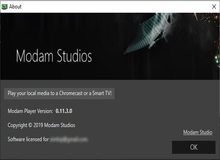
$7.00
EXPIRED
Giveaway of the day — Modam Player 0.11.4
Play your videos from your PC to a Chromecast device or a Smart TV.
$7.00
EXPIRED
User rating:
51
51 comments
Modam Player 0.11.4 was available as a giveaway on March 4, 2019!
Today Giveaway of the Day
Realize all your demands on Android backup and restore.
With Modam Player, you can easily play your videos from your PC to a Chromecast device or a Smart TV.
The interface is very lightweight and straightforward to stream your videos really easily.
This software prefers video codec H.264 and audio codec AAC, but it will try to transcode it if it is a different video format.
You can drag-drop your media files directly in the application, and it will automatically loop them.
NB: Lifetme license.
System Requirements:
Windows 7/ 8/ 10; .NET Framework; English language
Publisher:
Modam StudiosHomepage:
http://modamstudios.com/streamontv.phpFile Size:
74.7 MB
Price:
$7.00
How would you improve Modam Player 0.11.4 ?
No similar feedback found. Feel free to add yours!
GIVEAWAY download basket
Developed by MPCSTAR
Developed by VSO Software
Store, manage and open media content from the cloud.
Developed by Online Media Technologies Ltd.
Comments on Modam Player 0.11.4
Thank you for voting!
Please add a comment explaining the reason behind your vote.
Please add a comment explaining the reason behind your vote.
You can also add comment viaFacebook
iPhone app giveaways »
Phone Drive allows you to store, view and manage files on your iPhone or iPad.
$3.99 ➞ free today
This action roguelite platformer offers challenging new experiences every time you play.
$2.99 ➞ free today
$5.99 ➞ free today
$0.99 ➞ free today
$2.99 ➞ free today
Android app giveaways »
$2.49 ➞ free today
$43.99 ➞ free today
$2.99 ➞ free today
$0.99 ➞ free today
Blur Photo is the perfect censor photo app for blur background and picture blur.
$2.99 ➞ free today


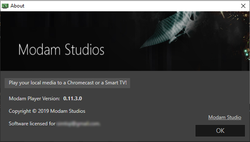


Hi, for anyone having issue with the generated key.
can you send us an email at simtiqi@gmail.com.
we will gladly give you the right key.
currently, we use the email for generating an unique id, but maybe there are some issues with some emails.
sorry again for the inconvenience.
Save | Cancel
Modam Player, je n'obtient pas la clé d'enregistrement pouvez vous me la communiquez merci.
Save | Cancel
bonjour bengler, vous pouvez m'envoyez un courriel à simtiqi@gmail.com
je vais vous envoyer une clé dès que j'ai votre adresse email
merci
Save | Cancel
Sorry forgot to add using Win 10 on laptop and have 58 inch samsung smart TV that I bought 2 years ago has all the bells and whistles.
Save | Cancel
wolf, thank you for you feedback
some users reported issues with samsung devices, we will take a look
Save | Cancel
Well I installed without to much trouble had to ask for working key which was sent. I then tried to play several videos using this product and failed everyone of them.
Nothing happened it just kept spinning that little circle in program interface. I tried different videos including avi and mkv none of which worked. Said it was connected to my tv but nothing showed up.
I then tried a utube video which did same as other videos. I have other players that connect and play instantly so this one will be uninstalled. I like trying different programs to see which shows best picture this one remained blank lol.
Sorry GOTD this one is a flop but I do appreciate all the great stuff you do offer us everyday so no complaints on this end other than this program is complete;y useless !!
Save | Cancel
Thank you so much everyone for trying out Modam Player.
All your comments are greatly appreciated, and we will work hard to make this software better
We are actively working on this software, so new updates will come soon.
thank you again
Save | Cancel
Installed and it wouldn't accept the license.
Save | Cancel
Error
Something went wrong with creating HTTP listener on address http: xxx.xxx.xxx:22114/Modamplayer...
Save | Cancel
FWIW, while waiting for the corrected license key, I noted that unless I run the x64 version in administrator mode, I get an immediate error message. Just FYI...
Save | Cancel
You mean were going thru all this and program only cost $7.00 ??? They emailed me and the key still doesn't work , have to email them again. Does it really only cost $7.00 ??
Save | Cancel
Do you have to have comcast to use it? TY in advance
Save | Cancel
Installs to C:\ drive, no choice of where you can put it. Will not endanger my main drive with any potentially unsecure software.
Save | Cancel
Received license from web site and installed the software. Works great! Thank you.
Save | Cancel
Downloaded and installed okay. Key worked. I imported a video to the program. Not sure how to make it recognize my tv though. It's free and I'll hang on to it and hope I can figure it out.
Save | Cancel
There are bunch of good reviews. I was trying to select the up votes to read them. GAOD, how about giving us the avility to choose up or down votes to read? Thanks.
Save | Cancel
no problem with registration. Have tried many different videos. No probs. Works as it should. Keeper. W7. 64 version. Many many thanks. Without it, i used to upload videos to youtube in private mode to watch it in my tv. So glad that i found it today :)
Save | Cancel
There are basically 3 ways to get content from the screen of a Windows device on a TV -- hard wired, i.e. using an HDMI cable; screen mirroring, which like the HDMI solution shows the entire screen; and casting, which shows -- streams -- just the media, e.g. video, which seems the more rare, & what the Modam Player talks about above. You can also simply provide the media files over your network, with the same effect as if you plugged in a USB stick with the same file(s) into a player, e.g. some Rokus, some Blu-ray players, Android TV boxes etc.
The Modam Player, or alternatives like VLC or Plex, may be the better solution vs. using Miracast, which isn't always available, & may not work when it is. Miracast uses a WiFi direct connection, isn't supported or available on all WiFi adapters, & since it skips your router, so you can't just use a wired Ethernet connection, which otherwise is better. It's also reported that Miracast won't work if you've got VM software installed, e.g. VirtualBox.
That said, while there are certainly lots of Chromecast dongles & compatible TVs out there, I think Roku has the edge, & there's a Plex app in the Roku store.
Save | Cancel
Downloaded, installed and received the license, no problems. Problem is the program crashes. Now, to be fair I am using pre-release Win10 so it is likely a problem with the OS, rather then the program.
Save | Cancel
Dave, did you tried the old or the new software form #1; x32 and x64 version.
The new one worked better in this Win10.
Save | Cancel
Same as others with license problem. Doesn't recognise the licence key as valid - copied and pasted from website and e-mail
Save | Cancel
Installation and registration without problems.Recogize automatically my chromecast device.I played 2 videos without problems.the second placed itself under the first creating a list but it not remains after reopen the program.I think that the greatest disadvantage is that it is not support subtitles.Also there is no support for online videos audio files and DLNA devices.Also i notice that after i close the program my chromecast remains connected so i had to disconnect it myself.It"s a usefull program because it is simple but if i want more i "ll use VCL player or soda player.
Save | Cancel
Jack Brave, How do you use the VLC player , never new that :-) Thanks in Advance .....Do this one work for you and like it, never messed with this much , just used bluetooth and laptop , is this better?
Save | Cancel
Why do we need this? PCs and laptops have HDMI-out to connect to a TV, and almost every media player can play a wide variety of video formats.
Save | Cancel
starvinmarvin, I send movies to my uncle ( on a USB ) who doesn't have cable, but has a Chromebook, he's 89 yrs old
Save | Cancel
starvinmarvin, if you don't bother connecting your machine to your TV by HDMI, you obviously don't need it. But for many other people like me, it DOES bother! Don't want to buy extra hdmi cable also!
Save | Cancel
I can't get this to install. Definitely staying with the free SMPlayer (Chromecast capable).
Save | Cancel
This software is not even necessary for current devices!
What I mean is that miracasting (mirroring your computer display on the TV screen) is already built into Windows 10, and also all modern TVs.
We do that, and it works perfectly, without any dongles or extra software.
Save | Cancel
Bruce,
I have a Smart TV, In my living room. Another, tv with chromecast in the bedroom. When I go to sleep, and try to microcast to the chromecast, it works. Only problem, is I want to go to sleep, and not keep the computer (device) running all night. So, as soon as I turn off the Smart TV(livingRoom) That's it out it goes. Where as with a smart phone, you can turn it off, and the video will still play. Fall a sleep, nothing to turn off.
Save | Cancel
Bruce,
Everyone does not use Win 10!
Save | Cancel
Sorted, need to use email address given on licence page. All fine now.
Save | Cancel
This software is not even necessary for current devices!
What I mean is that miracasting (mirroring your computer display on the TV screen) is already built into Windows 10, and also all modern TVs.
We do that, and it works perfectly, without any dongles or extra software.
Save | Cancel
Downloaded and installed ok,registration went ok. Found my tv ok, picked a movie (The currently supported format are mkv, mp4 and avi files.
The preferred video codec is H.264 and the audio codec is AAC)
i can see its working but nothing happening yet
Windows 10 Pro 64 bit
GeForce GTX 1050 Ti
AMD FX (tm)-9590 Eight-core Processor
31.96 GB RAM
1920x1080,60 Hz
Save | Cancel
David, closed the window as nothing happening? will try again later.not very promising
Save | Cancel
Hi David, in order to work,
the software needs to open a windows port for streaming to your device.
can you validate if a firewall exception was added to the port 22114, exception named 'ModamPlayer'
Also, the software doesn't play well if you're using a proxy.
For the next version, we will put more validations and outputs to help users make it work easily.
Save | Cancel
Amy Wilder, it was a mp4 file,fired it up again and now it won’t find my tv
Save | Cancel
Apple TV?
Save | Cancel
Installed correctly, However, doesn't recognise the licence key as valid - copied and pasted from website and e-mail and also tried typing it In manually and still will not activate. Needs to be sorted.
Save | Cancel
Would be nice if it mentioned which Smart TVs it's compatible with. I have an Amazon Fire TV from Insignia, and not sure if it will work or not. (Of course, since it doesn't recognize the license key, that's a moot point at the moment.)
Save | Cancel
Platform: Windows 10 x64 - up-to-date.
The program does not allow to change install folder - after installing, the primary executable is missing: "C:\Program Files\Modam Player\ModamPlayer.exe"
Receiving 'Access Denied' upon initial launch - yes, I am a local administrator...
Looks like you need a portable version of this application - and a bit more testing before release...
Save | Cancel
Installed without problem on Win 8.1 x64, but ...registration simply don't work !
After the introduction of the email and a copy/paste of the license, the OK button remains grayed out and a message indicating to introduce a valid key remains displayed.
Waste of time.
Save | Cancel
OK, I give up. The license code that I received does NOT work. What's up?
Save | Cancel
Doesn't recognise the licence key as valid - copied and pasted from website and e-mail and nothing seems to work?
Save | Cancel
Tania, copy and paste: are you sure that there is NO extra space copied?
Save | Cancel
Tania, I also tried typing it In manually and got the same problem.
Save | Cancel
Won't let me download it says oops cant find it
Save | Cancel
Hi. What is the coupon code for license?
The coupon code must be entered.
Save | Cancel
Gerdoo57, right there in the README
Save | Cancel