Every day we offer FREE licensed software you’d have to buy otherwise.
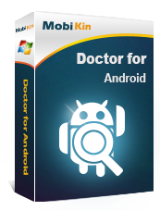
Giveaway of the day — MobiKin Doctor for Android 3.0.24
MobiKin Doctor for Android 3.0.24 was available as a giveaway on February 11, 2018!
Mistakenly deleted data like contacts, messages, etc. on Android phone? Accidentally lost your precious photos? Don't worry. MobiKin Doctor for Android is here to help you get back all kinds of lost, deleted data on Android devices within a couple of clicks.
To activate the license, follow the instructions in the readme.txt file
Purchase MobiKin Doctor for Android Lifetime License at 30% off discount
System Requirements:
Windows 10/ 8/ 7/ Vista/ XP (64&32 bits); Intel Pentium 1000MHz and above; 1GHz (32 bit or 64 bit) CPU; 256 MB RAM (1028MB Recommended); 200 MB free space
Publisher:
MobiKinHomepage:
https://www.mobikin.com/doctor-for-android/File Size:
13.2 MB
Price:
$69.95
Featured titles by MobiKin
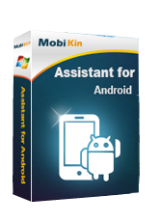
Looking for a simple way to manage your Android device? Then this MobiKin Assistant for Android could be the ideal solution for you. Just get it to learn its powerful management ability now.
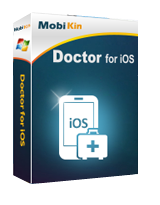
Mistakenly deleted important data from your iPhone, iPad or iPod touch? Don't worry, MobiKin Doctor for iOS is here to help you restore deleted, lost or formatted data from iDevices on Windows system.
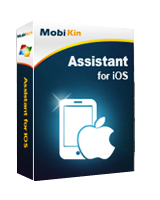
As the World's most powerful assistant software for iPad, iPhone and iPod users, MobiKin Assistant for iOS allows users to transfer, backup and manage all contents on your device with one simple click.
GIVEAWAY download basket
Comments on MobiKin Doctor for Android 3.0.24
Please add a comment explaining the reason behind your vote.


"This app was designed for an older version of android and may not work properly"
Save | Cancel
downloaded installed and activated without problem, this app sound good according to description given though not yet tested it, there time you delete or somebody delete by mistake your valuable doc, this is going to rectify that, and if it really restore messages ha ha haa, that will help you to see the messages your infidelity couple deleted.
Save | Cancel
Anyone that roots their phone for a giveaway deserves what they get IMHO
Save | Cancel
Oh this is pathetic...does the developer not realize that rooting a phone could jeopardize the phone's warranty..NOT FOR ME thanks!
Save | Cancel
DJ, I have had a couple of broken rooted phones replaced under warranty by Verizon with no questions asked. The advantages of rooting, in my humble opinion, far surpass the "risk" of voiding your warranty.
Save | Cancel
Paul Silvan, Obviously Verizon did not pay attention or care, and you got lucky .There are many phone manufactures out there that will slap a huge VOID over a warranty if they discover it's been rooted (and they can trace back through the software to look eg Samsung Knox)..if you think the advantages of rooting out weight the disadvantage of accidentally bricking a $300+ phone and then being told "warranty is VOIDED", have at it.
Save | Cancel
Easiest is to automatically backup your stuff to the cloud -- Google for options. But stuff happens, & if you need to run file recovery, you have the choice of using PC or Android software. Android recovery apps may want or need an SD card to store whatever's recovered, & not all phones can use one. PC software needs your PC to be able to connect to your phone, which can sometimes be a hassle depending on brand & model of phone. Per it's web site, MobiKin Doctor will attempt to install the correct drivers so you don't have to hunt them down -- if you have your doubts you can find & install the latest, best drivers beforehand -- if MobiKin Doctor is unsuccessful you'll also have to find & install drivers yourself.
Android is based on Linux, & like Linux access to system-related files is restricted as a security measure -- there are areas of the phone's file storage that you simply can't get to. Rooting the phone gives you, and software & malware the required permissions to do so. Both Android file recovery apps, e.g. EaseUS, & Windows-based Android file recovery apps, e.g. MobiKin Doctor, need that full access if they're going to scan otherwise restricted storage areas, so the phone has to be rooted to do a full scan. If you use the SuperSU Android app to root the phone, you can [hopefully] use the same app to unroot it afterwards, but that doesn't always work -- if it doesn't you may have to do a full reset, returning the phone to its out-of-box condition, or leave it rooted. Perhaps several not great choices, but if your stuff isn't backed up, & you absolutely need your stuff back, you likely don't have other options.
Save | Cancel
Who wants deleted files back?? I always know what i delete and why, and i can download it again very fast,
if i should still need it, and lost data cannot happen if it is properly saved, so if you dont save something in a good way, you dont care much about that data, and like i told before, i can download again the data or files which was erased or deleted , i would see by time what is missing, or not in function anymore, downloading it again, is faster as
reapairing and bringing back deleted stuff and everything...
Save | Cancel
just installed, successfully registered.
connected to phone
phone displayed mobikin assistant for android.
windows site mobikin shows:
Sorry! Your device may not be rooted.
then gives 3 points of instructions.
it maybe ok to root phone, but i still like to have original updates for my phone and once i do root it it wont the updates wont install anymore it will refuse based on rooted phone.
Save | Cancel
...yet when i click continue it goes to next screen and finds only some pictures videos and audios nothing else.
after long scanning shows the button .
in upper part of the screen is another on/off button
when switch to "only display the deleted item(s)"
nothings is displayed. Non of the just deleted files, photos videos are displayed in the list.
in the off stage it displayes all the found files, still displaying the recover button. I assume that it is the backup function, nevertheless these files can be backed up without the 1y license app, simply via usb.
bottom line
it did not find any
call logs
contacts
sms
or data of any apps, like notepad or plain documents.
I do see a reason to keep it
Save | Cancel
Photos and videos onin your phone should always be saved on the PC, doing so is smart, not doing is your own fault, so you need such a program, because you suck, and also because of that you lot didnt understand my first comment, that is so sad, if i were you lot, i would wish to be me...
Save | Cancel
Preceyese Seyeght, some people use tablet or phones as their only means nowadays. It limits what they can do but it's their option.
Losing files can happen on PC just as well.
Save | Cancel
Philip, If you save them on all devices you will always be on the safe side, if something happens to the phone, you still have them on Tablet or PC, if something is with the Tablet, you still have the data on the phone and PC, if something is with the PC, you stiöl have them on phone and Tablet, so as you can read it would be better, and it is impossible that every device has a crash at the same time,
the possibility is too absurd to be becoming reality, im sure in the whole history since all this devices exist,, that never happened + the possibility to save the files in cloud, so even if something happens to all of them because of a fllod or other disaster, hey would be safe stored, but witghout a disaster the possibility is like 0 % that all 3 will crash, at the same time and losing exact the same files, you would instead win the lottery at a much higher rate in your life, as the possibilty that all those 3 devices will crash at once, so if you are not in a tornado area, nothing can happen to all the devices at once, and even if you live in a disaster area with tornado and floods, you still can store them in a cloud storage,,
In short,: It cannot be that all 3 devices crash at the same time, sure never happened in history..
Save | Cancel
need a root cell phone
license 1 yr
I uninstalled
Save | Cancel
‘Purchase lifetime licence at 39% off’ so this is NOT a lifetime license.
Once again!
How long is the license for?
Save | Cancel
Laxative, I don't know the answer to your question, but maybe "lifetime license" means free upgrades forever, which isn't the case for this giveaway.
Save | Cancel
they advertise the auto root on Sams units - crazy
Save | Cancel
just checked... it does need to be rooted. No Go!
Save | Cancel
Older versions required root... How bout this one?
Save | Cancel