Every day we offer FREE licensed software you’d have to buy otherwise.
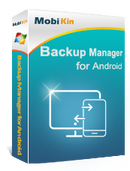
Giveaway of the day — MobiKin Backup Manager for Android 12.2
MobiKin Backup Manager for Android 12.2 was available as a giveaway on June 9, 2021!
There occur many circumstances where users might face incident, which makes data loss from Android devices. This is where users need the top-rated MobiKin Backup Manager for Android to flexibly back up and restore Android files so as to avoid data loss issue.
MobiKin Backup Manager for Android Lifetime License 50% discount for GAOTD users.
System Requirements:
Windows XP/ 7/ 8/ 10 (x32/x64)
Publisher:
MobiKinHomepage:
https://www.mobikin.com/android-backup-and-restore/File Size:
21.3 MB
Licence details:
Annual
Price:
$19.95
Featured titles by MobiKin
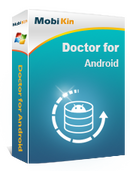
The best Android data recovery software to help you recover deleted contacts, text messages or call logs on Android phones and tablets. The best Android file recovery tool to retrieve photos, videos, music files or documents from overall Android devices.
Coupon Code for GAOTD users: MobiKinGOTD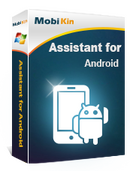
Looking for a simple way to manage your Android device? Then this MobiKin Assistant for Android could be the ideal solution for you. Just get it to learn its powerful management ability now.
Coupon Code for GAOTD users: MobiKinGOTD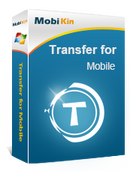
Switch to a new phone and wish to move data from the old phone to the new one? Or simply wish to share something between two different devices? MobiKin Transfer for Mobile can help you finish the data transference easily.
Coupon Code for GAOTD users: MobiKinGOTD
A flexible iOS data recovery tool to recover lost data from iPhone, iPad, iPod touch, and iTunes backup files, making it the most comprehensive iPhone data recovery solution you may ever find.
Coupon Code for GAOTD users: MobiKinGOTD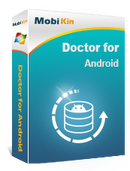
As the World's most powerful assistant software for iPad, iPhone and iPod users, MobiKin Assistant for iOS allows users to transfer, backup and manage all contents on your device with one simple click.
Coupon Code for GAOTD users: MobiKinGOTDGIVEAWAY download basket
Comments on MobiKin Backup Manager for Android 12.2
Please add a comment explaining the reason behind your vote.


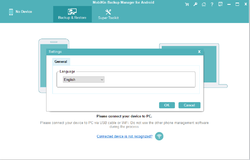


Dear all GOTD users,
Firstly, many thanks to the GOTD team for providing us with this opportunity, and to you all for taking part in this giveaway of MobiKin Backup Manager for Android. In case you are not familiar with this Giveaway, here we bring some tips for you.
How to Participate in This Giveaway:
1. Download MobiKin Backup Manager for Android from GOTD promotion page.
2. Install and register the software with the license code according to the onscreen prompts.
Know more features and user guide about MobiKin Backup Manager for Android:
https://www.mobikin.com/android-backup-and-restore/
Contact Us:
Have any questions or suggestions about the software? Please leave it here or contact our Support
Team via email at support@mobikin.com.
Sincerely,
MobiKin Team
https://www.mobikin.com/
Save | Cancel
I installed this program and backed up all the apps inn my S10. I then used the app that the Windows program installed to uninstall one of the apps on my phone. I tried to reinstall the app and it failed.
I want to know if this Windows program and associated Android app will work with Android 11 phones. When the Android app that the program installed was opened I received a message that the app was written for an earlier version of Android.
Also does the app specific data restore from backup. We are waiting for the developers to answer.
Save | Cancel
Hello MARTY,
This is MobiKin Support Team.
Please make sure you allow to install the app on your phone, if you still have the problem, please just send email to support@mobikin.com to get more help.
Our program supports Android 11, the apk installed on your phone is used for connection and you can just ignore the prompt, it won't affect the connection.
The program only can specific app restore from backup currently, if you want to just restore some other data, you can use our Assistant for Android which can help you, thanks.
Save | Cancel
MobiKin Support, is your "Assistant for Android " a Windows program or an Android app?
Save | Cancel
MARTY, Assistant for Android is a Window program.
Click the link below to download MobiKin Assistant for Android (Android Version)
https://www.mobikin.com/assistant-for-android/apk.html
Save | Cancel
can this app backup applications and their data on old phone and restore onto a new phone ?
Save | Cancel
Hello bharat.n,
This is MobiKin Support Team.
Sorry for the inconvenience, it could only able to back up and restore app only, it doesn't support app data currently.
If you still have other issues, please feel free to contact us at support@mobikin.com
Save | Cancel
Hi,
Does that given SW support of sync. between my Microsoft Outlook and my Android? I urgently need such a tool. The 'traditional' way using Gmail, Export etc. is not working for me and I gave up on a long time ago. THNX!
Save | Cancel
Hello Uri A.,
This is MobiKin Support Team.
Sorry for that our program can only back up and restore between your phone and pc currently.
If you still have other issues, please feel free to contact us at support@mobikin.com
Save | Cancel
Hi,
How does this differ from Android/google's built-in app data backup?
Isn't Root needed to actually back/restore apps and their data?
Save | Cancel
Hello AR,
This is MobiKin Support Team.
Our program can help you back up the app, contacts, messages, call logs, photos, music, videos and documents. It doesn't support app data. And our program doesn't need you root the phone, thanks.
If you still have other issues, please feel free to contact us at support@mobikin.com
Save | Cancel
Easy to install and register.
What I like:
Easy Backup of All Contacts / Messages / Call Logs / Music / Videos / Applications on PC. Makes Backup Photos (JPG) / Videos (MP4) / Music (MP3) / Applications (APK).
In restoration possibility of choosing the application that one wants to restore.
What I do not like:
No Selective Restore in Categories Contacts / Messages / Call Logs / Music / Videos. Only in the Applications category.
In the Backup, he did not find any documents that are present on the telephone.
Do not save datas.
Backup of contacts / messages / call logs / in XML format. Not easy to read.
Conclusion: I will keep it because it made me easily the Backup of All Music / Videos / Applications and because the applications can be restored individually. Thank you to the Developer and Giveaway.
Save | Cancel