Every day we offer FREE licensed software you’d have to buy otherwise.

Giveaway of the day — MobieSync 2.0.6
MobieSync 2.0.6 was available as a giveaway on June 11, 2019!
Aiseesoft MobieSync is the best phone data manager for iPhone and Android. It helps you to manage your contacts, videos, photos, music, and messages from phone on computer easily. Working as the file transfer, MobieSync syncs data from iPhone and Android phone to computer, and import files from computer to mobile phone in simple clicks. Moreover, getting rid of the trouble with Move to iOS app, it lets you share contacts, photos, movies and songs between iPhone and Android quickly and safely. For data management, you will not miss its photos deletion, contacts editing, contacts de-duplicating, song/movies playlists movement, etc.
Extra features let you create ringtones and add the ringtones to iPhone and Android directly. Even for the HEIC images from iPhone/iPad, you could also easily convert HEIC to JPEG or PNG with keeping Exif data.
NB: The offer is valid for NEW users ONLY!
Aiseesoft provides 50% off coupon code: AISESUOD (apply to recommended products and other products) for all GOTD users.
System Requirements:
Windows XP/ Vista/ 7/ 8/ 8.1/ 10 ; Supported iOS: iOS 6.0 and higher versions (iOS 10.3, iOS 11, iOS 12 included)
Publisher:
Aiseesoft StudioHomepage:
https://www.aiseesoft.com/mobiesync/File Size:
84.6 MB
Price:
$20.96
Featured titles by Aiseesoft Studio
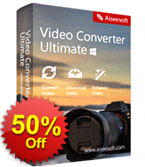
Now get it with 50% OFF Coupon: AISESUOD for all GOTD users. Aiseesoft Video Converter Ultimate is the most professional multifunctional video utility. It converts video and DVD to other format (MP4, MOV, AVI, MKV, FLV, etc.). It also supports converting video resolution among 4K, HD and SD to meet your needs. Its powerful editing functions enable you to edit special video effects and rotate sideways video. It also enhances your video quality by upscaling video resolution, optimizing brightness automatically, remove videos noise and reduce video shaking. You can add/delete/change the subtitle or audio track for your video file to get what an ideal that you want.
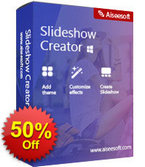
Now get it with 50% OFF Coupon: AISESUOD for all GOTD users.Aiseesoft Slideshow Creator is the easy-to-use video weaver with photos, videos and music files in high resolution (4K supported). It makes slideshow movie with BMP, JPG, JPEG, PNG, TIF, TIFF, ICO, DIB, JFIF, EMF, GIF, MP4, FLV, WMV, MTS, AVI, MOV, MP3, AIFF, FLAC, AAC, AC3, WAV and more. You can create a quick movie with the ready-made themes, and customize slides by combination of text, filters, transitions and elements freely. Adding background music/subtitle and editing video (crop, clip, rotate, mirror, fast/slow motion, crop, etc.) can be supported fully. Note: This software is compatible with Windows computer on 64 bits.
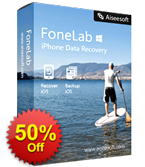
Now get it with 50% OFF Coupon: AISESUOD for all GOTD users.Aiseesoft FoneLab is the most reliable iPhone/iPad/iPod data recovery software. It allows you to retrieve the deleted text files (contacts, text messages, call logs, notes, etc.), and lost media content (photos, music, videos, etc.) from iOS devices directly. In addition, it lets you restore iOS data from iCloud or iTunes backup. Completely compatible with iOS 12, it does a great job in backing up latest iPhone XS/XR/X, iPhone 8, iPhone 7, iPhone SE, iPhone 6s/6s Plus, iPad Pro and iPad mini 4 on your computer.
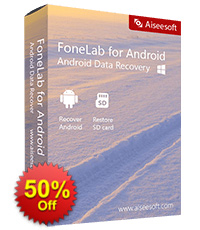
Now get it with 50% OFF Coupon: AISESUOD for all GOTD users.Aiseesoft Android Data Recovery is the data retrieval software for Android phone and tablet. It recovers deleted contacts, messages, call log, WhatsApp messags, photos, notes, and other media files from phone and SD card directly. In the latest update, it enables you to fix your system crashed phone (frozen, white screen, down, etc.) to normal, and extract data from broken phone (password-forgotten, screen-smashed, etc.) to computer safely. What’s more it adds new feature to backup data (contacts, messages, call logs, gallery, videos, audio and documents) from Android phone in one click and restore the backup to phone directly.
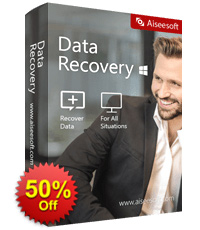
Now get it with 50% OFF Coupon: AISESUOD for all GOTD users.Aiseesoft Data Recovery is the powerful and professional data recovery software for computer users. It is capable of recovering deleted or lost files like photos, documents, emails, audio, videos, and other system files from computer internal hard drive, external hard drive, flash drive, portable hard drive, USB drive, memory card, digital camera, etc. Even if your data loss is caused by format, trash-emptied, deletion, system crash, virus attack, etc. this wizard can help you rescue data exactly without any hassle. Working well on SanDisk, Toshiba, Samsung, Sony, Western Digital, Kingston, Seagate, etc., it does a quick and reliable data recovery efficiently.
GIVEAWAY download basket
Comments on MobieSync 2.0.6
Please add a comment explaining the reason behind your vote.


Please read this guide if you are not sure how to register the software.
Step 1. Download Zip package from GOTD. Unzip the Package and run setup.exe to install the software.
Step 2. In the pop-up window, click the “Register” button at the right-bottom corner.
Do not see the pop-up window? Just click the register button (lock image) in the menu at the top-right corner.
Then click the "Get Free Registration Code" button to visit the registration page, where input your username and email address to receive the registration code for free.
Step 3. Back to the software, paste the received registration code under “License key” and click “Activate” to register it successfully.
To learn more information about the software, please visit this page: https://www.aiseesoft.com/mobiesync/
A 50% off coupon code (AISESUOD) is for GOTD Users. You could use it to buy all the products at: https://www.aiseesoft.com/
Save | Cancel
Aiseesoft studio , I am not seeing the 'Get Free Registration Code' button. I just get a popup to enter my email and registration code.
Save | Cancel
Bill, NB: The offer is valid for NEW users ONLY!
I am sorry.
Save | Cancel
Bill, the comment made by Aiseesoft Studio above has explained the detailed steps to register MobieSync. Or you can check the document in your download package, it also explains how to register this software in details.
If there is still any problem, please feel free to contact us at support@aiseesoft.com.
Best regards.
Save | Cancel
Please bring back this giveaway. I just missed it because I lost my connection to the Internet.
Save | Cancel
Hello, why does is say on the GOTD page that this software cost $20.94 to purchase it, but when I go to your site.....it cost shows a cost of $35.97??? Also I tried this code (AISESUOD) and it still didn't change anything.
Save | Cancel
J Mack,
Please try it again, and clear your web cookies.
Save | Cancel
I get error on running file (Setup.exe). After I run it, it says - select language, I click ok, and then it shows this error. How can I register my email now?
Error details -
---------------------------
Error
---------------------------
Runtime Error (at -1:0):
Cannot Import USINGWINNT.
---------------------------
OK
---------------------------
Save | Cancel
Downloaded and installed without a problem. I fai;l to understand whu anybody with a basic PC knowledge could have a problem installing the software. Worked perfectly on my iPad Pro 2017. Perfect for downloading/transferring over 3,000 pictures and videos to my PC.
Save | Cancel
Given all the negative feedback that I have read, I wonder if somehow if the positive ratings are an actual true reflection on people's votes?
Save | Cancel
Managed to download, install and register without any problems. That's as good as it gets. Couldn't get the software to recognize my android which is rooted and running in developer mode. Spent about 20 minutes trying to get this to work without success and it looks like quite a few others have the same problem. As this is supposedly V2.0.6 you would have thought the developers would have managed at this stage to produce something that comes close to their claims. Does not live up to the blurb glad I didn't waste $20.96. Uninstalled.
Save | Cancel
Blackhat, sorry for the inconvenience caused to you. There is a Help link in the software interface if your device cannot be recognized, which is "Device is connected, but can't be recognized", please check this page to follow the instructions first. If the help page still cannot do you a favor, we would like to ask for your help to send us the log file for a check. Please write an email to our support team at support@aiseesoft.com, we will send you the detailed method to collect the log file. Thanks for your understanding and cooperation in advance. Best regards.
Save | Cancel
After installation I cannot get MobieSync to open on my vista laptop. I have no previous insltallations of MobieSynce but I do have a variety of other Aiseesoft softwares if that matters.
What's the deal that it won't open?
Save | Cancel
beans, sorry for the inconvenience caused to you. In order to confirm the problem, would you please send us the log file for a check? You can find the log file under this path: C:\Users\User Name\AppData\Local\Aiseesoft Studio\MobieSync
The User Name is your computer name.
Please send the log file to our support team support@aiseesoft.com.
We will try best to offer help.
Thanks in advance.
Best regards.
Save | Cancel
I just cannot register it. I received the codes, and copy and paste it into the box, and it tell me that i dont have internet accessm with error code 7.
If i cannot get help with this, or if it arrived too latem i will have to uninstall this.
Save | Cancel
Before going to the trouble of installing I checked their website and read, quote
"iTunes is shutting down? Don’t worry. MobieSync will be the best replacement."
After installing I discovered that an up-to-date version of iTunes must be on the PC. How is this a REPLACEMENT!
Save | Cancel
Ken, sorry for the misunderstanding. Maybe we didn't make it clear in our product page. Our point is that the functions of MobieSync can be the alternative to iTunes, but at present we still need to reply on iTunes to connect iOS device. When using the MobieSync, users don't need to launch iTunes at all. And we will keep improving our product, in the near future MobieSync will not need iTunes any more. Hope you can understand.
Best regards.
Save | Cancel
Ken, I couldn't see anything about requiring iTunes either. Thanks for the report. Definitely a deal breaker for me too.
Save | Cancel
This is not a free giveaway. It is a license for one year. STill may be worth having but not the same thing as a giveaway! The Registration Code instructions say, "In a few minutes, you will receive an email with an annual license."
Save | Cancel
Harry, I think that all giveaways should state that upfront. Many of these offerings I would not use one a daily, monthly, or quarterly basis, and when I do go to finally use one, it is no longer valid. Thank you for pointing this out. I stay away from giveaways that expire within a certain timeframe, even if it is for a year.
GiveAwayOfTheDay, you should be listening to this and make it a requirement that the developer state upfront how long the license is good for. It could save your users time from downloading software that they may have no immediate need for.
Save | Cancel
Harry, GOTD is clearly a day's Offer of a licensed software that will run for a given duration, usually 6 Months to One Year and occasionally a Lifetime License. This is usually stated on the Download Page at the end of the brief (or long) Description of the offered Software in Bold Letters.
Save | Cancel
Registred ... start to read foto's file ... start to download ... block after 130 foto... I got space, din;t do nothing ,phone on 30 min .. Sony Xperia XA2 ... i think some bugs for android
Save | Cancel
KadesH, sorry for the inconvenience caused to you. In order to confirm the problem, would you please send us the log file for a check?
You can find the log file under this path: C:\Users\User Name\AppData\Local\Aiseesoft Studio\MobieSync
The User Name is your computer name.
Please send the log file to our support team support@aiseesoft.com.
We will try best to offer help.
Thanks for your help in advance.
Best regards.
Save | Cancel
Will the Publisher kindly respond?:
After installing, and entering the email and code, I keep getting error #7:
"Connect internet error: check your device and internet connection"
My IOS device is Connected, and my internet is also connected.
Will appreciate help!!
Save | Cancel
drvajra, sorry for the inconvenience caused to you.
In order to confirm the problem, please tell us if you have installed any antivirus software on your computer?
If yes, please tell us the name of your antivirus software.
Or is there any firewall settings in your computer?
Please send an email to support@aiseesoft.com to tell us more information, we will provide help as soon as possible.
Thanks for your cooperation in advance.
Best regards.
Save | Cancel
Aiseesoft Studio,
Thank you so much. It worked. Greatly appreciated!
Save | Cancel
Vendor... Please verify for me that this software will NOT root my android Samsung j7 phone. Thanks
Save | Cancel
Rich Urmann, our software doesn't require to root Android device, so there is no need to worry about this issue. For any other help, please feel free to reach us at support@aiseesoft.com.
Save | Cancel
I gave this a try today........downloaded and installed it. Found quite quickly that it requires iTunes (which is soon to die). This is a deal breaker for me..........I don't want iTunes on my computer. Suggest that the description for the software include a statement that iTunes is required. Better yet, suggest the redone so it does NOT require iTunes as iTunes has a short life span. I removed MobieSync 2.0.6.
Save | Cancel
KBCowboy, sorry for the inconvenience.
We are sorry to admit that at present MobieSync still needs to reply on iTunes to connect iOS device. But when using the MobieSync, users don't need to launch iTunes at all. And we will keep improving our product, in the near future MobieSync will not need iTunes any more. Hope you can understand.
Best regards.
Save | Cancel
installed, registered and ran program.
No connection made with my Android phone , LG Phoenix 2, AT&T Go phone, BYOP Trackfone SIM
Have USB Debug enabled.
Have MTP file transfer enabled.
Have un-plugged and re-plugged several times.
Have restarted phone.
Have changed USB port.
No connections……………
Clicking on the “android device icon on top of page, it says “Android Device - No Trust” I click on the trust icon , but nothing changes. It goes back to the “follow these steps” page, I click on OK, and it goes into the same “connecting to device pls wait” routine, than right back to a page with the same instructions and “retry” button at the bottom. Which restarts the whole process as usual.
So I’m not sure this will even work with my system I do not use Iphone anything, esp Itunes......
W10x64 Pro 1903 (latest build)
Save | Cancel
Hoody, sorry for the inconvenience caused to you. In order to confirm the problem, would you please send us the log file for a check? You can find the log file under this path: C:\Users\User Name\AppData\Local\Aiseesoft Studio\MobieSync
The User Name is your computer name.
Please send the log file to our support team support@aiseesoft.com.
We will try best to offer help.
Thanks in advance.
Best regards.
Save | Cancel
Downloaded and registered OK, but does not recognise my Galaxy S8 with Android 9 after trying 2 cables both of which successfully opened a File Manager window and which work fine with my current Sync manager.
Disappointing.
Save | Cancel
DJ, sorry for making you disappointed. We will try best to improve our product and solve the problem you reflected. In order to confirm the problem, would you please send us the log file for a check? You can find the log file under this path: C:\Users\User Name\AppData\Local\Aiseesoft Studio\MobieSync
The User Name is your computer name.
Please send the log file to our support team support@aiseesoft.com.
We will try best to offer help.
Thanks in advance.
Best regards.
Save | Cancel
I installed and got the code, but after inputting email address and code, I keep getting error message 7:
"Connect internet error: check your device and internet connection"
My IOS device IS Connected, and my internet is also connected.
Will appreciate help!!
Save | Cancel
The only things this will back up from my iPhone X was photos, music or videos. It fails trying to back up contacts or messages. Tried several times, disconnected and reconnected my iPhone. Same result.
Save | Cancel
Tom, sorry for the inconvenience caused to you.
In order to confirm the problem, would you please send us the log file for a check? You can find the log file under this path: C:\Users\User Name\AppData\Local\Aiseesoft Studio\MobieSync
The User Name is your computer name.
Please send the log file to our support team support@aiseesoft.com.
We will try best to offer help.
Thanks in advance.
Best regards.
Save | Cancel
Successfully registered. Then this: " In a few minutes, you will receive an email with an annual license."
An ANNUAL license? So this software is good for only one year? That should be in the description above.
Save | Cancel
Bruce Fraser, this version is free for one year. We will consider your suggestion and do better next time. Thanks in advance.
Best regards.
Save | Cancel
As always, ALWAYS, people DO NOT READ the readme.txt file, in which are ALL instructions for getting the registration code. PLUS, the same instructions, most of the time, are in the FIRST comment for the offers.
These people deserve to loose their time to install and unninstal and loose the opportunity to have a Giveaway.
As some in here already said, registration was a breeze, kid stuff.
Thank you GAOTD and Aiseesoft Studio.
mario
Save | Cancel
Hi TK, haven't read your comments for a while. Anyway, although your comment is negative towards me, you just totally confirmed what I said!!! I don't remember when I started downloading from GAOTD, but certainly around 10 years. I work with computers since 1969, so I guess I'm quite experienced with downloads and applications ( in the "good old days" we used to call them programs) and reading manuals etc. And I ALWAY, I mean, ALWAYS, read the redme.txt file even after all these years. Why? Because the instructions are there!! People download the giveaway, and extract from the zipped file. There are 2 files in there - one Setup.exe and other readme.txt. Why the producers would put a readme file in there? Just to occupy space? Actually I read it even before I extract it, directly from within the zipped file.
And I cannot accept your argument that people may not understand what readme means, because their complains on the comments are in quite good english, better than my english. I'm a Brazilian and english is not my mother language.
So I continue to think that before complaining that GAOTD or the software house did something wrong they should look on their side or read some of the comments, or the readme.txt .
You've been here for a long time also, and your comments use to be good, but I think that not this one.
mario from Brasil
Save | Cancel
Mario, ALWAYS there are snobs like you who show their butt by not tolerating OTHER newbies that can use a little kind advice because they have not yet realized the need for Readme.
Save | Cancel
Mario, I entirely concur with you. I sometimes used to do the same until I discovered that there always important pieces of information that make the GOTD function properly especially where the Registration Code or Serial Number has to be obtained through a Personal data Form registration process. Thank you GOTD; thank you Aiseesoft Studio.
Save | Cancel
Big Fat Fail....
Installed, registered, connected to phone via USB (file xfer mode), entered developer mode, and the app fails to recognize my "connected but unrecognized" phone.
Uninstalled.
Phone: Moto G5 Plus, Android v8.1.0
Save | Cancel
casperimproved, thanks for your information and sorry for the inconvenience caused to you.
In order to confirm the problem, would you please send us the log file for a check? You can find the log file under this path: C:\Users\User Name\AppData\Local\Aiseesoft Studio\MobieSync
The User Name is your computer name.
Please send the log file to our support team support@aiseesoft.com.
We will try best to offer help.
Thanks in advance.
Best regards.
Save | Cancel
Aiseesoft Studio,
I will forward the log file.... But I was more curious about your applications use, more than I needed it. I don't need follow-up, but hope you glean something useful from the log file.
I followed the install instructions to a tee, understand both my laptop and phone well. And yet your app failed to install on an industry standard configuration of laptop & phone that are configurationally up to date. HP/Pavilion Win10 v1803 (w/all patches), and phone as explained above.
Anywho, good luck with your product.
Save | Cancel
Installation went very smooth on my Windows 7 computer. Went through the motions as specified in the readme file and got my registration code in about 1 minute. Entered the code and my email address as my user name and the software was registered without any problems. Hooked up to my Android as per the instructions to do so and was able to connect to my Android phone right away. Thanks Aiseesoft and GAOTD.
Save | Cancel
I have a ZTE Z837VL Android with 6.0.1 , And I followed all your instructions to the letter on connecting phone, And it wouldnt connect at all, Oh well...so much for wishful thinking, I even enabled USB Debugging and it just wouldnt see the phone. Unistalled . Thumbs DOWN for me !
Save | Cancel
Haxer,
Same with me.
My Android shows up in Windows Explorer and I can transfer files that way, so USB debugging is clearly working. But MobieSync fails.
Curiously, Wondershare's MobileGo started showing the same behaviour a couple of months ago. Never did figure that one out, either.
Save | Cancel
Bruce Fraser,
nstalled, registered and ran program.
No connection made with my Android phone , LG Phoenix 2, AT&T Go phone, BYOP Trackfone SIM
Have USB Debug enabled.
Have MTP file transfer enabled.
Have un-plugged and re-plugged several times.
Have restarted phone.
Have changed USB port.
No connections……………
Clicking on the “android device icon on top of page, it says “Android Device - No Trust” I click on the trust icon , but nothing changes. It goes back to the “follow these steps” page, I click on OK, and it goes into the same “connecting to device pls wait” routine, than right back to a page with the same instructions and “retry” button at the bottom. Which restarts the whole process as usual.
So I’m not sure this will even work with my system
W10x64 Pro 1903 (latest build) AT&T Go phone, (BYOP Trackfone SIM )
Save | Cancel
Haxer, sorry for the inconvenience caused to you.
In order to confirm the problem, would you please send us the log file for a check? You can find the log file under this path: C:\Users\User Name\AppData\Local\Aiseesoft Studio\MobieSync
The User Name is your computer name.
Please send the log file to our support team support@aiseesoft.com.
We will try best to offer help.
Thanks in advance.
Best regards.
Save | Cancel
Could not find 'free registration' anywhere. Will uninstall ASAP.
Save | Cancel
Bill, The instructions are in the readme file. Went smooth for me.
Save | Cancel
Bill, NB: The offer is valid for NEW users ONLY!
I am sorry.
Save | Cancel
Will this software convert Outlook calendar and contacts files to iOS and vice versa.
Save | Cancel
Su James L, we are sorry to remind you that MobieSync cannot help you transfer Outlook calendar, but it can help you transfer contacts, music, videos, photos, etc. to iOS and vice versa. And we will keep improving our software to support more data type.
Best regards.
Save | Cancel
Where does ITunes come in when using this software?
Save | Cancel
Lau, MobieSync will reply to iTunes to connect iOS device. So you need to update your iTunes to the latest version. But when using MobieSync, you don't need to launch iTunes at all. And we will keep improving MobieSync and in the near future it will not need iTunes any more. Hope you can understand.
Best regards.
Save | Cancel
Android is not recognized!
When you click on "My device is not recognized ...", the information only applies to IOS !?
The interface does not adapt itself to the screen and therefore the 3 buttons (minimizes, ...) are difficult to access (or not at all).
Waste of time... uninstalled !
Save | Cancel
Belga, Did you read the instructions on the bottom of the page, "My Android wont connect" Gotta click on that and it tells you how to adjust your Android to connect to your PC.
Save | Cancel
Dean Berglund,
Thank you ! The program was in french and i received this page (which is different in English and has no instructions for Android) : https://www.aiseesoft.fr/faq/connected-device-cannot-be-detected.html
Save | Cancel
Don't recognize Huawei Y5 2018 & Samsung S5 Neo. Both are however easily connected with their respective software !
Save | Cancel
Belga, sorry for the inconvenience caused to you.
In order to confirm the problem, would you please send us the log file for a check? You can find the log file under this path: C:\Users\User Name\AppData\Local\Aiseesoft Studio\MobieSync
The User Name is your computer name.
Please send the log file to our support team support@aiseesoft.com.
We will try best to offer help.
Thanks in advance.
Best regards.
Save | Cancel
After reading the guide I followed the instructions: When I click on register I don't see Get Free Registration Code. The only thing that shows is E-Mail and activation code.
Save | Cancel
doobo, the first comment made by Aiseesoft Studio above has explained the detailed steps to register MobieSync. Or you can check the readme file in your download package, it also explains how to register this software in details.
If there is still any problem, please feel free to contact us at support@aiseesoft.com.
Best regards.
Save | Cancel
Can it be used by bluetooth/WIFI or needs cable connection?
Save | Cancel
Virwus, please note that you need to connect your device to the software with USB cable, bluetooth or WIFI connection is not available.
Save | Cancel
Registration was a breeze and license came instantly to mailbox.
Thanks Aiseesoft and GOTD
Save | Cancel