Every day we offer FREE licensed software you’d have to buy otherwise.

Giveaway of the day — MiniTool ShadowMaker Pro 3.6.1
MiniTool ShadowMaker Pro 3.6.1 was available as a giveaway on April 22, 2022!
MiniTool ShadowMaker Pro backs up full partitions, can clone entire drives, and new to version 3.6.1 - back up individual files and folders. Most users, at least the less technical types, are better off backing up everything. Regular backups are essential for everyone and this is where ShadowMaker shines. This tool allows you to schedule backups (daily, weekly or monthly) and even lets you control how much hard disk space has to be allocated for backup files.
Main Features:
• System Backup and Restore
• Back up/Sync Open Files
• Restore to Different Computer
• Back up 2 MB Cluster Volume
• Change Backup Scheme
• Automatic Backup
Install
Run the setup program -> Accept License Agreement -> Select destination location -> Follow the installation guide -> Finish
System Requirements:
Windows XP/ Vista/ 7/ 8/ 8.1/ 10,11 ; (all editions, both 32 & 64 bit)
Publisher:
MiniTool SolutionHomepage:
https://www.minitool.com/backup/File Size:
1.96 MB
Licence details:
6 months
Price:
$36.00
GIVEAWAY download basket
Comments on MiniTool ShadowMaker Pro 3.6.1
Please add a comment explaining the reason behind your vote.

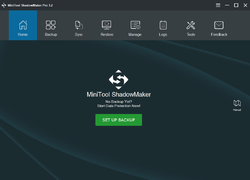
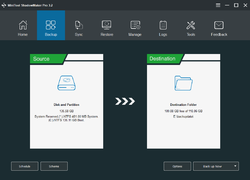
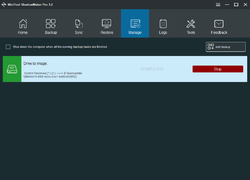

I like this program, but except for SSL encryption and Win PE backing up, the free version of Shadowmaker does it all. So why pay 6 $ a month for the paid version ?
Save | Cancel
I want to clone my HDD to a SSD to upgrade my laptop PC. I have a few questions:
1. Does the "Clone Disc" tool in this program automatically resize the original partitions on the source disc to fit the destination disc if it is a different size? (Specifically if the destination disc is smaller)
2. Does is automatically optimize the destination disc if it is an SSD? (I could not find that option or selection in the program)
Thanks!
Save | Cancel
Jon651, I have tried this software before and can tell you that I uninstalled it, because it can not copy the disk while OS is running, you can copy it, but it will not run when you plug the copy drive in the system. Yes, you can resize the drive, but that is not the problem, the problem is the hidden system files in win OS's that can not be copied properly. The best drive clone is when you run it without anything else running in the system but your drive copy software.
Save | Cancel
Berry,
Since I didn't have much time before I saw your answer I went ahead and downloaded the program onto my laptop and cloned the HDD onto a SDD that I had attached to it via USB adapter cable. I then removed the original HDD and installed the cloned SSD and my laptop works perfectly. I was worried that there was no option to align the new SSD as it was being cloned but that does not seem to have made a difference. The new SSD was also half the size of the original HDD and the partitions were automatically resized accordingly.
The entire cloning process took about 2 hours and I did not have much on my laptop to be transferred over. It had been recently upgraded to Windows 11. I am very happy with how this software worked for me.
Save | Cancel
Just some of my observations.
The program quickly downloaded and installed on my old Windows
7 32 bit PC I use as a test bed.
The program's UI looks nice with all the usual tools you would
expect from a program like this such as Disk Cloning etc. I wanted to try making a backup of my
operating system drive but selected the wrong drive to backup. I tried to stop the backup
process and the red stop button would not stop the process. I was able to delete the backup
folder on another drive but I had to restart Windows because the program was acting kind of
flakey. After restarting the old backup 'Drive to image' was still running so I was able to stop it
and I found a menu to delete the backup process and start fresh. I selected the correct drive to
backup and selected high compression for the back up image and while I'm writing this I am still
waiting to see progress. It has a greyed out 'Preparing' for the 'Drive to image' and after about
15 minutes I finally see 1 percent progess. Looking at CPU usage it only uses 25 percent of the 4
core CPU that's running.
This old PC is an AMD 940 Phenom 3 GHz with 4GB RAM I built in 2009.
This program may run faster on a newer PC so your results may vary.
11:03 AM 4/22/22
Save | Cancel
James E., these programs typically have to make 'shadow copies' when backing up an OS drive of all the files that are locked by the running OS. that's probably why it takes so long to start actually backing up files.
Save | Cancel
Does it backup loaded software?
Save | Cancel
Nice tool. But a 6 month license? How is the user supposed to actually try it (backup and recover) during that period?
Save | Cancel
user, you are correct, most of us stopped installing extended trial software. I'm not fan of background backup anyway, it occupies the PC for days at a time on a single backup and if power glitch happens or brown out or you forget that the backup is going on and turn the PC off, all that work is lost.
Save | Cancel
same here 12B/sec. Impossible throttle
Save | Cancel
I can´t activate it.
Save | Cancel
Wery slow download. 12bytes sec. Got a 1000 conection.
Save | Cancel