Every day we offer FREE licensed software you’d have to buy otherwise.

Giveaway of the day — MG Easy Desktop Organizer Basic 5.7.2
MG Easy Desktop Organizer Basic 5.7.2 was available as a giveaway on March 16, 2024!
Get organized and boost your productivity with Easy Desktop Organizer! This powerful software will revolutionize the way you work. With its handy features, you can easily manage your files, folders, and shortcuts. Say goodbye to cluttered and disorganized computer - start using Easy Desktop Organizer today and experience a cleaner and more efficient workspace.
System Requirements:
Windows 7/ 8/ 8.1/ 10/ 11 (x86/x64); 4GB Ram; 460MB Disk Space
Publisher:
MSTech GlobalHomepage:
https://mstechglobal.com/easy-desktop-organizer/File Size:
257 MB
Licence details:
Lifetime
Price:
$25.00
Featured titles by MSTech Global
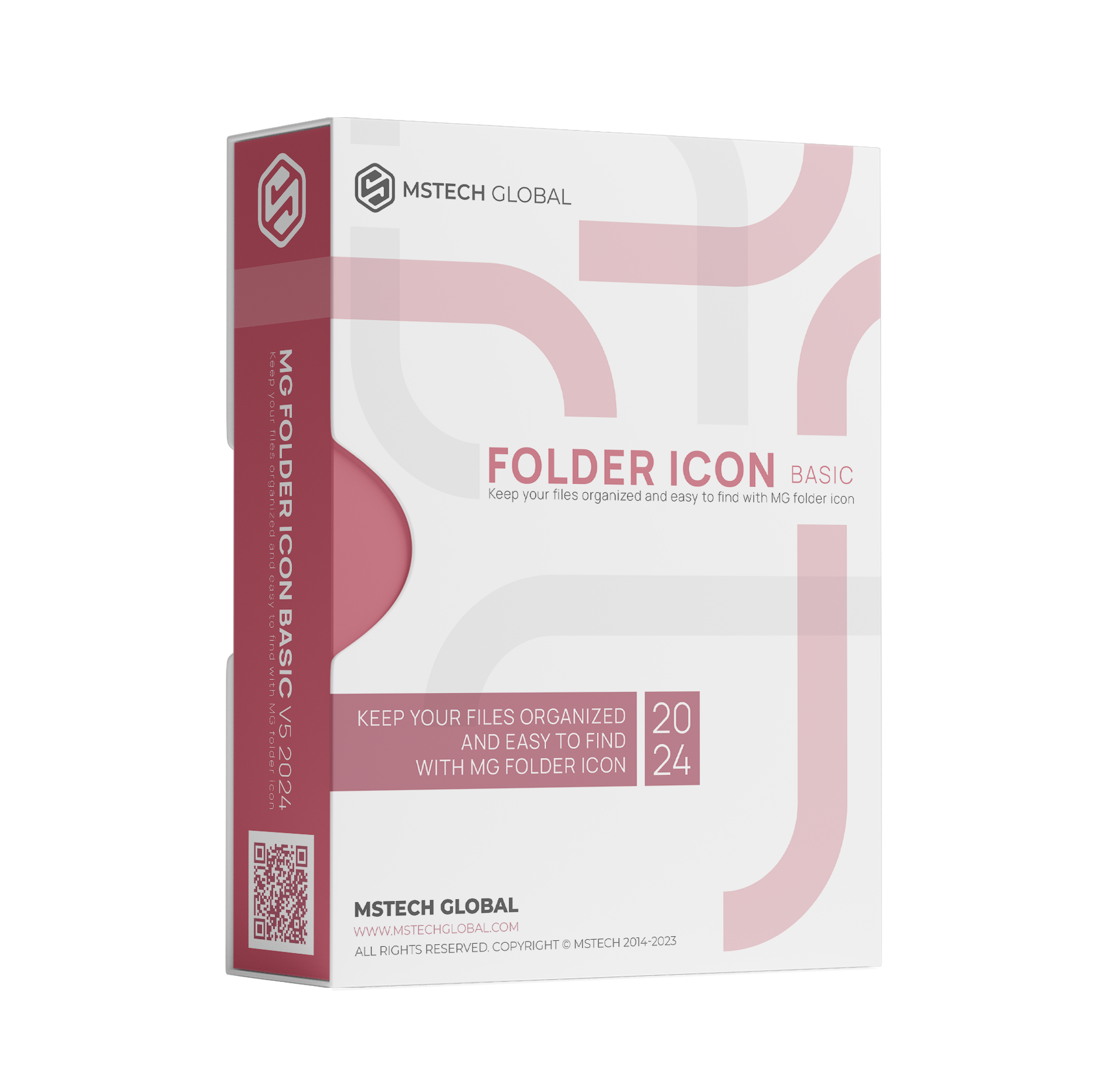
Organize your folders visually. Say goodbye to the monotony of plain, generic folder icons, and easily identify and access the files and folders you need at a glance. Boost your mood and motivation, which will make you more productive and engaged in your work. Buy MG Folder Icon v6 / For 1PC - 50% OFF ($27.5)
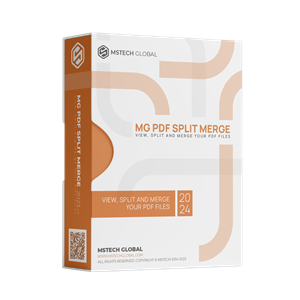
MG PDF Split Merge is your go-to solution for effortless document management in the realm of PDF files. This software lets you quickly break them down into manageable segments for targeted access. Buy MG PDF Split Merge v2.2 / For 1PC - 50% OFF ($7.5)
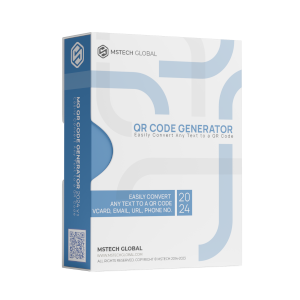
Whether you need a QR code for your vCard, email address, website link, phone number, or general text, MG QR Code Generator supports a variety of QR code types. This ensures flexibility in catering to your specific needs without compromising on data security. Buy MG QR Code Generator v2.0 / For 1PC - 50% OFF ($12.5)
GIVEAWAY download basket
Comments on MG Easy Desktop Organizer Basic 5.7.2
Please add a comment explaining the reason behind your vote.


It's a nice combination of tools and features to get everything organized on a computer. It's 100% a keeper
Save | Cancel
I've been using this software since it's early versions, and one of the good things in the current version is the combination of the MG EDO APP Bar and EDO Button, which gives you a constant access to the categorized data.
A mini explorer to have access to my computer without the need to open the windows explorer every time. And a constant access to desktop directory from the AppBar, and more. I suggest this software to anyone who has a computer because it helps you access your data much easier and faster.
Save | Cancel
Windows Defender (Win11) stopped the install. I clicked "more info" and then clicked "Run Anyway". It was fine, but worth knowing that WD popped up. When installing, I got 2 errors, it couldn't associate the 2 file extensions as selected when installing.
Then when I went to actually run it, I get this "unhandled exception error" and then it wants to run some "server" thing.
The product looks incredible, but I think you have some work to do to make it work properly with Win11.
Save | Cancel
Dear Brother Bryce,
Thanks for your comment. Those error you mentioned, are settings to be done by the installer and you need to approve the setup access so it can adjust the requirements.
Please try to reinstall the software and allow the setup to properly adjust the settings.
Best Regards,
Mary Johnson,
MSTECH GLOBAL Support Team
Save | Cancel
257MB is huge!
Save | Cancel
your email address is required to register
buh-by
Save | Cancel
Fatima, Eli and Andrew sound like the same person to me.
Save | Cancel
This GOTD sounds promising. After downloading and running Setup - at end Microsoft pops up and stops install.
Did this twice. I trust GOTD - not a Techie - how do I get around this?? Please help - Maybe MG can assist me as well.
Rich - cell 251-367-4556
Save | Cancel
Dear Rich Olivastro,
Thanks for your comment, as I assume it's the Windows Defender popup, Please click the "More Info" and then "Run Anyway" to start the setup.
Best Regards,
Mary Johnson,
MSTECH GLOBAL Support Team
Save | Cancel
Hey developer, why are the screenshots on https://mstechglobal.com/easy-desktop-organizer/
screenshots are small and don't open in full scale so that you can visually evaluate the program's appearance?
This is perceived as an unwillingness to see possible flaws. Please take this into account and fix it.
Save | Cancel
If it's free, anyone can have it, thanks. And I might take it, because it's a nice wrapper.
Do you accept criticism, You people are serious, why - File Size: 257 MB?!
And this is just a program for creating folders/labels on the desktop...
If you don't know how to quickly organize your work, find a free Dual-panel file manager. For example, the free FreeCommander (including a portable version, File Size: 15-28 MB), where you can organize quick access to the desktop, folders, files and work with them, archives.
Save | Cancel
I do the same thing by just right clicking on my desktop, clicking on New and select Folder. Then you just move selections to the folder you created like they show in the video.
Save | Cancel
Seems nice so far. However I’m having trouble with my shortcuts though, when I move them into the windows the icons become white and don’t have the original shortcut icons anymore. Do we get any support with the giveaway?
Save | Cancel
Dear Oofoo,
Thanks for your comment. Yes you will get support. Please contact our support team at "support@mstechglobal.com" to assist you on this.
Best Regards,
Mary Johnson,
MSTECH GLOBAL Support Team
Save | Cancel
This is a nice program but I use fences. I can see all my desktop icons and they are organized into boxes.
Save | Cancel
one pain in the butt to setup
Save | Cancel
I've been unable to run the setup.exe. I extracted the files from the zip download. I've run the compatibility troubleshooter and I tried running it as Administrator. Nothing happens. I have a relatively new laptop running Windows 11. I've used other GOTD software in the past and have never had this happen before. Any suggestions of other things I can try???
Save | Cancel
Dear tracy hartley,
Thanks for your comment, Please contact our support team to assist you with the installation via remote tools such as AnyDesk or TeamViewer.
Best Regards,
Mary Johnson,
MSTECH GLOBAL Support Team
Save | Cancel
What is the difference Easy Desktop Organizer Basic, Pro or Pro Plus? Your website does not explain this.
Save | Cancel
Dear Josh,
Please visit the link below:
https://mstechglobal.com/easy-desktop-organizer/#buy
At the bottom of the page, there is a comparison table that shows the differences between these versions.
Best Regards,
Mary Johnson,
MSTECH GLOBAL Support Team
Save | Cancel
When I click on setup.exe nothing happens. I even tried opening as an Administrator. Still, nothing happens.
Save | Cancel
Dear Relentless7,
Thanks for your comment, Please contact our support team to assist you with the installation via remote tools such as AnyDesk or TeamViewer.
Best Regards,
Mary Johnson,
MSTECH GLOBAL Support Team
Save | Cancel
Would be nice if the "help" file, or a PDF of it was available to view and decide if the product is probably appropriate, and to indicate some of the "install" considerations.
various confusions -
Do not install in desktop, or on the C: drive -
well if you only have the OS partition and that is denoted as C: - then what ?
and isn't the "product for being on the desktop ?
And what does "backup" do
how much space is needed for use managing the user's desktop
how much space for the "backup" ?
should a "removable" device be used for backup ?
I realise that is not a good idea for the actual "desktop management"
Maybe a folder in the top level of the \uses\ area -
Maybe that folder to be at the same level as the \Desktop\ folder
I get 2 sets of entries on the desktop -
a set of entries for the folders - fixed height !,
and a bar at the top of the screen with drop-down selection lists -
also seemingly not enlargeable.
Is it appropriate to have the lists of shortcuts in a dropdown
similar to my current pop-ups of the Windows Toolbars.
Also - it failed to setup the 2 file associations - seems that an admin authorised id does not allow sufficient access under Windows-10-Home.
Seems to not send the indicated email when using the activate facility -
Just have to wait a while for the green progress bar to start moving,
then wait some more as it moves,
then wait more after it has got to the end .
and finally a message that is ready for use - just restart it .
All things as at installed and registered, appears to be a very useful facility,
But, I have not actually started loading and using it yet !
Never the less it looks like it will be a very helpful facility !
And - maybe an option to add it, or not add it to the Quick-Launch folder -
That I have as a Toolbar on my desktop Task-Bar rows.
Save | Cancel
Installed and activated but two error messages appearead during installing: Error creating association for .edoimg Accress is denied and Error creating association for .fstx Access is denied. Any comments from developers' team? Thank you.
Save | Cancel
Dear Jorge,
Thanks for your comment, it's regarding the associating with the MG Easy Desktop Organizer files. These doesn't affect the software performance. It's just to set the file icons. But we will look into that.
Best Regards,
Mary Johnson,
MSTECH GLOBAL Support Team
Save | Cancel
Easy installation and activation process. The program does what is supposed to do (as it was described). The good thing about this software is that it recommends not to store files on your desktop, also it gives enough access to all the categorized documents and files withing the software. The other good thing about this product is the explorable folders within each EDO Window that gives you access to all subdirectories and flies within a directory. In my opinion MG Easy Desktop Organizer is a great investment for anyone who wants to take control of their desktop, computer and digital workspace.
Save | Cancel
What are the limits of Basic vs. Pro?
Save | Cancel
Dear JackieK,
Please visit the link below:
https://mstechglobal.com/easy-desktop-organizer/#buy
At the bottom of the page, there is a comparison table that shows the differences between these versions.
Best Regards,
Mary Johnson,
MSTECH GLOBAL Support Team
Save | Cancel
I tried to see more on their website, and each time I clicked on a video to "learn more", I got:
There has been a critical error on this website.
Hmmm... not positive for the future!
Save | Cancel
Dear JackieK,
Thanks for your comment, unfortunately there was an issue with our host, which was resolved quickly. You can now access the website.
Best Regards,
Mary Johnson,
MSTECH GLOBAL Support Team
Save | Cancel
Nice software if you know how to structure the drill down menu, otherwise, you get lost in the thousands of files and documents that are already in the hard drive.
I suggest even simpler organizer, like using the already created organizer from the OS. We already have documents, music, video, audio, pictures, downloads and you can easily create few more categories if needed.
Just click on File Explorer and there you have it. I'm saying this because all of my personal files, documents, audio, video, pictures are on external USB drives and I have several of them for different categories, this software can not organize the data on multipole USB external drives and or sticks.
If you have just few categories where you keep your data, then this software is for you, most of us like simplicities and better organization, but this problem is not addressed by this software, I mean the external plug in drives, because the drive letter changes when ever more external drives are plugged in at the same time and this software can not create short cuts to the data on a variable drive letter.
Save | Cancel
I've tried other desktop organizer tools in the past, but none of them have been as easy to use or as feature rich as MG Easy Desktop Organizer. MG Easy Desktop Organizer sounds like a must-have for anyone who wants to improve their productivity and organization. I'm going to recommend it to all my friends and colleagues. Nicely done!
Save | Cancel
I'm always wasting time searching for files on my desktop. MG Easy Desktop Organizer could be a real lifesaver! Also it's nice that it comes with a built-in clipboard monitor and notes tool. That would be so handy for me!
Save | Cancel
MG Easy Desktop Organizer sounds like a great way to finally get my desktop under control. I love the idea of being able to drag and drop files into different categories and folders without going through my entire computer.
Thanks to GOTD and MSTECH
Save | Cancel