Every day we offer FREE licensed software you’d have to buy otherwise.
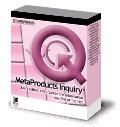
Giveaway of the day — MetaProducts Inquiry
MetaProducts Inquiry was available as a giveaway on September 1, 2011!
MetaProducts Inquiry makes Internet research a snap! Collect, organize and view information from the Web on your terms, quickly and easily. A Windows application, it is fully integrated with Microsoft Internet Explorer. Inquiry stores various Web files: entire web pages, selected text and images, Shockwave Flash clips and many others.
System Requirements:
Windows XP/ 2003/ Vista/ 2008/ 7
Publisher:
MetaProductsHomepage:
http://www.metaproducts.com/mp/inquiry_standard_edition.htmFile Size:
4.91 MB
Price:
$29.95
Featured titles by MetaProducts

MetaProducts Offline Browser is an offline browser/Web site download utility. It has a simple user interface and attaches its toolbar to the browser window. Supported browsers: Internet Explorer, Safari, Chrome, FireFox and Opera. The application appears as a handy, floating toolbar near the upper right corner of your Web browser.

Offline Explorer Pro - download whole sites, online image galleries, forums and media streams from the widest variety of supported Web sites. The best ever support for the modern Internet technologies, Flash, scripts and active contents. Combine this with the flexible filtering, instant download queue monitoring and detailed log to get the universal download tool that serves all your Web spidering and datamining requests.
Comments on MetaProducts Inquiry
Please add a comment explaining the reason behind your vote.



Hey there, You’ve done a great job. I will certainly digg it and personally recommend to my friends. I am confident they will be benefited from this web site.
Save | Cancel
#49 Trucker – could you please give us more detail on your problem with uninstall? Sometimes Windows locks files and you need to reboot after uninstall to complete it.
#50 Robert – we look at the new plug-in system in Maxton 3.
#51 RichU – it will keep the URL of the original page. And open the top of the page, when you visit it.
Thank you very much for all your questions and suggestions! This will help us to make the product better.
Save | Cancel
Why all the hate for IE ? I've never used anything else (Chrome a couple times and I didn't like it and went back to IE) and feel I'm missing something here ? What gives ?
As for today's product, I'm one of those who can't see much need for a search tool for internet or windows. Again I feel I'm missing something. And Fubar...I gave ya plus (as usual) but...WHOA. I missed ALL of that. I feel so un-hip right now. Some one said they would drop your class if you were a teacher. NEVER...but I'd probably flunk out. Today's visit has been rather depressing. I'm going back to my game now. See ya'll in a few hours. LOL.
Save | Cancel
@33 BarbaraAnn
Norton Blocks the file due to sonar activity as very few users in the norton community has used this file you can restore them in the settings
Save | Cancel
I've used WebResearch (ContentSaver) for a very long time and this product does not even begin to compete. I tried to save the GAOTD page (in Firefox - using the extension) that comes up automatically when you successfully register the product - it was unable to do so - it crashed. Keep working guys!
Save | Cancel
I've been happily using MetaProducts Inquiry all day every day for about five years. I'd be lost without it. I'm delighted they are actively working to make Inquiry work with Chrome, Firefox, Safara and Opera. One of the great features of Inquiry is that after you copy a website to your computer, you can configure Inquiry so that it displays a large picture of the website by just hovering over the file name. I had used Inquiry for years before I discovered that Inquiry will display an entire paragraph of information in a folder's title just by hovering your mouse over the folder. A few days ago, they improved Inquiry so that when hovering over a folder, you can have Inquiry display a picture of the most representative website saved in each folder. A huge improvement. Inquiry is very good and getting better. I can hardly wait for the Chrome and Firefox versions that will allow me to abandon Internet Explorer. Don't miss this opportunity to get a free copy of a truly great program.
Save | Cancel
#25 - Last time I checked, IE still had the greatest portion of the browser market by a margin of about 13% of the total market over Firefox, with others following behind. Sure, IE's a minority browser, but it's also the most widely-used browser in the world, making it a no-brainer priority for integration.
Save | Cancel
#44 Oleg Chernavin: Thank you for the link and your help. Norton let me install from that link. I also was able to register it. I shall try the product later this evening..
Save | Cancel
To Fubar: Shimmer at #37 was so very rude. I use your comments regularly for info on software at this site and apprecia;te your taking the time to inform us. I admit, it is often above my knowledge level but I still like trying to understand. Thank You.
Save | Cancel
If I save a highlighted area of the page to inquiry, does the result also save the URL of the page? If so, if I clicked on the saved URL, would I return to the place on the page that I had originally highlighted or would I return to the top?
Thanks,
Save | Cancel
Can you please update your plugin? I use Maxthon 3 as well as Opera, Firefox, IE, Chrome, and some others. I see it supports Maxthon 2, but 3 has been out for a while now.
Your product also works on Windows 7. (Not listed in the about box)
I would also suggest maybe adding an option to switch the rendering engine? Right now I see it loads pages in the IE8 or earlier style, which (when tested on my website) breaks the layout and makes it look horrid. (This is fixed in IE9...)
I know you can get the source code for Mozilla and Chrome/Chromium for free, and maybe some others as well.
-Robert
Windows 7 Ultimate 64-bit
Intel Celeron 900 @ 2.2GHz
2GB RAM
Save | Cancel
Ohh... one more thing... the program will not let you uninstall... big brother says that the program have to been installed, so it is possible to uninstall... this is considered a bad behaviour... I now have to clean my PC by hand... MetaProducts is now on my blacklist.
Save | Cancel
I have installed the program and it seem to work fine, but... when I again wanted to change something under the Option-tab then I got this:
Exception EAcessViolation in module inquiry.dll at 00375634.
Access violation at address 62375634 in module 'inquiry.dll'. Read of address 00000014.
It do popup with the Option settings when I close this failure box, but I can´t live with a program with this kind of bug !
Away it goes to the bin ! Clonk !
Save | Cancel
Anything that automatically links to IE has a thumbs down from me to begin with. Forget it. Thanks anyhow.
Why do people insist on connecting to IE, when a simple search will show that, in Europe at least, IE is not a popular browser as the European Union has banned it from being included on new PC's without rival browsers also being loaded.
Save | Cancel
HTTrack is good but it got far better purpose other than being a surfing assistant.
Save | Cancel
#36 BarbaraAnn:
Can you try the updated version?
http://www.metaproducts.com/download/iqssetup.exe
Save | Cancel
Does it use .NET? If so, color me gone on this one!
Save | Cancel
#34 promytius:
Yes, Google helps a lot in research. But you never know how search results will come. And the site you saw on the first page of results may appear somewhere else. Also, the site can disappear or hacked.
Inquiry saves it on your disk and allows to organize, to search through saved pages. It is always near you and it will never disappear or change its position in the search rank.
#35 MrBub:
Print is in the Pro version. Anyway, you can display the page in the browser and print it.
#38 joe:
These are different products. Inquiry is your personal sercheable database of web information. HTTrack loads whole web sites. In most cases you need to save just one or two pages of a site where you found an important travelling or shopping info.
#39 Fred:
Yes, it should work with this key.
Save | Cancel
#9: "Integrates with IE without asking, and is checked by default for Chrome and Opera, both of which I *don’t* have installed. Firefox is greyed out, probably because I use a portable version, and doesn’t allow for pointing it to where Firefox is installed. Unfortunately, as I never use IE, it’ll be getting uninstalled without being tried."
If it helps, Inquiry, like many other apps uses parts of Internet Explorer to function, even when using its separate Inquiry Browser. It'll take some time to fully test, but I'd think that if you wanted you could easily disable the integration in Internet Explorer or using Autoruns, though not Inquiry's use of Internet Explorer in it's own browser. Portable Firefox AFAIK is in portableapps.com format, meaning in this case anything added would have to be done manually to the default setup that's used whenever you start portable Firefox -- all changes are abandoned on closing. I also don't know if portable Firefox would work with something installed like Inquiry because of the way it's sort of encapsulated, kept separate from the hosting Windows. Opera OTOH I *think* can be used as a portable without the portableapps.com stuff -- once installed you just set it to be more-or-less self-contained. That *might* get you the benefits of portability you want, but still work with Inquiry. Note the docs do have added info on using Inquiry with Opera.
* * *
#34: "... I went back and read and reread the description. In my mind, it’s like Google, so why bother? "
If I may... When you research something on-line, whether you use Google or Bing or whatever, you have to bookmark that page to return to it later, or maybe have it open for directions as you're working, & if you want to refer someone else to the same info, give them the url & hope nothing's changed. There's nothing wrong with any of that. But if you want a copy on your hard drive, or to include a copy with for example a paper for school, Inquiry can give you a few more options than the File menu -> Save As in your browser or printing to PDF. It's up to you of course to decide whether you want or need those options.
* * *
#35: "Why no print function in the standard version? A no go for me!"
Inquiry can save & load saved pages in either the Inquiry Browser or your web browser. Tested with Internet Explorer, you still have the full print dialogs etc., & printing seems to work fine. In the Inquiry Browser there is no Print in the File menu, but I am able to right-click saved web pages & select print from the context menu. And of course if you export as html for example, you can handle that html file like any other, including printing it.
Save | Cancel
#32 Alexander
1) Would be great if metadata had a feature comparison chart for partial parity or major functionally similar products, like Evernote.
2) Please ask GAOD (as I have for AGES) to use a threaded forum here. -- Skilled, very motivated users will do the time consuming numbering for replies, but it reduces useful feedback for vendor and users. Many days, I don't have time for this. When the promotion is over in 24 hours there's no way to correct or put additional info on products. If the product is downloaded in the last minutes of the giveaway, you can't comment. Comments should be open for a few days to enable better comments. Some of us get the programs very late.
3) Suggest GAOD require an email address or log in for a thumbs down vote (as we must give to comment) or require up/down votes to make a comment. There MAJOR thumbs down bashing of GOOD apps by competitors or others. I see so many thumbs in the first hour of a give away. They couldn't have possibly have used the product, at least not that version. This scares away less experienced users who see all the thumbs down and don't EVER try the product.
4) Would be great if WHEN GAOD servers are DOWN and won't download an uncorrupted copy of the giveaway or activate the software for hours or ever, that GAOD respond to people who email them. That they fix their server problems and re-run the giveaway or get activation info to all the those who wasted HOURS repeatedly trying to activate with no success. Vendors after the giveaway, assume those with problems are trying to get something they're not entitled to. This frustration makes offering vendors look like creeps or makes one wonder if perhaps they asked GAOD to limit the number of free downloads by disabling the activation servers. I've posted all this many times. GAOD will not respond to or address these issues.
The user brain power here is excellent. This site is good for that alone. That we frequently we can't get or activate what we downloaded often results in us NOT EVEN GETTING a useable 30 day free trial the software company gives to EVERYONE. We downloaded it, but by the time we go to use it, only then do we realize it didn't activate and we can't try the features at all. This fixable issues are an ongoing aggravation here.
5) I appreciate vendors that give out programs here. Improved functionality of this site will give better value for everyone at no additional cost. If you give away 1,000 program registrations, how much more would you gain with 20% better and more accurate feedback from the users?
#6 & #24 Evernote seems to only save online, limits w/ the free acct but pro avail. Inquiry appears to save on your PC, no Internet connection required to view saved info.
#20 Fred, That Diane Emerson is an IT professional doesn't force her to give up having a private life and personal data needs.
#27 Thanks teejerman for mentioning Springpad
#37 Thanks Joe for mentioning HTTrack
Thank you Fubar your many incredibly helpful comments!
Save | Cancel
MetaProducts Inquiry is an interesting Internet Explorer Add-On, though I hesitate calling it an add-on because it's more than just your typical browser plug-in or tool bar, & though it relies on Internet Explorer for display, it does have a stand-alone app, the Iquiry Browser. During setup you can optionally choose integration with Chrome, Firefox, Safari, Opera, & Mathon 2 browsers. Installation impact is a bit high, & resource use can be... In the resource limited XP Mode VM [where CPU% is amplified], using SysInternals Process Explorer, depending on Flash web page ads I saw doubled CPU % with the Inquiry Browser compared to ie8 alone with the Inquiry side bar turned off. If I started ie8 with that side bar turned off, I got normal CPU % used -- if I turned the side bar on it doubled -- turning the Inquiry side bar off again, CPU % went back down. When however I started ie8 with the side bar on, CPU % did not drop the same way when the side bar was turned off. Running the Inquiry Browser or ie8 side bar started the Inquiry Server [iqserv.exe] under Generic Host Process for Win32 Services [svchost.exe], & I *think* that starting it with ie8, not everything's shut back down when you close the ie8 side bar.
Today's GOTD is Not one of those apps that grab a complete web site or follow url links, saving those pages as well. What it does is save the elements on a page in its SQLite database, not as html BTW, & reconstructs that web page for you on demand. You can change the Save To folder [by default it's under User Local App/Application Data], & you can save or export web pages as HTML, MHT, EXE, & CHM [HTML Help] -- the results of exporting web pages was however uneven. Testing using Microsoft's MSN.com home page, which I hoped/assumed was designed for Internet Explorer, Flash [swf] files included on the page sometimes showed up in saved/exported files, sometimes not. In win7 with ie9, pages saved as .exe files created using Inquiry with ie8 & 9 did not display properly -- like exported chm files they looked closer to the originals in XP with ie8, but still not close to perfect. Saving that MSN home page to mht &/or html in ie9 without Inquiry, neither would display properly in ie9 -- OTOH both formats looked good in ie9 when saved using Inquiry with ie8 & 9. 1 HTML file saved with Inuiry in ie8, & all saved with or without inquiry in ie9 looked good in Firedfox 6 -- html saved from ie8 without inquiry, & one html saved from ie8 with inquiry would not open in Firefox at all. It will/would take a bit of time testing Inquiry with the alternate browsers, Firefox, Chrome, Opera etc. to see if they work better than ie8/9 or not.
Installation is done with with a Windows Installer [.msi] app, & total impact will vary depending on how many browsers you choose to add Inquiry to. A base install to ie8 in XP Pro added slightly over 3k new registry entries. Using Microsoft's Attack Surface Analyzer in a clean win7 32 VM, it's main complaints were loose access restrictions, though a few new ports & pipes are created. The "MetaProducts Inquiry" program folder holds 67 files, 10 folders, ~8 MB -- 1 "MetaProducts" folder is added to Common Files that holds 1 file, a 2nd is added to User App/Application Data, with a 3rd showing up in User Local App/Application Data. The Windows\ Installer\ folder gets 5 files & 1 folder.
MetaProducts Inquiry does also let you save selected text, images, Flash [swf] files, urls etc., but to be honest those aren't unique capabilities. Inquiry, especially the pro version, is labeled as being good for citations, e.g. documenting on-line sources -- I don't know when or if saving web pages is appropriate for that sort of thing because they can be so easily altered... I have seen screen shots & PDF used because by nature they imply this isn't something you created. Inquiry does include an editor to make it easier to change some parts of a saved web page, though I don't know that you would, or should feel good about changing someone else's work that you grabbed. Personally & FWIW, I want to see how Inquiry works with the optional browsers, see about using it with a browser I don't currently use, e.g. Opera, so I don't have to worry about anything breaking in Firefox or Chrome with their more rapid development cycles -- then in ie9 I could hopefully just turn Inquiry off, using the Inquiry Browser or Opera if/when I want/need to.
Save | Cancel
@Alexander (#32)
thank you, that's much better! Does it work with the GOTD-key?
Thanks, Fred
Save | Cancel
HTTrack is always free. is this better or worse?
Save | Cancel
Fubar,
I, like #30 Freddie Weeks, look forward to your expertise and insights. Granted you are a bit arrogant, but it takes all kinds and I understand that you aren't being personal, you just irritate easily. You aren't here as a "Teacher" so you aren't required to have a teachers patients. If others could understand that....., oh well.
Don't be discouraged, and, if you can help it, irritated by all the -'s.
Even the haters look forward to what you have to say, as you probably give them someone to direct their morning venom at, which means they go to work less stressed.
Please keep at it, I learn more from you, and a few of the other regulars, making this site worthwhile even if I don't have a need for some of the programs offered here.
Save | Cancel
For some reason Norton keeps deleting my setup and won't let me install....I don't know how to get around that...
Save | Cancel
Why no print function in the standard version? A no go for me!
Save | Cancel
Nice try.
But needs more development.
- in direction of "Surfulater" http://www.surfulater.com/ what concerns the web.
- and about the outlining, it needs to implement the features of "Inspiration" http://www.inspiration.com/inspiration9.
Sorry, but not what I am waiting for.
(If at anytime in the future, those features should be combined in one application - that will be the global winner)
Save | Cancel
Fred, could you please test the updated build?
http://www.metaproducts.com/download/iqssetup.exe
It saves the page you mentioned very well at our test system. If you still have any problem, please write us to support AT metaproducts.com.
Thank you for your help!
Save | Cancel
Whats wrong with Firefox Scrapbook? Does the job brilliantly.
Save | Cancel
@21 Fubar
I am constantly grateful and treasure your well worded comments each day.
Before jumping and downloading (or Not) each days GAOD, I look for your 'mood' on it ..
but... your comment today is way over my head, its a foreign language, if you were a teacher on my course I'd drop out of the class!
However as regards MetaProducts Inquiry, I'm happy enough with Windows search, it suits my needs
Save | Cancel
Thanks GAOTD for this software which i have been searching in the net for past 3 days. It Downloaded and installed fine on my system with XP with service pack 3. Even the links given in the saved pages are also working. S nice piece of software. Thanks GAOTD once again for this software.
Save | Cancel
The less obvious features of the program seem to me to be the most useful. For instance, "save images" lists all of a web-site's images for selection and saving, and other filters may be applied. On the other hand, the whole web-page can only be saved as a chm, mht or htm file, and so this adds little to what the browser can do: saving to a Word document or a pdf would have been helpful.
Save | Cancel
Try SPRINGPAD. It's very easy to use, does most of what this program claims to do, and clips webpages much like EVERNOTE does. It's free and couldn't be simpler. It also can be used as a Chrome extension...
Save | Cancel
@Fred
Thank you! We will take a look at this problem ASAP.
Save | Cancel
Doesn't feel very intuitive with Firefox and works slow. Not sure why it should auto link to a minority browser like IE.
Save | Cancel
I've had another look at Inquiry and have come to the same conclusion; have a look at Evernote. It's free and fully integrates with all the popular browsers. http://www.evernote.com/
Save | Cancel
@Alexander
try storing www.fressnapf.de with your software. Result is as bad as saving the site as *.mht from within your software.
Saving as *.mht using IExplores file menu produces a WAY better result.
It might be bad luck that the very first page I tried failed but I need reliable software, not cheap one.
Yours, Fred
XP SP3, IE 7.0.5730.13
Save | Cancel
This looks like an excellent program and I will certainly give it a try out of curiosity.
However, for all you Firefox users (like me) there is already a free Firefox add-on that does the same thing. It is called "ScrapBook Plus" and it puts an additional drop-down menu between Bookmarks & Tools so you can access all the same save & recall and store functions as this program.
By the way, I'm kind of disappointed. It's almost 6am and I don't see any "make it portable" requests. Have you guys finally given up?
Thanks GAOTD & MetaProducts for your interesting, useful & fun offerings. They are very sincerely appreciated!!!
Save | Cancel
There's a link near the top of every giveaway to the product website. You'll see that MetaProducts Inquiry Standard Edition supports IE, FireFox, Chrome, Opera, Safari, Netscape and Maxthon browsers. The change log indicates numerous bug fixes and some new features since the last time that this was given away.
These monolithic databases will appeal to some people. I won't be trying this again, the previous version which we were given did much worse at saving than IE's built-in MHTML support (since 1999) and updated its own cache, even when not being used.
In general, I don't use products which use their own databases when Windows Search would do better. As others have noted, MetaProducts is going up against Evernote.
I find it annoying that Microsoft has been using MHTML since 1999, but others have been very late to the party. Opera uses it, but may not be compatible. I find that Firefox users are zealots, the UnMHT guy did a good job (very late to the party, but even better than IE's support) but refused to make his version available for IE. UnMHT is gone, but the Mozilla Archive Format supports it. Protected mode on IE8+ doesn't set the indexing attribute, I use a Command shortcut to set it (backwards in the attrib command, you have to use attrib -i *.* in your Documents folder or wherever).
Most people don't understand just how much that Windows Search indexes. You have to be good at filtering via the search strings in order to find what you want. It doesn't help that Microsoft is so inconsistent with tags, you can partially work around that by putting tags into the filenames.
There's far too much to Windows Search for me to go into, but if you have natural language queries and partial matching enabled, you can type queries like
name (word1 word2 word3)
to search only filenames containing the given words (or leading parts of the given words). As always, avoid common words (I leave the last letter off) to avoid a Property match, which take precedence over value matches. Property names must be complete, values can be partial. In the example, "name" is a property, "word..." are values.
Search queries can be complex and include boolean operations, "and" is the default, "or" has to be specified. For example, a useful qualifier would be
folder cyberlink
which returns the files and folders under a CyberLink folder (in the path). In this case, "cyberlink" is a value and can be abbreviated. On the other hand,
cyberlink type folder
returns folders named CyberLink or with CyberLink in the path. In this case, "type" is a property, but both "cyberlink" and "folder" are values and can be abbreviated.
Windows 7 search is much improved over earlier versions, they may behave differently.
In keeping with IE9's minimalist approach, the only toolbar I have visible is the Google toolbar, which gets more and more useful all the time. Numerous features besides Google Instant Search: spell checking, automatic language translation, autofill, "up" URL folder, automatic related items, automatic search result assistance, can be programmed by websites (functionality appears to be too minimal to exploit, and IE9+ will warn you), Google web history, automatically logs into Google sites, etc.
Save | Cancel
@Diane Emmerson
How does "As a mobile marketing/internet marketing consultant, I am constantly" correspond to "3) Strictly non-commercial usage"?
If you abuse/steal software at least do not propagate it. A trial version for commercial use is available from the developers site.
Yours, Fred
Save | Cancel
@ fubar and mike, please say something about its impact... There was a similar giveaway software few months ago, the installation had a hard impact that messed my browser function. I wish this kind of software was portable. Thanks to the developer, GAOTD and FUBAR&MIKE :)
Save | Cancel
Diane Emerson, thank you for your kind words. If you have any question/problem, please contact us: support AT metaproducts.com (change the AT with the @.)
Save | Cancel
Diane 11, per item 3 of Terms and conditions "Strictly personal usage".
Save | Cancel
this is more like a browser extension, integrated with IE8 by default ( I am still on XP ), asks whether to be viewed in sidebar or as standalone etc . after installation- I selected sidebar- it opened all browsers, safari came up Untitled, firefox 3.6 and 4 as incompatible extension, opera did not react ,neither did chrome, program in IE sidebar has at top a questionmark, that led me to registration, now
I see that there is integration with right click, firefox gave warning, do you want to connect to IP 127. something,
this program maybe handy, but it is quite intriguing, maybe I should have chosen the standalone presentation, have yet to play about with it and see if it is a keeper
Save | Cancel
Does it enable you to download/store Google books?
Save | Cancel
As a mobile marketing/internet marketing consultant, I am constantly researching and saving sites with info that I can/will use later and then can never find these sites even though I am very careful about organizing my sites into folders. I am hoping that this will solve my problem. It looks very promising and will be a fantastic timesaver for me in my business. Thank you GAOTD and MetaProducts for offering this program!
I downloaded this on my laptop Vista 64-bit SP2 and had no problems with the download. It's GUI is easy to understand and requires only a brief overview of the help or even just viewing the screenshots on the developer's website, as I did. I plan on trying it out further later on my desktop which has Win 7 64-bit. I'll post a comment as to how I make out since I notice that someone has already commented they had a problem with Win 7.
Also, as an added note to GAOTD, I check your site every day and have downloaded and continue to use many programs that I have found here. Thanks for offering us the chance to try out such great programs and thanks to the developers who give you the opportunity to offer us these programs! You are much appreciated!!
Save | Cancel
Downloaded and installed fine.
No obvious NEED/REQUIREMENT/REQUEST to register - nor any obvious MEANS of doing so, but I copied the (extemely long) registration key, found the option to register, and pasted it in with no problem, and got a 'Thanks for registering' message.
HOWEVER, it would NOT open my Hotmail page. I tried launching my Email Inbox from the Windows Live Messenger toolbar icon, launching Messenger THEN clicking to open my Inbox, signing in to Hotmail from the MSN Homepage this provides and clicking on the Hotmail icon, AND an actual unopened email... NOTHING - it just SAT THERE.
Add the fact that it gave me Google instead of Bing (after the above, I couldn't be bothered to (find out how to) change this), and this is UNINSTALLED.
"fully integrated with Microsoft Internet Explorer"? I don't think so...!
Oh, and @8 Robin, there IS an option to integrate with Chrome in the setup - maybe it's actually integrated with that, rather than IE...?
Save | Cancel
Anything that automatically links to IE has a thumbs down from me to begin with. Forget it. Thanks anyhow.
Save | Cancel
Add magnification option.
Save | Cancel
Robin, yes. It integrates to the Chome right-click menu.
Save | Cancel