Every day we offer FREE licensed software you’d have to buy otherwise.
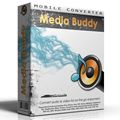
Giveaway of the day — Media Buddy
Media Buddy was available as a giveaway on May 18, 2010!
Media Buddy – convert music & movies for on-the-go enjoyment!
This is an early, but stable release of our newest media converter for portable devices. Media Buddy giveaway will help us receive user feedback for improving future versions. It is a versatile tool that can convert almost any given multimedia files, be it video or audio, to a huge variety of media formats that are suitable for playback on DVD and portable players, mobile phones, gaming consoles and whatnot.
Supported devices and formats: iPod, iPhone, Zune, PSP, Archos, XBOX360, PlayStation3, Wii, Creative Zen, iRiver, Cowon and others; DivX AVI, MP4, Windows Media, Flash Video, MP3, OGG, AC3, FLAC, WAV, etc.
System Requirements:
up to Windows 7
Publisher:
SoundTaxiHomepage:
http://www.soundtaxi.org/media_buddy.phpFile Size:
19.4 MB
Price:
$17.49
Featured titles by SoundTaxi

Media Buddy will convert any audio and video for portable devices, but if you need to unprotect your media files first – SoundTaxi is the proven leader. Easily convert your DRM protected music and movie files into unprotected MP3, MPEG4, CD, iPod and other file formats at high speed and outstanding quality - legally.

RipTiger is the easiest and the most powerful program to capture web video and TV. The newest version of RipTiger can boast downloading from just about any flash video web-site. Download movies, TV shows, music clips and other video. Convert the downloaded video and transfer it to your mobile devices. Experience online video in a new way!

Copy, rip and back up your DVDs with this flexible complete program. Backup your valuable DVD videos to PC or DVD disks. Copy DVD movies to your iPod / iPhone or other portable player. 1Step DVD Copy works with both protected and unprotected DVDs. The settings are highly customizable.
GIVEAWAY download basket
Comments on Media Buddy
Please add a comment explaining the reason behind your vote.



This is a great program. Just what I have been looking for.
It changes formats so easily and quickly.
No problems at all. If I had seen this program I would have happily paid for it.
Thanks GAOD! Great share
Save | Cancel
Wow, I used to always use WinAvi/Mp4, (which is now falling behind)
Man, this is the best converter one I've ever used
Save | Cancel
Works greats. Very fast and easy to use. Luv it.
Save | Cancel
After completing the installation, I got this error message:
ERROR MESSAGE AT END OF INSTALLATION
Setup
=====
Unable to execute file:
C:\WINDOWS\system32\GSService.exe
CreateProcess failed; code 14001.
This application has failed to start because the application configuration is incorrect. Reinstalling the application may fix this problem.
I reinstalled it but got the same message. It did not open after installation. When I tried to open it from the start menu, I got the same message.
Any solution?
Save | Cancel
As the registration process says it is based on your computer systems hardware:
Q1. What happens to the program if you have to change, for example: the motherboard & CPU?
Q2. Do you have to re-register and is that possible given that the GOTD day of offering has passed?
Save | Cancel
Tried to install, but got the following error message during install and it repeats upon trying to run:
The procedure entry point WTSGetActiveConsoleSessionID could not be located in the dynamic link library KERNEL32.dll
Win2K Pro machine - redid download, uninstalled and reinstalled - no joy! Specs didn't say clearly whether it wouldn't work with this OS.
Been trying several things and time is just about up.
Save | Cancel
FYI-Converted a 31mb .swf to .wmv flawlessly and quickly. Very impressed. Thanks to GOTD and SoundTaxi.
Save | Cancel
Well I'll tell you one thing I caught this at the last minute and I LOVE IT I converted an old wav to an MP3 and it brought up WMP and it sounds like an orchestra is filling my room HIGH QUALITY I love it! Thanks GAOTD!
Save | Cancel
Downloaded & Installed onto Win XP Home Sp3 no prob's, found it very easy to use. Converted a folder full of movie trailers WMV to MP4 very quick & efficiently, program appears to make full use of my quad core cpu as it was converting 4 clips at a time. Keeper for me!
Cheers GAOTD & Ramka
Save | Cancel
Very Good! Download and install was Very easy and the registration went just as the setup instructions said. Program works nice, easy to use and fast Thank you for another Free for a day application that I can use! (O; I'm running Win XP SP 3, 32bit, P4 3.4 Ghz, 4 gig ram, Duel GeForce 8600 GT Video cards. It's old but works very fast for anything I use it for including online gaming like WOW, Thanks again, see you nest time, Rick...
Save | Cancel
I've found this program really easy to use due to all the presets already built-in.Unfortunately You cannot customize the settings for your output file, just change the desired bit rate on a slider bar, and it lacks what I consider basic editing options like: trimming and cropping which I think should be a standard on any video converter.
Save | Cancel
@34. Johnnie Walker:
-------------
#24 Media Buddy – You state “Media Buddy doesn’t send any information to the developer at all” yet in your EULA you felt it was necessary to ask for unlimited permission for “the embedded code” to transmit “installation computer environment information”. Why?
“YOU AGREE that Ramka and its affiliates MAY collect and use installation computer environment information either provided by you as a part of support services related to the Product or DETECTED AND TRANSMITTED BY THE EMBEDDED CODE.”
---------------
Thanks for saying EXACTLY what I was thinking.
@40. Zerebral Pony:
------------------
You explained the app. cannot do without the GSService. When I stop the software and after that I kill the service too, I noticed that everytime I start the app. the service is started also, which is good I suppose because the app. needs it.
It would be also a good idea to stop the service on exiting the app., because the service is not needed anymore. This is something that will be very easy to implement and could be seen as some sort of sanitary precaution to not unnecessary burden the OS with an extra unneeded service.
-------------------
I was wondering the same thing! iTunes runs something called iTuneshelper.exe which I never understood why, when I don't have iTunes even on.
Same thing here. Why? Why can't these programs run WHEN the program it's attached to runs?
It's things like the above that don't give me a warm and fuzzy!
Save | Cancel
thanks a lot. it's work
Save | Cancel
The description lists Wii.. will this program make a backup copy a Wii Disk?
Save | Cancel
I tested this software for conversion of my old vhs-tapes. Conversion is indeed very (!) fast, compared with many other converters, I've tested. When played on TV however, the output format SVCD (PAL) doesn't stretch, and so fills only part of the TV-screen. The output format AVI DivX PAL fills the whole screen, but shows interlacing artifacts. There ought to be a good deinterlacer, when converting to DivX. My impression is that if this problems are resolved, it could be a very fast and good converter for this output formats!
Save | Cancel
Installed and activated on Windows 7 (64). When converting from wma for the iPod Touch the output files are only 7 kb & will not play (either through iTunes or Windows Media). Also tried converting a DVD to mp4 but Media Buddy locks up and after 2 hours the program has to be killed through Task Manager.
Additionally, after installing Media Buddy, McAfee's Real Time Scanning is periodically turning off. Problem was only observed after the installation of this program.
Save | Cancel
@Media Buddy developer, #27:
Thanks for your respons. It's commendable when the developer joins and answers questions.
I did my part and tested the software. I agree with other commenters that conversion rate is very fast an handling the software is easy, for everyone. It has no special features thus leaving a rather basic converter. Being a good basic converter though.
I will also formulate a wish or want-to-have.
You explained the app. cannot do without the GSService. When I stop the software and after that I kill the service too, I noticed that everytime I start the app. the service is started also, which is good I suppose because the app. needs it.
It would be also a good idea to stop the service on exiting the app., because the service is not needed anymore.This is something that will be very easy to implement and could be seen as some sort of sanitary precaution to not unnecessary burden the OS with an extra unneeded service.I would also like to stress the difference between the "output folder"-button on the left and the "output-folder"-inputfield on the upper-right by
renaming the inputfield in "output-path".I did not find any shortcomings.
Save | Cancel
And it must be PE (portable exécutable) please !!!
Save | Cancel
Why can't it convert for the archos 2 vision and the archos 3 vision ??
Otherwise it a good soft. Why not a rerun on giveawayoftheday with the convert for the archos 2 vision and archos 3 vision (and optionnaly the archos 1 vision) ?
Best regards
Save | Cancel
Really decent software, for a beginning stable build as stated by the developer.
This is the only converter I have found (including Format Factory), that will correctly convert an 35min AVI file into a 3gp file and keep the sound in sync, so it will play correctly on my LG Voyager phone (Believe me, I have been looking).
System used:
Dell Precision 490, 3.2GHz 2 duel core Xeon processors, 4Gb RAM, Win XP-Pro sp3.
I am looking forward to the next stable build! I am sure it will contain fetures we all can use, like tweeking the video formats for example as other Software of this kind can.
As for me, this is a keeper.
Ray
Save | Cancel
#22: "...I’m a big fan of the Format Factory and IWisoft video converters. But this one is definitely faster. Converted a 700 meg MP4 file to a 854 meg AVI, zero quality loss, in under 18 min. Thats fast. "
Purely FWIW, & will all due respect, no it isn't [fast], & you didn't get zero quality loss either. RE: quality, unless you're taking the same video content & putting it in a new container, e.g. putting AVC intact inside avi or mkv files, you're going to lose quality because no conversion process is lossless. That's been pointed out by numerous people whenever a developer's site makes that or a similar claim.
Far as speed goes, I can only go on my tests, since you don't give frame sizes or length of video, & those are what make a difference & allow for comparison rather than file size... going from DVD to 320 X 240 wmv it was approx. 2 X real-time -- real-time meaning 1 min. audio/video takes 1 min. A decent converter on my system, everything being equal, does the same job at just under real-time. A's Video Converter reports 700+ fps (frames per second) doing the same encode, taking on average less than 5 minutes for a full length movie. [File size alone doesn't work for any speed comparison because less than a minutes worth of HD could take up more than 800 MB, or towards the other extreme, you can squeeze ~6 hours of video into 800MB for a handheld with a 1.8" screen.]
Save | Cancel
#24 Media Buddy - You state "Media Buddy doesn’t send any information to the developer at all" yet in your EULA you felt it was necessary to ask for unlimited permission for "the embedded code" to transmit "installation computer environment information". Why?
“YOU AGREE that Ramka and its affiliates MAY collect and use installation computer environment information either provided by you as a part of support services related to the Product or DETECTED AND TRANSMITTED BY THE EMBEDDED CODE.”
Save | Cancel
Media Buddy is a simple converter to use, at least at this stage of development, where you import files/folders, choose an output format from the limited choices offered, & press start. There's no customization of output profiles, you can only see a profile's settings by mousing over the Quality slider in the upper right [& then the info's limited], & at least some of of the profiles [the one's I checked], have very conservative bandwidth or bit rate settings. There's not enough there in the GUI to be confusing except for the output folder button on the lower left -- I expected it to set the folder rather than open it [the folder's set under the quality slider]. When you import a folder it doesn't limit you to media files, but will open what it finds.
Monitored installation was OK in XP Pro SP3 32 [where I can monitor more easily] -- I was somewhat concerned when I saw it start up the installation file for Microsoft's C+ runtime [it can potentially cause problems if the install routine is poorly written], but nothing from the runtime setup was installed. Most of the registry additions are for the GSService.exe that goes in Windows' system folder. [Note: Searching on GSService.exe, like most less well known file names, get loads of hits where people have problems & either list every file in Windows' system folder, or just file names they don't recognize. Those sorts of hits of course don't mean much on their own, one way or another, unless you follow the complete thread, and if/when there's a solution, the file in question turns out to be the culprit.] GSService.exe didn't do anything that I saw until Media Buddy was started, & then it showed up in Task Mgr as AutoHost. Trying a DVD VOB file -> WinMedia wmv conversion I hit pause, & then cancel... At that point Task Mgr still showed AutoHost at ~24% CPU usage, & it stayed that way, even after Media Buddy was closed. Ending the process in Task Mgr worked as expected. Being that GSService is registered as a service, it's possible I'd have had different results after a re-boot, but based on the quick try I gave it's conversion, didn't bother.
Simply put, I can't see anything that Media Buddy has to offer that plenty of other apps don't do, better, already. Using the Zune wmv profile at quality = 100, it was slow, the bit rate was low IMHO, the aspect ratio seems OK but the frame size was not [based on the temp file it was encoding], & the audio bit rate was high based on the low video bit rate that went with it -- if the focus is on video, why concentrate on a better audio track when you're limiting the video quality so severely [though it might be explained if this was setup initially for converting music videos rather than video programming]. Long story short, I just don't see any reason to have Media Buddy [at least today's version] taking up space on anyone's hard drive.
Save | Cancel
'Without this service Media Buddy will experience problems or not work at all.'
Perhaps you can run this when the program runs, and close it when the program closes- then perhaps you won't need it to be a service.
Premiere CS4 = no services linger
Media Monkey= services linger
Doesn't make sense. Just trying to help you.
Save | Cancel
Agree that EULA is a little ambiguous..should be cleaned up to be a bit more specific on what info is collected, for how long, and what purpose.
#17 Steve -
Video4Fuze is what I've been using for my fuze. I've also heard of success using sansa's media converter so long as you have a good codec pack installed. Perhaps someone else can suggest which pack.
Save | Cancel
#17 Steve W: “I’m looking for an easy-to-use converter that will output to Sansa Fuze format. Does anybody know if Media Buddy will handle it?”
Try video4fuze ( http://code.google.com/p/video4fuze/ if my 1st attempt at including a link didn't work). Many prefer it to Sandisk's Sansa Media Converter. You can read more about it by doing a search on the Sandisk forum for the Fuze ( http://forums.sandisk.com/sansa/board?board.id=sansafuse ).
Save | Cancel
Installed, activated and operating smoothly on XPPro SP3. Thanks Media Buddy and GOTD!!
As for this program's phoning home on startup/conversion (or any other), what the EULA giveth, the FIREWALL taketh away.
Save | Cancel
#18 Mike:
Thank you!
Save | Cancel
@Zerebral Pony “GSService.exe” is a helper service that increases stability and speed of Media Buddy. Without this service Media Buddy will experience problems or not work at all.
Even iTunes has services that keep working after the program has been closed.
Save | Cancel
@Media Buddy developer: what is the "GSService.exe" for. It will run even after closing Media Buddy. What is this service supposed to do.
Googeling for GSService.exe show a lot of problems with delaying ones computer and some suspect malware (ofcourse that might be a malware clone of GSService).
Coud you explain about this service, because I'm not particular fond of extra services running, especially not after I closed the app. that had to use it.
Save | Cancel
Can this software convert a .ppt file to a file that will work on a DVD? I'm not sure what the suffix would be, but I need a ginormous .ppt file (with the works -- animation, photos, music, text, etc.) to play on a DVD player. Any thoughts?
Save | Cancel
Regarding comment #18. Media Buddy doesn't send any information to the developer at all.
That extract from the EULA relates to situations when our support team might request information about user's system in order to assist him/her with technical issues.
Media Buddy doesn't send any information to the developer. GAOD can confirm this and anyone with a firewall can also confirm this.
Save | Cancel
I have 2 accounts on this computer. I can get it to register on 1 account but not the other. Suggestion, if you have multiple accounts on your computer, copy and paste the license key on notepad to register all accounts. Aside from that, this converter seems good. I'm a big fan of the Format Factory and IWisoft video converters. But this one is definitely faster. Converted a 700 meg MP4 file to a 854 meg AVI, zero quality loss, in under 18 min. Thats fast. Won't let you keep the quality output setting on high. So it seems that you'll have to adjust it every use, thats alright. Easy to use interface, basic. All around a great product, worth the download.
Save | Cancel
#17: "I’m looking for an easy-to-use converter that will output to Sansa Fuze format. Does anybody know if Media Buddy will handle it?"
Just downloaded -- haven't had a chance to try -- but wanted to say that AFAIK Sansa uses a proprietary format unavailable *anywhere* but from Sansa. It's not a matter of encoding audio/video to a certain format with specific settings, like most all of the popular hand-helds, but Sansa includes non-standard stuff in the file that the Fuze needs if it's going to play it.
Save | Cancel
From the description.........
"Media Buddy giveaway will help us receive user feedback for improving future versions."
How? By planting spyware on our computers?
Thanks Sam in post #8 for forewarning us about this little trick!
Thanks but no thanks for Media Buddy.
Save | Cancel
Hi,
1. Not to the point, but somewhat funny anyway...
@Outcast:
Yesterday you said: "Oh! i love turtles :)"
Today you say: "(...) and yes i love turtles :)"
Tomorrow you might take the next step: "Yes, I love the sound of turtles :)"
...and the next day you might even like their taste...
In some subconscious way you make me think of Kurt Vonnegut, Frank Zappa, and other funny guys. Don't ask me why.
Do you have some sort of bet about mentionning turtles here?.. Waiting for someone to comment?
2. Today's GOTD sounds good, so I'll have my son install and test it - in lack time myself :(
3. @no name #11:
- "At the Output Folder, I cannot just type in the location, and when I choose Browse Folder i can not make a new one" - Does creating a folder via "My Computer" first solve this?
oliviab #9 thinks of it as "[probably]be a bit buggy,since it’s basically a beta offering".
Think of us as guineapigs. (Ramka: "Media Buddy giveaway will help us receive user feedback for improving future versions.") The difference is that we have a choice while they don't.
Sam #8 points out "that Ramka and its affiliates may collect and use installation computer environment information either provided by you as a part of support services related to the Product or detected and transmitted by the embedded code.” Sounds very much like the contract guineapigs have with medlabs etc...
Suffer for the greater goal? I'll wait and see whether this has repercussions on my computer's behaviour, but I trust GAOTD to be faithful to it's policy of not offering any infected software here.
Greetz,
Patrick.
[13:41 GMT+1]
Save | Cancel
8.This is from the EULA:
“You agree that Ramka and its affiliates may collect and use installation computer environment information either provided by you as a part of support services related to the Product or detected and transmitted by the embedded code.”
Enough for me to not bother with this one.
Save | Cancel
I'm looking for an easy-to-use converter that will output to Sansa Fuze format. Does anybody know if Media Buddy will handle it?
Thanks, Steve
Save | Cancel
It didn’t convert well in Windows 7 64 Bit. I think SnowFox DVD & Vdieo Converter will be the best choice, for it could rip DVD / rip lastest structure protected DVD movies, but also convert video to various popular video and HD videos.
Save | Cancel
It didn't convert well for OGG... it only converts half of it!
Save | Cancel
onlything i dont like is that it doesnt let me use the full size of my psp screen which is 480x272 and the hd and hq options under the psp section dont work at all they show up as blank and the start button wont work so im stuck with a small picture on my psp becuase if i blow it up the quality of the video degrades badly so i wont be keeping this as i get better picture quality with super but the issue with super is that the files come out bigger then they went in unless im not choosing the best settings for the psp output.
Save | Cancel
And I also miss the uninstall option in the start menu.
Save | Cancel
Is this S/W capable of editing/trimming videos as well? If not, can anyone please tell me any such S/W? I need to trim from DVD format to iPod format. Thanks...
Save | Cancel
Negatives:
- At the Output Folder, I cannot just type in the location, and when I choose Browse Folder i can not make a new one.
- volume normalisation is not the best, the colors neither
Positives:
- you can start playing your video from the program, and easy access to the output directory
- Really easy to use. There are no advanced options (even not any right click menu).
- it wont mess your aspect ratio or resolution like some other "easy-to-use" program
And yes, it supports iPad format too.
Save | Cancel
y it still want me to enter activation code? after i click "continue" ; i fail to find "finish"...how?
Save | Cancel
I guess it will be a bit buggy,
since it's basically a beta offering,
but forwarned is forearmed. Sort of.
It's a good sign that the registration
process was the smoothest I've ever
encountered.
If the program itself is that cool,
then grateful thanks indeed.
Save | Cancel
This is from the EULA:
"You agree that Ramka and its affiliates may collect and use installation computer environment information either provided by you as a part of support services related to the Product or detected and transmitted by the embedded code."
Save | Cancel
Will this allow me to convert downloaded youtube videos into formats compatible with the PSP? Does it work like K-Lite Codec Pack? Please i need some insights before i download today's giveaway, and yes i love turtles :)
Save | Cancel
Doh!, I guess I should have read ALL of the instructions
Save | Cancel
I get the 'successfully activated' dialogue box as ever but Media Buddy seems to indicate it's running in Trial Mode still - it doesn't look like a full licensed copy to me, early stable release or not. Going to give it a go anyway.
Save | Cancel