Every day we offer FREE licensed software you’d have to buy otherwise.

Giveaway of the day — Mass Watermark
Mass Watermark was available as a giveaway on February 6, 2013!
Mass Watermark is a photo watermarking and post-processing software that has been designed to process hundreds of images with a few mouse clicks and within minutes. In addition to watermarking there are options for Batch/ Individual resizing, cropping, optimizing, editing EXIF Data and more. After you finish processing you will have the ability to directly export the watermarked images to your Picasa/ Flickr albums. You may add photos to existing albums or create new albums with custom properties.
The most stunning feature is the way all these options are integrated. They are organized in a single and quick workflow that has been designed to take hours out of a photographer’s regular work. Mass Watermark is a software for professional photographers, bloggers, designers and all those who who shares their photos online. With Mass Watermark you could easily watermark all your photos and share them easily via Picasa/ Flickr/ Facebook/ Pininterest without worrying about image theft.
Features:
- Batch watermark hundreds of images in a few clicks.
- Add text/image watermark.
- Inbuilt watermark designer tool to create you unique custom branding for websites or firms.
- Inbuilt watermark placement options.
- Intelligent watermark placement - watermark is re-sized automatically according to varying image sizes.
- Place watermarks wherever you want by clicking and dragging.
- Different text watermark styles to meet image's color scheme.
- Line watermarking for advanced protection with different line styles.
- Optimize your Images with inbuilt optimizing tools: brightness boost, contrast boost, RGB color ddjustment, blur, smoothen, sharpen, mean removal.
- Resize your images in a batch mode or individually.
- Crop out/ resize image watermarks to be applied.
- Create watermarks from existing images by cropping out desired piece.
- Add EXIF info/ MetaData to images.
- Automatically share your images with a click via Picasa/ Flickr/ Facebook/ Pininterest after watermarking.
System Requirements:
Windows XP/ Vista/ 7/ 8; .Net Framework 4.0
Publisher:
masswatermark.comHomepage:
http://www.masswatermark.com/File Size:
17.1 MB
Price:
$30
GIVEAWAY download basket
Comments on Mass Watermark
Please add a comment explaining the reason behind your vote.



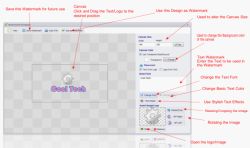


Further to my comment at #55, above, it would seem that with this software, at least a (professional) photographer can make use of Andy's (#44) information about adding just a text watermark of a "space", to be able to simply add in both his/her name and copyright information in the EXIF.
Could be useful....
Save | Cancel
@Ivan Ivanov Thousands of people have downloaded and activated Mass Watermark successfully from GOTD,If you have any issues you might have some problems with your PC
Save | Cancel
As any professional photographer knows (and I am still one of them) with digital photos nowadays, since watermarks can pretty easily be "painted out" (even the most complicated, if the photo is really great = worth good money - which the pirates can SAVE) the ONLY way to fairly successfully prevent your photos being stolen and used for commercial reasons elsewhere -- is to make them all LOW RESOLUTION.
Then it is not worth stealing them.
But professional photographers, like most people, have healthy egos. And they like to show their photos in all their glory. Okay, you can -- but then you run the real risk of someone stealing it, and making money from it. Watermarked, or not.
But most people who "steal" (ie. just copy/download) your photo have no intention of making money from it -- they'd just like to use it for a screensaver, maybe. In that case, probably the ego needs of the photographer will have been satisfied. He won't KNOW about it, but he can guess his photo(s) will have been downloaded. This sort of software can ensure your name will be there, because most people might not want to bother to remove the watermark.
But making it secure from commercial use?
Don't kid yourselves.
Save | Cancel
This actually works better than just about any free watermark program I've tried. I say that in regard to how easy it is to place an image watermark (I use a .png image for watermark with transparent background) and that it can be resized.
The one thing that is not working for me is doing a text AND image watermark at the same time. If there is text, the image part does not show up on the output photo.
Save | Cancel
Activated this GOTD software. It did not return to TRIAL state.
Activation is permanent.
Feedback to Giovanni:
I tried Exif wMarker by gphotoshow. This software started long ago as a freeware (old version), then it went commercial and now you have to buy it.
Unfortunately it is NOT a freeware. You have to pay money.
I got a pop-up dialogue box at the start of the program that prevents me from using it. It demands that I click to BUY the software or enter the registration key (which is sent after paying).
If you try to download the old (supposedly free) versions, they all have the same pop up box telling you it is an old version and demanding that you BUY. You cannot use the old versions.
Save | Cancel
Very stupid program. Now i could activate the program. Seems that the name has to be ONE word only. Since i got a forename and a family name i entered both. This time i tried one word (GOTD) an the activation worked. But why in the world does noone tell us this little secret???
Save | Cancel
I have only one question... Why is Internet access required to "Deactivate" this product? I can understand it being required to activate it but to deactivate it? Simply unnecessary (in my opinion anyways)...
Save | Cancel
Re: #5 Ralph from Mass Watermark Support
1. Your response point 1 is arrogant in that you are telling the user whether or not they have a need or want to watermark small images. You are not the user. Just because you have not thought of a situation or more likely your software can't handle it through poor design or programming does not bestow you with the authority to state "what is not needed" by your users!
2. Your response point 2 shows very poor software programming. "An internal error has occurred". You can explain on this forum exactly why it occurs, yet nothing meaningful is provided in your error message !?
3. Your point 3 indicates that the watermarks are resized by your software conventions. The user has no input into the watermark format, which is another example of thinking you know better than your users. As a default, this would be acceptable. Without further user options, this is not.
4. Your second point 3, besides showing a lack of attention to detail (not a good look), is a DIRECT CONTRADICTION of your response point 1. And given response point 1, misleading and incorrect.
Do yourself a favour and read the book "Why Software Sucks and What You Can Do About It" by David S. Platt.
Save | Cancel
Buggy.
Windows XP- installed fine. Unable to activate.
Unable to add pictures- after selecting some pic (tried in different formats and sizes)- nothing happens.
Pros: Easy for uninstillation.
Cons: Wasting time to try...
Final verdict: Thumbs down!!!
Save | Cancel
#5 Ralph:
Just a suggestion regarding this:
2.The second error “Unable to watermark images. An internal error has occurred” occurs when you try to output the watermarked images to the same folder containing the original images,you need to specify a differnt location
I'm a dinosaur programmer so I don't begin to understand today's coding. But I would have been raked over the coals by customers for an "internal error" message like this. You shouldn't have to explain why this cryptic error occurred after-the-fact on a message board. It increases your support time as well as frustrates your customers. Instead, prevent it from happening in the first place by forbidding the user from choosing to place the output in the same folder as the original. If for some reason you cannot do that, at least make the error message clear so they know what to do about it. Otherwise they may give up in frustration and eventually influence others against trying your software.
Save | Cancel
Product activation aborts repeatedly and displays this message:
Help. ☮
Save | Cancel
There is no way to resize the window. and it doesn't fit on its window.
here how it looks in my desktop http://i953.photobucket.com/albums/ae12/Redfox_09/watermark.jpg
Can you see that it is ugly to see like that?
Save | Cancel
There is a difference between "Watermarking" and "Branding". A "Watermark" ,in my experience in both the printing industry and graphic design is that, when a "Watermark" is embedded into a file, it will show the Watermark if the image is published on a web site other than the one allowed, or printed (paper).
"Branding" a photo/image is what this is. A true Watermark is one like "Digimarc". See Wikipedia link for information Wikipedia/Watermark
Save | Cancel
One more thing--
I thought that "resize" would allow me to change the dimensions of a photo, but it seems that is not the case.
I am able to get smaller file sizes, but the quality has to be dropped quite a bit.
I also found a way to lower the file size without putting in a watermark, by adding a text watermark of just a space. No watermark shows, but the program does process all of the files.
It would be nice if that were an option, rather than tricking the program, though one might point out that the purpose of the program is watermarking, not resizing or optimizing.
I tried to re-activate the program, and managed to do so after three more tries. This should really work the first time.
Loading even 50 files is still very slow.
Still not happy with this offering...
Save | Cancel
After reviewing today's Giveaway, as well as the alternatives posted, I downloaded and installed Mass Watermark.
It downloaded, installed, and registered OK, although after entering the registration key the program closed without warning.
I then loaded the program and started using it. On the first pass, adding a text watermark and "optimizing" the photos to "normal" the resulting file size was more than double the original. So much for "optimization."
Also, the "Mass Watermark" logo was watermarked on all of my photos, right in the center.
The program took a long time to load a folder with ~150 images, far too long for it to be useful.
The program also displayed a number of errors, some which popped up separately for each image.
When I tried to cancel processing for about 50 files, the program hung for a bit, then ended abruptly with an error.
Overall, this program is a big disappointment.
Uninstalled.
Save | Cancel
If you like our product please do like us on Facebook http://www.facebook.com/masswatermark and follow us on Twitter http://twitter.com/masswatermark
Thanks
Save | Cancel
Strictly non commercial usage? This is a non giveaway, then, as I can't imagine why someone would want to watermark 1000 photos without commercial intent.
Save | Cancel
After different attempts i got this error
"You have entered an Invalid Activation Key". Check and try again.
This on WinXP Pro
Save | Cancel
After different attempts i got this error
"You have entered an Invalid Activation Key". Check and try again
Save | Cancel
I am not able to activate the software, when i click activate its timing our
Save | Cancel
I had a further play...
The program includes a feature set which goes well beyond what most other bulk watermarking applications offer and the developers can be congratulated on this.
However, it is let down significantly in operation. Insufficient attention has been paid to how easy it is to use the program. Some examples:
1. You can load up a series of files (say your latest photoshoot) but you can't then specify where the watermark goes for each picture (which might be a mix of landscape and portrait). There ought to be an option to save each file from the 'batch' with the watermark in the most suitable location for that image.
2. Lack of drag and drop.
3. Save groups of settings, not just watermarks, for easy re-use, e.g. standard image adjustments, format, resizing.
4. Adjusting the settings of a group of images based on the appearance of a particular photo, e.g. so that brightness is consistent.
Additionally, it would help if the program would actually work on a proper batch rather than 'mass' of images principle. For example, load up - edit - and save each of the files in a selection in turn rather than having to load them all into memory.
And since EXIF editing is only available with TIFF & JPG why not grey out the button when other image types are chosen or enable the image type to be set from within the EXIF window.
Little things but there are lots of them.
Rather than telling us how much more wonderful the program is than the competition, please use today as an opportunity to improve what you're offering for potential customers. This includes making it possible to use Mass Watermark alongside the viewer/editor applications that folk are already using.
Save | Cancel
Doesn't boot up omce installed (Win 7 64 bit)
Save | Cancel
I never used a watermark software in the past, because I have been making my own watermarks from any photo editor and superimpose on the pictures I send over the internet and making the picture read only and protected from modification. There are no layers to be striped after the watermark is inserted and becomes embedded as part of the background.
Simple and very effective. Batch processing is very dangerous to do because of different picture resolutions, size, backgrounds and exif info. It is easy to mess up your pictures doing batch processing because the watermark shows at different places on different picture resolutions.
Save | Cancel
Hi
i can install the program but i cant execute it at all. Tried, xp, win7-64 and win8-64
It just wont run.
Best regards,
O\/O
Save | Cancel
When trying to install, it asks if it can download (dot)Net 4 which is required... As I already have this installed, I reply NO, at which time the installation quits...
How can someone install if they ALREADY nave .Net4 installed and do NOT wish to REINSTALL it?
Save | Cancel
to masswatermark.com
Add a "w", "_" or something else to marked files' names and overwriting existing originals is 100% impossible.
The very rare people wanting same names for both can use batch renamers (=> #29, e.g.).
Save | Cancel
Installed .Net 4 successfully, then Mass Watermark without complaint. Running it: failed silently multiple times (including after a reboot). XP SP3 on Microsoft Virtual PC.
Uninstalled, reinstalled, same behavior.
Any guidance for obtaining diagnostics ?
Save | Cancel
Today's giveaway is a useful utility for camera users. If you're a photographer who thinks nothing of taking 200 digital photos in a single day, then you'll more likely to appreciate software with a facility for processing photos in bulk.
I haven't checked if the program also renames files; but if it doesn't, you can take your pick from current freeware offerings...
http://www.techsupportalert.com/best-free-rename-utility.htm
http://www.fastfilerenamer.com/
Save | Cancel
Easy to install and activate on XP sp3.
I picked about ten random photos from a random folder to play about with.
Making a text watermark was very easy with full choice of fonts and colors. Placing the text watermark was even easier using preset or manual placement. Adding an image watermark with the text watermark was proving a bit more difficult as I had to play about with the image watermark size, but using 'Manual Placement' I was able to move and place both text and image watermarks where I wanted to.
The software by default makes you set an output folder to put the finished photos. This will make sure the original photos are not overwritten or renamed. Comment @1 take note
The only gripe I have is GUI size. I like to work either fullscreen or program to one side and opened folders also showing on screen (when I use larger monitor). Also the righthand side of GUI seems to look cut-off showing only part of the buttons.
But overall it is a keeper.
Save | Cancel
@11 as an amateur in the U.S. pictures enjoy the same copyright protection as professionals. An amateur may want to let others know of his/her talent. As a professional, one can use this software on personal pictures to see if it is worth buying the regular version. Both are valid reasons for GOTD to offer it.
Thanks GOTD
Save | Cancel
@Ray Diederiks Which operating system you are using and do you have .net Framework Installed.
Save | Cancel
All I get is activation key is invalid
Save | Cancel
@Mike Estes
Take a look at Format Factory
Save | Cancel
Am trying to activate.
1. I enterred my name.
2. I enterred my email.
3. I cut and pasted the activation # .
4. I closed the program and re-opened it and tried again. This time it allowed me to enter the entire reg. key. But all I get every time I try that is “you have enterred an invalid reg. number”.
Seems not trustworhty
Save | Cancel
Installed program in Win8 x64 not as administrator. Installed and worked fine. Installed also with Cameyo and worked fine with that too. Thank you GOTD. Last two days was a real trial of software. Finally got PC Win Booster to work with the new activation file.
Save | Cancel
i installed as directed in the read me folder and copy and pasted activation key then closed program down and restarted all fully licensed
Save | Cancel
Please note that you need to be logged in as a user with Administrative Rights to activate the software.
@Mike Estes You are the first customer reporting such an issue no one has reported such an issue earlier.Also please understand that we take maximum care in developing, maintaining and supporting the software please don't rate us depending on your localized pc problems.
Save | Cancel
I wonder if LancasterPA will get more than 100 negative votes today like he USUALLY DOES?
Why would I be more willing to believe the words of a company that is trying to making money off its product over an independent critic who has nothing to lose or gain regardless of what he says?
I learned all the way back at the age of five when the toy in the cereal looked nothing like the one on the box that COMPANIES LIE TO MAKE MONEY.
Still, the cons aren't a concern for me this time. I need a program that will allow easy resizing of image watermarks. This one looks like a keeper to me.
Save | Cancel
A week ago the giveaway was Photo Stamp Remover which allows to remove watermarks from pictures.
Ironic, no?
Save | Cancel
Now traced the activation process. Seems to be completely broken since it doesn´t write anything to the registry nor writes or changes any files on the hard disk drive. Why in the world does the activation program say the activation process was successfull???
Please fix immediately!
Save | Cancel
Final Verdict: Don't trust all you read in prior comments. Mass Watermark Support bears out that not all Cons are true. Just not knowing how the program works does not make a con.
Save | Cancel
Does not activate!!! Claims to have successfully activated but after restarting the program it is still a trial!!!
Save | Cancel
@5 ralph
re: 1. - Never impose unncessary ('arbitrary'?) limitations on folks. Maybe i'd like to impress people with my set of "keyboard" icons (16x16, 32x32, and 64x64) and have them ALL 'watermarked'...
Also:
@1 - Got a question: Has ANY software ever been "100% bug free"? (Maybe this is some kind of 'code' (wink wink) that i ain't gettin'...)
(and)
((PS: 'this' offering only 'cost' me about thirty minutes: a) only 6 comments to read thru and b) i'm not able to test the product (which could amount to a few hours 'normally'). c) It takes more than an hour to "process" a 'Goivani' comment - so i repeat (digress) - nothing is free...))
regards;
Save | Cancel
Crashes when I try to start (Win7-64 16G Ram):
Problem signature:
Problem Event Name: APPCRASH
Application Name: Mass Watermark.exe
Application Version: 1.0.1.0
Application Timestamp: 50c9928d
Fault Module Name: KERNELBASE.dll
Fault Module Version: 6.1.7601.18015
Fault Module Timestamp: 50b83c8a
Exception Code: e0434352
Exception Offset: 0000c41f
OS Version: 6.1.7601.2.1.0.256.1
Locale ID: 3081
Additional Information 1: 0a9e
Additional Information 2: 0a9e372d3b4ad19135b953a78882e789
Additional Information 3: 0a9e
Additional Information 4: 0a9e372d3b4ad19135b953a78882e789
Read our privacy statement online:
http://go.microsoft.com/fwlink/?linkid=104288&clcid=0x0409
If the online privacy statement is not available, please read our privacy statement offline:
C:\Windows\system32\en-US\erofflps.txt
Save | Cancel
Mass Watermark needs to have Microsoft .NET Framework 4 installed in your computer.
I don't have it and I don't want to download it, install it then having to install dozens of updates for it from Microsoft, so, no thanks !
Save | Cancel
Today's giveaway is an EXCELLENT software for watermarking any photo stored in your PC.
Besides the impressive array of options listed above, it can even automatically reduce or enlarge the size of your watermark for images of different size, and as far as I know this is a feature missing in most FREE/PAID similar tools out there.
So giving 70% THUMBS DOWN to a program like this is simply ludicrous: please RATE any software here according to its real value (features, performance etc...) instead of your personal needs.
BEST FREEWARE ALTERNATIVES
° Easy Watermark Studio Lite (==> My Personal First Choice)
Amazing FREE app which can create and add professional Photoshop like watermarks in batch mode, from image and text, for up to 500 photos.
Free version supports Text font settings, Text & Image size, position & rotation, Text drop shadow, Text outher glow, Text gradient color, Text & Image border, Text & Image opacity
http://www.easy-watermark-studio.com/en/lite-version
Screenshots:
http://www.softpedia.com/progScreenshots/Easy-Watermark-Studio-Lite-Screenshot-175780.html
Full Review:
http://computelogy.com/2011/02/free-easy-watermark-studio-lite-v2-important-photos/
° CoolTweak
Resize, add watermaks and instantly share your pictures on Facebook, Picasa or Twitter with a single right click!!
http://www.cooltweak.com/?lng=en-GB
° (Portable) BorderMaker
Cool FREE multiplatform app which allows you to add text, borders or watermarks to your images and then automatically upload them to an FTP location to quickly publish them online.
http://www.bordermaker.nl/en/features/
° Exif wMarker
It can add watermarks, EXIF and IPTC info to multiple images together in batch mode, with tons of customization options for the watermark to be added.
http://www.gphotoshow.com/exif-iptc-watermarker.php
° Image Tuner
Resize, rename, watermark, convert and adjust images in batch mode
Resize by percent, preset (iPad, iPhone, Facebook etc.) or custom size
Flip, rotate, sharp, colorize, round your digital photos
Auto search for digital pictures within any folder and subfolders
Preview, import and export image list
Supports common formats (JPEG, BMP, PNG, GIF, TIFF, PCX etc.)
Supports camera RAW (CRW, CR2, RAW, NEF, DCR, X3F, ORF etc.)
Variable options and settings for advanced users
Configurable compression / resolution ratio
http://www.glorylogic.com/image_tuner.html
° JACo Watermark
Nice FREE app which can batch watermark your photos, enabling you to create a customized watermark using images or text
http://jaco-watermark.sourceforge.net/?page=1_overview
° Kigo Image Converter
It can not only batch watermark your images, but also scale them and even convert them to different formats
http://www.kigosoft.com/kigo-image-converter/
° BImageStudio (==> cool Italian batch processing multiple images editor)
http://www.stefanoperna.it/BImageStudio
°(Portable) FastStone Photo Resizer (==> excellent IMAGE watermarker)
http://www.faststone.org/FSResizerDetail.htm
° (Portable) TSR Watermark Image Software 2.2.0.7
http://www.watermark-image.com
° Watermark RELOADED (WordPress Platform only)
http://eappz.eu/en/products/watermark-reloaded
Enjoy!!
Save | Cancel
Terms and conditions
Please note that the software you download and install during the Giveaway period comes with the following important limitations: 1) No free technical support; 2) No free upgrades to future versions; ,b.3) Strictly personal usage.
I am a little puzzled why this software is offered here. As an amateur, I would not wish to spoil my photos with watermarks, but as a professional, protecting my copyright perhaps, I am not permitted to use it!
Save | Cancel
Hi, from what I can gather from Ashraf's Comment (cons) and Developer's Note - Output Directory Folder needs to be different than one holding Original Images - otherwise "without warning" (??) - this Software will REWRITE existing Files of the same names?
This could be potentially most undesired feature of the whole watermarking procedure, so CLEAR instructions how to avoid it are in my view very important. The sign that people often change their minds..is popularity of Programs REMOVING Watermarks, hence caution not to be hasty and to be able to keep original Files intact, just in case..
Save | Cancel
The software maker has a nice gallery of examples using the software, but in 80% of cases the images could easily be cropped to 'steal' the image. I know it is a balance between intrusive watermarks/security but from a potential customer point of view I wouldn't feel that my images were especially protected. I don't have any better suggestions to make, just saying
Save | Cancel
It's claimed that you can
"Automatically share your images with a click via Picasa/ Flickr/ Facebook/ Pininterest [sic] after watermarking"
The only options I can find within the program are for Picasa and Flickr, which are also what are mentioned on the Mass Watermark website.
Should this claim be amended?
Save | Cancel