Every day we offer FREE licensed software you’d have to buy otherwise.
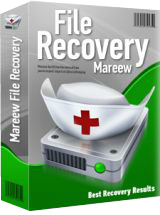
Giveaway of the day — Mareew File Recovery 5.1
Mareew File Recovery 5.1 was available as a giveaway on November 23, 2015!
If you only have one chance to recover a deleted file, use Mareew File Recovery. It combines complex recovery technologies with simple step-by-step user interface to make deleted file recovery possible for every computer user. Supporting FAT and NTFS file systems with low-level access to the hard disk makes the most complete recovery a sure bet.
Use a coupon code: “GiveawayoftheDay” to get 80% discount to all software versions and licenses.
System Requirements:
Windows 2000/ XP/ Vista/ 7/ 8/ 8.1 (x64/x86)/ Server 2003 - 2012
Publisher:
Mareew Inc.Homepage:
http://mareew.com/file_recovery/file_recovery.phpFile Size:
11.9 MB
Price:
$39.95
Featured titles by Mareew Inc.
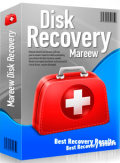
Mareew Disk Recovery recovers data from healthy and damaged NTFS partitions. The wizard-like user interface keeps user error close to impossible, while sophisticated data recovery technologies ensure that you get as much of your data back as theoretically possible. Undelete deleted files, recover data from formatted and inaccessible NTFS partitions completely automatically.
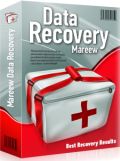
Restore files and folders from corrupted partitions and inaccessible hard drives. Recover data from volumes with damaged file systems and undelete erased files safely and easily. The data recovery wizard will recover files and data from disks with corrupted system structures. No experience in data recovery needed! Get back your files in few easy steps.

Survive system crashes and disk corruption, recover documents from formatted or inaccessible disks, and retrieve files deleted from the Recycle Bin easily and reliably. Mareew Office Recovery applies powerful methods to ensure recovery even if the disk is damaged or completely inaccessible.
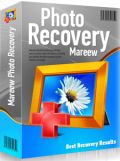
Mareew Media Recovery integrates powerful algorithms for recovering multimedia files even from damaged, inaccessible, or infected disks and memory cards. Its comprehensive mechanics are made to get your data back no matter what. The newest recovery algorithms scan the entire content of your disk or memory card to locate missing audios, videos and images.
Comments on Mareew File Recovery 5.1
Please add a comment explaining the reason behind your vote.


Hi,
that´s a veritable testing...
Now - what was your result using the software from GTD today "Mareew File Recovery 5.1" ? ;-)
Save | Cancel
I installed Mareew on a memory stick but when I attempt to execute it their program just hangs.
Thanks for any suggestions.
Dan
Save | Cancel
I tied the software on Win 2010 Pro and it does work! It does however require a good knowledge of op-systems, file types and normal things that come over years of using and doing things over and above the normal novice PC user.
I am going to keep it for the future should my present resources fail.
Thanks,
Rick Martin
Save | Cancel
When do we get a professional audio software ? Always these photo and file software ! Always. Not many audio software at all. Last year maybe ONE.......
Save | Cancel
Lots of thoughts and opinions, lots of information, but I was wondering: HAS ANYONE ACTUALLY USED THE SOFTWARE?
Save | Cancel
I have an external HDD that crashed several months ago. With the crash I lost my TurboTax history. To make the drive usable again I did a complete reformat. I now have hundreds of files saved to the drive. Do I risk losing any of these files by running this software?
Save | Cancel
What´s your target to run this software NOW (after reformat and saving hundred of files to it)?
To all with drive-problems:
Look for the freeware testdisk - it´s a good chance to repair drives or save files from it. It´s a little hard to handle - but there are good step-by-step instructions to find...
Save | Cancel
I guess I was hoping that even after reformat this GOTD might still be able to recover something. If I'm wrong, please forgive a stupid question.
Save | Cancel
I don't know about this specific software.. this is general advice...
Because you reformatted the drive, and copied 100s of files to it, it is very unlikely you can recover anything. If you want to try to recover something, don't write anything to the drive. Data can even survive a reformat but the more you do to a drive the less likely you can recover anything from it. It depends on the software whether it can restore from a reformat or not. There are professionals that restore data for a fee.
Save | Cancel
How does this compare with EaseUS Data Recovery Wizard 9.5 or Recuva?
Save | Cancel
I have used Recuva portable version to recover deleted files from a memory stick - it performed brilliantly.
The problem here is different: the disk canot be "mounted." "Mount" is a Linux term. A Linux backup requires the disk to be unmounted ie not in use. This is because Linux doesnt have anything like the Windows facilty of a Volume Shadow Copy service which allows open files to be copied.
First make a full disk image (disk must be unmounted) on another portable disk and then play about the disk which is the problem. Run the Linux fsck (file system checker, the equivalent of the Windows chkdsk.exe) on the unmounted disk. Sorry I cant help further.
Save | Cancel
Hi,
I've downloaded several file recovery packages over time, and yet I've still to find even one that will pass a simple test: I copy a file to a drive WHICH IS NOT USED FOR ANYTHING ELSE, delete the file, and try to recover.
Most will find it, and recover a non-usable file (meaning, a video clip won't play etc).
Again, I'm not using the drive for anything else, so the disk space is not overwritten.
Save | Cancel
Have you ever tried adding the correct extension to the recovered file name? Example, you recover a video file and it is something like myvideofile.001 you would need to rename that file myvideofile.avi (or mp4, etc). Most file recovery software I've dealt with do not return the original extension which would leave you with an unknown file type (what the extension tells the OS about the file).
Save | Cancel
@ Am** R***
Hi,
that´s a veritable testing...
Now - what was your result using the software from GTD today "Mareew File Recovery 5.1" ? ;-)
Marvi
Save | Cancel
You never can say: "the disk space is not overwritten"! Windows writes a lot of information (pagefiles, metadata...) - you have no guarantee that the file is to 100 % in order only just because you don´t use the drive - windows makes it...
Save | Cancel
@Jeff
Hello Jeff,
FYI: despite the extension even a mp4 file with no extension or txt , if you drag theat file onto VLC, it will figure out on its own and play if if it is a playable file
Save | Cancel
If the disk is a data only then the chances of recovery should be good, on the other hand if it is your system disk the chances are much less.
Save | Cancel
Hey! Question: I accidentally removed my portable hard drive from a computer and that partition can no longer be mounted. Will this help me get to the data on that partition?
Save | Cancel
What do you mean: "Can no longer be mounted"? What happens when you connect the drive?
Save | Cancel
@ Rayssa
I have read somewhere, that the drive should be reconnected to the same Windows.
Then that Windows should have access to that drive.
If so, check the drive with that Windows and at the good way and eject it.
Maybe then you will have access again with your own Windows.
BTW: do you have tried with Linux to access that drive?
Very often a live-USB/CD can be downloaded from the net and with that medium boot your PC.
And check the drive. If lucky copy all the (important) data to another drive.
And sometimes go to Computer Management of your Windows and assign a drive-letter to the missing drive.
For Win7 more on: http://windows.microsoft.com/en-us/windows/change-add-remove-drive-letter#1TC=windows-7
Other Windows: http://support.wdc.com/KnowledgeBase/answer.aspx?ID=137
Save | Cancel
I tried this recovery software to scan my lost data from USB flash drive, but it always pops pop a error window that said"XXX0010011", I don't what why?
Finally I used data recovery software from imoresoft, it works fine but it's not free.
this is the resource: http://www.imoresoft.com/data-recovery.html
Save | Cancel
@ Ootje
It happened on a MAC but I’ve tried it in that computer (and others) since then. No luck.
See, I had my drive partitioned into two sections: one NTFS for PC and one MAC OS X EXTENDED for MAC. It happened on a MAC – I didn’t know it hadn’t been ejected yet and pulled the drive out. Since then, I can’t see the MAC partition when I plug the drive in, though I can see the PC partition. In Disk Utility, the MAC partition does not show up by its name but shows up as something like “disk2s”. PC still shows up as “PC.”
I will download the Linux info and try it that way (though I’ve never really messed with Linux).
Thanks for your advice. If you have anything to add, please let me know!
@ Bernd
It can’t be read by the computer. Shows up in disk utility but not on the desktop.
@ krypteller
Didn’t know; will try.
@ John
Thank you for the advice but I’ve tried the drive on multiple other computers and it hadn’t shown up.
Save | Cancel