English
Every day we offer FREE licensed software you’d have to buy otherwise.
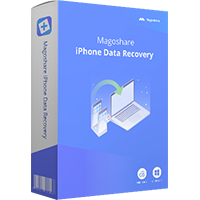
$39.95
EXPIRED
Giveaway of the day — Magoshare iPhone Recovery 2.0 (Win&Mac)
The powerful iPhone data recovery software for PC and Mac.
$39.95
EXPIRED
User rating:
21
28 comments
Magoshare iPhone Recovery 2.0 (Win&Mac) was available as a giveaway on August 9, 2018!
Today Giveaway of the Day
Control remote desktop or laptop from any device and anywhere!
The powerful iPhone data recovery software for PC and Mac. Easily and quickly recover deleted/lost data from iPhone, iPad, iPod touch and iTunes.
- Easily recover deleted iOS data from iPhone, iPad and iPod touch.
- Recover lost iPhone data due to jailbreak, factory reset, iOS upgrade, logical error, human error, etc.
- Recover lost data from inaccessible or locked iPhone, iPad, iPod touch!
- Recover lost data from damaged, crashed or very old iPhone/other iOS device.
NB: Lifetime license with no updates.
System Requirements:
Windows 10/ 8.1/8/ 7/ Vista/ XP/ 2000; Mac OS 10.7 or later; Languages: English
Publisher:
MagoshareHomepage:
https://www.magoshare.com/iphone-data-recovery/iphone-data-recovery-software-windows.htmlFile Size:
35.2 MB
Price:
$39.95
How would you improve Magoshare iPhone Recovery 2.0 (Win&Mac)?
No similar feedback found. Feel free to add yours!
Featured titles by Magoshare

Powerful data recovery software to easily and quickly recover deleted or formatted data.

Free uninstaller to uninstall unwanted programs and clean up all leftovers.

Powerful data eraser to permanently erase data from HDD, SSD, and storage media device.
GIVEAWAY download basket
Developed by Nokia
Developed by ANVSOFT Inc.
Developed by Research In Motion
Copy, transfer, and back up files from iPhone, iPad, or iPod to your.
Comments on Magoshare iPhone Recovery 2.0 (Win&Mac)
Thank you for voting!
Please add a comment explaining the reason behind your vote.
Please add a comment explaining the reason behind your vote.
You can also add comment viaFacebook
iPhone app giveaways »
$19.95 ➞ free today
$0.99 ➞ free today
Every Day Spirit is a collection of beautiful, original, hand-crafted wallpapers created to make your phone look amazing.
$0.99 ➞ free today
$4.99 ➞ free today
$1.99 ➞ free today
Android app giveaways »
$0.99 ➞ free today
$0.99 ➞ free today
Spelling Right is a new challenging educational spelling game that will test your English spelling skills.
$2.29 ➞ free today
$0.99 ➞ free today
$1.49 ➞ free today

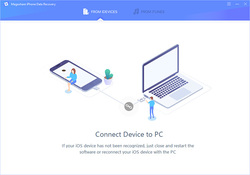
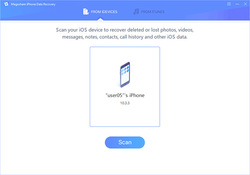
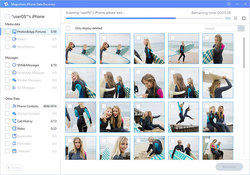
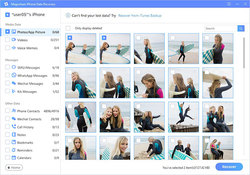
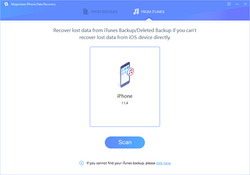

Fonelab from Aiseesoft is nice and efficient. I would said better.
Save | Cancel
Looks like it does basically what it says it does. However not sure how it works on a broken phone as mine works fine. Also to be noted, it asks for password so how can it recover from a locked phone? No clue and if it really did, the FBI along with every major police department would be knocking their door down to get the software. ;)
I still need to go through all of the 'recovered' files to be certain but when I clicked on 'only deleted files'. It found nothing. Still it did 'recover' more files than I have stored on the phone.
It is a very fast way to export all of your pictures to your computer. (Y)
Save | Cancel
If you have any question, you can send an email to support@magoshare.com
Save | Cancel
.
Magoshare iPhone Recovery v2 claims another of my iPhone's has an unreliable connection, maybe its wonky cables, maybe it's wonky software, but no joy yet.
.
Save | Cancel
.
Magoshare iPhone Recovery v2 claims my iPhone is password protected, awaits a password entry into the program on my PC screen before scanning for data recovery, and will go no further ... even though my iPhone has no password.
.
Save | Cancel
Peter Blaise,
I take it you never received an answer? Installed 5 months ago, didn't need it then. Now need it and get the same thing.
Phone is unlocked but awaits a password. I am sure it came with no support but geez :/
Save | Cancel
.
[ Shannon ],
What awaits a password -- your phone screen, or, software on your PC?
There are tons of recovery software alternatives, try ANY one, I got my contacts out using a couple of other competitors.
If you have no access to your iCloud account, call Apple and stay on the line to resolve why ... unless the phone's iCloud account is NOT in your name and you don't have the iCloud account owner at hand to help hunt for what the email and password are ( NOT the same length as the black dots ! ).
On another phone, I could not resolve the iCloud account, but I told Apple the IMEI number of the phone, they looked it up, and "suggested" that the prior owner may have transferred it to another email address sign-in, and because the prior owner was with me, the prior owner immediately could identify their other email addresses for me, and we unlocked the iCloud account and killed it, transferring it to me.
There is no single one way to overcome misbehavior with Apple gear, but TURN OFF iCloud anything of you want the greatest chance of keeping the iPhone controllable by you ( though it may also be controllable by someone after you, intentionally or not ).
Good luck, and let us know what you do.
.
Save | Cancel
Good evening Mr Blaise,
I have same trouble as you did, software requesting password when obviously there is no password as the phone is unlocked. Locked phone should be the only thing that prevents access. I have used other iPhone applications to move files back and forth between phone and PC and know that there has never been this issue before. Granted Apples new security times out the use of the power port but having the phone unlocked makes this mute.
I have always backed up to computers and not relied on the 'cloud'. Did not take me long to use up my allotted free space there. Last backup sadly was back at the end of September.
Was hoping you had received a reply from software manufacture but knew the chance was slim.
I EVEN used the software and commented on it here but still looking once again at my version (2.0 run date 7/29/2018) it appears that it is still a 'trial version' which makes no sense to me as I ALWAYS register?
AND I USED THE SOFTWARE?
Trying their latest 'Trial' does me no good as it will only let you 'view' - not recover data.
I feel silly saying this but know that you will likely be the only one that reads this. I didn't loose everything. Just set my phone down with messages open and the baby picked it up and when I got it back it was on delete message threads, so I lost a few histories, no clue how many yet.
No clue why it worked 5 months ago and today is worthless. :(
Save | Cancel
.
[ Shannon ],
Actually, it sounds like you want to recover lost data from your phone ... and or return data from backup?
Definitely check out other programs.
No program seems to understand how to do everything, such as backup and restore call history or applications.
I have IOTransfer and DigiArty WinX Media Trans and MobieSync and DearMob iPhone Manager and Coolmuster Mobile Transfer and Leawo iOS Data Recovery and Joyoshare iPhone Data Recovery and AISeesoft MobieSync and APower Manager and a few Tenorshare tools ...
... and I cannot recommend any one of them for any particular reason, but you can keep looking at them and others programs for full-function trials and freebie giveaways and explore them and more.
I'm still not sure what you are trying to do -- recover lost data, or backup data?
Your iCloud account is full?
Can you simply empty your current iCloud account and try again whatever it is that you want to do using Apple products?
Can you make a second iCloud account with a second email, then transfer your phone to that second iCloud account and then backup, making perhaps a new iCloud account every year and then you can go back and retrieve anything you want from each separate year's separate iCloud account?
Or just have a funeral ceremony and burn a blank sheet of paper in effigy for the lost data, say goodbye, and move on as if you were recovering from your phone being lost or stolen, and you got a brand new one to celebrate?
( I have my phone tethered on a neck strap and can't leave it anywhere, so I've been surprisingly immune to many of the experiences others share about lost phones and others touching and messing with the phone. )
.
Save | Cancel
Good Morning Mr Blaise,
Your suggestions of apps that you have and use gave me the opportunity to try them as well. Joyshare and Leawo both are asking for passwords now as well which tells me that all 3 are trying to access my iTunes backup even though I have told each one to 'scan' my phone.
I mentioned last night my error, leaving my phone unlocked and open to Apples messaging app only to get it back from the 14 month old and find it on 'delete messages' screen. I am guessing I lost at least 2 maybe 3 'threads' or message history.
Thinking back last night, I did have Windows crash late last year and had to re-install which wiped out software from August which had to have deleted my active magoshare software. Looks like I will have to either figure out what password I put on my iTunes back up or wait for GOTD to offer one of the software titles you mentioned to be 'free' again. Or just deal with the lost history...Time will tell but Thank you ever so much for your feedback. As usual, you have gone above and beyond the 'call of duty' to offer your assistance and it is appreciated. ;)
Sincerely,
Shannon Marissa
Save | Cancel
.
[ Shannon ],
Did you turn off your iPhone's connection to iCloud in settings?
I have a phone where I can't do that because of unknown iCloud password, perhaps that complicates getting local contacts, at least.
.
Save | Cancel
Mr Blaise,
Was a good idea but I have not used iCloud in many years...I prefer to be in control, so it has been disabled for quite a while.
While in storage, I noticed that there is stuff there waiting for me to delete 'permanently', hopefully as long as I don't when software comes around, I will be able to recover what I lost.. Thanks again for your suggestions.
Shannon Marissa
Save | Cancel
Successfully installed on win7 Ultimate 64bit. Registration unsuccessful - error states registration server cannot be reached, please check network. check firewall and antivirus....am able to connect to other sites. Any guidance?
Save | Cancel
Kyle,
Just make sure your network is conncted, restart your computer and try again.
Save | Cancel
Frank, The old tried and well tested method of fixing a problem...after I posted I tried that and I was able to register. I couldn't delete my comment..... Thank you.
Save | Cancel
I am now using the Windows 10 app version of iTunes available from the Windows app store. Seems this program does not like this and is urging me to dump it and get the standard apple version. NO! I will dump this program instead - until it can manage to get itself up-to-date!
Save | Cancel
I normally blame devs for being lazy but I think this is an Apple stinkbox issue. AKA: check for drivers,etc.. that may be needed.
Save | Cancel
Dudley,
You can reinstall the iTunes and reinstall this software.
Save | Cancel
Keeps telling me I have to install the latest version of iTunes so uninstalled and reinstalled still the same.
Save | Cancel
Alan, I did not install the whole iTunes, just some drivers:
https://www.dropbox.com/s/9ojeoa4ej97wqyj/Delen-iTunesInstallatie.png
and after that:
https://www.dropbox.com/s/9ojeoa4ej97wqyj/Delen-iTunesInstallatie.png
Save | Cancel
Ootje, What's the difference between these two links? They look the same to me!
Save | Cancel
Dudley, you're right, a mistake
The better second link:
https://www.dropbox.com/s/1iginzememrdh0o/Hoofdscherm.png
Save | Cancel
Dudley, LOL. They're the same exact URLs.
Save | Cancel
"ecover lost data from inaccessible or locked iPhone"
Can it recover data from an icloud locked phone?
Save | Cancel
Gupta,
I am so sorry that this software can't recover lost data from iCloud, but it can recover lost data from locked iPhone device.
Save | Cancel
Can't get the program to install. The setup file comes back and says Unable to execute file in the temporary directory. Setup aborted. Error 5: Access is denied.
Save | Cancel
Holley,
This article can solve your issue
https://www.drivereasy.com/knowledge/fix-issue-unable-to-execute-file-in-the-temporary-directory-setup-aborted-error-5-access-is-denied/
Save | Cancel