English
Every day we offer FREE licensed software you’d have to buy otherwise.
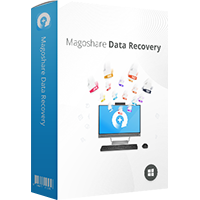
$69.95
EXPIRED
Giveaway of the day — Magoshare Data Recovery 4.1 (Win&Mac)
Recover deleted or inaccessible files from hard drive and storage media.
$69.95
EXPIRED
User rating:
72
25 comments
Magoshare Data Recovery 4.1 (Win&Mac) was available as a giveaway on January 9, 2021!
Today Giveaway of the Day
Control remote desktop or laptop from any device and anywhere!
Magoshare Data Recovery is one of the most powerful hard drive data recovery software. It not only can recover deleted files, but it also can recover lost files due to format, reformat, erasure, logical error, hard drive crash, OS upgrade/reinstallation, virus infection, partition loss, unexpected power off access denied, and other unknown reasons.
You can recover All File Types from:
-Computer
-Hard Drive
-USB Drive
-Memory Card
-Digital Device
-Other Storage Media.
NB: Lifetime license
System Requirements:
Windows 2000/Vista/ 7/ 8/8.1/10 and Windows Server
Publisher:
MagoshareHomepage:
https://www.magoshare.com/data-recovery-software/windows-data-recovery-software.htmlFile Size:
17.6 MB
Licence details:
Lifetime, no updates
Price:
$69.95
How would you improve Magoshare Data Recovery 4.1 (Win&Mac)?
No similar feedback found. Feel free to add yours!
GIVEAWAY download basket
Developed by Informer Technologies, Inc.
Developed by IObit
Developed by OmicronLab
Create videos and snapshots using your webcam camera.
Comments on Magoshare Data Recovery 4.1 (Win&Mac)
Thank you for voting!
Please add a comment explaining the reason behind your vote.
Please add a comment explaining the reason behind your vote.
You can also add comment viaFacebook
iPhone app giveaways »
$19.95 ➞ free today
$0.99 ➞ free today
Every Day Spirit is a collection of beautiful, original, hand-crafted wallpapers created to make your phone look amazing.
$0.99 ➞ free today
$4.99 ➞ free today
$1.99 ➞ free today
Android app giveaways »
$0.99 ➞ free today
$0.99 ➞ free today
Spelling Right is a new challenging educational spelling game that will test your English spelling skills.
$2.29 ➞ free today
$0.99 ➞ free today
$1.49 ➞ free today

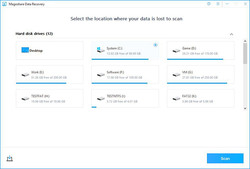
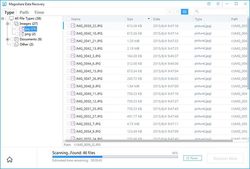
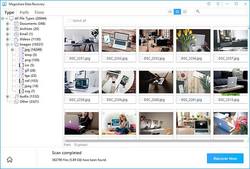

Easy installation and registration. Simple interface. Initial test found over 800,000 files within 10 minutes.
Save | Cancel
Hi, If you have installed old version before, you don't need to activate it again.
If you want to purchase other software from Magoshare, such as Data Eraser, Cloning software, here is 50% off special offer for all Magoshare products.
https://www.magoshare.com/store/special-offer.html
Save | Cancel
After several tries I found that none of the "recovered" files could be opened by its application, all were rejected as corrupted. This is garbage as far as I can tell. Uninstalling.
Save | Cancel
PC Magazine published a review of data recovery software on January 15, 2018. The review stated that those apps could not recover files from an SSD due to the use of TRIM technology. Is this true these days?
Save | Cancel
Downloaded and installed without issue. Seamlessly updated an older version on a USB stick. And a simple, straightforward registration. Nice! Fortunately, I've not needed to use it but such programs are always good to have on hand just in case.
Thank you Magoshare and GOTD!
Save | Cancel
FANTASTIC and so easy to install and a bonus free unintaller program worked first time
Save | Cancel
Just installed the software on another disk than C:\
After closing have the message
"Magoshare data recovery has been running"
and software exits
????
Save | Cancel
Just found than when you quit, the process is still active the forbidding Magoshare to run again if you don't kill it !
Save | Cancel
Does it recover RAW drives?
Save | Cancel
There is no Pause button showing and the program starts scanning without letting me choose what to scan. It keeps running on and on (> 10 minutes when I let it run hoping for some result). If I opt to close it instead, it cannot be re-opened - have to first kill the process.
After waiting for a long time, the screen finally shows all my drives. Scanning them individually,the program lists all files, including those than are fine and do not need recovering. A jpg file was previewable and recoverable, but Word, Access, and .zip files all bombed out. When I chose to scan Desktop, the program just crashed. Doubt if it is worth keeping.
Save | Cancel
So, A 2 part question? It says it recovers files from USB - but what if it can't find the USB? It finds 2 of my USB/External drives, but not the one that has the lost files.
Part 2 - I have 3 USBs that Windows glitched on (File Explorer just crashed and restarted) and now when I click on them to see what files are on them, it just says "Please insert a disk into USB Drive (K:)" (or whatever) So, with all my research, it seems as though they have lost the MBR, but no matter what I try, I can't get it back. That is 2 - 2TB USBs and 1-1TB USB. And they were working before the glitch. (I still get that glitch from time to time, but not as often).
Anyone have any ideas? I've tried all the Reformat options, trying to run it in Linux to fix it, I was hoping this program might fix it, but it doesn't even find the USB. (There are lots of programs that won't find it, making it even harder to do anything to fix it).
Save | Cancel
TK, Thank you for answering. I did get them from Amazon.com. And when I first started using them, they did say they had the proper amount, but I didn't check them with the utility you suggested. My biggest problem was with Windows File Explorer deciding to just crash and restart in the middle of transferring files (It STILL does this) at which point it seems to "pull" the drive without "ejecting" it, thus creating an unmounted drive. (If it happens with my regular hard drive, it just drops bunches of files I'm transferring and I have to figure out what is missing.)
Do you happen to know of any Utilities that can either restore or just format in a new MBR? At this point I don't care if I lose the files, it would just be nice if they were usable even at 32GB. And I will try that utility you suggested for a couple of other ones I have.
Save | Cancel
There is no Pause button and the program scans without
Save | Cancel
Registered with no problems. Scan began and quickly paused itself: "Scanning .... Found: 1256 Files Estimated time remaining: 10:36:27" I restarted and it returned to the same point.
Save | Cancel
Jay Barney,
>"Estimated time remaining: 10:36:27""
Same here, but it will finish if allowed. After activation, I selected a relatively new 4TB drive that has only 167 GB used. The scan did its initial scan, and showed an estimated time remaining of 10:36:22. I let the program run, and it does actually take that long to scan the entire drive.
Save | Cancel
Converters and Data Recovery software every day and nothing better
Save | Cancel
UNABLE TO REGISTER only get to the first 10 nos then unable to put more
Save | Cancel
Sorry not shredded files.
Save | Cancel
"Just plain file deletion or deletion from recycle bin on an SSD in an interface under the control or an operating system that supports TRIM or SCSI Deallocate command also practically erases deleted items as well as deleted partitions/volumes."
FWIW, since TRIM can also be run from an SSD's firmware, why I think it makes sense to immediately do an all sector image backup of the effected partition if/when you realize that you need to perform file recovery, then perform that recovery on the restored backup.
Save | Cancel
TK,
Yes some people should know that deleted files (most of can be recovered) and erased filed (cannot be recovered) are not the same.
Save | Cancel