Every day we offer FREE licensed software you’d have to buy otherwise.

Giveaway of the day — Magnifying Glass Pro 1.8
Magnifying Glass Pro 1.8 was available as a giveaway on August 10, 2010!
The Magnifying Glass Pro utility is a virtual magnifier (virtual lens, screen-zoomer) that enables you to enlarge (magnify) text and graphics as they are displayed on your computer monitor or attached television screen, or projected onto a larger media during a presentation (e.g., using an application such as PowerPoint).
As you pass your mouse cursor over a section of the viewing area, the display is magnified making it instantly more readable and accessible. In addition, you can apply a variety of visual effects and enhancements to that display.
What is new in Magnifying Glass Pro 1.8
- Added mouse wheel to HotKeys.
- Added option for three Glass shapes.
- Added options to change the size and color of the magnified cursor. Also, the size of the cursor is no longer dependent on the current zoom value.
- All visual effects are faster.
- Added a new visual effect: "Web Designer".
- Contrast options have been moved to visual effects.
- New option for Windows Vista was added to allow for correct switching to/from the Aero style.
- Added a feature called "Float Zone" to the "Under Cursor" position mode. The Glass is not moving while the cursor stays in "Float Zone" area.
- Added the option "Display transparent windows and effects" for fixed position modes.
- The visual appearance has been enhanced.
- Bug fixes have been integrated.
System Requirements:
Windows NT/2000/XP/Vista/7; Preferred CPU frequency is 500 MHz and more
Publisher:
Workers CollectionHomepage:
http://www.workerscollection.com/wcollect/english/html/mg_pro.htmlFile Size:
2.51 MB
Price:
$24.95
GIVEAWAY download basket
Comments on Magnifying Glass Pro 1.8
Please add a comment explaining the reason behind your vote.



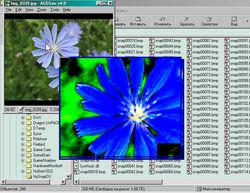


You may buy the Magnifying Glass Pro with 55% discount.
Read first comment in this thread!
Save | Cancel
Never mind, figured it out. I thought I was shutting down the program when I closed the Options Window. Didn't notice program was still running in my systray. Exited from there and restarted program and activation was fine.
Save | Cancel
Activation doesn't work for me either on Vista 64. Dbl click activate, it takes me to the web page that says successfully activated, but then when I start program it says "Unregistered trial version!". Could it be due to me installing it in a different directory than the default? Never a problem before with other GOTD programs.
Save | Cancel
Downloaded Magnifying Glass Pro 1.8 back on 9 1 2009, forgot I had it!! Tried it and works great!! The only problem is get so many programs from gift of the day - forget to try most of them - good program for today - thanks
Save | Cancel
Istalled and activated on XP SP3 with no problems. Nice program GOTD!
Save | Cancel
I like this application. It is very similar to the Intellimouse feature but much more reliable. Nice that this can be done using software....
My suggestion for the developer is that this would be much nicer if the mouse cursor was not visible but the magnification window followed all mouse movement while the application is active.
Save | Cancel
Same version I have in my .txt file June 2009. Not as good as the Vista magnifier, but far better than the WinXP version! After shaking it off, it reactivates again even when not needing it. If one is hearing impaired, this works well and is configurable for comfortable viewing!
Save | Cancel
Seems to work well. The "user interface scaling" is a problem, but the software does it's job.
(i.e. at many GUI scalings, "options" are out of screen area and there are no scroll bars to get to the options - just "down scale" and use the "magnifier preview option").
Also some nice and usefull functions.
Only one slight preference would be to have a "drag to resize" (as with Windows Magnifier) rather than having to guess what "top & left postions" (but when you know, it is quite a usefull option).
Overall a deffinetely a Thumbs Up, thanks to GAOTD and to Workers Collection.
Save | Cancel
ZoomIt is screen zoom and annotation tool for technical presentations that include application demonstrations. ZoomIt runs unobtrusively in the tray and activates with customizable hotkeys to zoom in on an area of the screen, move around while zoomed, and draw on the zoomed image.
...
ZoomIt works on all versions of Windows and you can use pen input for ZoomIt drawing
...
ZoomIt also includes a break timer feature that remains active even when you tab away from the timer window and allows you to return to the timer window by clicking on the ZoomIt tray icon.
http://technet.microsoft.com/en-ca/sysinternals/bb897434.aspx (267kb)
And free. Checkout the other free sysinternals utilities. I have the process explorer running all the time to view/priortise running programs.
tOM
Save | Cancel
to add to what i stated about five minutes ago
have now successfully installed the programme
but thank you anyway for an excellent item
this will help me greatly in reading smaller sections of writing etc.
Save | Cancel
when i have installed and ativated the programme i am still getting
"unregistered trial version! you have 30 days left"
under the about/register section
accessible by the first page
to register it is asking for a registration key and the other option is to buy this item
am i he only person this is happening to or have others got this message too
can anyone help please as this is an ideal application for me as i have to wear glasses to read portions of writing
Save | Cancel
Howdy folks. I installed this program and I am using it with ease. Running Windows 7 and haven't encountered any problems. I just use the Ctrl+G to turn it off or on. I don't really care much for the mouse shaking bit. Using Win7's built in magnifier just doesn't do it for me. This one I will use, is easier and user friendly. That's my opinion anyways. God bless each of you and take care.
Save | Cancel
@27 ARenegade
you nealy got there with some useful comments
perhaps if you concentrated on your own review rather than trying to belittle others you may just get the acclaim you deserve for knowing about programmes
you need to remember people are entitled to voice their reviews and comments nd it is up to people if they wnt to read them or not
in my honest opinion concentrate on yourself and your review(perhaps where you feel others may have missed) and then maybe the providers of these free giveaways can give away a better programme in the future
i doubt if this will get posted buy who knows
it would be a first if it does
Save | Cancel
How resource friendly is this app?
i also have a message from a question posted yesterday for Robin J
--
For Robin at #107.
As I mentioned in my first post, only one AV product is running in real time, the others are effectively paused. I use the others to do periodic scans of my computers and to do individual scans of anything downloaded. I don't put all of my faith in a single product with a single point of failure.
Robin, your theory is correct, but you may have heard it in reference to software based firewalls instead. For this you would need to take extra precautions as well. A router provides an excellent barrier btw.
Save | Cancel
#32: "... it’s great for those of us that are legally blind to enlarge whats on screen (windows almost does the job but not yet maybe in version 8)"
Probably a stupid question on my part, but why not just reduce your screen resolution? Instead of the width for just one example being divided up into 1280 pixels, you'd have only 1024 -- it does the same thing as screen magnification software in that respect, making individual pixels bigger. I know that won't work for everyone, but if "windows almost does the job", maybe with that it would?
Save | Cancel
I actually bought this a couple of years ago, and it has come a long way since then. Certainly for free, you'd be crazy not to grab it, just in case. Sure there are some simpler alternatives, as there always are for any piece of software, but I've grown to like this. I think it has pretty good functionality, and it does come in handy.
Save | Cancel
Magnifying Glass Pro is an ambitious screen magnifier compared to the Microsoft utility introduced years ago, & it seems to work well enough if you don't overly rely on it's special features, for example using it to magnify all or part of the screen on a more or less constant basis. While there are people with serious vision problems who really need screen magnification apps, if you don't fall into that category I just don't see that much use for them... for day to day use, you don't have to use the max rez your display is capable of [higher rez = smaller type], & win7 handles enlarging fonts etc very well. For on-line reading, optionally set "Zoom Text Only" in FireFox, then press Control + +/- to zoom in/out. A very nice trend, many major sites also feature text size buttons that also increase letter thickness. Using magnifier software full-screen to get the same results not only uses your PC's/laptop's resources [sometimes quite a bit], but means you can't see the entire screen at once. Magnifying just part of the screen, unless it's for special FX recording screen video or showing a presentation, you might have to deal with the rest of the screen being too small to read, & it can be disorienting, cause a bit of extra strain &/or fatigue.
I've played with them off & on for years, but every time I thought I'd come up with a neat use for an app like today's GOTD, turned out I was wrong. That said, if you or someone you know needs magnifier software, you can get some general & comparative info [including a review of Magnifying Glass Pro] here: [http://www.magnifiers.org/links/Reviews/Magnifiers/Software/] & [http://en.wikipedia.org/wiki/Screen_magnifier].
Running Magnifying Glass Pro with one of the FX turned on sometimes spiked the GPU [graphics processor] over 75%, while putting a good load on one core of an AMD quad; without FX the load on either was nearly imperceptible. Mouse shaking just didn't work for me using a Logitech VX Nano with latest drivers, and using the default settings, with the magnification window following the cursor, it seemed like there was a very noticeable lag. The app itself is small [~2.25MB in 53 files], & at a minimum only needs the registry to store the key -- one use I did find for Magnifying Glass Pro last time it was on GOTD was as a portable app, to aid in working with someone else's PC/laptop so I didn't have to fool with their display settings. [Using Portable App Creator I converted it into the portableapps.com format.]
Save | Cancel
No installation problems for my XP-sp3.
The program works as promised.
Save | Cancel
same problem as #20 cant seem to activate using the activate.exe program included so program says it is unregistered trial.
im going to try reinstalling and see what happens
Anyone else having this problem or have a solution ?
cheers all!
Save | Cancel
The last time it was offered here on 1 Sept 2009, it was Version 1.8 too.
Here: http://www.giveawayoftheday.com/magnifying-glass-pro-1-8/
Today, the same version 1.8 is offered.
I've downloaded and installed it the last time but hardly use it when I got a Microsoft mouse that has a magnifying function.
If not, I use Control+Scroll or Control + or -.
Save | Cancel
The 'mouse shake' option makes this program more convenient for me than the built in magnifier (or even the right click zoom select on my browser). Lots of options. I have a high contrast netbook and after elongating the magnifying box so it covers a full lines of an articles--I'll be using this as I browse. This will be a keeper. Thanks.
Save | Cancel
What's interesting in these comments and those for other GOTDs is the number of people who seem to accept problems/shortcomings because the software is free.
Whilst there is clearly a reluctance to 'bite the hand that feeds' it should be borne in mind that the software is only free on one day and normally costs something. Even if always free, does one really want to waste one's time with stuff that does not work satisfactority?
Save | Cancel
I have peripheral vision loss, seeing 20/20 centrally but like looking down a tube.
I wonder if it would help me see small text as I am getting older my vision is not as good.
Save | Cancel
#16 Don't you turn it off by hovering over its icon in the task bar and clicking on it?
I am glad this program is back as I now have a new laptop and miss it. I will be downloading it tonight.
Thanks
Save | Cancel
Good program I use the pay program zoomtext so I don't have a use for it. @26 it's great for those of us that are legally blind to enlarge whats on screen (windows almost does the job but not yet maybe in version 8).
Save | Cancel
I have been looking for this awesome tool for long time its the best companion to Camstudio
Save | Cancel
the software is quit costly for its kind
Save | Cancel
The shake feature is convenient, although I had to crank its setting up a bit to prevent accidental activation, and functions without problems on the system I installed it on. The app has more features than I will probably use. On (rare) occasions I have use for straightforward magnification and not much more.
I find the command mode somewhat illogical in the sense that I would expect it to have larger buttons and text since this would benefit the visually impaired. The developers could perhaps add the option to use an enlarged version. Because of my limited and straightforward needs I have it disabled.
The "Glass preview" option doesn't work properly and shows both a normal sized and a magnified cursor plus the extra yellow pointer added to the tip of the magnified mouse cursor. The developers should fix this ASAP because at first I expected this to be the view I'd get in regular use and since the two cursors are a bit annoying I was looking for an option to disable either cursor. I expected the "Show magnified cursor" checkbox to control this but it doesn't. In "Glass preview" its actual control of the extra yellow pointer added to the tip of the mouse cursor is also buggy in the sense that the extra pointer is always there even when unchecked. When checked you can change its size and colour. Only when you save the setting and go the normal use the yellow pointer follows the checkbox's setting and it turns out this yellow pointer is what's meant by "Magnified cursor" which you get instead of the normal cursor. People expect this preview to give an actual representation of how things will look in normal use. Currently it doesn't and it cost me some time to discover this. The cumulative amount of wasted time by all its users to find this out will be huge and a very important reason to fix this, or at least state clearly in the Main dialog window(s) that what you'll see in actual use with regard to the cursor will be different from the preview.
System is XP-Pro SP2.
I made a custom profile in which I only changed the width of the magnifier window to my full screen width which will be my preferred setting. It creates a magnified band across the whole width of the screen which follows the mouse up and down. You might want to try this too and see whether you like it.
Save | Cancel
Those interested in a free alternative can find one here: http://magnifier.sourceforge.net/
It also has some issues with Aero.
Save | Cancel
Saying today’s GOTD is an excellent program is beyond understatement, especially if you’re working in 1920 x 1200! The consistency of this programs auto-profiler is superb; a user can really dial-in on a setting that best suits them. The procedure is clearly written out in the Help file. Of course a person needs to take a couple minutes to look in the Help file (difficult as that might be for some). Now the same is true for whether not or not a user would like to have the option of hiding their mouse cursor while using the magnifier. That customization is also clearly written in the programs Help file. The Auto-Switcher which will react on the Cursor and Caret, Cursor only, or Caret only. I would certainly assume anyone (cough, cough), "reviewing" a program would take a couple minutes to go through a programs Help file, but I guess that would be a “Bad” assumption.
Save | Cancel
I've never seen much need for screen magnification programs like this since most applications have zooming features specific to their use already built-in. Firefox, that I use for example, can wrap text on web pages as it zooms in making horizontal scrolling while reading unnecessary. Also, you don't get the "blocky" text like with magnifiers. Most graphic programs do a similar thing with images, etc. -- handling them in a more intuitive manner specific to that application.
However, there might be situations where a screen magnifier like this might be needed. In such cases, this program appears to have many features to recommend using it. I "played around" with it when it was offered before, and found it to be pretty good. I think its price is reasonable for someone who really needs it.
Save | Cancel
I just use control and the + key at the same time + to enlarge - to shrink
Might be useful in other apps tho.
Save | Cancel
#13 Never tried Ctrl and center mouse wheel. Works great but how do you go back to normal.
Save | Cancel
Thanks #17 Fubar. I too used to use and early version of this couple years back when offered. Shaking issue was bit of a drag but on Vista it did seem ok with nothing much else like its extra features.
Not Win 7 set to on/off magnify using mouse wheel button is fine.
Yes maybe save a button w/ shaking is a plus, but shake feature seems a little horsey. Think I had couple nits with this when came to what apps it worked with or didn't & how it did. Like it wouldn't let you use the underlying app while magnifier over it in some cases. My stock program wasn't happy with it either on some of complex screens.
But thanks for offer again. Easy to lose these registrations & they go out easily when changing hard drives & reinstalls of OS.
Save | Cancel
i dont know what others are telling.its a nice software.thanks GOTD
Save | Cancel
#16, Rob, ZoomIt 4.1 supports LiveZoom on Vista and higher.
Save | Cancel
excuse me, is any one have the activate key? i am currently having the problem to active the software even thought i had click on the activate.exe but when come to the program, it still give a notice that the software was unregistered trial version.
Save | Cancel
I don't know why all the nay sayers today. This has been issued before and I loved it then and I installed it on my new laptop with Windows 7 first thing this morning! I prefer it over the "built in" magnifier as you can set it up the way you want it. I do not find the shake feature hard to use although on my work laptop I did have to adjust the mouse properties for it to work correctly.
All in all I think it's a great program!
Save | Cancel
This used to be my favorite magnifier utility, although buggy. As usual, we have endless uninformed comments.
#1, Ashraf, you can hide the mouse cursor depending upon the glass position in the glass profile, and whether magnified cursor is enabled. Aero isn't disabled for all positions. I use corner tracker.
#5, liste, the shake parameters are adjustable.
Comparisons to Vista and higher magnifiers, other magnifiers, etc., are uninformed. This has many features which other magnifiers lack.
I actually bought this for under $12 when it was on BDJ. However, I'm withdrawing my recommendation for Magnifying Glass Pro, just as I withdrew my recommendation for AnVir. The world is filled with people who think that they're programmers when they aren't. Most of them work for Microsoft.
Here are some of the issues:
General bad coding and instability.
New releases with the same user revision number (internally, it does have bug-fix and build numbers).
I uninstalled my 1.8.0.600 to install the current 1.8.1.601 off of their website, and their uninstaller deleted all of my autorun entries (fortunately, I was able to restore them easily via Blue Project SysTracer Pro 2.2).
Endless problems with the auto-switcher. It's not working on my PC (it used to). The example targets aren't standard, with paths that don't match mine, which aren't editable (even though they appear to be), with captions in another language (which obviously won't match), etc. Adding new targets doesn't identify them properly, at least not on my PC, so I have to add the executables manually. Even then, it's not working.
Doesn't restrict the glass to the active monitor on multi-monitor systems.
Probably other stuff which I don't recall right off.
I've had endless hardware failures, which are too numerous to list here. My HP wireless keyboard/mouse receiver croaked, so I bought a Microsoft wireless keyboard/mouse. This lets me use Microsoft IntelliPoint, but in typical Microsoft fashion, it has massive bugs which have been around for years. But it does have a magnifier which supports Aero, although it switches Aero off and back on briefly, which is highly annoying.
There's the Vista magnifier, which I don't use.
Microsoft Sysinternals ZoomIt is quite handy.
Save | Cancel
Dr Nitin Post 8
If my memory is correct, Zoomit takes a snapshot of your screen, which it then shows it to you magnified.
The good news is - you can write onto it.
The bad news is - you are no longer viewing your live screen, you are viewing a historic picture taken when you 'fired' Zoomit.
Save | Cancel
Hello, this is a very useful utility for me !
I like it because I can start the magnifier by shaking the mouse horizontally or vertically, that's what interested me the most about this program because you do not have to be using hot keys; but I seem to have some difficulties with it: When I shake the mouse say horizontally, the magnifier starts easily... but I cannot get it to stop (or turn it off) because when it stops, it starts again quickly before I stop shaking the mouse. I tried adjusting the shaking sensitivity, but it is so frustrating that I cannot get it off the screen by shaking the mouse. Maybe the author will add an option to turn the magnifier on when you shake the mouse horizontally and turn it off when you shake vertically or even diagonally or something.
Thanks GAOTD for another great program ! ...only this mouse shaking thing that I don't seem to learn to use! :(
I had no problems with installation or activation.. Windows Vista Ultimate 64x SP2
Save | Cancel
Installed on Win XP SP3 OK, Works as it says, and across three screens too. Now all I need is a magnifier for my keyboard!
Save | Cancel
Ctrl and center mouse wheel doesn't get any better.
Save | Cancel
To answer #6 : YES, see following Help file extract which, you may notice, is verbatim of todays - SO, WHAT IS NEW???
***
Version 1.8 (20 June 2009)
Added mouse wheel to HotKeys.
Added option for three Glass shapes.
Added options to change the size and color of the magnified cursor. Also, the size of the cursor is no longer dependent on the current zoom value.
All visual effects are faster.
Added a new visual effect: "Web Designer".
Contrast options have been moved to visual effects.
New option for Windows Vista was added to allow for correct switching to/from the Aero style.
Added a feature called "Float Zone" to the "Under Cursor" position mode. The Glass is not moving while the cursor stays in "Float Zone" area.
Added the option "Display transparent windows and effects" for fixed position modes.
The visual appearance has been enhanced.
Bug fixes have been integrated.
Save | Cancel
d/led it. installed it. works on Vista 64bit as a 32bit app.
Enlarges the screen. Free. 'nuff said.
Save | Cancel
nevermind, found the answer already. It's the high contrast feature! Maybe someone could put that underneath the screenshot to make that clear :p
Save | Cancel
What's with the third screenshot? The colours look pretty messed up on that one.
Save | Cancel
Zoomit also does this and much more
Dr Nitin
Save | Cancel
Use the program Full screen (with no border).
Set the Hot key to turn it on and off, to Ctrl + Windows key
Trust me, GRAB THIS PROGRAM
Save | Cancel
This is a great software, I have used this ever since they had this in the last offer. My question is didnt they offered this version 1.8 in the last giveaway?
Save | Cancel