Every day we offer FREE licensed software you’d have to buy otherwise.
MagiComplete was available as a giveaway on September 9, 2019!
MagiComplete is a helpful piece of software for those who always copy and paste. The client provides helpful shortcuts for fast work with the computer and multiple copying and pasting. It enables users to organize the content in the exchange buffer and perform custom operations without losing track of all the data and previous or multi-step operations. The program enhances Clipboard management and allows for automated and manual text management.
System Requirements:
Windows XP/ Vista/ 7/ 8/ 8.1/ 10
Publisher:
IrisTechHomepage:
https://iristech.co/welcome-to-magicomplete/File Size:
8.1 MB
Price:
$14.99
Featured titles by IrisTech

Software for eye protection in front of the computer. Blocks harmful blue light, reduces PWM and subpixel flickering. Gets your eye health back on track.
GIVEAWAY download basket
Comments on MagiComplete
Please add a comment explaining the reason behind your vote.




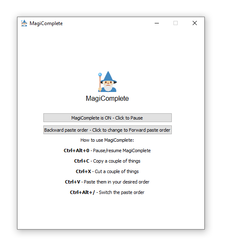

Looks useful but it did not give me a choice of what drive that I wanted to use to install MagiComplete on.
I'd prefer to keep programs off my C drive as there is a limited amount of hard disk space.
Save | Cancel
Brian, thank you for your feedback, we'll work on improving our software
Save | Cancel
Before activation/download/etc., the "System Requirements" section link for the webpage (https://iristech.co/welcome-to-magicomplete/) leads to a page that states:
"In this small tutorial, I will show you some use cases of MagiComplete and how it can help you to get more things done with less work."
Then it starts suggesting that users "Invite Friends and get free Iris Pro" but then never shows the aforementioned "tutorial."
After activation, the user is directed to the same page but now with more specifics at the end of the URL:
"https://iristech.co/welcome-to-magicomplete/?user=AETlW&application_name=MagiComplete&fingerprint=1234567890:1234567890:123:123:v3"
(fingerprint changed by me)
On that page, after the aforementioned "tutorial" link is repeated, and now has a section that suggests to users to "Invite Friends and get free MagiComplete Pro"
Again, though, the tutorial is not presented.
What am I missing?
Save | Cancel
More, ...
I guess the URL with additional parameters at end are not displayed in the comments. It is the same URL as before, only now, it adds some specifics that the page will process to display specific text or redirect to a different page (that is just how the Internet/HTML works). Part of that URL contains a fingerprint, which I changed/disguised before posting, as it is specific to a user or device.
Save | Cancel
1. I would like to propose when I press Ctrl+V it will be shown list of items and I can choose what I want to paste.
2. Some of text missing in my computer (Surface Pro 4). Please see:
https://ibb.co/cDVhbDn
Save | Cancel
Pressing Ctrl+V is down to the actual application, which MagiComplete can't interact with.
Save | Cancel
Thuan Ha, thank you for your feedback, we'll work on improving our software
Save | Cancel
Setup download did not complete... repeatedly, which I think means Windows considers it to contain some faulty code. Downloads of this type parse into two files. One is the .zip file, and the other is a .part file. The .zip file remains at 0 KB until the .part file downloads entirely. Then the .part file dumps its contents into the .zip file. Since one effort at a download got above the 99% mark, the file is probably usable (it was), but calls for some manual labor. You have to go in and rename the .zip file (to anything). Then you have to remove the .part extension from the .part file, thus converting it to a .zip file. Needless to say, the end user shouldn't have to go through all of that. You will probably want to identify what code (or lack of code) is causing Windows to treat the file like it's corrupt.
Once installed, and running, Magicomplete pins itself to the Taskbar tray, but also pins an icon into the Location bar. Of course, yes, when you minimize Magicomplete, it should minimize to the Location bar. Instead it minimizes to the Taskbar tray. This however is a utility. Most people like to have utilities minimize to the Location bar. You will probably want to write code that makes that happen.
Save | Cancel
(By Location bar I mean the Notification area. And to update, I note that "closing" the Magicomplete GUI does in fact remove it from the Taskbar tray and yet leaves the utility running (as it should). To bring the GUI back up, go into the Notification area, left click the icon, and choose Settings.)
Save | Cancel
Thomas Raywood,
>"...Needless to say, the end user shouldn't have to go through all of that. You will probably want to identify what code (or lack of code) is causing Windows to treat the file like it's corrupt."
Your comment inspired me to check the download in light of others having no problem. For me too, the download was quick and as normal as all the other GOTD downloads have been.
What you were experiencing is therefore likely specific to your computer.
Since you stated that "repeatedly" the download failed, you could try clearing out all the known parts of the download (.zip or .part) by either deleting or moving them to another drive before trying again. If that does not work, then try a different browser, or the best solution would be to use a different computer. I keep a simple laptop with minimal programs installed just for this purpose. Having a different computer accessible has convinced me many times that the download is not corrupt, but something on my first choice of computer is. Once you have a normal download, you can always get it to the computer you want to install it on with a USB drive or an internal network. Of course, you will also want to investigate why the first computer could not successfully download the file.
Download failure can be caused by several contributing factors.
It could be your Internet connection to your ISP, or the ISP, or any other node between them and the download file could have had a momentary glitch, or even a momentary connection issue within your download location (home/work/etc.). Momentary glitches are rare, and the download process is built to ensure that what you end up with is the same as what the source is (automatic retries if the checksums do not match with any packet (portion of the entire download)). Those are rare causes, so not likely the problem in this case. Regardless, this would be a "try-it-again" case, even with a different browser or even a different computer.
If your computer was low on resources at the moment you were attempting to download (using a large portion of your installed RAM), then it could be the cause. In this case, you might have to reboot, exit other programs, or possibly use a different browser/computer.
Ad odd but possibility: If you tried downloading the file twice in a row, but attempted opening the first downloaded when the troubles began, then tried downloading again. The second download will normally try to replace the original zip file, only that you have it open or some other program could still have it open, such as a download manager (either separate or a browser AddOn). Normally, the second attempt should ask to replace the first zip file, only that the prompt may be behind other windows (that I have experiencing myself, only to discover the prompt after closing out the other windows several hours later; I had clicked on a window just as the replace dialog was about to appear. The prompt therefore displayed but was hidden by the window I had clicked on).
Also, an Antivirus program could interfere with the download process. In that case, you will need to add an exception to the Antivirus list, or if you really trust the source, momentarily turn the Antivirus off (I have never had to resort to that level).
Regardless, I think you will success, and most likely with a different computer. Best of luck to you.
Save | Cancel
Installation and activation was easy. In the notification area, when you right click the MagiComplete icon, you have the option to see "Hidden features", sadly the program redirects to a blog URL that no longer exists ( https://iristech.co/magicomplete-hidden-features/ ) instead of displaying them features in the program itself. So what's the deal there, what are those features exactly and do they even exist yet or is it a placeholder option?
Also it looks like it's a bit too bare-bones right now, you basically only have a list of keyboard shortcuts you need to remember first and later make use of them and on top of that you need to remember what you copied and what to paste and in which order. Why not showing all of these things in the GUI and let the user choose what he wants to do with it?
Save | Cancel
This looks much too complicated. I use ClipCache Pro, quick and easy, and a ton of uses. There are several other clipboard managers out there, many of them free.
Save | Cancel
kalmly,
Thanks for the tip.
Save | Cancel
I suppose some would like to copy and paste like this but I prefer to have a list like the program CLCL has that shows what you copied / cut and lets you choose what to paste. Maybe that option could be added to MagiComplete.
Save | Cancel
CN, Thank you very much for the feedback, we really appreciate it and will definitely look into adding such an option to the program
Save | Cancel
Have problems downloading.
"This file is not commonly downloaded and may not be safe to open... blah blah blah."
It seems to be corrupt.
Save | Cancel
Andreas, Your browser is just letting you know this is not a common file, just allow it and install. It's not corrupt.
Save | Cancel
Andreas, check to see if the method I describe in Comment #6 works for you.
Save | Cancel
Iam very happy
Save | Cancel
C'mon ! Let us know why you are so happy !
Save | Cancel
giveawayoftheday patrons "no" clickers that is just mean. Why don't you find happy people stating that they are Happy useful?If you can't click something nice you should make a useful comment or pass on by
Save | Cancel
Simnan infra ..
are you related to Dorian ?
Well .. in that case .. . i'm Happy too . . .
Save | Cancel