English
Every day we offer FREE licensed software you’d have to buy otherwise.
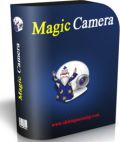
$79.90
EXPIRED
Giveaway of the day — Magic Camera
Shining Morning Magic Camera - Your all-in-one Webcam Effects Software.
$79.90
EXPIRED
User rating:
532
48 comments
Magic Camera was available as a giveaway on December 9, 2012!
Today Giveaway of the Day
Control remote desktop or laptop from any device and anywhere!
Magic Camera is a must-have webcam enhancing program for webcam chat and webcam effects. It works for all cameras including (HD) Webcams, Digital Cameras, TV/Video Capture Cards, Camcorders.
Features:
- Enhance your webcam by adding cool video effects;1000+ webcam effects are supported. Work seemlessly with all the popular video chat software such as Windows Live Messenger, Yahoo Messenger, AIM, Camfrog, Skype, Justin.tv, ChatRoulette, etc.
- Record videos/ Take pictures from webcams or screens, all effects are included;
- Add a Virtual Webcam for broadcasting and chats; You can set video files, photos, screens, DVs or TV cards as the contect of Magic Camera Virtual Webcam and then broadcast them on IM (e.g. Skype) or broadcasting sites (e.g. Justin.tv).
- Split and use your physical webcam in utmost 32 software simultaneously.
System Requirements:
Windows 2000/ XP/ Vista/ 7/ Server 2008/ 8 (x32/x64); Multi-Language support (currently supports 17 languages)
Publisher:
Shining Morning SoftwareHomepage:
http://www.shiningmorning.com/File Size:
22.7 MB
Price:
$79.90
How would you improve Magic Camera?
38
vote
Featured titles by Shining Morning Software

Virtual Audio Streaming lets you Broadcast/Record/Connect all kinds of sounds, no matter whether the sound is from your PC or from online audios. It adds a virtual sound card on your system and becomes an enhancement of your real sound card.
GIVEAWAY download basket
Developed by Informer Technologies, Inc.
Developed by IObit
Developed by OmicronLab
Developed by Garmin Ltd or its subsidiaries
Comments on Magic Camera
Thank you for voting!
Please add a comment explaining the reason behind your vote.
Please add a comment explaining the reason behind your vote.
You can also add comment viaFacebook
iPhone app giveaways »
$19.95 ➞ free today
$0.99 ➞ free today
Every Day Spirit is a collection of beautiful, original, hand-crafted wallpapers created to make your phone look amazing.
$0.99 ➞ free today
$4.99 ➞ free today
$1.99 ➞ free today
Android app giveaways »
$0.99 ➞ free today
$0.99 ➞ free today
Spelling Right is a new challenging educational spelling game that will test your English spelling skills.
$2.29 ➞ free today
$0.99 ➞ free today
$1.49 ➞ free today




Let me second the motion of Watchful (#31) about Freecorder. The program works after a fashion but comes with malware. And my spam count went from 6-8/day to 120-150. All in all, a real pain in the wahzoo. I haven't said anything as up until now I wasn't positive that I had gotten the link from Giovanni, whose posts I otherwise enjoy.
Save | Cancel
@29
You can generate 'kernel mode' virtual webcam with MagicCamera. See howto:
http://www.shiningmorning.com/howto-configure-webcam.html
Save | Cancel
Hello everyone,
I just thought I would post this to remind you not to forget to "uncheck" future updates in: Tools-Option-Check for new version when startup. Otherwise it will try to find updates as it's set as default.
I won't comment since I haven't tried it yet. All I can say is that it downloaded and installed without any problems on Win7.
Thanks GOTD & Shining Norning for this offer. Have a wonderful week everyone.
God Bless You All :-)
Save | Cancel
In 'Windows 8 Release Preview' it installed well. When I started it it ran well, but when I wanted to record video, it said 'The Codec is not Compatible' even though I had K-Lite Mega codec pack 9.55 installed and Xvid codec (from their website) installed and selected the xvid codec. Second problem is that when I used multiple effects like 'Wig+beard+eyeglasses' PC crashed. It does that every time I try adding effects.
Save | Cancel
@21, go to troubleshoot in control panel and do system restore u wil get ur uninstalled codec back. Gud luck
Save | Cancel
@26
You can always completely exit MagicCamera by right clicking its systray icon and select 'exit'.
MagicCamera is absolutely Clean, No backdoors absolutely. It passed by dozens of the antivirus programs. See reports:
http://www.softpedia.com/progClean/MagicCamera-for-MSN-Messenger-Clean-41869.html
https://www.virustotal.com/file/82dd48b2abfe9d25c2804580589f0099de9bfe5728d685a085889148d1d44eca/analysis/1285427155/
http://www.download3k.com/Antivirus-Report-MagicCamera-for-MSN-Messenger.html
http://www.siteadvisor.com/sites/shiningmorning.com
Below is our privacy policy:
http://www.shiningmorning.com/privacy.html
Save | Cancel
I had to download the program from the website and then activate it with the code in the txt file.
Save | Cancel
@28."Crashes within 5 seconds of application starting. I see the camera and interface and then crashes. Using Windows 7 Home Premium v6.1.7601 and Service Pack 1."
It seems that you did not activate the software successfully. Please use the giveaway key to activate MagicCamera again.
Note, you have to allow the software to connect to Internet during activation.
Save | Cancel
#21 LancasterPA
All you have to do is a Windows Restore. Pick a time & date
prior to installing Magic Camera.
Save | Cancel
Number 20 "Watcher13" You couldn't have stated it better. I was going to make many of the same comments as you did but now I only need to make a quick statement about the one that the "great and all knowing Giovanni" stated that was better was the site sillywebcam. WTF, Did you really even look Gio? It's not even software. No COMPARISON. Yet everyone votes up and hangs on to the great Gio's words. C'mon people,
PS Gio. GOTD is good enough to list all this software for us to try and all you do is come on here and make lists of what (you think) is better.
Save | Cancel
Successfully installed and activated on Windows 7.. thanks! c",)
Save | Cancel
Once I seen someone's comment about childish interface (a good thing because it means family thing here) I downloaded & installed w/o problem.
Everyone is cracking up, especially the 4 yr. old changing wigs, glasses etc.'
To get more free effects after installing go here:
http://www.shiningmorning.com/download.html
then click the blue icon beneath all this:
Download add-on Free Effects Package
Release date: 7/20/2009
File size: 3.36 MB
Author: ShiningMorning
It may be lame for people who know how to use programs like photo shop.
At the same time it gives some talent to those of us who can't draw a moustache on a stickman.
Save | Cancel
update on that flash player v7.00 problem.
Fire up IE
go to Adobe
Install the activeX flash player
restart magic camera
op's check good!
Save | Cancel
Identical to 28, the program would load, the interface would appear but in my case the program crashed in less than 2 seconds rather than 5. Looks interesting and fun but unless there is a resolution to the problem that poster 28 and I experienced it is not usable. I uninstalled the program and will check back to see if there is a solution. Too bad.
Save | Cancel
addendum: People be careful, this software runs all the time in the background and you can be spied on by anyone who knows your IP or the developer who is constantly connected with you via back door connection.
I just uninstalled it because of that.
you didn't mention the service name/binary location[s]
If someone doesn't want updates, they could check the box in settings.
you didn't tell us which port and IP address/netblock/cidr of the spies to block?
While a wireless antenna, webcam and mic are exploitable, you should already know enough about how their security works. "Turn off, mixer, Mic settings, and piece of tape over the camera."
Today's giveaway isn't the "spy" your looking for. I would look locally at your connection, switch, hub, dmz, isp.
If you don't want updates turn them off. I used a previous GOTD give away, ATH Netwalk, I see the program checking for updates, no bad wujo there.
I'm paranoid too bud but I think you should just Smile cause the program is Smiling at you, if your handy with soldering and wire snippers why not just cut out the webcam, mic, and radio, that's what I would do, I would laugh at it running down the street naked with scissors. hahahaha
have fun out there, I am.
Save | Cancel
works out of the box on my lil netbook.
clicked on more effects and was pleasantly surprised to find a few more effects for d/l, unzip, and moved them to my settings dir.
weird glitch in effects | flash | choose an icon , she had a series of pop-up's about not having flash player v7.00 registered? didn't crash or nothing..but it has to be quit/restarted. Maybe needs an older flash binary in there? dunno yet.
it found my previous work directory, which was interesting,, maybe more context menu options in there like open in explorer?
lots of interesting things to poke around with.
dare i say the words? a fun tweaker program
not sure about the flash problem yet, but that was it, for weirdness.
The only thing I think might improve this is if the settings had a way to toggle the balloon help on hovering buttons for new users??
maybe add a little more right click context menu options? open dir in explorer (helps with file management)
I like it.
Save | Cancel
Crashes within 5 seconds of application starting. I see the camera and interface and then crashes. Using Windows 7 Home Premium v6.1.7601 and Service Pack 1.
Problem signature:
Problem Event Name: APPCRASH
Application Name: MagicCamera.exe
Application Version: 8.0.0.0
Application Timestamp: 502e44f7
Fault Module Name: StackHash_4e56
Fault Module Version: 6.1.7601.17725
Fault Module Timestamp: 4ec49b8f
Exception Code: c0000374
Exception Offset: 000ce6c3
OS Version: 6.1.7601.2.1.0.768.3
Locale ID: 1033
Additional Information 1: 4e56
Additional Information 2: 4e5628afcf08d305017ced394db8ecec
Additional Information 3: 6ce2
Additional Information 4: 6ce22a6b5209433dd4823f7971305a01
Save | Cancel
@ 21 Try system restore. Choose a restore point before installing. You might also reinstall Windows Media Player and get the codecs back.
Here is info also for Win 7 http://webcache.googleusercontent.com/search?q=cache:IzBXzH_oxo4J:windows.microsoft.com/en-US/windows7/Codecs-frequently-asked-questions+&cd=5&hl=en&ct=clnk&gl=us&client=firefox-a
If you have another version of Windows search the Microsoft site.
Save | Cancel
The freecorder program was offered by a company named Applian Technologies who has now renamed itself to FREECODER.COM to mask its tracks. FREECORDER used to install a rootkit named PRICEGONG on your machine which bombards you with pop-up ads and tracks your surfing.
I don't know if it is the case any more, but watch out, there are many dishonest guys out there!
Giovanni, be careful when you list other alternatives!
Save | Cancel
I installed this to use it's screen capture capability since I don't have a webcam. It wouldn't launch. System requirements did not say a cam was essential.
Save | Cancel
Installed on Toshiba Satellite laptop running Windows 7 (x64), with no apparent problems. I went through the assorted special effects. It looks like a person could have a lot of fun with this program.
It will do a screen picture capture and also a screen record. It will also do a picture-in-picture with whatever two sources you want, such as a web camera inside of a screen video capture (or visa versa). On the PiP, the frame rate is adjustable, the screen input produces a sub-frame which is resizable and can be dragged and repositioned anywhere on the screen, and the mouse cursor has the option of being visible or not.
I think that this could be especially useful if you are running a second monitor (actual or virtual) to display your regular desktop. You can then use PiP with the web cam feed inside of a small sub-frame positioned in the corner of the desktop screen capture. For me, this would allow me to make videos of software demonstrations with my face in the corner talking. This will keep it more personal.
The quality of the background replacement function will depend on two things:
1. The background you are replacing (how complicated it is). The more uniform it is in color will determine how well it can be extracted. A solid color, such as green or blue, will work best.
2. The lighting and contrast on the subject's face. The better the lighting and the higher the contrast, the less pixelated the edge of the subject's face will be.
This being said, remember that the resolution of this program, and of most web cams, is limited. This is definitely not HD. Typical image resolution on the Internet is only 72dpi.
This program performs many of the same functions as some of the more serious programs mentioned by Giovanni. It also has some fun features. Over all, not a bad program. Is it worth $79.90? That may be overpricing it a bit, considering the number of other choices available, as well as the plethora of free programs out there. Since GOTD has this program available today for free, I say "grab it!"
==> THUMBS UP! <==
Save | Cancel
# 12 - try ContaCam - it's freeware, does what you want regarding security/surveillance video, with excellent support:
https://www.contaware.com/
Save | Cancel
Good Chat Program and easy to use. Does what it advertises.
Save | Cancel
People be careful, this software runs all the time in the background and you can be spied on by anyone who knows your IP or the developer who is constantly connected with you via back door connection.
I just uninstalled it because of that.
Save | Cancel
Fun program and very useful, but looks like a child designed the interface.
Save | Cancel
Successfully installed and activated. A lot of funny webcam effects are there. I tried dozens of them, so amazing! Love this software.
Save | Cancel
I tried to install and Pure hd can not find the msi file to install ,I searched for it also and can not find it, faulty install program. I will be uninstalling this do not recommend
Save | Cancel
@16, it's likely this is telling you that you don't have one of the .dlls for one of the codecs often used by some people - xvid. You may never have had this codec installed, as it is not inherent in Windows. Or that library module is missing or corrupted. If you're unaware, dll stands for "dynamic link library" a basic, foundational type of module used in Windows and Windows applications. In your case, just an annoying notice, unless you intend to add xvid to your system in the future.
http://en.wikipedia.org/wiki/Xvid
http://en.wikipedia.org/wiki/.dll
http://en.wikipedia.org/wiki/Codec
Save | Cancel
This garbage program has really screwed me now. It said I needed to download codecs. Then when I ran their program it kept asking me to remove codecs I already have in my system. Well after removing my 10th one I decided to stop. Now I can't figure out how to get them back. They are not in my trash files. I am really pissed off over this. If they don't have standard codecs in their program, it is GARBAGE. If anyone can tell me how to go back in time to yesterday on win 8 it would be great. I don't know what to look up on google for this. Everything I get is for recovery and not just going back one day. Thank you.
Save | Cancel
Giovanni, you say "this is a MUST HAVE TOOL", then yo list "BEST (and probably even BETTER) FREE ALTERNATIVES". Why? Do all of these do something else that this one doesn't do, but does this one do at least one thing they don't do? Do you actually know? Do we believe your first statement or your second???
Yesterday, you said: "35 BUCKS for an app like this seems to me a little bit overpriced" and "Oh yes…this GAOTD is definitely overpriced….LOL!!" That's hilarious, since the first alternative you listed costs 40 BUCKS and another one costs 80! Lol!
Btw, good luck trying to download the second one on today's list folks, mylivecam. I'm not sure there currently is such free software, just effects you can download. Maybe the sheep should try it! And the 3rd one, sillywebcam, is a site, not a software, though that can be used as an alternative. The last one, Grabilla, may not save screencaptures to your computer, only upload them to a server the company provides. Seems unclear.
Though Giovanni says that some of these could be better, only one has the same functions. So it's a one on one comparison (or 2 on one, if you consider the sillywebcam site). That is unless someone can figure out a way to download mylivecam, if such a software can even be had without buying a Creative webcam. So, if you install that first one, then there's no reason to use anything else on his list. There's no combination of 2 softwares on this list that are either necessary to combine or capable of mimicking today's software. So the bottom 2/3rds of the list doesn't compare at all. It's only useful if you just want the capture functions.
I guess it doesn't take much for some people to see some posts as indispensable. He really treated the developer well today!
Save | Cancel
I see, by their website, they finally fixed the problem where it wouldn't work on a 64 bit OS.
Save | Cancel
crashed on install, had to uninstall then reinstall. Doesnt accept standard video formats because it doesnt have the codec (WMA or AVI). Waste of time uninstalled it
Save | Cancel
xvidcore.dll not found. Not working. What does this mean. Installed and registered fine in Win 8 x64.
Save | Cancel
Thanks the developer and giveawayoftheday. This is a very useful virtual webcam tool. I had planed to buy a broadcasting tool like this for my justin.tv channel, I just tried this magiccamera and it suits for my requirements. Great!
Save | Cancel
Thanks for the PicPick link Giovanni. :) Ive been looking around quite a while for a simple screen capture and editing tool that puts arrows on a straight line. Looks like what I was looking for.
Save | Cancel
Win XP SP3
Had a previous version (7.2.1) installed. This version (8.0) required the previous version to be uninstalled, then a reboot before it would install.
I shouldn't have bothered, it's still as "buggy" and the only effects that don't freeze the program are the "filters". A shame really, I'd rather have fewer effects that work, than many that don't.
Save | Cancel
need security webcam able to take with motion detector pictures of intruder and send it with SMS to my personal phone and not with email and easy to setup
Save | Cancel
Giovanni in a Positive Mood. Any Software that can do this is Well Worth Having. Download, here I come.
It also doesn't hurt that it is promising a lot, and if it delivers a goodly fraction of it, so much the better.
Save | Cancel
It doesn't work correctly under Windows 8 - toshiba sattelite T110 - using ALT+F4 is only one possibility to close this application....
Save | Cancel
Good sotfware, works very well on my system. Nice promotion!
Save | Cancel
Can Magic Camera be used to record webinars?
Save | Cancel
Don't care about the low and misleading current rating: this is a MUST HAVE TOOL if you love making funny video webcam effects (frames, filters etc...) with a virtual webcam. It's also able to capture your screen to take snapshots or record videos, as well as play videos.
So it's an excellent tool if you want to have fun with your webcam
==> THUMBS UP! <==
BEST (and probably even BETTER) FREE ALTERNATIVES
To add funny effects to webcam video for your live chats and recordings:
http://www.manycam.com.look-for.us
http://www.creative.com/mylivecam/howtos/article.aspx?id=70078&page=1
http://www.sillywebcam.com
To capture snapshots like a GURU:
http://www.softpedia.com/get/Multimedia/Graphic/Graphic-Capture/Portable-PicPick.shtml
To record VIDEOS like a PRO:
http://www.softpedia.com/get/PORTABLE-SOFTWARE/Multimedia/Video/Windows-Portable-Applications-CamStudio-Portable.shtml
http://freecorder.com/fc7/?src=freecorder.com
http://www.bbsoftware.co.uk/BBFlashBack_FreePlayer.aspx
http://www.video2down.com/index.php/documentation/87-capture-audiovideo
http://grabilla.com
So who said we have to pay big bucks for professional software like these?? LOL!
Enjoy!!
Save | Cancel
on the whole not much different to other programs out the but with one Big difference the screen for backgrounds does not work. after you remove yourself from the screen the hit capture it takes a snap shot of your background and fill it with the one you choose but it make the outline of your head very very pixelated to point that you cant use it any more.
Save | Cancel
Install smoothly on Win7-64. Detect and used the correct webcam immediately. I have yet to test its full potential, but so far so good. I had been looking for a cam virtual driver that allows me to use my cam on several chat clients at the same time for quite awhile, so this suits my need. However, effects are bit too feminine for my taste :P
Freeware alternative: Superwebcam
Save | Cancel
It says "Split and use your physical webcam in utmost 32 software simultaneously"
Do that mean it will instal under the system 32 window file? Not sure If I can use this, a free web-camera would make sence to come with sotfware so people can use it. No everyone has web-camera. Thank
Save | Cancel
Is this a joke ? I downloaded,supposedly "installed" -- nothing happened -- the program is nowhere to be found. Tried again : no go... delete...
Save | Cancel
"Does this mean that one can do a “screen capture” in full motion of videos such as YouTube — or is something else implied here?"
The answers is Yes. See screenshot:
http://www.shiningmorning.com/images/Capture-Screen-and-face-tracking.jpg
http://www.shiningmorning.com/screenshot-virtual-webcam.html
Save | Cancel
"Record videos/ Take pictures from webcams or screens"
Does this mean that one can do a "screen capture" in full motion of videos such as YouTube -- or is something else implied here?
Save | Cancel