Every day we offer FREE licensed software you’d have to buy otherwise.

Giveaway of the day — MacCleaning Pro (for Mac OS only)
MacCleaning Pro (for Mac OS only) was available as a giveaway on December 27, 2011!
MacCleaning Pro (also named CleanGenius Pro in Mac App Store) is a powerful and handy menu bar utility for monitoring drive free space, cleaning up system junk, and quickly accessing and unmounting volumes, making Mac system run faster and perform better.
With the features of ejecting all mounted drives by one-click and setting custom space value to raise alarm more than MacCleaning Free, MacCleaning Pro will surely provide more precise, efficient, and secured maintenance of your Mac. This professional disk monitor and system cleanup tool helps users to perfect Mac in all directions.
System Requirements:
Mac OS X 10.6 or later; 512 MB of RAM or more; 2.8 MB of available HD space
Publisher:
EaseUS SoftwareHomepage:
http://www.easemac.com/products/maccleaning-pro.htmFile Size:
949 KB
Price:
$9.99
Comments on MacCleaning Pro (for Mac OS only)
Please add a comment explaining the reason behind your vote.



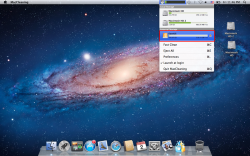

What readme.txt file? I can't find it. I'm not installing a program on my Mac that haphazardly deletes files and won't allow preferences to be changed. Removed this program before it can do damage to my system. No thanks!
Save | Cancel
I'm with #1 & #6 - the only reason I can think of for the negative votes is because it's not a PC app. Did Windows folks not realize this? They do know that there was a Windows app today also - right?
I think this is only the 3rd time or so I've seen a Mac app on GAOTD, even though I use both - it's nice to see some Mac love once in awhile.
Save | Cancel
I too am pleased to see mac software available through GAOTD. I installed this on my mac pro and it seems to do what it claims. It mostly is a convenience rather than a necessity but for some users that's useful. It's nice that it can be configured to select what areas are to be erased. It's somewhat unclear to me, if you have multiple drives on your mac, exactly what's cleaned on the non-boot drive. The regular price of 9.99 is more than I would want to pay for the functionality that this program offers. The 4.99 special price is closer.
To me the free version is worth a dollar or two and the pro version maybe a dollar more. I only downloaded this program to one of my two macs. I will probably install the free version on my other one. I will probably not pay the 4.99 to upgrade it to the pro version. I would definitely not pay the 9.99 for the pro version.
Save | Cancel
be careful what u delete,, ex I dont want downloads deleted as may need reinstall
i'd also like see Mac apps but ...
.not like this ..>>I click ‘fast clean’. Despite clicking ‘cancel’ a whole succession of files appear to undergo deleting before repeated requests for permission.
Save | Cancel
Agree with comments - why so many negative votes. I am always using and heartily recommend products from Easeus. In this case, the program is not a complex one, so the price (when not a freebie from GAOTD) is probably in line with what Mac devs charge (I wouldn't pay more than $4.99, though, if this were a Windows offering). But it does what it says it will do and isn't intrusive in any way.
Thanks Easeus and GAOTD!
P.S. Yes, it would be nice to see more offerings on the Mac side....
Save | Cancel
Great software does what it say's it does very well.
Thanks for this offer.
Save | Cancel
Nice little app. I'd also like to see more apps for Mac's on GOTD.
Save | Cancel
There is no support for G4 processors for the same reason that there is no support for Windows 95 and NT on most current Windows software.
If you insist on using legacy hardware or software, you have to expect that a lot of stuff will no longer work, especially utilities such as this one.
Whining about it and calling it "hate" is just silly.
Save | Cancel
no support for G4 processors! so much hate toward apple for non intel processor support and legacy systems - the people that got them where they are today!
Save | Cancel
Painless download and easy install on Mac. Appears on top bar with help accessible through ‘about’ on the top left, linking to a full online manual. However although the online manual seems to have links to chapters these don’t appear to work. This was particularly annoying in trying to find out what ‘fast clean’ actually did. As mentioned above this utility is also available in the App store for 69p and is also half price on their website. No indication of registration.
It’s useful to have a readily available visual display showing free space and a quick way of opening any drive. This extends to network and USB sticks, thus skipping right click ‘info’ tab for each device.
My only concern rests with the dialogue box that quite rightly requests system password permission to make changes when I click ‘fast clean’. Despite clicking ‘cancel’ a whole succession of files appear to undergo deleting before repeated requests for permission. This would seem to be confirmed by a pop-up dialogue box. As with any software of this type it is advisable to ensure that your back up is working.
Not altogether sure why there are so many negative votes. It would really help if they could be supported by comments for three reasons.
1. Mac users don’t find very much on GOTD so lets encourage more software by providing constructive feedback.
2. Have they found a really negative aspect of this software that we should all be warned about?
3. Are these votes really lost windows users?
It’s good to see an offer for Mac users so thanks for this GOTD. I look forward to reading feedback from others during the day.
Save | Cancel