English
Every day we offer FREE licensed software you’d have to buy otherwise.

$10.00
EXPIRED
Giveaway of the day — LiteManager 4.9
Remote access software for the administration of computers over the Internet!
$10.00
EXPIRED
User rating:
41
21 comments
LiteManager 4.9 was available as a giveaway on August 10, 2020!
Today Giveaway of the Day
Control remote desktop or laptop from any device and anywhere!
LiteManager — remote access software for remote administration of computers over the Internet or remote control in a local network, for distant learning, providing remote support to users and supervising work activity of employees.
What's new?
- Domain import with hierarchy OU.
- Screen recorder settings on Server's side.
- Active connection window with Screens of remote monitors.
- Encryption for LM Viewer's config files (config_3.xml, connections_3.4.xml).
- Logs manager.
- Several ports for NOIP with connection type. (Viewer or Server connection).
- Version limitation for clients.
- Optimization for RSA/AES encryption, and also fully LM encryption.
- Personal accounts on NOIP. Access rights, logs, licensing and address book management.
- for x64 platform.
- Auto adding LM Servers from NOIP.
- Audio-video chat is improved to the conference mode.
NOIP
System Requirements:
Windows XP/ Vista/ 7/ 8/ 10
Publisher:
LiteManagerTeamHomepage:
http://litemanager.comFile Size:
48 MB
Licence details:
Lifetime
Price:
$10.00
How would you improve LiteManager 4.9?
No similar feedback found. Feel free to add yours!
GIVEAWAY download basket
Developed by Informer Technologies, Inc.
Create videos and snapshots using your webcam camera.
Developed by OmicronLab
Developed by IObit
Comments on LiteManager 4.9
Thank you for voting!
Please add a comment explaining the reason behind your vote.
Please add a comment explaining the reason behind your vote.
You can also add comment viaFacebook
iPhone app giveaways »
$19.95 ➞ free today
$0.99 ➞ free today
Every Day Spirit is a collection of beautiful, original, hand-crafted wallpapers created to make your phone look amazing.
$0.99 ➞ free today
$4.99 ➞ free today
$1.99 ➞ free today
Android app giveaways »
$0.99 ➞ free today
$0.99 ➞ free today
Spelling Right is a new challenging educational spelling game that will test your English spelling skills.
$2.29 ➞ free today
$0.99 ➞ free today
$1.49 ➞ free today



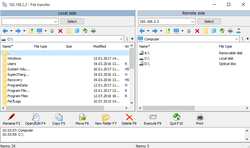

I installed an older version offered here on GAOTD on a past offering. Today I uninstalled old version and installed today's Giveaway. When I enter the key from the readme into the license manager a popup from the key field states "Warning This key already exists". "Total server count: 1 (Used: 0)" Is this correct?
Save | Cancel
I have two question
1) does the Server and the Viewer need licenses or the license is for the Viewer only?
2) i see the limitation for the PRO version is 30 days, what does that means?
Thanks
Save | Cancel
Online I see there are 2 versions a free one and a Pro version. Is this the Pro version, the free version or something in-between as a special giveawayoftheday version?
Save | Cancel
Meir Glantz, Pro version.
Save | Cancel
Hi, sorry for the questions, but I'm hoping someone might be able to help me. I tried to get the information I'm looking for on LiteManager's site, but a migraine is interfering with my complete understanding today and, since this is a time limited offer, I thought I'd take a chance that someone here who is more knowledgeable about this software could clarify for me. I have someone in my life who occasionally needs help with issues that come up on her computer and she is unable to fix them, so I do. Am I understanding correctly that I would be able to fix those issues (many of them, at least, if it's not something like hardware failure, etc) from my own computer? And, if that is the case (which I think it is), does this software need to be downloaded on both computers? That's my main question. It sounds like this software could be quite beneficial to me. So, first, thank you for offering it, LiteManager...and, second, thank you to anyone willing to help clarify and let me know if I need to download it on both computers.
Save | Cancel
Kris, It needs to be installed on both computers. The one who needs help (server) will get a window with ID and password, they tell you those and you use them on your client to initiate a connection.
Similar programs are TeamViewer (bloated, nags for subscription, don't support old OS anymore) and AnyDesk (lightweight, yet has all needed functions).
All three programs can also be used on a phone/tablet.
Save | Cancel
Kris, yes, you seem to get the gist of the program's usage. It has two components- a server (which needs to be installed/configured/running on the machine you want to remotely access) and a viewer (which is the application you run to connect to the remote machine.) You [are] aware that Windows includes a remote assistance function? Just search 'windows remote assistance' or 'windows quick assist'
Save | Cancel
temp10min, Thank you so much for taking the time to reply and for the explanation. That is how I thought it worked, but I just wasn't positive, so thank you for the clarification. This software looks like it will quite helpful for me. Since you mentioned it (thanks for that, too), I'm going to give AnyDesk a look at and then download it or LiteManager (which, thus far, is in the lead
Save | Cancel
Johnny, Thank you for replying and also for the explanation. Even more so, thank you for letting me know about Windows remote assistance function. I had no idea that was on here. I did a bit of looking for something previously, but I clearly wasn't doing a proper search. This would have come in handy so many times in the past. I'm going to look into the Windows function and see if I can get it working before downloading any software that I may not need. Again, thank you. You have been very helpful! Enjoy your week.
Save | Cancel
temp10min, Great Info For Everyone!
Save | Cancel
Johnny, I just wanted to thank you one more time for letting me know about Windows remote assistance. I found it and tried it out on both of our computers and it does exactly what I need it to do. While I wish I'd been aware of this option before, I'm eternally grateful to know about it now. Thank you again!!
Save | Cancel
When you download the zip file and open it, you have two programs to install... but if I do not install the LiteManager Pro - Viewer.exe on the corresponding computer today, will you not be able to use LiteManager Pro - Server.exe on your computer to control the remote one? And you have no reason to know today what remote computer you will want to control in the future?
If I am right, this offer is just to test LiteManager Pro on a couple of computers?
Or is it only mandatory to install and register the LiteManager Pro-Server;exe today and that's it?
Save | Cancel
PaulF, Replying to myself and for you! LiteManager Pro - Viewer.exe is the controlling computing; what maters in the number of remote computers you are able to control and this is indicated in the Help- Register so I think you will be able to install the Serer on a remote computer as long as you don't exceed the total number of remote computers licences you have; you start with 30 computers plus one given in the read.me file... if I understand well!
Save | Cancel
PaulF, Great Info For Everyone!
Save | Cancel
I purchased LiteManager 3 years ago, and it's been a rock-solid remote access program. It has an absolute TON of features, most of which, I'll never use and don't fully understand. Over the years, I've a had a few questions, and the author has always addressed them. The licensing for the program is inexpensive, so I later purchased another license, partly because it was handy at-the-time, and partly to support the author. I use the program almost daily to monitor a remote machine- by placing a thumbmail-sized image of the remote screen on my desktop. I can't read the remote screen, but at-a-glance, I can see if a remote dialog box has appeared/disappeared; letting me know IF the remote machine needs any sort of intervention. Worth every penny!
Save | Cancel
Johnny, if you have used teamviewer , let us know about that also.
Save | Cancel
prashant, I've used Teamviewer. It worked well, but I moved away from it after their data breach. Their licensing is beyond expensive, and I didn't like the long-term uncertainty of using a free version of software that's dependent on their servers to function. It works well. It's expensive. It only functions with the help of their intermediate servers. And the breach just underscored- they're big enough to have become a target for the bad guys.
Save | Cancel
Johnny,
LiteManager works without intermediate servers? Do you have to open up ports on your router? If not, how does it make and manage connections over the internet?
I agree that Teamviewer works very well --and it is very expensive to purchase --is not legal to use except on personal networks. (I do non-profit support work)
I have used NoMachine very successfully to make direct (no intermediate server) remote connections --but must open ports to do so.
Save | Cancel
Johnny, TeamViewer has released a fix for the security problem. Done this a few days ago.
Save | Cancel
prashant, I realise the question was asked to Johnny but here's my take. Everything Johnny said plus the issue I had. With the covid restrictions I got 'trapped' 1200km from home. Used teamviewer to access it. I receive my personal emails and newsfeeds on that laptop. All I did was read/delete. The occasional interesting link I would open to read and infrequently share on social media. Teamviewer decided to block me for 'identifying commercial use'. I'm now using dwservice, slow and limited but it works without a licence and would appear to be secure
Save | Cancel
prashant, I liked Teamviewer but after very moderate personal use (solely so I didn't have to walk to other rooms to use other PCs in the same house) it stopped working claiming I was using it for commercial purposes. So I uninstalled it.
I might try Lite Manager or free AnyDesk. If I need to pay, I might as well pay Microsoft to upgrade Windows 10 standard to pro.
Save | Cancel