Every day we offer FREE licensed software you’d have to buy otherwise.
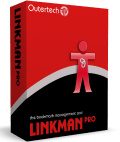
Giveaway of the day — Linkman Pro
Linkman Pro was available as a giveaway on November 26, 2008!
Linkman Pro is a bookmark management solution which supports 10 different browsers and integrates with Firefox 3, Internet Explorer and Maxthon. Linkman Pro calls upon many powerful features that replace the browser's native URL management to allow you to browse faster and more efficiently.
To give you a better impression of Linkman a tutorial video can be watched here.
System Requirements:
Windows (any version), 64 MB of RAM
Publisher:
OutertechHomepage:
http://www.outertech.com/index.php?_charisma_page=product&id=5File Size:
6.88 MB
Price:
$39
Featured titles by Outertech
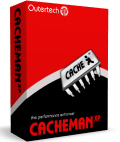
CachemanXP is a Windows tuneup utility designed to improve the speed and stability of your computer by optimizing several caches, recovering RAM and fine tuning a number of system settings. Oneclick-Optimization makes it suitable for novice and intermediate users yet it is also powerful and versatile enough for computer experts. Backups of settings ensure that all user modifications can be reversed with a single click.

StartEd Pro is a tool which helps you to manage Programs which load from the Registry, Startup folders and as System Services at Windows Startup. It lets you backup and modify your Startup configuration and detects more than 150 Trojan Horses. StartEd Pro displays detailed information about the functionality of every System Service. A warning message will be displayed when a System Service vital for your computer's stability is about to get disabled.
GIVEAWAY download basket
Comments on Linkman Pro
Please add a comment explaining the reason behind your vote.



Also, plenty of bookmark programs in the GOTD freeware library.
Save | Cancel
If you're still undecided at this late hour, here's the link from the Softpedia review that #24, caulbox mentions:
http://www.softpedia.com/reviews/windows/Linkman-Review-51725.shtml
A little gushy, but does mentions a couple of small negatives, so appears legit. Also seems to be written be someone who's mostly, but not 100% comfortable with English. I know it sounds bad to criticize that, but there are some confusing poorly structured sentences in the review.
Their take is that the multitude of features makes the program great. I'm leaning toward those who are thinking this is overkill. I don't need to study NASA tech manuals to learn how to fire off a toy rocket. This may be a great program that might have been even better if the developers hadn't thrown in the kitchen sink. Seems like 2 or 3 kitchen sinks.
Save | Cancel
I suggest you check out the other Outertech programs!
Especially these 2 (freeware!) are recommended:
GetDiz (http://getdiz.outertech.com)
GetDiz is a fully featured text editor which can replace Notepad while maintaining an incredible speed, ease of use and small size. GetDiz is able to display ASCII art correctly and save text, nfo and diz files as GIF images. The user interface is handy, small and specific. An optional USB-Stick installation is also possible.
BatchRun (http://batchrun.outertech.com)
Batchrun will let you create batch files using a graphical interface. With Batchrun .brs batch files you can launch any number of programs or dialup connections with just a simple click. You can control the starting process with many properties like priority or run mode and control their behavior a tad.
Save | Cancel
#3 "seems like it tries to collect infomations about the added links etc"
Nothing like speculation and uneducated guesses.
Ever think it was trying to VALIDATE the link?? Useful feature!
Sheesh.
Save | Cancel
To number 9 and those who complain about negative votes and no comments. I spent 45 minutes going over the help files. Decided the program is no better, actually worse than some more reasonable and free software out there. It's usually not worth additional time to comment on programs that aren't good or not worth time and money to get to work. Now I have more time out of my life that I will never get back. How many "good" comments are found the makers of the software? That is always a question.
Save | Cancel
Love the detect duplicate links which browser cannot do,color rated and drag n drog etc... . Thanks for this sw Vendor and GOTD.
Save | Cancel
Love it!
Installed and activated to VISTA HOME-SP1 with no problems - fast super fast and easy!
Visit my blog for a review and a screenshot of the system info (where I installed Linkman Pro).
Kudos to GAOTD for another great program and cheers to all!
Save | Cancel
Outertech have a fine pedigree, cacheman etc. but I probably won't bother with this one - my target is to have less stuff running at startup / in the background.
Save | Cancel
Hey could someone help me install to my usb drive or give a place that shows you how to do it thanks
Save | Cancel
Wonderful application. I was looking for a comprehensive solution for managing URLs and file locations for a long time. Not sure to what extent satisfies my needs - I am going to play with it - but it's definitely something I'd like to have, no matter the price. Thanks GAOTD!
Save | Cancel
My bookmark icons didn't transfer. Is this right? I recognize my bookmarks by icons often. Is there a way to get them back on Linkman?
Save | Cancel
"Later, I uninstalled and reinstalled to a regular drive, and noticed that it didn’t fix all of the registry entries to the new location. Very poor browser integration"
This is because if you install it on the USB stick it does not touch the registry. The whole purpose of it is to run cleanly from the stick (settings are saved to the stick, not the registry).
I think your browser has not found Linkman, because you did not restart the browser after the new installation (and browsers read their settings only on start).
Save | Cancel
I've contacted Outertech support about the webpage problems. They say that the server is set up for 20 GByte / day and they got 120 GByte in the last 6 hours alone. The performance should be back to normal by tomorrow.
Save | Cancel
I generally disdain comments here that condemn a program without trial.
However, in this case I find myself scratching my head wondering why I would want to add levels of complexity to the simple operation of organizing my links with comments, color and ranking.
Seems down right anal to create a fully cross-indexed data base of links that past experience shows well over 50 percent will be gone in less than a year.
If so inclined then you should investigate the features already built into FireFox. Not near as extensive but about 90 percent more than used by most.
Save | Cancel
As far as I see Transmute cannot import/export IE favorites in the correct order. It sorts them always either alphabetically or in the order they have been created. Linkman appears to the the only software out there that can load/save Favorites correctly. Their webpage also states that Linkman is the only software with such capability.
Save | Cancel
Have tested it by installing on a USB stick. Imported my Firefox Bookmarks and saved them to the USB stick too (as bookmarks.lmd). I then took the USB stick to another computer and started Linkman there. Works without any problems, kept all settings!
Save | Cancel
@43 - "The 24 hour limit is for download only." - nope, 110% wrong... it is for install... if you don't install within the time frame, "too bad, so sad, go away, have a nice day" - @41 has a very valid point that has made me reconsider MANY of GOATD downloads.... great concept, but if the poop ever hits the fan and you've invested all this time into ANY of the APPS here, you are SOL - games and utilities are the only ones i consider anymore....
Save | Cancel
Installed and works fine. However when I imported my bookmarks from Firefox 3 it did not keep my tags and descriptions which as I have several thousand links are very important to me.
Will continue to see if there is a way to keep them but as it stands its a good piece of software for people who use folders etc to sort links but for someone like myself who relies on tags to sort links and really doesn't want to go through a retag everything specifically for the program it has severely limited use.
Save | Cancel
I haven't tried the program yet but will. Cacheman is a respected program. I will also re-iterate what someone else said about transmute. It's not a bookmark manager but it will let you transfer your bookmarks between browsers and works pretty well. http://www.gettransmute.com/ It's worth looking at. AM-Deadlink is also a good program but again it has a specialized purpose not general bookmark management. Actually one could use Transmute, AM-Deadlink and a bookmark manager, maybe this one, in combination. It would be nice if someone wrote an integrated program that performed all of these functions so one didn't have to use 3 programs. That's my wish list for the day.
Save | Cancel
@43, Fred:
I don't know which giveaways you've been downloading, but all the installers I've downloaded connects to a server to check if the day is over.
This would mean that (if this giveaway is the same as the others), you can install it on all the computers that you want today, but when you reinstall one of your current computers, change job, or for any other reason need to reinstall you're either SOL or out $40!
This is the same reason that backup software as a giveaway seem pointless to me (but I could be missing something :-).
Save | Cancel
@41:
Outertech supplies a freeware version of the program called Linkman Free. It has less features than the Pro version, but could be used to restore a backup after a reinstall of the OS:
http://linkmanfree.outertech.com
Also, if you create a portable install of Pro onto a USB stick, that version should work after a reinstall as well.
@43:
I'm not sure what your experience has been, but for at least the last 6-8 months, the 24 hour limit hasn't been just for downloading, but for "activating" the program as well. Either the Setup.exe program has to be activated before it installs, or there's a separate Activate.exe that needs to be run in order to register the software so it's no longer a trial version. Suffice to say, try to install a giveaway any later than you're supposed to, and be prepared for disappointment.
Save | Cancel
Tested the program for about 2 hours. The URL checking feature is amazing. Ton of options including retrieval of missing names, keywords, descriptions etc. Checked my 5000 links in less than 10 minutes!
Save | Cancel
@41
From my experience all programs given on GAOTD work always with all features, no matter how often or where you install them. The 24 hour limit is for download only.
Save | Cancel
Besides SYMBALOO I also suggest "SPUTTR" which does more or less the same job of SYMBALOO, namely to search things that matter the most saving valuable time by having all the right searches on just one page:
http://www.sputtr.com/
Cheers
Giovanni from Italy!!
Save | Cancel
Firstly, I'd like to clear the air in regards to this companies home page link! "It is NOT broken". I've kooked at it in depth. They seem to be a reputible software vendor with a total of 10 programs available, 7 of which claim Vista compatibility.
They are the creators of the "Ask Toolbar", which in it's beginnings was detected by the majority of anti-spy apps as an infection. But it seems clean now & it's no longer detected.
This program: Interesting to say the least & possibly useful to some. had I had this prior to my reformatting my systems, I'd most assuredly given it a look/see. But, my concern here is this: Is this a real give away that can be reinstalled should the need arise? And if not, what about all the time I've spent using this program to do what I can on my own anyway? Putting all your bookmarks in one programs basket might not be wise at this time if they become defendant on this program being installed. I've been collecting bookmarks for several years & can't count how many I have.
They can all be put back if saved to a secondary location should I ever have to reformat again. In XP, start/my computer/local dick c:/user/favorites, copy & paste. In Vista . start. user/ favorites/ copy & paste. From there, the favorites menu in most all browsers can be organized & Firefox has a nice bookmark manager of it's own that's free and always accessible.
I guess I'll stick with what I've been doing for so long but thanks, GOTD & "Outer Technologies" for this offer. As far as I'm concerned, "Outer Technologies" is welcome back any time!
Save | Cancel
For those like me that use FIREFOX as browser with the ADD-ON FOXMARKS this GAOTD is pretty useless!!
http://www.foxmarks.com/
Cheers
Giovanni from Italy!!
Save | Cancel
@ #37.
I think Linkman could help you here. Set it to save also a html template when saving your .lmd file (can be done in tools -> settings -> data). Use a location that the pupils can access the file. or even better make this exported html page a start page of the pupils browsers. This way you would be able to add/modify existing links and all your students will always be able to access them immediately.
Save | Cancel
"Browse faster and more efficiently"? After watching the tutorial I truly doubt it. It seems to me that people on dial up will find this takes longer, and those of us on high speed cable will only find it to be a pain. I have many bookmarks all arranged in the order I frequent the most and grouped together by types of sites IE; sports or Karaoke etc, and the links I copy to a "Word" document. If I'm off line I can bring up my Word document and left click twice on any link and I'm there (Takes all of four seconds), though I find logging on and clicking my favorite link takes all of three seconds (I timed it). It takes just a little time to set it up this way but I can store my bookmarks Word document on back up drives and disks without fear of losing them, having a program running in my system tray or having an online site tracking me. If I ever set up a new computer I can just bring up my Word document and click on the links and after the window opens once again add them to my favorites.
Save | Cancel
Thank you GAOTD!~! Very helpful program. I particularly like the URL validation (after removing duplicates of course). A little steep learning curve on this, but with time I think it will become a most useful, often-used tool to synchrononize Favorites & Bookmarks. Like Comment #26, I did find it annoying on the Import to IE which then requires going into IE favoties to organize, etc. Well, life is not perfect either is it? Nope. we deal with it. Thanks again.
Save | Cancel
this comes right in. was looking to replace powermarks because it has been discontinued. installed 2 other programs this weekend (linkstash and advanced url catalog). was not happy with both, they don't have proper browser integration. now looking at linkman it has all I've imagined. line 10 times the features of the other programs. and it's free! thanks a lot.
Save | Cancel
Installed and registered fine on both xp and vista machines and I also installed it on USB stick but have yet to test it to see how well that worked
Save | Cancel
"The first impression was that it could not handle “directories” with too many bookmarks, so it created a directory under IE Favorites called “!subdir too long!” "
I think the cause is different. A folder name was probably longer than 255 chars so it was reduced to “!subdir too long!”, because it would overwise lose some data on Fat32 (only NTFS supports folder names over 255 chars). I'll contact support and ask.
Save | Cancel
I think many of the thumbs down come from users which have not looked at the program at all. I've tried many bookmark managers, but all had a problem. They messed the order on my Internet Explorer Favorites when importing them. This is the first program I know that did it right! All Favorites sorted in the same way as in IE. I think we have a winner.
Save | Cancel
@2: It's called moderation, and it seems to take some time. Everyone who rated it could have written a comment, but you'd never know it until the moderators release the comments. And of course some of them never make it past.
Save | Cancel
Installed smoothly. Imported my GoogleChrome bookmarks. Daily Links function looks very interesting. Opens the 15 webpages I visit every few hours with a single click.
Save | Cancel
Looking nice! After looking at the tutorial video decided to download. Also visited the webpage and it works too (some user reported a problem with it). Noticed that if you add a link it connects to the URL of the link and gets the keywords and saves them too. This is a real timesafer. I see that you can turn the feature off in settings too.
Save | Cancel
seems to me to be something i have absolutely no use for due to the fact it is so complex i cannot evev give a dogs root
Save | Cancel
The import from Firefox 3 appears to be perfect. It knows not to look for the html file as in Firefox 2. It is one of the few bookmark programs that handles Hebrew at all, and it does an excellent job.
However, export to IE appered at first to be totally unacceptable.
The first impression was that it could not handle "directories" with too many bookmarks, so it created a directory under IE Favorites called "!subdir too long!"
However, further investigation reveals that under Favorites there is a directory called "Bookmarks Menu," which seems to have all the bookmarks from Firefox. This is an annoying feature, but despite this, the program may very well do an excellent job of importing bookmarks. (I must look at the result in more detail before I reach a final conclusion.) But it looks good and can be made useful if I do a bit of manipulation.
Save | Cancel
Although I've previously recommended AM-DeadLink as a (much simpler) Vista compatible freeware option, which is great for checking for dead links and duplicates, as well as backing up associated favicons...my curiosity is definitely whetted by today's offering.
My memory was aroused a bit when I was reminded of the name Linkman and OuterTech. OuterTech is definitely no fly-by-night company. I still have archived versions of Linkman dating back to the 90s. I can't recall now how useful I used to find it, but I notice that this is the same company which is behind Cacheman. Again, my memory is failing a little now, but I seem to recall that in the old windows98 days, the original Cacheman once proved to be worth it's weight in gold to me.
Incidentally, I think the problems that some may be encountering accessing the homepage, are possibly caused by a lot of GAOTD users currently trying to access the page (which contains a video). I got through eventually by repeatedly refreshing until successful. As a warning to other dial-up users, the video is 18.6MB, so you'll have a very long wait - but it does seem comprehensive, and maybe worth the effort on this occasion.
As well as re-kindled memories, the multitude of features in Linkman Pro, is what attracts my attention. I was interested in the Softpedia comment stating that Some users may think that the myriad of options are detrimental to the ease of use of the software and may be right, but I could not find a useless option in the software. They all have their purpose and use.
Looking forward to testing....
Save | Cancel
"OnlineAmor informs that every time i add a link, linkman tries to connect to a other computer via internet. seems like it tries to collect infomations about the added links etc. That’s not really nice… Therefore i will delete it at once and use the build in “linkmanager” from firefox…"
This is actually a nice feature. It retrieves the keywords from the webpage and adds them to the link automatically. And as every other feature, it can be turned off if you don't like it.
Save | Cancel
This is something I've been looking for a long time to replace my old Powermarks program which is no longer supported. It's even better than Powermarks. Nice browser integration and tons of features. The video tutorial was very helpful (http://linkmanvideo.outertech.com/). Some people report here problems connecting to outertech.com, but the website works for me. I guess the server is overloaded at the moment, because too many people are watching the tutorial video.
Save | Cancel
I don't get it - an external program for adding bookmarks to web browser?
Save | Cancel
No download for me if they can't manage their own website
Save | Cancel
p.s.
I forgot to mention; it also appears to be a free standing program because after installing it on an external drive I was able to use it on any of my other computers, and it showed as a registered version despite not installing it via the computers I checked the external on. :)
Save | Cancel
Nice tool - especially the HTML-generation part is really nice. Haven't spent much time on this yet, but it seems to be quite flexible - try it! Definitely Thumbs Up!
Save | Cancel
Thanks freebird31, Symbaloo looks like an interesting way to organize your bookmarks. I'm certainly going to try it. (The link worked fine)
Wizzard is posting for this weeks free games project while I take a rest. As mentioned previously, Wizzard is now sharing the responsibility and so far has posted some excellent games. So far this week there has been a great variety of games ranging from management, first person shooter to puzzle. You can download each by following the links below:
Mahjong City and Mahjong Infinity 1 and 2:
http://www.giveawayoftheday.com/forums/topic/4320
Gore: Ultimate Soldier:
http://www.giveawayoftheday.com/forums/topic/4315
Baseball Mogul 2005 & 2006:
http://www.giveawayoftheday.com/forums/topic/4308
As for today’s giveaway. The interface looks a tad boring, and is not very user friendly, though there is a http link to a video on how to set the program up As others mention it’s worrying that you can’t get to their website, but you can read about the program via the following link.
http://www.free-press-release.com/news/200810/1224512294.html
There’s also a freeware version:
http://www.portablefreeware.com/forums/viewtopic.php?p=14558
You can also find sample links via two html documents located in the programs folder. Though some of the links are dead.
Save | Cancel
WinXP SP3: Download and install smoothly
My PC just crashed and I need to re-install everything and naturally, one of my biggest problems was to restore all my bookmark backup files. I used to have several browsers on my PC and my bookmark backup files were in several formats.
Because I decided the only browser in my newly installed system is Google Chrome, I had major problem importing all my previous bookmark backup files into it. This is a great tool to bridge the gap although it does not directly support import to Google Chrome.
One interesting bug I noticed is that if you install Linkman onto a USB drive, IE won't recongise Linkman even if it is running. The Linkman toolbar in IE simply said "Error: Linkman not install'.
My suggestion to Outertech: Google Bookmark import/export!
Save | Cancel
If you are looking for a program to import/export your bookmarks across a range of browsers then Transmute is really simple:
http://www.gettransmute.com/
Save | Cancel
This is a unique software as far as I know and quite useful, if you are changing your machine and want all your Favorites in one place: there is an option to set it up on a USB Drive as well, which would be very useful if you use different machines at home and work!
Installation was a little slow (it needed something like 2 minutes to configure MS Visual C++ Libraries - only my doggedness stopped me from killing the install operation!!) and almost flawless. You need to restart says the Install, but when you try to reboot, you are told that installation isn't complete!! I did not reboot - but Linkman Pro seems to work just fine, even without a reboot!
If you use different Computers - and do not want to import all your favorites from one machine to the other - then Linkman Pro is a great piece of software. However, if you are looking at importing your Bookmarks from, say, Firefox to Internet Explorer (or vice-versa), you will not be thrilled - I have not yet observed a way by means of which ALL your existing bookmarks can be imported into Linkman Pro, for use in another browser, on the same machine or another... I suspect that Web Administrators everywhere work with multiple browsers like I do and are peeved by the inability of IE to import/ export the favorites list to Firefox and vice versa: This is possible only when you are installing the second browser for the first time, but then, as one works, one's favorites list grows!!
Save | Cancel
why do you guys rate this software so low, it is one of the best bookmark programs .... Do you know anything better then this one?
Save | Cancel