Every day we offer FREE licensed software you’d have to buy otherwise.

Giveaway of the day — LeKuSoft Blu-ray Ripper 5.50
LeKuSoft Blu-ray Ripper 5.50 was available as a giveaway on July 11, 2010!
LeKuSoft Blu-ray Ripper is the best solution for you to rip Blu ray movies and DVD to all Video and Audio formats with high definition and conversion rate. It's capable of ripping blu ray disks and common DVD to FLV, AVI, SWF, MOV, iPod, iPhone, PSP, MP4, RM, WMV, ASF, 3GP, 3GPP2, etc., and extracting AAC, AC3, MP3, WAV, WMA, RA, M4A, OGG, etc.
With LeKuSoft Blu-ray Ripper you can play Blu-ray videos and DVD on your multimedia devices in true HD quality, turn your iPod, iPhone, PSP, Zune, Apple TV or any other multimedia device into a Blu-ray movie theater. You can set video and audio parameters, create your own output profiles for future use, save time and effort by converting quickly, effectively and efficiently.
Key features:
- Decrypt blu-ray discs, and common DVDs including not only DVD9, DVD5 but also DVD10 and DVD18
- Supports iPod, iPhone, PSP, PS3, Xbox, GPhone, Apple TV, mobile phones, PMP and others
- Support the output MKV formats
- Clip any segment from a movie
- Customize video and audio settings such as Bit rate, Video Zoom, Audio Sample Rate, Channels and Volume
- Exit Program, Shut down, Hibernate and Stand by, after converting is done
System Requirements:
Windows XP/ Vista/ 7; 1GHz Intel/AMD processor; RAM 512MB; Hard Disk 100MB
Publisher:
Lekusoft NetWork GroupHomepage:
http://www.lekusoft.com/products/blu-ray-ripper/index.jspFile Size:
19.1 MB
Price:
$42.99
Featured titles by Lekusoft NetWork Group
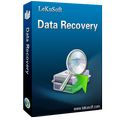
LeKuSoft Data Recovery is an advanced recovery solution that will easily recover lost or deleted files from the recycle bin, partition losses, or mistaken deletion. It can effectively recover lost data in hard drives, flash drives and memory cards (such as SD cards, MMC cards), etc.

LeKusoft Video Converter is versatile video converting software.It is a full-featured program that your converting work will be done in a few mouse clicks. It can rip and convert various videos to AVI, WMV, MPEG, MP4, FLV, MKV, RM, 3GP, 3GPP2, MOV, SWF, and extracting AAC, AC3, MP3, OGG, RA, WAV and WMA from the videos.

LeKuSoft Blu-ray to DVD Copy is excellent Blu-ray to DVD copy software, which allows you to enjoy Blu-ray movies on your DVD players. It is very easy to use; just a few clicks are enough to make a Blu-ray to general DVD copy.

LeKuSoft DVD Copy is a powerful yet easy-to-handle application that can copy and backup DVD (DVD-9 and DVD-5) to common blank DVDs perfectly with one click. It can copy protected DVD in 1:1 ratio, split 1 DVD-9 disk to 2 DVD-5 disks, and compress DVD-9 to DVD-5. It’s your ideal choice to make a terrific copy of DVD movies.

LeKuSoft DVD Ripper for Mac is the Best DVD Ripping software for Mac OS users. This easy to use Mac DVD Ripper serves you with fastest speed ripping DVDs to ASF, AVI, MPG, MP4, MKV and RM, etc video formats, and MP3, AAC and AC3,etc audio formats on Mac.
Comments on LeKuSoft Blu-ray Ripper 5.50
Please add a comment explaining the reason behind your vote.



I got a "invalid 1.0 error message" when I start the program and add a video, I figured out it was because of regional settings ( my decimal separator is "," as I live in France. it means they didn't test a lot and a lot of people will face the same issue.
Save | Cancel
Worked well on Win 7. No multi threading. Looks like it is a modified Xilisoft Ripper licenced out as a third party as the drop down profile pictures are similar in nature. Good quality ripped files are very large with poor compression.
Save | Cancel
Same "Restart PC to reinstate normal run of Blu-Ray Ripper, click Yes to restart PC" issue as many others.
Save | Cancel
same xp3 restart problem with copy loaded from website and reg with gaotd reg info... any fix for this appreciated
Save | Cancel
For some reason their website claims:
"Input File Format Support - Video:
WMV (*.wmv; *.asf; *.asx;), MPEG (*.mpg; *.mpeg;), AVI (*.avi), Quick Time (*.qt; *.mov), VCD format (*.dat), MP4 (*.mp4; *.m4v; *.m4a), DVD format (*.vob), 3GP (*.3gp), RM (*.rm; *.rmvb; *.ram), FLV (*.flv), QCP (*.qcp)"
BUT, when you click "ADD' or "File>openBR/DVD>OTHER FOLDER" to open a file for conversion the ONLY thing(s) this program sees is your DVD/BLU Ray burners & any ISO/IFO's you have, NOT ANY videos you have in ANY folders! EVEN if they are the supported formats listed above!! Obviously this program needs alot of work. (Or their website needs updating to reflect what this program can ACTUALLY do!)
...Disappointed
Save | Cancel
Well I just tried using this software to rip my Blu-Ray Star Trek disc, but I keep getting the error:
AudSubListCode Param Error![List index out of bounds (0)]
So great no use. I also installed the DVDFab Passkey 7 Beta also which is suppose to break the Copy Protection of DVD's and Blu-Ray's!!! Which seems to be FREE at least until September 9, 2010.
So far, it said it broke the Copy protection for the Movie, but still I can't do anything with this movie. I'll try another and see what happens.
Save | Cancel
Using windows xp sp3, when I see the restart window, I just said no and the application window came up without any other issues.
Save | Cancel
I get the pop up of yes and no - just push no!! The computer was already restartd so whatever???? Didn't have this problem with
LeKuSoft DVD Ripper from Giveaway of the day from 4 6 2010!
Save | Cancel
I can't get it to open a blu-ray folder. It just says, "not blu-ray"
Save | Cancel
I was able to backup my blue-ray disk, with no difficulty at all! The interface was clean and intuitive! Worked well, and fast! What would make it more complete would be to allow the option of saving the BUP file, just incase the IFO file is corrupted!!
Save | Cancel
Keeps asking to ""Restart PC to reinstate normal run of Blu-Ray Ripper, click Yes to restart PC."
If you click No then the program starts.
No ISO format... unless I have missed it.
Save | Cancel
Tried ripping a blu-ray with no success. The start button doesn't do anything and the preview window just flickers.
Save | Cancel
with XP Pro SP3
Got "Restart to reinstate" error on startup
Also "Cannot open file .../error.txt used by another process"
As clear as mud and worth every cent...
Save | Cancel
Could not rip my personal version of UP form Disney/Pixar. Just spins in the DVD player.
Save | Cancel
#17 if you are in the US you're incorrect. While it is legal to make a backup for your own use, under the DMCA it is ILLEGAL to break any level of copy protection to do so. Since Blurays are HEAVILY copy protected, this is a violation of the DMCA.
Also, there is no blank media tax on the vast majority of DVDs and CDs sold in the US. If you buy the "CD Audio" discs (Specically marked for audio) then yes, there is an RIAA "tax" which they claim is split amongst rightsholders but there's a lot of doubt. But your average blank CD or DVD does NOT have any sort of royalty fees. (in Canada and some other countries they do)
Save | Cancel
Doesn't work on win7 64. Crashes every time I try to start program.
Save | Cancel
Update tries ripping DVD in MKV divx format seem to be working. Did not work for Blue ray
Save | Cancel
Will this only run if I have a blu-ray drive? Will it work with a regular dvd burner? Can I copy a blu-ray disk without a blu-ray drive?
Save | Cancel
installed on win XP sp3 installed ok tried ripping BD Ronin required download of dvdfab passkey which is currently a freeby, downloaded still did not work so far software is worthless I would not pay $42 for it
Save | Cancel
Works well if you don't plan to rip a Blu-Ray. Doesn't work on BR for some reason?
Save | Cancel
WOW That was one of the quickest there have been several , d/l, install, nothing would make it take the name and reg. numbers NOTHING so it's uninstalled. Waste of time for me too bad I would have liked to try it.
Save | Cancel
Tried it before; didn't work then.
Tried it again today; didn't work now.
Error message: "'1.00' is not a valid floating point value"
After that it just said "loading".
Crappy software, no wonder they keep giving it away :-(
Save | Cancel
i cannot install todays giveaway, get a pop-up window after clicking on the Setup.exe, "Failed to connect. Please try again later." have made several attempts throughout the day with the same result, has anyone else had the same issue?? i've installed software from GAOD several times with no issues.
Save | Cancel
•Exit Program, Shut down, Hibernate and Stand by, after converting is done
in the instuctions makes me wary, maybe that is why so many are getting that message, reboot and wait and hybernate? For how long and why?
Save | Cancel
Quality very good but far too slow I'm afraid
Save | Cancel
To fix the "Floating Point value error" i changed, from My Control Panel, Regional Settings :
- either use the [Customize] button and set :
- decimal symbol to '.' (aka dot)
- grouping symbol to ',' (aka comma)
- or use US English Settings (should do the trick, but not tried).
I run XP-PRO SP3 (French), and with this changes, the Ripper seems to work (conversion under process).
Save | Cancel
Installed on my Windows 7 64 bit system. Does not work on several Blu-Ray discs I tried. Only decodes part of movie.
Save | Cancel
Forgot to add:
Using 4 cores on my Core i7 at 14% CPU usage per core and very moderate memory usage. I'm guessing the biggest bottleneck is the speed of my Blu-Ray drive. Those of you using slower processors may see much higher CPU usage than I am of course.
Save | Cancel
Working great on Windows 7 64-Bit Home Premium. Ripping Planet51 on Blu-Ray as we speak. Already ripped a sample off the disc with zero issues. DVDFab, which this program needs to rip encrypted discs is a beta version and free to download for now. DVDFab is essentially DVD43 for those wondering why this software is wanting you to download it. Those unable to open and rip encrypted DVD's and Blu-Ray's most likely didn't download DVDFab. If you are having issues ripping, download DVDFab and give it a try again.
Save | Cancel
#6 Legally you can make a backup copy of ANY CD or DVD for your personal use which includes Movies, Music & Software etc.
Save | Cancel
Yeah I get the same as #9 and #14.
I follow the instructions to the letter on XP sp2 but it keeps asking me to restart my pc. I chose to restart my pc after installing this software. I'm asked to restart each subsequent time I run their program. Not good.
Save | Cancel
@Matthew (#6):
If you own the DVD you are ripping and you are not distributing the output files to anyone else it is not piracy. Converting content from one media format to another is Fair Use. However, in order to rip a commercial DVD it must be decrypted which is a violation of DMCA. The MPAA knows this so, thus far, they have avoided suing any individual for this alone fearing the verdict would either invalidate DMCA or cause populous rage.
I am not a lawyer. This is not legal advise. As a citizen and a consumer I like to know what my rights are and I get angry when some corporation violates them.
Save | Cancel
Won't install/run properly for me in XP Pro SP3 32 w/all updates... Starting LeKuSoft Blu-ray Ripper I get a message box saying I have to reboot [I've no idea why -- no changes detected on re-boot], whether I've re-started the system or not. Canceling the message LeKuSoft Blu-ray Ripper will run, but won't fully/properly read Blu Ray or DVD, on disc or hard drive, using either GOTD or trial versions. Using Uniextract there isn't anything I can see I'm missing, i.e. everything's installing properly, & McAfee doesn't show it quarantined or stopped anything. After 2.5 hours *playing* with it I gave up.
I can say that today's GOTD would be portable except for the included "actskin4.ocx", which is installed to Windows' system folder, & registered [together with the installer, this older (12/25/02) .ocx file accounts for the vast majority of the 200 or so registry additions/changes]. The [appears ffmpeg-based] app itself takes up ~71.5 MB with 187 files, 5 folders inside the program's folder. Whenever it's started it wants to phone home -- afterward it shows a few messages in an attached window at the bottom of the program window. Once you open a DVD/BD it shows the imported titles in a list that takes up the majority of the program window. Selecting a clip, then clicking Edit -> clip brings up a Window where you can trim the length, but that's as far as I got before it would crash.
IF it helps, the forums at videohelp.com have some info on Blu Ray, & the site also has links to several apps/tools for working with BD conversions. Drives that write/burn BD are fairly expensive [there's an LG drive that goes for about $140 but I've seen it for ~$120], & the blanks start out around $2 each [though I've seen them for $1]. I've seen drives that read [not write] BD start ~$50, which is all many people feel they need -- besides playing from your PC/laptop &/or a flash memory/hard drive/network media player, the HD video can also be burned to a regular DVD disc that works in most BD players [you'll read many posts claiming there's little if any quality hit]. Please bear in mind though that if your ultimate destination is a hand-held, it might be silly to start out with a Blu Ray disc rather than a *Much* easier to work with DVD.
Save | Cancel
I keep getting "Crack Failure" when trying to rip a blu-ray.
Save | Cancel
Does it support copy-protected discs?
Save | Cancel
I agree with comments 8 and 9. Won't work on any Blu-ray discs. Any attempt to load a Blu-ray results in a pop-up window wanting me to download another piece of software called dvdfab. Installation was sloppy, with multiple alert windows telling me it was already installed and registred (it wasn't) then the "reinstate run of Blu-ray ripper" on which I clicked NO and it opened just fine (so what's the point of the alert?).
Sloppy install, doesn't work even remotely as described, requires additional software...... Save yourself the trouble. Pass.
Save | Cancel
to number 6(Matthew)
what people do with the software they receive is THEIR business! MIND YOUR OWN!!
Save | Cancel
It looks good but......
It gives me an error ' 1.00 is not a valid floating point value'
and a flashing 'loading' that never ends....
Save | Cancel
It IS NOT illegal to my a backup copy of any DVD/CD you own. The LAW expressly allows this.
Did you know that their is a tax on every blank DVD/CD that goes to the music and movie companies?
MAKING A COPY IS NOT ILLEGAL. They only want you to think it is.
Save | Cancel
It can rip encoded DVDs which most rippers can't, but it's sooooo slow!
Save | Cancel
LeKuSoft Blu-ray ripper Supports various 3Gp formats for Mobile Phone outputs! It can meet your high expectations!
Enjoy!
Save | Cancel
I'm getting the same results as another post:
"Downloaded on XP. Registered as readme file explained. Told to restart PC. Okay. Everytime I click on the shortcut it states:
Restart PC to reinstate run of Blu-Ray Ripper,click Yes to restart Pc. If I click no program starts. Click Yes it restarts PC, and again box pops up when clicking on program, with instructions yes or no ."
Save | Cancel
Wow,
I have to say I have passed on countless rippers and converters because I have never used anything better than Format Factory (free) and AVS Copy (purchased), UNTIL NOW!
This is hands down , the most comprehensive and easy to use converter and ripper combo I have ever seen, free or otherwise.
If you miss this one while its free, you lose.....period.
Save | Cancel
.3GP from DVD?
I'll download it. It think it will be useful for me.
Save | Cancel
@6; you've been brainwashed. As much as the industry would like to have complete control over your media and what you can do with it, it is legal in some countries to make a back up of media you own.
Save | Cancel
No .3GP output support, gonna have to pass.
Save | Cancel
A nice tool.. thanks GOTD
Save | Cancel
I suggest you download this but only to get the activation code. Then download the program from the main web site and install it. Then enter the codes. It works, and hopefully you have a permanent copy
Save | Cancel
Downloaded on XP. Registered as readme file explained. Told to restart PC. Okay. Everytime I click on the shortcut it states:
Restart PC to reinstate run of Blu-Ray Ripper,click Yes to restart Pc. If I click no program starts. Click Yes it restarts PC, and again box pops up when clicking on program, with instructions yes or no .
Save | Cancel
I tried it on several Blu Ray discs I had and it was unable to convert or even play any of them. Totally worthless.
Save | Cancel