Every day we offer FREE licensed software you’d have to buy otherwise.
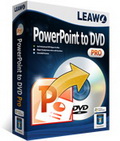
Giveaway of the day — Leawo PowerPoint to DVD Pro
Leawo PowerPoint to DVD Pro was available as a giveaway on April 10, 2011!
Leawo PowerPoint to DVD Pro is a practical PowerPoint converter that can convert Microsoft PowerPoint files to DVD, Blu-ray and almost all popular video formats such as MP4, AVI, FLV, etc. With it, you can easily share your presentations or slideshows on DVD/Blu-ray player devices as TV, on video-sharing sites as YouTube or by portable devices like iPad, iPhone, iPod, PSP, etc.
Key features:
- Support batch conversion;
- Record voice narration for output DVD, Blu-ray and video;
- Navigate audience with delicate theme DVD/Blu-ray menus;
- Safeguard presentations with logo;
- Preserve all animations, transitions, videos and sounds of the original PPT file.
System Requirements:
Windows XP/ Vista/ 7
Publisher:
Leawo SoftwareHomepage:
http://www.leawo.com/powerpoint-to-dvd/File Size:
24.1 MB
Price:
$79.95
Featured titles by Leawo Software

Upload any game-themed (online games or real-life games) video on Leawo Facebook wall and get voted by all of our fans. 10 game videos with the most “Likes” will be the winning videos and their producers will be rewarded with big prizes worth from $29.95 - $99.95 respectively!

Software description: Leawo PowerPoint to Video Pro is designed to convert PowerPoint presentations and slideshows to all kinds of video formats for sharing on video-sharing sites as YouTube, on other platforms as Apple OS or by mobile devices like iPad, iPhone, iPod, PSP, etc.

Leawo Total Media Converter Ultimate is a perfect 7-in-1 multimedia solution to help convert between audios, regular/HD video in all popular video file formats, rip and burn Blu-ray and DVD videos, and ingeniously help you download online videos, for both hard disk and various portable players.
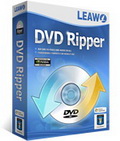
Leawo DVD Ripper is to convert DVD to video in all formats like AVI, MP4, 3GP, MOV, etc. Not only rip DVD to video, this all-in-one DVD converter also enables you to get video edited for a better enjoyment of DVD in Internet, Portable media players, and so on.
GIVEAWAY download basket
Comments on Leawo PowerPoint to DVD Pro
Please add a comment explaining the reason behind your vote.


Contacted Leawo. Their "official reply" is "we do not offer free technical support of this giveaway software". So even although I contacted them while this offer was still active with an install issue, they were not prepared to help.
They have lost a friend.
Save | Cancel
It has some problems when the powerpoint has background music.
Save | Cancel
I tried to install but get the message:
The process cannot access the file because it is being used by another process.
I think it is the GAOTD setup stuff that is causing the problem. I tried downloading the demo from the authors website and that installs OK, but does not accept the key. I think it could be the extra bits that GAOTD adds to the setup file that is causing the problem.
This is on Win7 ultimate. Tried to run as administrator and that also did not work.
Would really like to get this installed. Can you help?
Save | Cancel
Installed on several systems using either Vista or XP no problem. All systems had either Powerpoint XP/2002, 2003 04 2007 and no errors reported. Note that all Powerpoint versions were part of MS office suite.
Save | Cancel
Had no problems, downloaded to Win7-64 bit system. Loaded a 68 slide PP with music and everything worked perfectly. Thanks!
Save | Cancel
Downloaded, installed and activated fine on XP SP2.
A bit tricky to find ones way around, like "Burn" would be better named "Convert".
Anyway, I thought I’d read where it could convert PPS files to SWF, but if it does I can’t find how.
However, I did convert a PPS file to a FLV but the file size increased from 4meg’s to 12 megs which wasn’t what I was hoping for. Having said that, there was nothing wrong with the quality and Video/Music sync.
I get the distinct impression, but I stand to be corrected, that the converted files are likely to be substantially larger than the PPS files, which I guess doesn’t matter much until the Internet becomes a factor.
A keeper for the moment anyway.
Thanks GOTD
Save | Cancel
@32-Mark Fordworh: Using PPT-reader sounds like a good idea but...
PPT-reader is a free Microsoft product. Even though it is a free product it will make Microsoft earn more money because PPT-files are more acceptable by a larger public supplying the free reader for those that won't buy the full PPT product.
But ofcourse they want to earn money from PPT and not from the reader which is only a strategic asset to be supplied.
Though the PPT-reader is able to do the interpreting of the stuff in the PPT-files to present the visuals for internal screenshots, the PPT-reader is kind of deaf, meaning you can not api-call it in the way you can with the full PPT. Therefore you can not use it for your own sake in this case and make it work in a PPT2DVD solution.
Ofcourse this is on purpose, because Microsoft maximizes earnings from the commercial PPT product and does not want to let slip away possible earnings they could get by supplying this kind of necessary api's with the PPT-reader.
So it's "NO" again, you cannot use PPT2DVD with PPT-reader and probably will never be able to do that in the future.
Save | Cancel
I made sure my PowerPoint 2003 was ready to go. Installed in Windows 7 Ultimate 32bit. Flawless installation. I converted a quite complex 32 slide PSP to AVI in 4½ minutes. Perfect conversion. Definitely a keeper. Thanks GOTD.
Save | Cancel
Restarted my computer still says I don't have power point installed. I tried the repair, still not working. I have MS Office 2007 power point works fine from there. Oh well I would have liked to have tried this program, guess I will wait for another one to come along. Thanks all for your responds.
Save | Cancel
It is a shame that this requires PowerPoint, particularly since many people use alternatives like Open Office that can produce Power Point files. If any Microsoft playback capabilities were needed perhaps the program could be made to alternatively work with the free Microsoft Power Point viewer rather than the full over priced Power point product.
Save | Cancel
Don't know what you people do,, but this program downloaded & installed & works perfectly.
XP-3
Save | Cancel
Actually Microsoft has a Powerpoint to Video Converter tool in downloads section which is free. Try it. Once you are able to convert into a Video format converting to other formats is pretty easy.
Save | Cancel
Leawo PowerPoint to DVD Pro does a screen capture of your playing PowerPoint file, then outputs a video file, DVD or Blu-Ray layout, ISO, or [using StarBurn] burns video DVD/Blu-Ray to disc. Think of it as a specialized Slideshow to DVD app. Looking at a test DVD layout with PgcEdit, the DVD seemed slightly off based on the way it was scripted or laid out, the stereo AC3 audio bit rate also was a bit high, & the mpg2 video was encoded with somewhat unusual settings, but as far as I can tell it should play OK in most players. While it played OK in software players, the Blu-Ray output was a bit more questionable... To get a better look at the video itself I tried using HdBrStreamExtractor, a GUI for eac3to.exe -- eac3to is pretty much the standard for demuxing a Blu-Ray's .m2ts audio/video files, & it wouldn't work on the test Blu-Ray output, meaning something's missing or off. And FWIW, the video didn't pass Sony's DVDA Blu-Ray compliance testing... compliance testing is a set of stricter standards or specs used by some Blu-Ray authoring apps [e.g. Sony, Roxio/Sonic etc.] as well as facilities for Blu-Ray production/replication. Some Blu-Ray players are picky about what they'll play, especially on a burned disc, so between the failed compliance testing & eac3to not working I'd suggest extra testing &/or hedging your bets with any Blu-Rays created with Leawo PowerPoint to DVD Pro. Menu creation/customization in Leawo PowerPoint to DVD Pro isn't bad, but it's not on a par with basic consumer or home level apps from Roxio, Nero etc.
Besides a Flash Player Installer [v. 10.2.53.64] today's GOTD includes older versions of Xvid, DVD Author, Microsoft C++ runtimes, & adds/registers Mpeg2DecFilter.ax... Mpeg2DecFilter.ax can cause problems -- search the Windows folder for it & try a file rename or delete if you have media handling problems after installing Leawo PowerPoint to DVD Pro. Xvid files can be updated/reinstalled as necessary -- I'm not sure how much difference it would make copying current DVD Author files into the app's DVDAuthor folder [DVD Author is a well known *nix app http://goo.gl/HDEN1 so you'd have to copy Windows files from something else like DVDStyler, which includes current versions]. The Media Player Classic - Home Cinema site on sourceforge has filter collections for download that include Mpeg2DecFilter.ax if you wanted to try a current version -- note that you'd most likely want the 32 bit download here: http://goo.gl/xwhHl . FWIW it seems to run fine *for me* in win7 64 with the latest Xvid installed, without adding the included C++ runtime, & without the included Mpeg2DecFilter.ax, but I do have plenty of C++ runtimes, video decoders etc. Leawo PowerPoint to DVD Pro itself doesn't appear to need or use Windows' registry, adding an uninstall key during setup, but I recorded ~300 new registry entries due to the Xvid, C++, & .ax file installations. The C++ runtime install adds several files under Windows\WinSxS as usual, & 2 Xvid files join Mpeg2DecFilter.ax, getting added to the system folder. Several folders get added to User Application Data or User App Data Roaming, with one more added to All Users Application Data or Program Data [XP vs. win7]. The app itself takes up ~61 MB in 463 files, 42 folders.
There are plenty of DVD authoring apps, there are plenty of screen capture apps [both still & video], but using Google there only seems to be a few that combine the 2 for PowerPoint presentations -- Leawo PowerPoint to DVD Pro is one of them. It could be that all the established names in the video software biz are late to the game, or it could be a few companies trying to create a niche market -- I personally suspect the latter, but that's me. I don't know that there's all that much demand for presentations on DVD or Blu-Ray when you can carry the original content on a USB stick, optionally carry a tiny projector in your pocket, &/or have it on-line. The Video DVD format ties your hands when it comes to being highly interactive & limits your display resolution to Standard TV. Blu-Ray handles the high resolution, but if you want too much more than start/stop buttons that means either 1) learning Java, 2) paying thousands for software, or 3) hiring someone who has already done 1 & 2. That said, it's not terribly difficult to take a more DIY approach, capturing stills &/or video from a presentation, however it's been created. Then just import that into your DVD &/or Blu-Ray authoring &/or slideshow app, optionally making a stop along the way in a video editor to lay things out & maybe add FX &/or transitions [the free Lightworks video editor may still be in Beta but it seems to be coming along nicely].
Save | Cancel
I see a lot of comments that I don't understand about this program not working with other products that PowerPoint, thus making it rated lower. The name of the program is "PowerPoint to DVD Pro". It is not called Open Office to DVD Pro. It is not called "something like PowerPoint to DVD Pro. I am not going to rate this product lower because it does not play slot machines well so why are these lower ratings here for a PowerPoint Addin type program? The 1st suggestion to to develop this product to work with other programs. Kudos! But I don't understand why people are slamming the product and rating it lower because it does not do something that it is not suppose to do. Can somebody please explain. Thanks to GiveAwayOfTheDay, even when they post programs that I don't need.
Save | Cancel
Can anyone tell me how this compares to the earlier offer of PPT2Video Pro? To my amateur eye it looks similar- but I don't know much about the technology side of it.
Save | Cancel
The WOT rating is enough to keep me from downloading and using this program. Most of the negative comments mention forum spamming. As a forum moderator for the Ask-Leo website, I have a very low opinion of forum spammers and would boycott any one who spams, even if they didn't have a reputation for malware. If you have Office 2010 there is a save as wmv video option built in to the program. Google and you will find free options to convert pps to various video formats.
Save | Cancel
I have a Win 7 Pro 64-bit system with Office 2010 installed in standard location. Installed without problem. Powerpoint file opened and converted without problems. Looking forward to using some of its advanced features.
Save | Cancel
To function the way ppt2dvd does, you will be needing two different kind of things:
The second point is something PPT can do excellently (one of the things it is made for). PPT gives the standard possibility to 'talk' to it's components. This is called an api-call.
Developers of PPT2DVD did use this feature and only had to develop something for the first point and do the api-call talking to PPT.
This way they did not have to program all the needed interpreting functions in PPT but rather use them by (api-)calling them. This is why you need PPT installed, because it's functions are used.
To ask for a standalone program means you're invinting the programmers to code lots of PPT code that is already present in PPT. Ofcourse they could do that, but it would make the product very much more expensive. A significant less amount of people would pay such an amount for this software.
There is only a small market for the people using this (a few buyers must return all investments). Being very expensive would place the product out of the market (only few people need it). Nobody would be left to buy it. Still, the developer needs to earn his living. Guess you will not see a standalone version this lifetime.
Open Office ca do pretty much the same as PPT can do, but internally it is based on a different coding. It is like a Chinese and an Arab could both be able to write down a recipe to cook potatoes. The dish will be the same but the instructions where different.
This is why api-calling Open Office will not work, it does not understand the api-language of PPT.
Of course the developers could build an alternative to do the same with Open Office.
When people choose between Open Office and PPT there is a huge diffence, because Open office is for free and PPT is a commercial product costing you money.
Just because Open Office is free doesn't mean that the developer has to make his product for free aswell. Like said before, he might be needing to earn a living, like most peole do.
What kind of people are more likely to pay for this add-on, PPT buyers or Open Ofice users (without valuing the different groups in any negative way)?
That is why the developer did not invest his time and money in an add-on for Open Office (users are les prone to buy).
So "YES", you do need PPT.
And "NO", you cannot use PPT2DVD standalone and probably will never be able to do that in the future.
And "NO" again, you cannot use PPT2DVD with Open Office and probably will never be able to do that in the future.
This is it! It really works fine though. I'm very happy with it (using PPT 2007). From PPT 2010 and further this produkt is out of business (A good reason to give it away now or change it into freeware later).
Save | Cancel
the major issue i find with these kind of ppt to vdo converter is that it does not convert a little complex ppt flawlessly. ispring pro offered by GAOTD was very close when converting ppt to swf, but failed until i changed animations with the help of ispring guys.
Save | Cancel
I just exported a .ODT presentation in LibreOffice, into SWF and watched it on FireFox. When I click on it, it advances to the next slide. (I didn't have any fancy transitions.) Maybe a SWF to DVD app would record it to disk. Obviously us cheapskates here are not going to go out and buy Microsoft Office.
Save | Cancel
This sounds like a great program to run. If Leawo can chirp in here, it would be very helpful. Many are having problems or confusions with installation, with many unanswered questions.
My WOT tells me to stay away from this site, and my McAfee Site Advisor say it tested with no problems, but lists the Leawo site as possible spam.
Not sure if I am comfortable with downloading this program!
Save | Cancel
It works without problems. I load 2003 Presentation and it converts to for example WMV. But if the presentation have a password, you must remove it before. Otherwise the program cannot import it.
(I use Win 7 32 home, and Office 2010).
Save | Cancel
Leawo's homepage is rated as insecure, risky and malicious under WOT, Web of Trust. I don't know whether it's true or not.
Save | Cancel
Don't bother downloading this if you don't have Powerpoint installed, it won't work if not!
Save | Cancel
Will this only work with Powerpoint or will it work with other presentation programs that mimic Powerpoint, such as the one found in Open Office?
Save | Cancel
DSMC5, restart your computer and enjoy.
Save | Cancel
This offer has a red hot WOT warning! Beware!
Perhaps the developers could reply as to why there may be a danger warning via previous travellers to this site - and if so, should we believe them? Seriously good web sites like Gizmos http://www.techsupportalert.com never allow links to such places. It's up to you if you wish to trust www.leawo.com meanwhile I will download it via Sandboxie and have a lookie inside the scripts.
Save | Cancel
It's Office which is required not just Powerpoint. I've tried this software before and as soon as Office (2007 will do) the software works fine.
Save | Cancel
PPT Third Party plugins support!
Everything went flawless, from installation to burning a mini-CD with one of my old presentation which had a bit of complexity in it!
Yet, the moment I tried the following:
1. simple presentation that contained few video clips.
2. simple presentation that contained one interactive.
3. complex macro-based presentation with 3rd party plug-ins
I have no idea what hit me!!
sorry could not find a better description!
Cheers
Save | Cancel
Will this program work with OPEN OFFICE
Save | Cancel
I will add that I installed the program on Win XP SP3.
Save | Cancel
Downloaded and installed without a problem. Easy to register. The program has a neat, professional-looking interface. I ran the program and converted a simple 25-slide PowerPoint project to an AVI file (couldn't justify wasting a DVD on a test). There was a popup warning about using FFDSHOW.EXE during the conversion but I "allowed it this once" (one of the options). The conversion took several minutes and the resulting 640x480 AVI file was nice looking and about 3x the size of the original file. I have PowerPoint 2007 installed and the program never warned/stated that PowerPoint wasn't installed. The program provides "Help" menu item complete with screen shots and clear explanations including "Getting Started" and "Set Options" and FAQs. Good job. Thumbs up.
Save | Cancel
Installed perfecally. The program runs fine but wont convert a simple 4 slide powerpoint, I cancelled after 1.5hrs. Im using windows 7 x64 with office 2010.
Save | Cancel
Is it necessary for work the program to be installed Microsoft PowerPoint or it can work just with files ppt-format(from Open Office for example)? If "Yes", may be to write it in "System Requirements:"..
And a suggestion for developer's site- The ScreenShots.
The site requires JavaScrypt enabled for "Screenshots", OK, no problem, disable add-ons, but we have to open them one by one in separate tabs and go back, and.. so on..
Why don't make them in more easy/comfortable way?! Like Macrium Reflect's site for example-
http://www.macrium.com/screens.asp
Perfect way for screens for me and good presentation for options of the program, (the program is Perfect too, I hope we can see them here again)?!
For me the first thing when read for a new program is to look for the ScreenShorts!
Thanks
Save | Cancel
Works for me on Windows 7 64 and PowerPoint 2007. Looks like a great tool. There is still a large "Purchase" button still present after showing that it is registered.
I may use this to make tutorial videos for my grandparents.
Save | Cancel
@ DSMC5 # 1
Did you try to follow the "Repair" procedure (provided spontaneously by "PowerPoint To DVD Pro" if the PowerPoint installation directory is not automatically detected)? This should help if PowerPoint is (properly) installed on your system.
For those (like me) who use a portable/virtualized version of PowerPoint I can already say: Sorry guys, but the "Repair" procedure does NOT help!
Hopefully a kind developer (one fine day) will release a converter which works independently (without interacting with PowerPoint).
Save | Cancel
I am having exactly the same problem as above. I get a window that tells me to "Repair PowerPoint". It can not find the POWERPOINT.EXE file. I have PowerPoint 2007 installed. I even installed PowerPoint 2010, and had the same results. I would like to use this program.
Any help from Leawo ???
Save | Cancel
System Requirements (according to developer website):
Microsoft PowerPoint Version: 2000/2002/2003/2007/2010
Operating System: Windows 2000/XP/Vista/Win 7
Processor Type: Pentium (500Hz) or above
RAM Capacity: 256MB at least
Available Disk Space: 2GB or larger free space
Additional: DirectX 8.1 or above; DVD writer; Windows-compatible sound card
I thought this would be useful for these of us who are wondering whether this application does require PowerPoint to be installed on the system... Well, it does!
So my first suggestion to the developer is: Please release a version that independently from PowerPoint would just convert the presentation without having to interact with the Office components during conversion.
Thanks to GOTD and developer and happy weekend to everybody.
Save | Cancel
Downloaded and install fine on windows 7 64, however when I try to load/add a power point file, it says power point is not installed on this computer. I have had power pint on this computer for years, My version is 2007 and is up to date. I can use it just fine by itself. How can I get this program to recognize my power point files? Any help will be welcome, Thanks!
Save | Cancel