Every day we offer FREE licensed software you’d have to buy otherwise.

Giveaway of the day — Leawo PowerPoint to DVD Pro 4.7.0
Leawo PowerPoint to DVD Pro 4.7.0 was available as a giveaway on November 24, 2016!
Leawo PowerPoint to DVD Pro is a master program that helps you to burn PowerPoint to DVD movie for enjoying on TV or projector with DVD player. The Smart DVD menu editor creates wonderful DVD menus for manually or automatically quick navigating when playing on TV with a DVD player.
Besides, this PowerPoint to DVD converter is also one of the few that supports Blu-ray output and up to 23 formats of video, which are compatible with websites like YouTube and portable gadgets like iPod, iPhone and iPad.
Main features:
- Burn PowerPoint to standard DVD/Blu-ray disc;
- Convert PowerPoint to all video formats;
- Navigate with DVD/Blu-ray menu;
- Convert up to 12 PowerPoint files in batch processing.
System Requirements:
Windows XP/ Vista/ 7/ 8/ 8.1/ 10; Microsoft PowerPoint Version: PowerPoint 2000/2002/2003/2007/2010/2013, PowerPoint Viewer 2007/2010; Processor: 1 GHz or above Intel/AMD Processor; RAM: 256MB at least; Free Hard Disk: 2GB or larger of free space; Others: DirectX 8.1 or above; Windows-compatible sound card
Publisher:
Leawo SoftwareHomepage:
http://www.leawo.org/powerpoint-to-dvd-pro/File Size:
34.3 MB
Price:
$79.95
Featured titles by Leawo Software

Leawo 2016 Thanksgiving mega promotion: buy any 1 Leawo product with up to 70% off discount and you can get another 7 partners’ products (value of $275.00) totally for free! This is a time-limited offer so make sure to get your free copies before Dec 02 nd , 2016.

Leawo Prof. Media is an all-inclusive program which provides multiple solutions upon Blu-ray, DVD, HD video, audio and photo conversions. This total video converter could be used as HD video converter, DVD burner, DVD ripper, Blu-ray creator, Blu-ray converter, DVD copy, Blu-ray copy, photo slideshow maker, photo slideshow to DVD/Blu-ray burner, and online video downloader. Special 30% OFF coupon code for GOTD users: 30OFFCSS
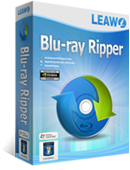
Leawo Blu-ray Ripper is the best Blu-ray ripping software that could help you easily decrypt, rip and convert Blu-ray/DVD to video and extract audio off Blu-ray/DVD for saving in multiple formats and playing back on various media players. It could decrypt Blu-ray discs with AACS, BD+ and the latest MKB protection, and convert CSS-DVD discs. Special 30% OFF coupon code for GOTD users: 30OFFCSS
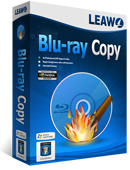
Leawo Blu-ray Copy is one the best Blu-ray copy programs to copy and shrink Blu-ray/DVD disc, folder and/or ISO image file to computer or blank disc. It could copy and backup Blu-ray/DVD disc to a computer in folder and/or ISO file, or backup Blu-ray/DVD disc to blank disc in 1:1 rate. Special 30% OFF coupon code for GOTD users: 30OFFCSS
GIVEAWAY download basket
Comments on Leawo PowerPoint to DVD Pro 4.7.0
Please add a comment explaining the reason behind your vote.


What? Whatever PowerPoint is, it''s not simply a linear series of pictures.
What about animations? What about transitions? What about embedded video? Other embedded media? Branching? Hyperlinks? The multitude of things that make PowerPoint what it is and make it worthwhile?
Save | Cancel
BenAsp,
IMHO it depends on what you want to communicate & how. There are lots of P/Point files online, including many without choices or links, that would be much easier to view on a variety of devices if they were video. OTOH there are other ways to put the same content, with interactivity, online -- Microsoft is really expanding the possibilities with their newer Office & related apps.
"it''s not simply a linear series of pictures. What about animations? What about transitions? What about embedded video? Other embedded media?"
If you see it on-screen, it can be put in a video, whether you use an app like Leawo PowerPoint to DVD Pro, or screen capture as with or when gaming.
"Branching? Hyperlinks? "
You can include those, to a point, on a DVD -- links to other parts of the DVD rather than the web. And IMHO it would most likely mean more advanced software than today's GOTD [plus lots of time spent learning].
It should be possible with Blu-ray using Java, though the software to include Java on a Blu-ray disc is so expensive I don't think anyone is going to rush out & try it.
Save | Cancel
BenAsp, if you read the information on their homepage (link above), you'd read "It converts PowerPoint to DVD free of quality loss, retains all original elements, particularly dynamic effects like animations, transitions, music and movie clips from imported PowerPoint slideshow to DVD movie."
I have their PowerPoint to Video Pro program from an earlier GotD which serves my needs. I noticed that today's program also includes a PowerPoint to Video converter option as well.
Save | Cancel
Mike and Suze,
Thank you for your responses. You're both correct, of course.
From the blurb here on the GotD page, it doesn't sound much, but looking at the Leawo site, it sounds quite competent and versatile.
I shall install and experiment with this product on my PPTs, in some of which I use animations, etc., for more than mere decoration; so it will be interesting to see the results.
Save | Cancel
BenAsp, You're very welcome. I often look at the vendor's site to try to get a more comprehensive idea of what its program does, though sometimes that's not possible.
Good luck with your experimenting, and let us know how it goes -- if you have the time and inclination ;-)
Save | Cancel