Every day we offer FREE licensed software you’d have to buy otherwise.
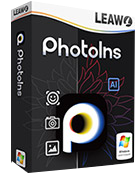
Giveaway of the day — Leawo Photoins Photo Enhancer 4.0.0.0
Leawo Photoins Photo Enhancer 4.0.0.0 was available as a giveaway on June 16, 2022!
Leawo PhotoIns is one of the best photo AI enhancement solution that allows you to batch improve your romance photos in one click to enhance photos, enlarge eyes, beautify sky, sharpen image, etc. in one simple click, with the ability to process various RAW files. Photoins also can fix and improve the colors of your photos and gives you the right tone and color balance to perfect the tints.
- Enlarge and brighten your eyes, making them sparkle as sapphires.
- Remove freckles and wrinkles automatically, and adjust brightness intelligently.
- Smart dehaze magically blows away haziness and fogginess.
- Automatically restore the most immersive sky.
- Corrects white balance by automatically adjusting color temperature.
- Correct photos in the right tone, giving them vivid and immersive new lives.
- Auto AI processing optimizes any RAW files to the best.
- Fix blurry and shaky JPG images caused by compression through reducing noise.
System Requirements:
Windows 7/ 8/ 10; Processor: Intel Core i3 or AMD Athlon 64 processor; 2 GHz or faster processor; RAM: 4 GB of RAM (8 GB recommended); Graphics card: Open GL 3.3 or later compatible Graphics Cards; Screen display: 1024 x 768 display (1280x800 recommended)
Publisher:
Leawo SoftwareHomepage:
https://www.leawo.org/photo-enhancer/File Size:
7.87 MB
Licence details:
1 year license
Price:
$29.95
Featured titles by Leawo Software

10-in-1 Media Solution to Download, Convert, Copy, Burn, Play, Edit, and More in 6X Faster Speed. An ultimate media solution to download online videos and audios; convert videos, DVDs, and Blu-rays; copy DVDs and Blu-rays; burn videos to DVD and Blu-ray; edit videos, DVDs, and Blu-rays; play videos, DVDs, and Blu-rays, and so on. Special 40% OFF Sale for GOTD users!

Leawo Prof. DRM is an all-in-one iTunes DRM removal suite, which integrates DRM video converter, DRM music converter and DRM audiobook converter into the program suite. Special 40% OFF Sale for GOTD users!

Leawo Blu-ray Copy is one the best Blu-ray copy programs to copy and shrink Blu-ray/DVD disc, folder and/or ISO image file to computer or blank disc. It could copy and backup Blu-ray/DVD disc to computer in folder and/or ISO file, or backup Blu-ray/DVD disc to blank disc in 1:1 rate. Special 40% OFF Sale for GOTD users!

Rip Blu-ray DVD to 180+ video/ audio with 100% original quality and 6X faster speed. Leawo Blu-ray Ripper can rip and convert Blu-ray to video and extract audio from Blu-ray to save in all formats for any media player and device. Special 40% OFF Sale for GOTD users!
GIVEAWAY download basket
Comments on Leawo Photoins Photo Enhancer 4.0.0.0
Please add a comment explaining the reason behind your vote.

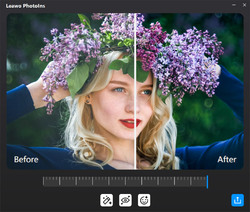
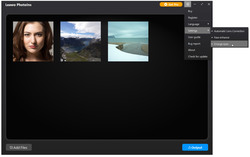
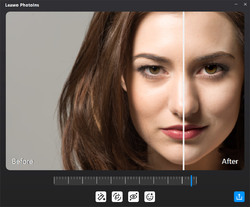
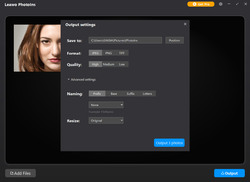

Has potential but it’s not there yet. It has 3 modules so far – a placeholder indicates that additional modules are coming – and those three didn’t impress. Using one of my usual test images, a scanned 35mm 400 ISO photo print, the overall enhancement it offers make the photo, especially its film grain, look noticeably worse. The enlargement module wouldn’t work, with a message that the PC has insufficient memory – I *think* it might really mean graphics memory [I was running it in a VM], and it *might* also be related to a driver issue with the app itself. The background removing module basically followed the mask I painted on exactly, without evidence of anything AI… like many of these tools you can paint the areas you want to keep & those to get rid of. Ideally the software uses that as a hint and finds the object edges, accurately removes the object(s) and in many cases fills in the empty space, or in this case removes the background. Photoins just seemed to just follow the paint I applied exactly.
When you visit the site in the readme.txt file there’s 3 text boxes to fill out, first name, last name [I used an initial], and email address. That gave me a second page with the activation key & a download link. The small setup app I downloaded was a downloader, with the real setup file, at just under 1GB downloaded to Windows Download folder. That setup file was automatically run, adding the program’s folder, at around 2.4 GB, with new folders in ProgramData, Users\ [UserName]\ AppData\ Local & Roaming. The registry mainly got two keys, one in HKCU & one in HKLM. Note, I could not fully monitor the installation since this app is 64-bit only. In my Win7 VM it showed an error that only signed drivers could be installed. In my Win10 VM there was no such message, but the driver did Not install either. It’s *possible* that extracting the full setup file using Universal Extractor *might* work to get an .inf file that might allow installing the driver, but I did not attempt that. Photoins also gave a 2nd warning message that a file was missing so it could not run in my Win7 VM – it **might** be related to a hack I applied to allow Win7 to run on newer, unsupported hardware.
Using AI for all things photo related is a big thing nowadays, from deep fakes to editing/enhancement to Google’s new project creating images based on descriptions in plain text, e.g., a dog dressed as a firefighter. The hard part is training the AI, which requires HUGE amounts of data. Leawo’s Photoins will probably get there someday, while some editing apps offer similar, AI features, and DVDLab’s Photo Enhancer AI [a previous GOTD] is already there & continuing to improve.
Save | Cancel
I've downloaded the program, I have the registration info so I open the program and get the Activation Center, I enter the registration info into the registration code field, now what?
I tried pressing the Photo Enhancer orange Buy button but all I get is purchases info, there doesn't appear to be any way to actually activate the program?
I still haven't received an email from Leawo with further instructions if there are any.
Looks like an interesting program, Id love to try it.
Save | Cancel
Dreadful download speed. This needs improving!
Save | Cancel
Working well on a Windows 10 laptop. The program only accepts images larger than 800 x 600 pixels, but that shouldn't be an issue with most images. Three options can be toggled on/off: Automatic lens correction, face enhance and enlarge eyes. All other adjustments are on by default but you can drag a scrollbar to choose the extent to which the adjustments apply. Overall, its a nice fix-everything image processor.
Save | Cancel
I wanted to try the Photo Enlarger with this software on my PC (ROG STRIX G15 G513IE):
Ryzen 7 4800H 8c/16t
16GB DDR4 3200
RTX 3050ti
IPS FullHD, 300hz, 100% sRGB
Windows 11
And there it is telling me: Your computer memory (<2GB) is too small or your operation system is too old...
Save | Cancel
The program is taking too long to download. Still only 75% after two hours on fibre broadband.
Save | Cancel
DenisX . . . as of 4:55 p.m. (EST) I'm getting almost 6MB/Sec which is about normal for my Comcast.
Save | Cancel
Installed and registered with no problems! Works very well and is very helpful in working with photos! Thank you GAOTD!❤
Save | Cancel
Not working for me sadly.
Getting - Program cant start because api-ms-win-core-processtopology-obsolete-l1-1-0.dll is missing from your computer.
Running W7.
Anyone else getting the same?
Save | Cancel
Terry I., yes i get the same.
Save | Cancel
Daniel,
Just downloaded C++ redist package, rebooted, re-installed and still the same.
Now emailed Leawo but looks like a no go for me.
64 bit btw.
Save | Cancel
Terry I., thanks , i'm the same Windows 7, 64 bit ..
Save | Cancel
Terry I.,
Yes, I got the same on a Win7 64-bit machine. Also, something with some driver being unsigned.
Save | Cancel
Daniel,
Same and it does not help to get the dll (api-ms-win-core-processtopology-obsolete-l1-1-0.dll) from external source.
Save | Cancel
DejaVu2, I am in the same boat as you, including the need for a signed driver message. On a WIN 7 64-bit Intel processor I5. Was hoping to use this version for my license, as a previous GAOTD offer has expired.
Save | Cancel
Terry I.,
Hi, we have received your feedback, and will make an update soon to let PhotoIns run on Windows 7/8. Please stay tuned.
Save | Cancel
Leawo,
Good of you to respond and good to hear that you wil enable this offering to work on a W7 (32 & 64) as advertised prior.
Then this needs to be re-run as a giveaway again.
(GOTD TEAM??)
Save | Cancel