Every day we offer FREE licensed software you’d have to buy otherwise.
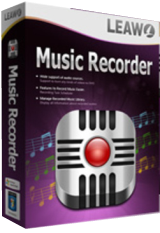
Giveaway of the day — Leawo Music Recorder 2.0
Leawo Music Recorder 2.0 was available as a giveaway on November 14, 2015!
Leawo Music Recorder provides the easiest way to record music and audio of all audio sources on Windows. It is a very useful tool for music lovers which can record Mic audio and other audio streams. It can be a computer audio recorder, an online music recorder and record music from Last.fm, iTunes Radio, BBC audio, Pandora music ets. Save recorded audio files in multiple formats, such as MP3 or WAV. Leawo Music Recorder also provides a Task Scheduler to set the recording start time and duration. The program can also add tags, album cover, song name, artist and adjust them manually via the internal editor.
Key features:
- Records audio and music from computer audio and online music sources like AOL Music, Last.fm, etc.;
- Records Mic or other built-in input audio stream like Realtek High Definition Audio, Realtek Digital Input, etc.;
- Recording Task Scheduler sets recording start time and recording duration;
- Records audios of any built-in input or computer stream audio and save in MP3 or WAV format;
- Automatically downloads and adds music tags including title, artist, album, year, genre and album artwork to recordings;
- Supports manual music tags editing with a built-in music tag editor;
- Sets time gap to let this music recording software automatically filter or split recordings;
- Play back recordings for preview and create, edit or delete playlist for recordings;
- Apply recorded music files to iTunes music library with one click.
System Requirements:
Windows XP/ Vista/7/ 8/10; Processor: 1 GHz or above Intel/AMD; RAM: 512MB (1024MB or above recommended); Others: Internet Connection
Publisher:
Leawo SoftwareHomepage:
http://www.leawo.com/music-recorder/File Size:
24.8 MB
Price:
$29.99
Featured titles by Leawo Software
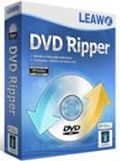
Leawo DVD Ripper is a professional DVD ripping and converting software that can help you convert DVD movies on disc/ folder to video easily and extract audio out of DVD movies. It can convert DVD to video/audio in 180+ video/audio formats. Special 30% OFF coupon code for GOTD users: 1114_BD
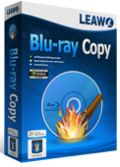
Leawo Blu-ray Copy offers the best Blu-ray/DVD copy and backup solution with high quality retained. It can copy and backup Blu-ray (BD25/BD50) and DVD (DVD-5/DVD-9) movies from disc, folder or ISO files to computer hard drive or blank disc easily. It backs up 3D/2D Blu-ray movies, supports 1:1 disc to disc replication and movie-only backup, and compresses BD50 to BD25 or DVD-9 to DVD-5 without quality loss. Special 30% OFF coupon code for GOTD users: 1114_BD
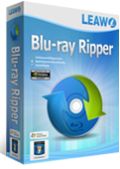
Leawo Blu-ray Ripper is the best Blu-ray converting software that can help you to decrypt and convert Blu-ray/DVD to video easily, and extract audio out of Blu-ray/DVD for saving it in multiple formats and playing back on various media players. It decrypts Blu-ray discs with AACS, BD+ and the latest MKB protection, and also converts CSS-DVD discs. Special 30% OFF coupon code for GOTD users: 1114_BD
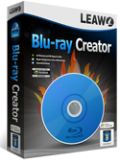
Leawo Blu-ray Creator provides practical solutions in converting and burning various video formats to Blu-ray/DVD disc, folder or ISO Image files. With 40+ disc menu and template presets, Leawo Blu-ray Creator still allows personalizing disc menu and templates with personal images, audios, icons, etc. Special 30% OFF coupon code for GOTD users: 1114_BD
GIVEAWAY download basket
Comments on Leawo Music Recorder 2.0
Please add a comment explaining the reason behind your vote.


Downloaded and installed fine on XP. Seems to be a very nice software. Structures recorded files into their own directories by titles, Tagging and a player. Also seems to handle any buffering / pauses during streaming without breaks when playing back. Nice feature. Don't see any negatives and not sure why this hasn't been rated higher. Works great for me. Thanks for a nice keeper!
Save | Cancel
PS I am also using a XP SP3 system - Lenovo B450 laptop
ray
Save | Cancel
I have tried many of these sound recorders, including Audacity, and this is the first that ACTUALLY WORKS on my Lenovo laptop.
The virtual speaker driver is the reason it works, as my laptop does not provide a driver that allows any other software to capture audio.
This giveaway asks to install the driver when I attempted a recording test, and installed 21 files to my startup set.
I then started recording, then started the steaming source and it indicated it was capturing the sound - moving spectrum display - was then able to replay the saved files - thanks LEAWO !!
Save | Cancel
its recording only noise... on windows 10,
tried both leawo and default sound for play back, both produce the same effect on the recorded audio.
while choosing leawo audio its not producing any sound while recording.
Save | Cancel
Cannot control the output Of Phono, Programs uselessa
Save | Cancel
I tried the previous version 1.1 of this software. It worked smoothly for me, and initially I though it was quite good. Then I noticed that all the recordings it made had a slight hitch in the sound every 10 seconds or so, ruining the recording. Let's hope this version is improved.
Save | Cancel
Yes, that problem is fixed in version 2.0.
But it still doesn't restore the original default Windows sound output on exit.
Save | Cancel
Leawo Music Recorder installed without any problem on my XP SP3, and I found it to record my music streams PERFECTLY without a hiccup! Song tracks titles and art also worked seamlessly. I am VERY PLEASED, and do not know why there are so many negatives on this as I myself could not ask for anything more! Maybe it is the blessing of an older system like mine, who knows... but for me it is a definite KEEPER!
Save | Cancel
Is there any correlation between thumbs up/down and comments?
Most comments are negative due to various problems.
Yet, 73% thumbs up?! Huge discrepancy.
People giving thumbs up...what are these based on?
Save | Cancel
i may be wrong, but theory is people think or use the thumbs up/down vote to express whether they like or dislike the TYPE of software given away. Meaning, they're voting whether or not they find it useful for themselves. Audio, video, and cleaners, usually get thumbed up, while 'specialty' SW gets thumbed down
Save | Cancel
I got a nice program from this site that does what today's offer does very nicely initially in 2012 called Audio Record Wizard. A newer version has been offered here once every year which I gladly have upgraded to. The last time if was offered here was July 21st 2014 at version 7.1 http://www.giveawayoftheday.com/audio-record-wizard-7-1/
It has not been offered this year as of yet so hopefully it's coming up soon. I suggest anyone looking for a program like today's watch for Audio Record Wizard to be offered. Of course it is always available for purchase at anytime and the price is a bit less than today's offer!
I do not work for this company or any other. Just passing on the info about a giveaway here that many others seem to be very pleased with also. Check out folks reviews of the last version at the giveaway link above. Of course everything is not for everyone but it may be just for you!
Here is the link to the Audio Record Wizard website. http://www.nowsmart.com/streaming-audio-recorder.html
Save | Cancel
I also had serious issues with this program in a previous install and will not be downloading it. Audacity is a nice open-source program although there's a slight learning curve. You'll also need the Lame encoder to use it. If you're seriously looking for a similar program I'd recommend All Sound Recorder Vista. I had it from a previous giveaway and lost it. Liked it so much that I got the paid version. Maybe if enough people issue a request for a rerun of ASRV, they'll come back. If they do, GRAB IT.
Save | Cancel
Will LEAWO record from a Casio keyboard to my PC?
Save | Cancel
I used AUDACITY to do that perfectly, My casio keyboard c(SA - 21) is from way back in the 90s.
Audacity was also used to make it a "stereo" track instead of being a mono track.
Save | Cancel
Pat, I don't use LEAWO, but Audacity definitely will record once you have your keyboard connected to your PC..
Save | Cancel
Most (all but one which recommends another products) of the posted comments are quite negative and yet this product has a 75% UP rating. Something is wrong here.
Save | Cancel
Happens every time LEAWO offers something here. Buggy software with minimal functionality, but tons of up votes.
Save | Cancel
Every time LEAWO offers something here that I've downloaded, it reverts to 'trial' status in a month or two despite no updates or even net access.
Why bother?
Save | Cancel
free alternatives:
Audacity, Moo0 Voice Recorder, Nero WaveEditor
Save | Cancel
This was my previous comment:
[ I downloaded this software Leawo Music Recorder Version 1.0 from another giveaway website on 27 July 2013.
Installed, activated and tested it.
Unfortunately this software proved to be very lousy.
It was so bad that I made a note of it in a text file.
So that the next time it was offered as a giveaway in the same website or elsewhere, I can remember and avoid it.
That is how I remember what a piece of junk it was.
Comment by ric — October 11th, 2013 at 6:45 am]
Bad experience previously. Unfortunately it seems to interfere with your other software.
You are better off without it.
But hey, no harm trying if you do not believe.
If it does not thrash your PC, then good for you. YMMV.
If it damages your PC, do let us know in comments feedback.
Save | Cancel
resorts to installing a fake speakers driver that the program uses to siphon off the audio data stream, it may work but adds latency to the sound making sound out of sync with watched video and potentially introduces instability of a non-MS approved driver into the driver chain
Indeed. It messed my Win10 system up. I will definitely not be bothered to adjust my sound device settings every time I boot.
Fortunately it uninstalled clean.
Save | Cancel