Every day we offer FREE licensed software you’d have to buy otherwise.
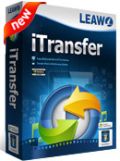
Giveaway of the day — Leawo iTransfer 1.4.0
Leawo iTransfer 1.4.0 was available as a giveaway on May 26, 2013!
Leawo iTransfer is a piece of fantastic software to transfer audios, videos, documents, ringtones, apps, images, and photos among iOS devices, iTunes and PCs. It is easy to use and the transfer is fast and stable. It supports Windows 8/ 7/ Vista/ XP, and works with latest iPhone, iPad and iPod. Moreover, this software is able to transfer the files which are downloaded from computer or another source and cannot be transferred back to a PC by iTunes.
Leawo iTransfer will make iPhone transfer, iPad transfer and iPod transfer more simple and direct: the files in iPhone, iPad or iPod can be directly browsed and checked in the window of the software; the files will be directly sent to the target folders, so it is not necessary to sync iPhone, iPad or iPod with iTunes; the software can be used as a backup tool, and backing up all the iOS devices files with it is just a piece of cake; with the help of this transfer tool, iPhone, iPad and iPod will work as Flash disks to store files of any formats even incompatible ones.
System Requirements:
Windows XP, Vista, 7, 8; 512MB RAM; 1 GHz or above Intel/AMD Processor; Free Hard Disk: 100MB space; Graphic Card: NVIDIA GeForce GTX 260 and above; iTunes 10.6.3 or later
Publisher:
Leawo SoftwareHomepage:
http://www.leawo.com/imediago/File Size:
31.8 MB
Price:
$29.95
Featured titles by Leawo Software

Check how the best and 50000 user-tested Blu-ray Player performs and get it now with an amazing 67% off discount for as low as $19.95! Limited-time offer only and grab it ASAP before it’s gone!

Software description: Download, use, test and give feedback of our brand-new iOS Data Recovery(value of $99.95) to get it FREE! We look forward to your kind response to make this handy iPod, iPad & iPhone data recovery software even better. Keep an eye on the product page mentioned above and please note this testing campaign starts officially next Friday on May 31, 2013.

Software description: Just as the name suggests, Leawo PowerPoint to Video Pro can convert PowerPoint to +180 video formats. The distinguished expertise and personalized background music, logo and video resolution settings can definitely ensure complete and perfect video conversion with all the original elements of PowerPoint files retained. Special 50% OFF coupon code for GOTD users: PPGOTD50

Software description: Leawo Video Converter Ultimate is a comprehensive 5-in-1 media solution combo to help convert between common/HD video, audio and DVD, and download online videos smoothly with high quality. It also allows you to create 3D movies in various 3D effects and edit video/DVD contents for customization. Special 50% OFF coupon code for GOTD users: PPGOTD50

Software description: Leawo Blu-ray Copy is the best Blu-ray replication software for you to backup Blu-ray (BD25/BD50) and DVD (DVD-5/DVD-9) to DVD disc or hard drive. It could copy Blu-ray/DVD to file folder, ISO image, 1:1 disc replication, and compress BD50 to BD25 or DVD-9 to DVD-5 without quality loss. Special 50% OFF coupon code for GOTD users: PPGOTD50
GIVEAWAY download basket
Comments on Leawo iTransfer 1.4.0
Please add a comment explaining the reason behind your vote.



For 30 years I have been using a pc and would never change to a mac but at the cell phone store the tech told us the iphone was the easiest to use. My wife is not what you would call a techie so she needed to have the easiest o/s they had. (She had trouble with her old flip phone) Well yesterday I tried this program and an very happy I did. Easy to use and does the job nicely. Thank you GOTD!
Save | Cancel
iTransfer would not let me transfer ePub and mp4-movies to ipad 3 or iphone 5. imtoo and joboshare products would let me do that.
iTransfer won't really stop but stays open with 100% and do not disconnect. I have to force the programm down with windows task manager (windows 7. :(
why won't it work for my devices?
I think, I would love the program if it would work. By now it leems useless to me.
I would appreciate Your answer.
Save | Cancel
I can download pictures directly from my iphones (3S & 4) into Windows using Windows My Computer/Windows Explorer. The iphones show up in the My Computer list and the pictures in the DCIM folder. Also, I can delete photos from the iphone using this standard Windows Explorer features. All this can be done without using iTunes. So I'm not sure why there are comments above that this can not be done. However, the other files and info on the iphone do not show up using Windows Explorer, so there is a need for software such as today's GAOTD offering. It does seem to work. I have version given away last year, so will down load this latest version. Thanks again to GAOTD and the Developer.
Save | Cancel
I feel that only people that own a iPad iPhone or iPod should be voting. How can you give a negative vote to a product that you can't test. This is unfair as the product could be very good in what it does.
Save | Cancel
getting the following error while registering the product
Failed to connect the server. Please check your internet connection and proxy settings.
Please resolve this problem i need this software for my iphone
Save | Cancel
It appears that many do not understand the reason for the iTunes dependency by most software like today's Giveaway. Anyone who has looked seriously at iTunes when an iProduct is connected to your PC will realize that iTunes installs USB drivers to enact the transfer capability.
Like most everything Apple, these drivers are proprietary and protected. Apple does not share this "secret" information with anyone. For a software developer to reverse-engineer the Apple drivers... alter them just enough to avoid patent suits, and make them iron-clad is life-altering work.
For that reason, almost every iTransfer utility needs the Apple USB drivers that are installed by iTunes in order to communicate with the hardware. They are most definitely NOT front ends or reliant on iTunes itself.
That being said, with the low cost of storage space these days it is no problem having iTunes on your PC... just don't let it be the default handler for ANY audio or video codec.
This offering today is very nice. It allows an iHardware owner to get right down into the file structure from the PC. It is many times more approachable than most if not all other utilities of its type, save perhaps Funbox (freeware).
Look into this one and see if it suits your personal workflow. It is most definitely one of, if not the best utility of its kind.
Many thank to both Leawo Software and GOTD for the opportunity the get to know this software.
Save | Cancel
Comment 14:
I have an iPhone and a computer running Windows Seven.
Where are your 100%?:)
Save | Cancel
Well, I should have read the reviews prior to trying it out. Registration was a bit more of a pain, having to give them my email. I get enough spam as it is. Tried out the product on Windows 8 64bit doing some movie transfers and it kept crashing my iTunes. It's now uninstalled.
Save | Cancel
For those suggesting iTools, be aware there are reports of it installing nasties:
http://download.cnet.com/iTools/3640-2248_4-75629761.html
Save | Cancel
Come on, Guys. Here's the reason ALL of these types of software need iTunes... it's Apples' fault.
ALMOST ANY software that manipulates iDevices on a Windows based PC will need iTunes installed, but does not necessarily need it running, why....? because iTunes has all of the Apple Drivers for those devices, which are unavailable via windows update.
Apple forbids 3rd parties from preloading their drivers or writing compatible ones.
So the software needs a copy of iTunes installed. It doesn't mean the alternative software needs iTunes running, though. but iTunes is required to get the devices to talk to each other, Apples' EULA basically prevents you from using an iDevice on a Windows PC without iTunes installed on it.
Almost want to wonder what else some of those persistent services (quicktime, bounjour, apple mobile device management <= this is the one this app needs! , apple updater service) actually do/report back to Big Brother (Big Apple?)
Save | Cancel
Installed and registered within minutes and transfered songs from my Ipod classic fast to Win 7 PC. No problems so far. Great for backing up I think ... Thanks GAOTD!
Save | Cancel
I haven't downloaded and tried this yet, but I thought the whole point of this software was to address a lack in the small community of iOS device users who also have PCs. There's already a HUGE number of options available for transferring things from PC to Windows and Android devices, but do a search for any way to transfer stuff between iOS and PC and it's a bust.
Giving them a poor rating because they aren't including options when this is obviously a targeted product, is kind of silly. If people don't download the software, they really shouldn't be allowed to "grade" it. There are numerous pieces of software available on Giveaway that I can't use, and I don't give the developer a bad rating for it. If I can't download it and try it, and thereby judge it on its merits, then I don't feel I have the right to rate it.
As a dedicated iPhone user who can't afford (and isn't sure she actually WANTS) a Mac, I'm glad to see something like this. I'll download it, and let you know how it works.
Save | Cancel
Preston must be a recluse. A lot of people use Ipods and PCs. Get wioth the program dude!! I have a friend who has three PCs in his house, an iPhone 5, an ipod classic and an ipad. In my house, we have 4 PCs, 3 Android phones an ipod classic and 2 ipod touches. Just because I do not like the Mac line of computers, does not mean their other products are useless. Just because I prefer Pepsi products over Coke, does that make me strange because I like Sprite???
Save | Cancel
Downloaded it. Registered it. Tried it out. Disappointed. Not a patch on iFunbox ... http://www.i-funbox.com/
I may give CopyTrans Manager a go, but not today.
Save | Cancel
The only thing good about this program is that it's free. LoL
I agree with others - stick to iFunbox, MediaMonkey and other free programs that work a LOT better - without requiring iTunes or optional installs.
Save | Cancel
For a time I tried to enjoy music files on an iPod, but the fascistic Apple mindset that "we will manage your content and decide what you will see and hear" eventually got to me. iTunes is an absolute nightmare that drove me to alternative software like this GAOTD, but trying to untether an iPod from iTunes was such a headache that I eventually just dumped my iPod and got a Samsung mp3 player. Simplicity itself and it doesn't try to DICTATE how I choose to listen to MY music.
A big reason why Steve Jobs is now pushing up daisies and Bill Gates is still around, trying to save the world.
Save | Cancel
Re Post 46, iTools looks interesting, however, comments elsewhere indicates that it comes delivered with cr*pware that cannot be avoided on installation, & which is difficult to get rid of.
Save | Cancel
While I personally have no use for this software, I can vouch for other Leawo software. Specifically, Leawo DVD Creator and Leawo DVD Ripper. Both have worked great for me in the past.
Save | Cancel
Hoping its easier to understand & use than ITunes!! Don't even bother with ipod because of itunes!!
Save | Cancel
The biggest negative here, as far as I can see, is the need to have iTunes installed for it to work. iTunes has morphed into a monster and I will not have it on any of my machines. (I heartily recommend MusicBee as a superior alternative, as, apparently does Giovanni.) However, all is not lost! A freeware alternative - not so far mentioned here I think - is CopyTrans Manager:
http://www.copytrans.net/copytransmanager.php
The company is Swiss, and, if you don't already have iTunes installed, during the installation process - as I remember - CopyTrans will download iTunes and rip the iTunes dll's (drivers) and install these without actually installing iTunes itself.
Works for me.
Also, am I the only person here who gets hacked off with people who write chunks of their comments in CAPITALS? (Generally accepted as the internet equivalent of swearing.)
Save | Cancel
Android, Windows user here.. however, it's clear all the NAY sayers don't have kids or a MP3 player. 4 Teens=4 iPod touches. One of them has a iPhone5. The rest of us, 1 windows phone, 2 androids. I used this program the last time it was offered and it works well.
Save | Cancel
You would think these developers would appreciate that we don't ALL have iPhones & iPads but have Android devices. They need to go back to the drawing board and create something for (almost) everyone.
Save | Cancel
You have to load iTunes to act as a bridge between Apple and Windows protocols. After that, you use the other program to do your stuff.
For those whining about Android apps--you should just be able to plug your Droid into your PC and access it as an external HD. I copy back and forth all the time that way.
right now I use the freeware part of Cony Trans Center for management and it's pretty good. I'll download this one and test it, of course.
Save | Cancel
Absolutely unuseful piece of software.
Besides, iTunes is a mistake and iOS devices are junk.
And there are several free applications that can do this better than.
Just one Format Factory.
So, absolute waste of time.
Save | Cancel
The only reason I would use this software or another like it is to avoid having iTunes on my computer.
However, It requires iTunes in able to do what it does.
It also requires an Nvidia GTX260 video card for unknown reasons.
iTunes is not installed on my computer nor will it be, so this software is basically useless.
Itools does all this WITHOUT iTunes
http://itools.hk/en_index.htm
Save | Cancel
#Giovanni: I must DISAGREE with you for the 1st time EVER, regarding software offered on this site, particularly, Leawo iTransfer 1.4.0. I TRIED IT SOME TIME AGO AND IT TOTALLY SCREWED UP MY PC. I HAD TO RE-FORMAT THE PC.
Americans are really savvy about what they spend their money on AND what they can get for free, as THEY KNOW that NOTHING IS REALLY FREE, IS IT? SOME offerings, especially if red flags go up, because of broken English and/OR other anomalies, should be paid attention to. We are not stupid as some foreigners seems to think we are.
Besides, not everyone has the TIME to install every little offering, even if it is free, on their PCs. THEY HAVE LIVES. But, they also INVESTIGATE before they download or purchase items. I AM PROUD OF THOSE AMERICANS WHO DO THEIR HOMEWORK ON THESE GIVEAWAYS AND THEN COMMENT FOR THE REST OF US.
But this time, Giovanni, YOU ARE WRONG ABOUT THIS AWFUL SOFTWARE.
First of all, JUST BECAUSE IT'S FREE, DOES NOT MEAN IT IS UP TO AMERICAN STANDARDS, ESPECIALLY IF IT IS A FOREIGN COMPANY. Try understanding that. Americans are picky and THEY SHOULD BE. Afterall, this country voted for a President because of the marketing of Obama, and look what they got - LIAR-IN CHIEF, a man who is embroiled in many turmoils (Benghazi, AP, etc.), and he claims he knew nothing about any of them - SO WHO IS RUNNING THE COUNTRY THEN, IF HE KNOWS NOT WHAT HIS ADMINISTRATION IS DOING????? Now, I doubt Americans will ever make that same mistake again, but if they do, THEY WILL KNOW WHAT TO DO.
Save | Cancel
Brilliant! Thank you GAOTD at last I can manage my iPhone without having to arm wrestle that bloody awful iTunes every time.
Save | Cancel
Based on my brief experience (since downloading and installing the current GAotD offer), Leawo iTransfer IS BRILLIANT!
So far as I can see, it does everything that it purports to do ... and does it very efficiently.
If you have (or anticipate) a need to easily transfer media files between a Windows computer and a Apple iOS device, you should download and install this software.
And, whilst enjoying the view from up here on my "high-horse", I would like to suggest that there is a desperate need for some visitors to demonstrate respect for and understanding of GAotD's function (not to mention the efforts of the people who run it) by ceasing to respond negatively to software offers based on either the belief that the product is of no perceived use to them ... or untested (and unqualified) perceptions of how effectively the software on offer might (or might not) work.
Save | Cancel
Installed on Windows 8 laptop, registered, connected iPod Nano (gen 7) - nothing happened. Connected iPhone 5 - nothing happened. WTF????
I don't get past the "It's now safe to connect your iDevices" screen. Am I missing something??
Save | Cancel
How well does this work to transfer an .avi movie from a PC to an iPad? Will the iPad then play it?
Save | Cancel
I was looking yesterday for a program that would move the music on my iPod on to my computer. The drive that I had all of my music on crashed and I couldn't sync my iPod without losing everything. Now, thanks to this software, I have my music library restored to my computer!!
Save | Cancel
@ Preston Mitchell, post #2 : Apples and oranges they may be, but who said a dish of fruit has to consist of only one type? Windows and Android is no more a natural fit than Windows and Blackberry's OS, never mind Windows and any other OS. I wouldn't touch an Apple product with a barge-pole but that's because of a dislike of its corporate ethos, and has nothing to do with products that have been landmarks in the evolution of mobile technology. But there are millions out there who, either by personal choice or because it's their employer's policy, have an IOS product when they're out and about and a Windows computer at home. I do think your criticism is just a little OTT. . .
Thanks, GOTD, and thanks, Leawo, for a software offer that though has no relevance to my personal circumstances is surely going to be of interest to many another GOTD enthusiast.
Save | Cancel
I installed this because next year my daughter's school gives them ipads to use. I may have misunderstood from the comments, but this does require itunes to be installed to work. Running it gives you the message "Sorry, iOS 6 devices supporting requires the latest iTunes. Click Download to get the newest version from Apple.com..."
Save | Cancel
So imagine, that in Europe almost nobody is using itunes
Save | Cancel
I installed this software with great hopes, but I immediately found out that it requires the installation of iTunes, so I uninstalled it. I will not install iTunes on my PC. I'm using other methods for transfer between my iPod Touch and my PC. I've documented the interface I've created between my iPod Touch and my PC here:
http://goo.gl/l69hT
in an article titled "Setting up an iPod Touch (or iPhone or iPad) connection to a PC without using iTunes", but I'm always looking for better ways.
Save | Cancel
For some reason, this program continually attempts to access my floppy drive. At program start-up, it tells me there is no Disk in the drive, and when I continue through to the program, the drive continually cycles.
Save | Cancel
The product is lacking as a full transfer product, its like a poorly designed iTunes.
I expected it to have the same features/functions like DiskAid where you can copy to applications folders i.e. pdf documents to Google Reader. You can also copy and edit SMS, contacts, voice messages but to name a few.
http://www.digidna.net/diskaid
I have an iPhone, iPad and Windows laptop where I have iTunes installed, the first comment makes no sense at all multiple Windows users have Apple devices.
Thanks
Save | Cancel
I have ZERO interest in today`s software offering..I am a Windows 7 64 bit Ultimate user and also own a Android 4.0(Ice Cream Sandwich) tablet.I NEVER let ANY software(including AOL) install ANY mac based software(including Quicktime) on ANY of my machines...This software offering is a definite NO GO for me.
Save | Cancel
DL'd, installed on Windows 7. Had to install iTunes before iTransfer would open. Installed iTunes, went through registration process at Leawo, got my reg key via email, entered it. The program works fine despite being a small hassle to install. No weird stuff was put on my PC.
I like the program - it's very simple to use. I have an iPhone 4 so now I can get those pix out of it.
Save | Cancel
I have a friend that has a Windows based PC and owns an iPhone. He is constantly complaining that he can't transfer pictures from the phone to the PC. If this does work as advertised, it will make him very happy!
I'll be forwarding this email to him now.
Save | Cancel
So far, a very easy EULA to understand, +1 in my book, Leawo.
Registration came in an Email in seconds. Went and found the Reg listing in the drop down menu on the software and it reged up like a charm.
No problem recognizing my iPhone at all.
Nice easy controls though some functions must be searched for as right clicks instead of drop down menus.
The one complaint I have so far, Is I don't see a way to undock the media player and expand the video to even as big as my iPhone screen.
Also, the top most 25 played songs just lists my entire mp3 collection. If I have to manually set up a top 25 as a list that defeats the feature.
I wish this software would actually open the iPhone as it claims. The ringtones that are in the phone don't show up at all on the software. They are default tones, but still I should be able to work with them.
Finally, where are my contact numbers? The iPhone software MUST allow me to modify my contacts.
This is easier than iTunes to use, but mainly because it has less features.
Save | Cancel
Preston wrote "It transfers multimedia content from Apple devices to a Microsoft Windows PC?"
This is quite an achievement. iTunes, the software provided by Apple to transfer data to/from your iDevice is a little limited - and Apple does everything possible to prevent you from accessing the file system directly.
iFunBox is interesting, but will not allow you to back up all applications at once. Doing them one at a time is painful.
Leawo iTransfer looks impressive, but that is as far as I could go. Registration was ok, but the application did not accept my reg key - it gave an error "Failed to connect server. Please check your internet connection and proxy settings."
The internet works fine; and I'm not using a proxy. xp.
Save | Cancel
If this a program can move apps between iOS devices, it is of use. Often apps are updated in the iTunes store in such a way that they are no longer available for devices with older outdated operating systems.
For example, I noticed that a newer version of iheartradio was available and would not install on my first generation iPod touch. I made the mistake of uninstalling the app hoping that the new version would then work for me. Instead I lost the app. The new version won't install on the old device and I didn't make a backup.
I can't transfer the app from a friend's iPod because of the system that Apple uses to protect the apps. They must be stripped of user ID info and used on a hacked device in order to make such an app transfer.
If this program allows a transfer from a backup of a friend it would be of great use.
Apple could require app developers to make old versions available in the store but they do not. I imagine this encourages people to buy updated hardware. Why iheartradio doesn't make old versions available is a mystery to me. Why cut out potential listeners?
Save | Cancel
This GodT needs Itunes, so whats the idea? So does Russ #2, iFunbox.
The end story... both are useless to PC users.
- I'm looking for solution to manage my DAD Ipad when he comes for a visit. (I'm using Android tab so I'm free of such husle)
Save | Cancel
Thank you Gil (#3) for your diary. You should, however, use Twitter instead of this forum for completely useless information like this.
And more or less the same to Preston Mitchell (#1). Why is it important for us to know that you don't own any Apple devices? I don't think it is.
You are yet another warrior (or victim?) in the stupid religious war between Mac fans and Windows fans. Use your energy somewhere else than here in this forum.
You are right in one thing: "That is like mixing apples and oranges". And that is exactly why this kind of programs are useful to all of us who need to move data between these two environments (of which the Apple one unfortunately is very closed).
And to everybody: PLEASE use this forum only for relevant information about today's giveaway program. Does it do what it claims to do? Is the interface OK? Are there better alternatives? etc.
Keep you prejudices to yourself. Use Twitter for useless, privat information - not this Forum.
Thank you!
Save | Cancel
22 THUMBS UP only?? Come on dudes...this is an excellent tool as long as you own an Apple device, of course!!
Can transfer media files (Music, Movie, TV Show, Ringtone, Photo etc..) among iPod, iPhone and iPad with ease, as well as sync your media files on iTunes and PC to iPod, iPhone and iPad without iTunes synchronization.
Can also be used as a BACKUP DEVICE, giving you the ability to backup your files from iPod/iPhone/iPad to PC/iTunes, and as a flexible FILE MANAGEMENT tool since it enables you to add or delete items to your playlists, without resorting to iTunes.
So if you own an Apple device, this is a MUST HAVE TOOL which deserves a THUMBS UP!
If you don't have an Apple device, just DON'T GIVE IT A THUMBS DOWN ==> DAMN!!!!!!!!!!!!!
It's like saying: Oh FERRARI is a great CAR but cannot afford buying it...so I give it a THUMBS DOWN....LOL!!
How silly you are?? Beyond belief!!
Go on like this dudes and any other serious developers out there will never give away any good products of theirs here for good!!
==> CONGRATULATION!!!! can transfer any files over wifi)
http://www.delitestudio.com/app/file-transfer-for-windows (==> can transfer folders & files among several PCs & portable devices without iTunes and USB cable)
http://www.iphonexdrive.com (==> turns your iPhone into an external drive)
http://www.imobie.com/phonetrans
ENJOY!!
Save | Cancel
Maybe I will by a Mack so I can use the devise. It seem like good idea for those who own eyepad and stuff. Look Good thank
Save | Cancel
Well for the millions of PC owners who do own an Ipad this is a pretty good product - quick and easy to move stuff to your Ipad - Itunes is horribly clunky and slow - I like it...
Save | Cancel
Struggling to comprehend the uses for this one. What does it do that iTunes doesn't do? All my family (except me) have iPhones connected to PCs, and their data transfers are managed without this extra software layer.
Save | Cancel
Bugger!! Demands iTunes installed.
Leawo owe me 10 minutes of my life back.
Save | Cancel