English
Every day we offer FREE licensed software you’d have to buy otherwise.

$29.95
EXPIRED
Giveaway of the day — Leawo FLV Converter Pro
Leawo FLV Converter Pro is an easy-to-use FLV to Video Converter, which can perfectly convert FLV to video and audio in any popular formats.
$29.95
EXPIRED
User rating:
329
51 comments
Leawo FLV Converter Pro was available as a giveaway on July 25, 2009!
Today Giveaway of the Day
Control remote desktop or laptop from any device and anywhere!
Leawo FLV Converter Pro is an easy-to-use FLV to Video Converter, which can perfectly convert FLV to video and audio in any popular formats, e.g.: convert FLV to AVI, MP4, MOV, VOB, MPEG, FLV, MP3, WMV, etc. for online or offline enjoyment.
Features:
- Converts FLV to video for iPod, iPhone, Cell Phone and other portable devices.
- Supports to trim, crop video, better video and audio quality, and add watermark with transparency.
- Supports batch FLV to video/audio conversion.
- Offers a FLV downloader.
System Requirements:
NT/2000/XP/Vista
Publisher:
Leawo SoftwareHomepage:
http://www.leawo.com/flv-converter/comparison.htmlFile Size:
22.9 MB
Price:
$29.95
GIVEAWAY download basket
Developed by MPCSTAR
Developed by Adobe Systems Incorporated
Developed by Adobe Systems Incorporated
Transform media files for playback on various devices.
Comments on Leawo FLV Converter Pro
Thank you for voting!
Please add a comment explaining the reason behind your vote.
Please add a comment explaining the reason behind your vote.
You can also add comment viaFacebook
iPhone app giveaways »
$19.95 ➞ free today
$0.99 ➞ free today
Every Day Spirit is a collection of beautiful, original, hand-crafted wallpapers created to make your phone look amazing.
$0.99 ➞ free today
$4.99 ➞ free today
$1.99 ➞ free today
Android app giveaways »
$0.99 ➞ free today
$0.99 ➞ free today
Spelling Right is a new challenging educational spelling game that will test your English spelling skills.
$2.29 ➞ free today
$0.99 ➞ free today
$1.49 ➞ free today



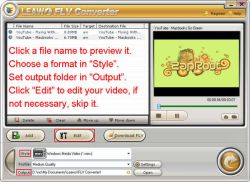


Too memory intensive. Drove memory usage to 100% and slowed down all other processes to stand still. Unloaded in less than a week.
Save | Cancel
Also to edit flv is version:Moyea Flv Editor Profesional who is trial but not have limitation in time,only they put a watermark on your creation.
Save | Cancel
More good free alternative:
Avidemux+GTK -free video editor:can from filtre to :crop,put logo,make brightness,contrast and many others corections(more than in this soft);
Moyea Youtube Flv downloader more good from Leawo downloader;
Freez to Avi Mpeg Wmv converter from smallvideosoft.com.Is simple but if convert after use vidoeditor make a good job.Hurry,delete me to don't see others.Leawo Flv convertor is very good and easy to use.Thank.
Save | Cancel
This is a really nice program. The YouTube (and other website) downloader is awesome too. I have other FLV software but this is really nice. Thank you GOTD and Leawo.
Save | Cancel
The Bad: The files created had parity sync errors more often than not. A very risky proposition as others have indicated.
Recommendation: I'm going to convert the files manually on a case-by-case basis.
Save | Cancel
#39: True, VideoDownloadHelper can convert from native FLV format to any number of audio/video types. However, they stick their logo on the converted file unless you pay their extortion fee for a registered copy. I call it extortion because this is ostensibly a 'free' Firefox extension.
Save | Cancel
16. It’s good cause I was worried before about where to find those FLV files, but now it’s a great relief that there are millions of videos on internet and other video-sharing websites. And this FLV converter is exactly designed for that.
Save | Cancel
Speaking of its free downloader, it’s very useful cause you can set it to auto-download and auto-convert your favorite videos online. I love it!
Save | Cancel
I do not trust this software.
After I installed the Leawo programs, I got this warning from Advanced System Protector:
"Spyware trojan Backdooradmin.aj is trying to install."
I immediately uninstalled both the Leawo FLV Converter and the FLV downloader.
This is the first and only time I have have ever received a malware warning for any GOTD program.
A big thumb down from me.
Save | Cancel
#31, #34, mike, the preferences aren't hidden, they follow the Microsoft "ribbon" UI standard, even though there isn't a ribbon. You need better security software. This absolutely does attempt Internet access every time it is run (at a minimum, DNS lookup, which it doesn't need when it's not accessing the Internet), no matter what the settings (and those settings don't affect some of the associated software). According to the Whois, Leawo is Moyea, the contacts are listed as "shen zhen moyea" (sic, Shenzhen is where Moyea is located). It won't do anything on my computer with direct disk access blocked. A lot of software incorrectly requests direct disk access, but most will run fine without it. I never accused this of being malware, it simply does unsafe and completely unnecessary things, and I'm not willing to allow it to do unsafe things, even if it's not malicious, which I didn't attempt to determine (not worth the effort when there are plenty of converters which don't do unsafe things). All three of its own filters get registered: MP4Splitter, MpaDecFilter, and VideoDecoder.
Save | Cancel
Moyea Youtube Flv Downloader is more better that Leawo downloader.
Save | Cancel
To #14 (TK)-Sorry I took so long to reply. I was outside doing errands all day.
To answer your question - the program also allows the user to convert FLV files to portable device output formats, including: IPOD, IPHONE, APPLE TV, PSP, PS3, MOBILE PHONE, WIN MOBILE, PMP, HD VIDEO, XBOX, LOSSLESS AUDIO, and USER DEFINED.
Thank you very much for pointing this out to me - you see, this is what happens when I try to provide feedback very early in the morning, while I am half asleep and half awake.
I hope this additional information helps you make an informed decision (either way) about this program.
Best regards,
Michael Moore Fan
Save | Cancel
Moyea flv editor lite can cut flv with function:scissor,next delete and save:Export Flv(to media library).Problem that this file can be played only in flv player from FLV Editor lite.For conversion in swf is function:Export SWF.Here you can play easly this swf file with Gom player.Probably if you lose more time will find soft free for watermark.
http://www.web-flv-player.com/ Here is a free player to put flv easy on web.
Save | Cancel
thanks gotd
great download i've been looking for a good flv converter for a while now
Save | Cancel
@#28 John Re; Your off-subject question is best asked at the sites Forum. Post your question in "Talks", and I'm sure you'll get a few replies. This venue is specific for commenting on the day's GOTD...
Save | Cancel
sorry #20 post was intended for #28
anyway #28 for your PC Build check out http://tigerdirect.com they have all kinds of cool deals.
Save | Cancel
Mozilla Firefox already has this feature built into it's 'DownloadHelper' plugin. Complete and AUTOMATIC conversion.
Save | Cancel
the "format factory" software downloads from "brothersoft", on norton's warning list for hidden malware.....
Save | Cancel
re #28: I recently built a high-performance desktop HDNLE (high-definition non-linear video editing workstation), and am considering building a laptop version. Although I haven't yet settled on a kit mfr, I'm eaning toward OCZ's DIY high-end gaming laptops. Check them out. For an interesting review, read:
http://www.overclock3d.net/reviews.php?/misc_content/ocz_diy_gaming_notebook_15/1
Save | Cancel
Installed, using 'run as administrator' on Setup.exe: FLV downloader works perfectly, but absolutely NO joy with the converter. Whatever output format is specified it just sits there saying 'Processing please wait'. Agree with earlier comments re the 'support' forum. Running 32bit Vista Home Premium here - pretty much a plain vanilla setup - anyone got any good ideas?
Save | Cancel
1. The download file takes up a bit of space,I think maybe that's because it contains a flv downloader.
2. Has very full output video formats, but it's a litter bit to find them out, the format list should get improved.
3. Editing functions are very good! Very good can make me crop, trim video and better video quality.
4. Very smart batch function! It can make me download plenty of videos from internet, and automatically convert them to avi or other formats I set, and then shut off my PC, really useful to save time.
in a word, not bad software, worth installing one on PC.
Save | Cancel
#8: "It installs a number of its own codecs in its own folder"
If they're not registered with Windows, no problem for Windows or any other apps, since they won't know that they're there. From the iss file looks like 1 codec & 3 files that get registered. With Xvid there's no way around the latest should really be installed afterward, but this is the same for a lot of video software that includes Xvid. Of the 3 .ax files, one is Moyea (not a lot of info), but the other 2 are fairly common, generally harmless generics. In fact if any of the 3 bother you, you can try renaming or deleting them. Or restore a Registry (ERUNT) backup after install -- seems to work fine as long as needed functions are handled by other DS filters already on your PC.
* * *
#13: "It also modifies a K-Lite Mega pack video codec"
The file referred to, "MP4Splitter.ax", shows in the properties: "http://sourceforge.net/projects/mpc-hc/" & Company: "Gabest". No attempt to hide free status or where it came from. K-lite re-packages rather than develops, so simply more than one person using freely available, free code.
* * *
#19: "Tries to connect to internet everytime on run, which may be a problem."
Even after turning off auto-update?... I set OneCare to "Block once & ask again", turned off update, & started app 15 times -> no further attempts to connect.
* * *
#22: "I don’t trust Leawo. WOT says that it is “Engaged in the distribution of malware.” "
Well... WOT picked that up from a complaint on hphosts -- no mention of cause, evidence, or anything beyond someone, somewhere made a post... Nothing at all that I can see as a basis to trust WOT, hphosts, or whomever originally posted the warning more than I trust GOTD. Considering GOTD hasn't let me down the 500+ times I've visited, far as I'm concerned that's a black mark against WOT.
* * *
#25: "I use Format Factory... found that after converting... the audio was slightly out of sync with the video. Had to obtain the original VOB files..."
VOB files are on/for DVDs -- nothing to do with FLV. If you had the original content, kind of silly to convert a much lower quality FLV file to anything. That said, audio sync prob are common converting flv, *usually* when people or software change the frames per second on the output file. Either don't change fps, or use software that doesn't, or stretch or shrink the total audio length to match.
Save | Cancel
#19
Under futher inspection and disasembly...
"It wants to send data packets" not download them.
thus the most likely reason for attempt at direct disk access.
Save | Cancel
Has full functions and easy to use, I will recommend to friends.
Save | Cancel
Leawo FLV Converter comes with the PSP Video Mgr app from a well-known developer for GOTD regulars, Moyea. If you've got a PSP, that alone might mean a lot. It supports drag n drop for input files, & uses profiles that you can customize for output. You can trim imported video [start/stop or in/out times], & crop the frame -- cropping is pretty handy considering flv video often comes in odd sizes, many output formats have special requirements (like frame dimensions that are divisible by 4), & many portable players have their own, odd display dimensions. It's less likely you'll want to set Brightness, Contrast, & Audio Volume, but you can, just like you can add graphics & text watermarks. I find the interface attractive, if a bit unusual, & not hard to master once you realize the logo on the upper left corner is where most menus are hiding.
Leawo FLV Converter uses/includes a slightly older version of Xvid for encoding, that you might do well to update by installing the latest version after you get the FLV Converter set up. When you 1st fire it up, Leawo FLV Converter wants to phone home to check for any updates -- you can turn this off in the hidden preference menu [which some will probably point out is miss-spelled]. FLV video is added either by dragging it onto the program's window, or using the Add button. The pop-up menu for Style is where you can select your output format (you can change at any time), or you can use the Settings pop-up, which is also where you'll set things like bit rate & frame size. Clicking the Customize button pops up the window where you do your trimming & cropping etc. Performance seems OK, & the rendering progress window that pops up is a nice touch.
On the downside Leawo FLV Converter takes up a bit of space, ~46 MB, which seems maybe a bit high for such a specialized converter. The Add button brings up the std Windows open files dialog, which falsely says All Video Files -- I didn't have any luck with avi or mpg etc... The other choices from the File Type drop down menu however do include Quicktime & 3GP video, & I did get a Quicktime .mov file to work.
My overall impression is that the FLV Converter could use to be "tightened" up a bit, with little, unfinished touches here & there, like the included source files for a small bit of the code used... Oops.
Save | Cancel
As fubar #8 stated Leawo FLV Converter contains Moyea code. Aside from the security risks mentioned, Moyea & FORMAT FACTORY are among companies that are violating FFmpeg's license.
FFmpeg allows developers to use their programs to profit commercially at no cost, all they ask in return is to comply with their license agreements. Do what you want, but here are to many legitimate alternatives so thumbs down for me.
Save | Cancel
I would just like to give some folks a heads-up on Format Factory 2.0.
A happy 1.90 user in my XP box, it prompted me to upgrade. 2.0 hosed (took over) all of my codecs. No media players (media player classic, Windows Media player, etc) worked. Uninstall and reinstall 1.9 and everything works again.
This is a known issue in Format Factory 2.0:
check out:
http://www.afterdawn.com/software/video_software/video_tools/format_factory.cfm
for more info and the link to 1.90
Save | Cancel
It software try to install too much settings and files in needed to normally work system storage, for my it's really bad stuff and what's more don't work propletly.
Save | Cancel
Okay, don’t know what happened to my previous comment as I posted it prior to numbers 13 & 14.
Anyhow, my comment was to Format Factory users and those promoting Format Factory.
I use Format Factory and am very happy with it, however, not with the FLV conversions.
I recently had to convert some business related FLV files and found that after converting with FF to various other formats, the audio was slightly out of sync with the video. Had to obtain the original VOB files to convert so the audio and video would be in sync.
So decided to download FLV Converter and give it a try.
Comparison:
Format Factory (after updating to V. 2)
Found that upon conversion the audio was still slightly out of sync with the video
Quality was the same.
FLV Converter
Found after conversion that audio and video were in sync.
Quality was slightly better.
Therefore, a Thumbs up. I will still keep Format Factory to convert other videos, but not for FLV conversions.
Save | Cancel
My a-squared Anti-Malware has just reported:
A connection attempt to a potentially dangerous host was discovered.
http://www.myimg.de/?img=leawo575f6.jpg
Unfortunately, so I will continue to use SUPER.
Greetings from Munich and have a nice weekend !
Save | Cancel
What about the freeware FORMAT FACTORY 2.0???
. All to MPG/AVI/3GP/FLV/MP4.
· All to MP3/OGG/WMA/M4A/WAV.
· All to JPG/BMP/PNG/TIF/ICO.
· Rip DVD to video file.
· MP4 files support iPod/iPhone/PSP format.
· Support converting all popular video,audio,picture formats to others.
· Repair damaged video and audio file.
· Reducing Multimedia file size.
· Support iphone, ipod multimedia file formats.
· Picture converting supports Zoom,Rotate/Flip,tags.
· DVD Ripper.
· Added "All to RMVB"
· Added "Audio Joiner"
· Added "AviSynth" to support AVS script and SSA effect.
· Fixed bugs of missing MP3,WMA tag info.
· Fixed bugs of MOV convertion.
· Fixed problem of selecting MKV audio stream.
· Added new 2 language files.
· Fixed error H264 level of IPod,Zune Mobile Device.
http://www.softpedia.com/get/Multimedia/Graphic/Image-Convertors/FormatFactory.shtml
What does this more than FF 2.0??
Save | Cancel
I don't trust Leawo. WOT says that it is "Engaged in the distribution of malware." Check here.
Save | Cancel
tested on standalone box with simulated external network access.
#8 and # 12
I concur, you should see the size of the data packets this thing compresses to prepare for transmission.
I might tell someone I dont like very much to come and get this one.
and I am an affiliate. (rouge app like this make me reconsider even associating my company name with this site)
I get over 1000 visitors every month... not sure If I want to be the one they all come complaining to.(my clients are too influential in business I am in. they have the jucie to make my business suffer)
Save | Cancel
For those recommending Format Factory.
Yes I have Format Factory and use it, and am happy with the conversions, EXCEPT for FLV conversions. After trying to convert a few flv files to various other formats for a client I found that in everyone of them the audio was slightly out of sync with the video. Ending up having to get the original VOB files to convert to get the correct sync.
Going to give this a try to see if the sync works on the conversion. Will post a comparison later.
Save | Cancel
To reply to all. Format Factory is a perfectly safe program. If you don't trust their developer's site, try download from BrotherSoft.com.
www.brothersoft.com/download-formatfactory-98431.html
Also, this program seems to want to access the internet even when I block it with ZoneAlarm, which warrants an immediate uninstall. However, before uninstallation, I still picked up a few points.
PROS
Quick Download and Conversion.
High video output quality.
Easy to use interface.
CONS
Large installation size.
Tries to connect to internet when you run the program [I checked and saw that it was not trying to download anything malicious, but I still uninstalled it since there are a lot of free alternatives mentioned below.
Some audio sync problems, same as those Moyea PPT converters, which may be evidence to support the theory mentioned by Fubar above.
Rating and Verdict: Tries to connect to internet everytime on run, which may be a problem. Since it still downloads and converts nicely, I give it a 5.5/10. YouTubeGet previously offered does the job better. Also check out the below.
Free Alternatives.
Any Video Converter [link mentioned on #1 comment]
FlshLynx Video Downloaded free version.http://www.nchsoftware.com/streamvcr/index.html
etc.
Save | Cancel
I think you should take a look at this page: http://www.mywot.com/en/scorecard/leawo.com
It's not what I call good ratings. Hphost says it distributes spyware (http://hosts-file.net/?s=leawo.com).
Save | Cancel
Great download. Very useful, especially for giving files to those who don't have/use FLV players.
I converted a FLV file 9.36min long, 15MB, to a AVI (medium quality was set) to a 21.4MB file. At first inspection looks like no loss in quality. I don't think we should give negative comments because it doesn't convert *all* formats... may they just wanted to convert FLV?
Good download for ppl who have use for it!
(Y)
Save | Cancel
Do the giveawayoftheday guys have to offer converters all the freakin' time? There's a lot of freeware converters which are so much better than these, you just have to know where to get 'em.
The DVD rippers was okay, since their freeware counterparts kinda sucks.
But if you want a guide to choose the right converter for you, I'd recommend this one: http://www.techsupportalert.com/best-free-audio-video-format-conversion-program.htm
http://www.techsupportalert.com is fairly trustable if you're looking for freeware reviews, although I disagree with them on some points.
You should check them out anyway.
Save | Cancel
Registry Data
ICANN Registrar: GODADDY.COM, INC.
Created: 2008-08-25
It also modifies a K-Lite Mega pack video codec:
MP4 Splitter"
MPC - MP4 Splitter"
"E:\Program Files\K-Lite Codec Pack\Filters\MP4Splitter.ax"
"E:\Program Files\Leawo\FLV Converter\MP4Splitter.ax"
It's anybody's guess what program this will break.
Save | Cancel
#8
Agree totally, my firewall picks up the fact that it's trying to modify Moyea.
I block it from accessing the Internet as well and denied the cookies it tries to add every visit.
I'm really considering building an app, joining the affiliate program and making money by deceiving people with re-packages software.
Save | Cancel
Hey All. FYI Just thought I’d let y’all know that we should be cautious with the FACTORY FORMAT Website. Because while I was clicking on the link provided by # 5, & as mentioned by another (#3), the Red Warning from Mcafee Site Adivsor advised that:
When we tested this site we found links to tamindir.com, which we found to be a distributor of downloads some people consider adware, spyware or other potentially unwanted programs.
So, maybe some of the more knowledgeable & experienced folks can check on this while we are trying out and commenting on the Leawo FLV Converter Prosoftware provided by GAOTD (Thanks for the offer today). madalpal
Save | Cancel
Installed on Vista no problem. I tentatively ran a 5 minute average quality YouTube FLV, and in just a couple of minutes had a super AVI file which ran in Media Player, which seemed to be even better quality than the original!
I did set the vidio and audio to High Quality, but wouldn't have thought the conversion could be better than the input?
Either way - very impressive, and can see a great use in being able to put all my video snippets onto a DVD and play through the TV - much to the amusement of the grandchildren.
Save | Cancel
Fairly crap overall. The YouTube Downloader is a separate browser app rather than embedding into your existing browser. When you close the Preview window (after previewing a downloaded video) the sound keeps playing. The uninstall leaves files behind too.
Save | Cancel
This is an unusually large program for what it does, although it does have a lot of features. It installs a number of its own codecs in its own folder. Does it work? I don't know, it's a significant security risk. I try to balance common-sense security against non-discrimination. I don't discriminate against software from China simply because it's from China, which is known to have an active cyberwarfare program against the U.S. (our own government says so). This software may be perfectly fine, just badly coded. However, I'm not willing to take the risk. It keeps trying to access the Internet, even though I went through its settings and told it not to. Leawo is either Moyea or is associated with them, it contains Moyea code and Moyea routines which keep trying to access the Internet. When I tried to perform a conversion, it requested direct disk access, which no ordinary application should require, and which I block. Apparently, it won't run without direct disk access, which I'm not willing to grant. It also keeps trying to access its autorun entry, which may be harmless, but most software only tries to access that when you change the setting. If this is safe software, then they need to do some very serious code cleanup. With so many security risks from a single product, I'm simply not willing to take the chance.
Save | Cancel
THE GOOD:
*** Smooth download, installation, and registration on Vista x32 OS.
*** Smooth access without need to use Run As Administrator rights option.
*** Simple, clean, pretty, easy-to-navigate User Interface.
*** Full, rich-featured, clear, easy-to-understand Help Menu.
*** Easy and intuitive to use program without reading Help Menu.
*** Allows for FLV file conversion to 20 different video output formats, including: ASF, XVid, AVC (MPEG-4), AVI, AVI-L (Lossless), AVI (with DVD Codec), DV format, VOB, FLV-Flash (H.264), MOV, MP-4, AVC(MP-4), MPEG-1, MPEG-2, RM, SVCD, TS, VCD, VOB (MPEG-2), WMV.
*** Allows for trim, crop, effect, logo, and text customization options of FLV file prior to conversion to other video-format outputs.
ACTUAL USAGE:
FLV file (1.1 MB in size) was converted to ASF/AVI/VOB files in 20/15/12 seconds, respectively. Very easy, smooth, and quick operation.
PERCEIVED DRAWBACKS: None as far as I can tell thus far.
SUMMARY: Definite two-thumbs-up for today's GiveAway. Thanks much, GOTD and Leawo, for sharing this wonderful program with us.
By the way, for those who miss today's GiveAway, an Open Source option is Media Coder.
Save | Cancel
Hi,
Installed fine on 32 bit XP Pro sp3.
I've just converted 2 flv's flawlessly, however there seems to be a slight bug. Once you have selected a file it's out put format is set by the current 'style' as they put it, thus changing the output format has no effect once a file is loaded. I had to deselect the file, reselect another output format and then select the file again.
Apart from that it seems to work very well.
Save | Cancel
Looks good, haven't downloaded it though because there is a lighter free version called Format Factory. That can convert images, audio and video completely free.
Take a look people - www.formatoz.com
Thanks GOTD but no thank you!
Save | Cancel
Good software, enjoyable to use with a reasonably good interface.
Perfect for downloading files off a particular video website, run by a particular search engine ;)
The only problem is that although simple to use, the interface looks a bit boring and bland.
Save | Cancel
2 words - FACTORY FORMAT. Akkie
Save | Cancel
There are free alternatives for not only FLV! (For FLV, it works fine, and the big number of file types are good), but Free Download Manager can download and convert. For free!
Save | Cancel