Every day we offer FREE licensed software you’d have to buy otherwise.

Giveaway of the day — Leawo DVD Ripper 8.3.0.2
Leawo DVD Ripper 8.3.0.2 was available as a giveaway on October 6, 2020!
Please note: Leawo DVD Ripper works as a module of Leawo Prof. Media suite!
Leawo DVD Ripper allows you to decrypt and convert DVD to video, to extract audio content from source DVD and save in various audio formats like AAC, FLAC, WAV, MP3, etc., and directly set device model as output profile. In other words, Leawo DVD Ripper is not only a DVD to video converter, but also a DVD to audio converter. As for DVD input, the program accepts DVD disc, DVD folder, and DVD ISO image file. Not only common video formats like MP4, MKV, H.265 MP4, H.264 MKV, etc., but also HD/4K Video profiles like HD MP4, HD MKV, HD MOV, 4K MP4, 4K MKV, etc. can be set as output format.
- Decrypt and Convert DVD Discs of Any Kind.
- 6X-Faster DVD Ripping Speed and 100% Original Quality Preserved.
- Set Output Effect Based on Personal Preference.
- Easy-to-use interface, multilanguage support, batch DVD files conversion available, subtitle and audio track selectable.
System Requirements:
Windows 7/ 8/ 8.1/ 10; Processor: 1 GHz or above Intel/AMD Processor; RAM: 512MB RAM (1024MB or above recommended); Free Hard Disk: 5GB+ Free hard disk space; Graphic Card: NVIDIA GeForce GTX 260 and above; Others: DVD drive, Internet Connection
Publisher:
Leawo SoftwareHomepage:
https://www.leawo.org/dvd-ripper/File Size:
123 MB
Licence details:
1 year license
Price:
$29.95
Featured titles by Leawo Software

10-in-1 Media Solution to Download, Convert, Copy, Burn, Play, Edit, and More in 6X Faster Speed. An ultimate media solution to download online videos and audios; convert videos, DVDs, and Blu-rays; copy DVDs and Blu-rays; burn videos to DVD and Blu-ray; edit videos, DVDs, and Blu-rays; play videos, DVDs, and Blu-rays, and so on. Special 40% OFF Sale for GOTD users!

Leawo Prof. DRM is an all-in-one iTunes DRM removal suite, which integrates DRM video converter, DRM music converter and DRM audiobook converter into the program suite. Special 40% OFF Sale for GOTD users!
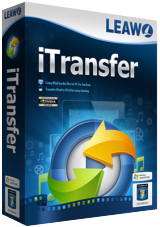
iTransfer+Music Recorder+Tunes Cleaner. 3-in-1 iOS manager tool to help you transfer iOS data for backup, record online and offline music, clean up iTunes music library and other music libraries with ease. Special 40% OFF Sale for GOTD users!

Rip Blu-ray DVD to 180+ video/ audio with 100% original quality and 6X faster speed. Leawo Blu-ray Ripper can rip and convert Blu-ray to video and extract audio from Blu-ray to save in all formats for any media player and device. Special 40% OFF Sale for GOTD users!
GIVEAWAY download basket
Comments on Leawo DVD Ripper 8.3.0.2
Please add a comment explaining the reason behind your vote.


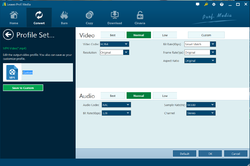


As for whether it needs the Media Suite to work, they install a trial version of the other media suite components at the time you install this 'giveaway' so the issue is moot.
The trial versions of 5 other components say that they are good "forever", while 3 others say they are good for 31 [days?]. Of course "forever" almost certainly means that the trial versions are so limited as to be of no real value.
As for the DVD Ripper the "giveaway" is for 366 days - unless the 366 refers to some other unit of time - which is unlikely. :)
Good luck.
Save | Cancel
Hello,
Not clear to me: does Leawo DVD Ripper work when installed by itself, OR does it need Leawo Prof. Media Suite to work?
Thank you for your help.
Save | Cancel
Eldad, the DVD Ripper is part of the Leawo Prof. Media Suite, not a stand-alone progam.
Save | Cancel
Eldad,
see message:
Please note: Leawo DVD Ripper works as a module of Leawo Prof. Media suite!
So, yes, to your question.
Save | Cancel
Eldad, It installs the "launcher" for the suite. You have to use that program to open DVD Ripper.
Save | Cancel
Installing this by itself is fine. It will show up as Prof. Media but you will only have this module.
Save | Cancel
Failed to install even after deactivating all Security features! I keep getting this message: "Windows cannot complete operation. Destination folder could not be created."
Save | Cancel
Simon Sagala-Mulindwa , try the trial
Save | Cancel
Simon Sagala-Mulindwa , are you using fancy special characters in your folder names or too long folder namens which produce path names > 256 characters? Try to install to C:\programs\ to find out. Don't forget to extract the zip file first.
Save | Cancel
Simon Sagala-Mulindwa ,
Reboot computer into 'Safe Mode' then install it. Apparently there are elements of whatever antivirus software you are using that are still blocking the installation. Booting into safe mode should easily do the trick.
Save | Cancel
Robert, thanks for the advice but when it took so long before I got an answer I just gave it up and waited for the next one. Apparently, I tried the Outlook Converter offered the same day and also yesterday's offer snd they installed without any problem.
Save | Cancel
krypteller, thanks for the advice but when it took so long before I got an answer I just gave it up and waited for the next one.
Save | Cancel
Can i rip a dvd to a format that i can put on a usb-stick with subtitles.
Save | Cancel
Tom Johansen, subtitles, if chosen, are burned into the video. The output is MP4. Besides that you can copy all types of files onto an usb stick, it depends on the media player you are using it with, if the Leawo MP4s can be played or not.
Save | Cancel