Every day we offer FREE licensed software you’d have to buy otherwise.
KeyCtrl 2.006 was available as a giveaway on July 2, 2024!
Please note: the program archive includes only readme file with the download instructions!
Ctrl+C and Ctrl+V are the most used keyboard shortcuts on Windows. They save the user a lot of time and speed up working on the PC immensely.
Wouldn't it be nice if you could use keyboard shortcuts for other tasks as well? For example, for the automatic insertion of frequently used texts in the e-mail program or in Word, to translate website content, to take screenshots or to open the most used folder in Windows Explorer? KeyCtrl is the key!
Automate your daily tasks now and define your own hotkeys. Increase productivity and minimize time spent with the right shortcuts!
System Requirements:
Windows XP/ Vista/ 7/ 8/ 10/ 11
Publisher:
ASCOMP Software GmbHHomepage:
https://www.ascompsoftware.com/en/products/keyctrl/File Size:
612 B
Licence details:
Lifetime with free updates and technical support for six months
Price:
$19.90
GIVEAWAY download basket
Comments on KeyCtrl 2.006
Please add a comment explaining the reason behind your vote.
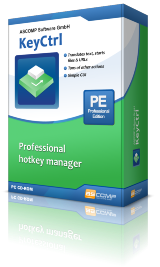


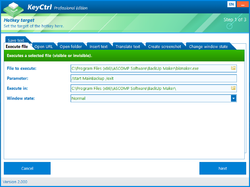
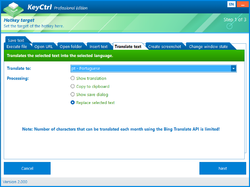

Settings does not provide a way to prevent it from always starting at system start-up.
Save | Cancel
When one installs it as English as per system language setting it loads de help PDF on pressing Help button... Fail,
When creating NEW shortcut and there is a language to select instead of selecting the installed and system language it auto selects de to translate to and area to save snapshots into. The program is supposed to Multilanguage aware yet at every opportunity it chooses de rather than selected EN language as displayed in upper right of the window next to the minimise button. Needs significantly more work and making the programs language selection consistent across the program. Why can I proceed through steps 1 through 3 even if I do not select a target or a key short cut combination and even press the APPLY button? Currently there is nor enforced workflow and therefore no sanity checking of user choices. Was this how the developer wants the program to fail to function?
Save | Cancel
TK, Happy to see these remarks. Interesting program but I will wait unit it is really working. No need to waste time on learning and using if it has these problems, God bless you.
Save | Cancel
This looks like a very useful app. I use Keybreeze to accomplish the same things (and more). Otherwise, I'd grab this offer.
Save | Cancel
Both the giveaway and the trial only have help files in English and in Turk. There is a de.pdf and a tr.pdf in the programme folder. No en.pdf.
Save | Cancel
gergn, typing error: there is NO help file in ENglish. Only in German. And in Turk.
Save | Cancel
Requires registration at sofware website. Pass for me.
Having to keep up with every website that would require registration/id/password is too much. If this is "FREE licensed software" there should be nothing else required other than a download and activation.
Save | Cancel
FYI, I did not register. I just filled in a name and a working mail address to receive the user ID. You need that for the activation.
It is quite common here that you have to provide a mail address to get a licence key.
Save | Cancel
gergn, that was registering! proof it was, was that you were able to login to registered customer area and download full version.
TK
Save | Cancel
TK, I am not a lawyer and English is not my mother's language, but I associate the word "registering" with storing information in a register for more than the few minutes it took them to send me a mail to an address, that stopped functioning almost immediately after I received their mail and I had clicked on the download link to receive the software.
Google says to register is to enter or to record on an official list or directory. I did enter information, but did they store it for more than a few minutes? It is of no use anymore.
Save | Cancel
gergn, yep they will store it for ever unless forced to delete it by law... it's potentially salable information, that's why these vendors insist on valid email entry rather than using GAOTD tried and tested activation processes.
Save | Cancel
I've used shortkeys lite for years to shortcut entering repetitive text and codes and wondered if this can do the same. it does so happy to have a fully functioning program that does this.
Save | Cancel
I use the freeware AnyHotkey. The following script is meant for daily use on all my Windows machines. It works in all applications:
#NoEnv ; Recommended for performance and compatibility with future AutoHotkey releases.
; #Warn ; Enable warnings to assist with detecting common errors.
SendMode Input ; Recommended for new scripts due to its superior speed and reliability.
SetWorkingDir %A_ScriptDir% ; Ensures a consistent starting directory.
RegRead, ProductName, HKEY_LOCAL_MACHINE, SOFTWARE\Microsoft\Windows NT\CurrentVersion, ProductName
^!d:: ; ^ = Ctrl, ! = Alt, so the script is executed with the key combination Ctrl-Alt-D
FormatTime, CurrentDateTime,, ' created on '%A_ComputerName%' on 'dddd dd MMMM yyyy 'at' HH:mm 'hours '
WeekNumber:=SubStr(A_YWeek,-1) ; YWeek contains yyyyww and the second parameter -1 indicates that the two rightmost characters are taken
Send in week %WeekNumber% ; outputs the text "in week", followed by the week number (two characters)
SendInput, %CurrentDateTime% ; outputs the text "created on day name day number month name year at hours two characters:minutes two characters hours"
Capslock::Enter ; Capslock functions as a second Enter key
+Capslock::Capslock ; use Shift-CapsLock as Capslock
return
::br::Best regards,{Enter}
return
When I press Ctrl+Alt+D, it generates a line with the week number, name of the computer, year, month, day, hours and minutes. I use that below my signature in mails.
The Caps Lock key is used as second Enter key, to prevent unwanted capitals. To activate Caps Lock, I have to use Shift+Caps Lock. When I type br, it will type Best Regards, followed by an automatic Enter.
I have left out the code that generates my real name, when I type its abbreviation.
I feel no need for other shortcuts, but when you Google, you will find many other possibilities.
Save | Cancel
gergn, this AllHotKey script shows an unused RegRead, because it returned Windows 10 Pro on my Windows 11 computer. This morning, I asked Perplexity.ai about this and it answered that Microsoft has chosen to let the registry report Windows 10 instead of Windows 10, for compatibility reasons.
It rewrote my script to use WMI to get the correct information. I now use the following script:
#NoEnv ; Recommended for performance and compatibility with future AutoHotkey releases.
SendMode Input ; Recommended for new scripts due to its superior speed and reliability.
SetWorkingDir %A_ScriptDir% ; Ensures a consistent starting directory.
; Function to get OS info using WMI
GetOSInfo() {
strComputer := "."
objWMIService := ComObjGet("winmgmts:{impersonationLevel=impersonate}!\\" . strComputer . "\root\cimv2")
colItems := objWMIService.ExecQuery("Select * from Win32_OperatingSystem")._NewEnum
While colItems[objItem]
{
return { Name: objItem.Caption, Version: objItem.Version }
}
}
; Get OS info
OSInfo := GetOSInfo()
OSName := OSInfo.Name
OSVersion := OSInfo.Version
^!d:: ; Ctrl+Alt+D hotkey
FormatTime, CurrentDateTime,, ' opgesteld op de '%A_ComputerName%' (%OSName% version %OSVersion%) op 'dddd dd MMMM yyyy 'om' HH:mm 'uur '
Weeknummer := SubStr(A_YWeek, -1)
Send in week %Weeknummer%
SendInput, %CurrentDateTime%
return
Capslock::Enter ; Capslock works as a second Enter key
+Capslock::Capslock ; Shift+CapsLock functions as CapsLock
::mvg::Met vriendelijke groet,{Enter}
return
Save | Cancel