Every day we offer FREE licensed software you’d have to buy otherwise.
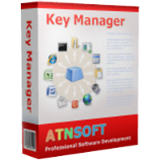
Giveaway of the day — Key Manager 1.13
Key Manager 1.13 was available as a giveaway on August 22, 2018!
Key Manager allows you to remap combinations of keys and mouse buttons, key and mouse button sequences, and long presses (press and hold). You can show your actions in the form of pop-up menus that can be opened with hotkeys, record, edit, and execute macros (key sequences), emulate mouse clicks, type and paste text (including formatted text), instantly fill in forms on websites, launch programs, open websites (you can insert currently selected text into their address parameters), change the layout and case of selected text, manage the power settings of your monitor and computer, control the volume or set it at a certain level, move and resize windows, and much more.
Please note that the program includes a 6 month license and does not allow to create more than six folders (menus) and ten actions!
System Requirements:
Windows XP/ 2003/ 2008/ Vista/ 7/ 8/ 8.1/ 10 (x32/x64)
Publisher:
ATNSOFTHomepage:
https://atnsoft.com/keymanager/File Size:
1.82 MB
Price:
$49.95
Featured titles by ATNSOFT
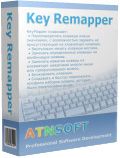
Key Remapper allows you to block and remap keys, mouse buttons and mouse wheel actions to other keys, mouse buttons and the mouse wheel rotation and combinations of the above actions with modifiers. It also makes it possible to emulate double mouse button clicks or double key presses and allows you to set the necessary interval between presses.

ATNSOFT Calculator is a calculator for everyday use for Android devices. The program lets you instantly enter numbers and expressions using an ergonomic on-screen keyboard and voice input! Execute two or more operations at once with the ability to switch editing screens with a horizontal swipe along the top. All previously executed calculations can be viewed in the operations history.
GIVEAWAY download basket
Comments on Key Manager 1.13
Please add a comment explaining the reason behind your vote.


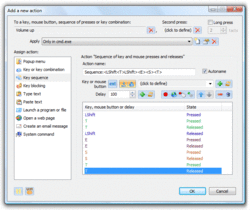
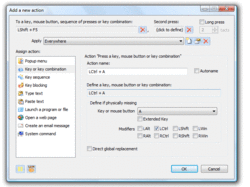
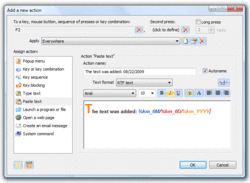

Would not it be easier to use the Windows key together with every key on your keyboard to see what effect that gives?
Sometimes I use the Windows key together with e = explorer
Save | Cancel
Thanks everyone for all the helpful comments.
I have been meaning to look for a key and mouse mapping program for some time now. So I thought this program would suit and save me time in having to look for something.
But the asking price of $49.95 is something I cannot afford at this point in time once the six months license expires so I guess I will have to try some of the suggestions below.
However I did have a look at their website and it appears it's just a one off purchase when you do buy it. So at least that is something and I have respect for companies that do this over the greedy ones who try to scam money out of you every year.
Save | Cancel
There are several alternatives that do key re-mapping but what I need is a key blocker for one program only, which ATNSOFT Key Manager is supposed to accomplish. I set up a single entry in Key Manager to block the Delete key in one single application, and it is shown in the list of entries, however when I press the Del key in the application where it is supposed to be blocked, the Del key functions as normal.
My intent is to prevent accidental deletions of files from the disk, which the application I am intending on blocking the Del key from does when the Del key is pressed. Other than that, the utility i would like to enhance does what I need; it is only that Delete key nuisance.
I had thought this would be a perfect solution, but it fails on the very first entry. How can I trust this application?
Are there any known alternatives to "block" keys on a program by program basis.
Save | Cancel
Gary,
You can't just set the file properties to "Read Only"?
Save | Cancel
Gary, please see the following screenshots:
https://atnsoft.com/images/Block_Delete_key_in_Explorer.png
Save | Cancel
Jim Jones,
No, the reason why is that these are files that are being altered either by editing individually or by a group change using either an editor or a tool that does a Search & Replace operation, which is the very tool that I am attempting to block.
The S&R tool shows the files found with the search string or it altered (it can do both) in a "Results" panel. That panel pops to the foreground when the S&R tool finishes. If I am in the middle of doing text editing in the foreground, which more than likely I am also doing (although the text editing is on an entirely different set of files so as not to conflict). If in my text editor, I use the Delete key to delete a character, selected text, or any other combination of things that I might use the Delete key for, when the S&R tool finishes and the results panel is displayed, very often the Delete key operation I did that was intended to be for the editor, did not register before the S&R tool shows up. Thus, the Delete key will be interrupted as if it was for the S&R tool. Any file in the Results panel that is selected, or by default, the first one, will be instantly deleted from the disk. Sadly, there is no sending the file to Recycle bin. Also, it is a nuisance to determine which file I just accidentally deleted.
Yes, yes, yes, I know, why not use a different S&R tool? Well I do use a variety of S&R tools, but the one I am attempting to override is the fastest, and most thorough one, plus it has several options that others do not have. The others attempt to keep too much in memory or whatever reason that causes them to fail, and eventually miss some of the files, which is a no no for a S&R tool. It must absolutely always find every file consistently. Other S&R tools hang if they have to process a lot of files, also a no no.
The S&R tool that has the issue is abandonware, and thus not an option to make the Delete files a config option.
I have been on the lookout for a reliable S&R tool as a replacement for many years. I have spent good money on several that did not function anywhere near as good as the one I would like to replace. It is a shame that the best one I have found has this one issue. In other uses, the Delete is a great way to get rid of files with some particular text. I search, then press Delete key on each result and the file is gone. This may have been the original intent why the program works this way.
I have learned to work around this situation as much as possible by doing other things. If ATNSOFT Key Manager did what it pretends that it will, the Delete key should be blocked for the Results panel, but it is not.
Save | Cancel
Agree with what has been said already. Too limited and not of use. With todays tech [Cortana] have laptop connected to large TV across room and I'm in bed using voice and mouse, never keyboard.
Did take a look at the other featured title: Multi screen voice Calculator. Above link takes to page offering stripped free version. Playing the YouTube -- which had only music background and no description so was difficult to guess what it can do. Actually looks pretty slick. I could see myself using something like that in the PC world. No need for big spread sheet but would be a quick way to compare several sceniors or what ifs. Beats current method of jotting down totals on scrapes of paper and trying to find.
Save | Cancel
I agree with the earlier comments Autohotkey is free and does the same except it requires a small notepad script. I have a macro keyboard for this also. This program is very basic and a 6 months license is enough to keep me from downloading as I would just start using it when it would expire. The company needs to make this a year and offer it's restricted limited version free. This is what we expect from Give Away of the Day.
Save | Cancel
MKey is another good free alternative.
http://www.seriosoft.org/en/
Save | Cancel
Key mapping, key tweaking, key managing, etc etc is achievable through a host of existing freeware. (My own favorite is the Open Source AutoHotkey, though I appreciate, it won't suit everyone.)
Whether or not those alternatives are better or worse than today's offer is something only potential ATNSoft Key Manager 1.13 customers can determine by fully experiencing it for themselves. But those potential customers won't include me because today's GOTD isn't of "FREE licensed software you'd have to buy otherwise". Instead, it's a short trial of crippled functionality. The same can be secured merely by visiting its website.
Why the developer thinks its strategy here is A Good Idea is as inexplicable as its failure to provide an English-language version of the 2014 award review which it says featured in PCMagazine's Russian edition:
https://atnsoft.com/keymanager/awards/
Then again though, if this particular honor is as false as the rest of the comprehensive fakery on that "awards" page, there's no point in bothering anyway. Thanks then, GOTD, but no thanks: the developer should have a re-think here, because a short trial of crippled software isn't actually a giveaway-of-the-day at all.
Save | Cancel
MikeR, I use AutoHotKey but thought this adds something (long presses). But the 6-month licence put me off completely. Apart from the general principle, you get used to using certain hotkeys and suddenly they no longer work, and you realise that the 6 months are up!
Save | Cancel
MikeR, I was going to leave a comment, Mike, but you summed it up wonderfully..not worth $49.95, as stated, for crippled up trialware.
I've used AutoHotkey with some tweaking along with a few others that are free.
I should give the other poster's mention, GhostMouse 3.0 a whirl, since it too is free.
Save | Cancel