Every day we offer FREE licensed software you’d have to buy otherwise.

Giveaway of the day — JPG To PDF 4.3
JPG To PDF 4.3 was available as a giveaway on March 20, 2019!
JPG To PDF is a Windows utility to convert JPG to PDF format. Besides converting every single JPEG image to PDF files normally, the converter also has an option to convert multiple JPG files to a single PDF file. That means you can make your own PDF photo album or PDF eBook!
System Requirements:
Windows XP/ 7/ 8/ 8.1/ 10
Publisher:
JPGPDF.netHomepage:
https://www.jpgpdf.net/File Size:
1 021 KB
Price:
$29.95
Featured titles by JPGPDF.net

PDF To JPG Converter is a windows utility that quickly converts PDF Files into high quality JPG,BMP,TIF,GIF,PNG Images. With PDF To JPG Converter users can also convert PDF to JPG in page range, and set the output image DPI.
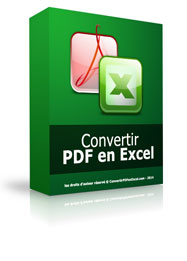
This is a french version of PDF to Excel converter that exports PDF files to MS Excel XLS, CSV or XML. It will extract all text and content from PDF and let users use the data in MS Excel sheets.
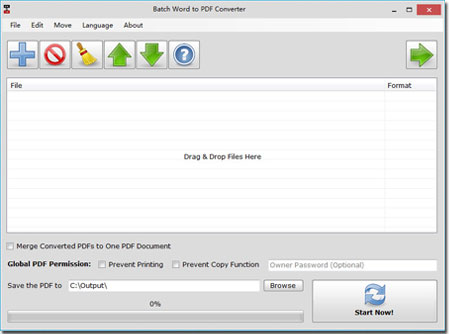
Unlike most common PDF virtual printers, Batch WORD to PDF Converter enables you to convert MS WORD and more formats to PDF documents in bulk directly. The program also has the unique capability to merge all converted documents into one PDF file.

PDF Eraser is a Windows PDF document eraser application that deletes and erases text, images, logos and all unnecessary objects from PDF files. Users can use the program to remove some original content from a PDF file, and then add their text and images.
GIVEAWAY download basket
Comments on JPG To PDF 4.3
Please add a comment explaining the reason behind your vote.


Cannot activate, had to uninstall. Fortunately there is a lot of free alternative. So $30 saved :)
Save | Cancel
I've used a similar application from here for a long time http://www.compulsivecode.com/
"A program for converting image files to PDF or XPS. This program supports multiple images and multiple pages. The program allows you to adjust position and size. Also, the program now supports additional image formats (JPEG, BMP, GIF, PNG, TIF, WMF, EMF, XPS, CBZ), multi-page images, unicode filenames, and a command-line syntax has been added."
and it's free, so why do I have to pay $ 30?
Save | Cancel
i have tried several groups of jpgs and when converted it gives the same result and the same jpgs. Problem?
Save | Cancel
Does this convert the JPG into an image in the PDF ?
OR
Does it use OCR to convert the JPG into an editable PDF ?
If it does the latter, then you would find that the text in the PDF can be selected and copied.
If it does the former the text in the PDF would not be 'text', it would just be an image of some text
Save | Cancel
Rob Crombie,
An image in a pdf, not text
Save | Cancel
Software have a portable edition, the license key by GAOTD can activate it ?
Save | Cancel
I have used CutePDF (free) for years. It operates as a printer. I just opened a jpg photo and selected Cutepdf as the printer. It converted the photo to pdf with no issues.
Save | Cancel
Sergio,
I do look at it objectively. It's a software that charges you $30 for doing things most users already have - and have them for free. Quite a bold business plan, isn't it?
As to complexity of PDF printing in Win10: you just invoke the very standard Print dialog - that's something even the most stupid user can do - and choose the PDF driver. I am almost certain this $30 software works in a similar way - you select its driver in the Print dialog. What's the benefit or even difference? Except for those 30 bucks?
Save | Cancel
Martin, Quite differently... It converts images to PDF by writing the data to the PDF file directly, without any printer driver. That's why it is much faster than other programs. You can imagine if it packs with a printer driver, the file size should not be like that small, only 1+ MB.
Save | Cancel
Have not tested it, but I'm sure it works OK. I personaly use PDFill PDF Tools, a free program, that does this AND LOTS MORE, much more!
Thank you but I'll skep this one
Mario from Brasil
Save | Cancel
Did a test in Win10
Strange folders for program and output.
Also About from 2012:
https://www.dropbox.com/s/qcpacgcqi3htrt4/About.png
It works, about 30 JPG to one PDF in 4 sec. about 40Mb.
Some other results are in, GOTD-pdf and also Win10-pdf:
https://ootjegotd.stackstorage.com/s/t0Bp5PIJQdLlKKU
Save | Cancel
Is the original jpg retained after conversion?
Save | Cancel
Why on the Earth I would install an extra piece of software for something that Windows can do? And if not Windows, than any recent Office edition or even a PDF software such as Acrobat or Foxit. Print to PDF is a commodity these days.
Save | Cancel
Martin,
do you realy believe that all people know what Win10 "offers" and how to use them?
guys like me, just press power botton on pc and NEED (free ? ) programs like this one to make simple tasks.
i mean, don't judge program according to your knowledge, but look objectively.
cheers :)
Save | Cancel
Bob, There are free office like programs or you could get Office Pro 2003 with 2007 pack which came with unlimited licenses. Or there is Pixillion Image converter which has an excellent free version.
Save | Cancel
Martin, the question is: does Win10 or Office or any common free PDF-printer print multiple JPGs into one PDF in desired quality and with options I need (order, rotation, ...)? And does this sw that job? If yes, for me it is worth to install...
Save | Cancel
Bob,
Yes, Foxit (Reader) does it and so does either Win or Office - not sure which one, the driver shows as Microsoft PDF Printer.
And while not everyone can afford a new Office, most people have Windows more recent than XP. And even those can afford the free Foxit Reader....
Save | Cancel
Bob,
Depends which program you want:
https://www.ictofficecentre.nl/office/office-2016/
or: https://www.kieskeurig.nl/software/microsoft_office
or: https://www.licentiecodes.nl/home/8-office-2016-professional-plus.html
Save | Cancel