English
Every day we offer FREE licensed software you’d have to buy otherwise.
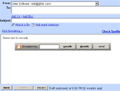
$24.85
EXPIRED
Giveaway of the day — Jitbit Enkodr
JitBit Enkodr is the world's easiest "on-the-fly" text encryption software.
$24.85
EXPIRED
User rating:
237
52 comments
Jitbit Enkodr was available as a giveaway on February 1, 2009!
Today Giveaway of the Day
Control remote desktop or laptop from any device and anywhere!
JitBit Enkodr is the world's easiest "on-the-fly" text encryption software. It works in conjunction with ANY text-editing software: MS Word, MS Outlook or even a web-based email form, like GMail or Yahoo.
Encrypt some text using a key, send this text to a friend and tell him the key. Your friend does not even have to download and install Enkodr, he can use our online decoding service to read your message.
System Requirements:
Windows 2000, Windows 2003, Windows Vista, Windows XP
Publisher:
Jitbit SoftwareHomepage:
http://www.jitbit.com/enkodr.aspxFile Size:
716 KB
Price:
$24.85
Comments on Jitbit Enkodr
Thank you for voting!
Please add a comment explaining the reason behind your vote.
Please add a comment explaining the reason behind your vote.
You can also add comment viaFacebook
iPhone app giveaways »
$19.95 ➞ free today
$0.99 ➞ free today
Every Day Spirit is a collection of beautiful, original, hand-crafted wallpapers created to make your phone look amazing.
$0.99 ➞ free today
$4.99 ➞ free today
$1.99 ➞ free today
Android app giveaways »
$0.99 ➞ free today
$0.99 ➞ free today
Spelling Right is a new challenging educational spelling game that will test your English spelling skills.
$2.29 ➞ free today
$0.99 ➞ free today
$1.49 ➞ free today

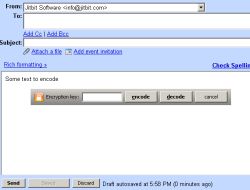


@#4
Actually you are wrong. The letter changes with the password. Lets take "t" for example:
t = b1 when the password is you
t = 03 when the password is kelp
t = 96 when the password is happy
So i think that this program is trustworthy and nobody would take the time to decode your message unless you put the password in the same file as the code.
Save | Cancel
Prejudiced? Yeah, but any company who intentionally factures English spelling this badly, just to get a "unique" product name, doesn't deserve my consideration.
Save | Cancel
Downloaded and installed on WindowsXP SP3, ran once and encoded text. Would not decode afterwards.
Now it won't encode other text, and either gives the message "CopyStreamFromClipboard: could not lock global handle from clipboard" or does nothing at all.
Too bad. Maybe it will work after a reboot??
Anyway, thanks GAOTD for introducing me to it, and thanks to everyone who recommended alternatives.
Save | Cancel
This may work, but the security level is lower than I'd like.
downloaded, unzipped, installed, tested, deleted
Save | Cancel
Re: #16 & #27. I often find some of the Comments very helpful, i.e.:
1. recommending alternative software, often free.
2. suggesting specific reasons
how/why this particular software is good/bad/of-no-value.
Save | Cancel
I have been downloading "GOTD" programs for some time.
I cannot recall ever having any problems....'til now.I unzipped "Jitbit Enkodr",sucessfully. However,when I try to open the exe. file I receive the message "unable to assign a hotkey".
Can anyone tell me how to proceed or how to resolve this issue?
(keep it simple,please)
Thank you.
..and a BIG THANK YOU to the "Giveawayofthedayteam"!!!
You are doing an awesome job!
Save | Cancel
#30 Charles M. Barnard - I'd much sooner trust GMail with my personal information than this company's unsecured online decoder website.
Save | Cancel
IT DOES WORK!
And it's easy!
Just connect to this link on JITBIT site
http://www.jitbit.com/enkodr-decode.aspx
Save | Cancel
Who in their right mind would send anything like bank accounts ETC to anyone through their E-mail? What's the point in sending anyone anything except things that aren't personal through the E-mail? I find low level encrypting programs as easy to crack as an egg. Who in their right mind would use a server that's unknown to store their info so someone else can decrypt it? This program/site is just a pot of trouble on simmer.
#16 If you find nothing here at GOTD that you like then move on to better hunting grounds. Oh wait, that's right there is no better hunting grounds.
Save | Cancel
Had to setup twice for it to work. Hotkey works but when I try to ENCODE/DECODE, an error comes up saying "Cannot Open Clipboard!" Can't do anything with it and the Icon Fills up my Taskbar. Sorry but I'll have to pass.
Save | Cancel
http://www.jitbit.com/enkodr-decode.aspx
This is the website that was on the developers website, it is the decoding line, it seems to work fine for me, is it the same as the one included in the software? Maybe just a simple spelling error?
Save | Cancel
Noticed a lot of people saying that all it does is replace certain letters with specific numbers. If this is the case, then a decrypting program would be just as simple as doing the reverse, so making use of the website mandatory makes no sense.
Also, what if the person uses Numbers in their text. Do those get replaced by the corresponding letters until decrypted, or do they stay the same and destroy the process?
Save | Cancel
The very best and free solution, yet it's not very easy to use, and your recipients have to have the program too, is: Comodo SecureEmail
http://secure-email.comodo.com/index.html
Its much like PGP but easier (not as complete as the very expensive PGP Desktop)... But remember, your recipients must have the program installed or else you will be sending normal unencrypted mails.
Save | Cancel
The software is buggy and does not work as intended.
It seems that the dev. didn't even bother to test it with most commonly used text editors. It didn't work with Wordpad on XP SP3. Encoded OK, but could not decode, received some ugly error message instead.
Also, #28 is right. It is a bad idea to send something to online service for decryption. The website might steal your information.
Save | Cancel
Yet anothe free (similar) alternative: Steganos LockNote
https://www.steganos.com/us/products/data-security/locknote/overview/
Save | Cancel
A Freeware alternative that some may like: iOpus Secure email attachments
http://www.iopus.com/freeware/secure-email/
Save | Cancel
$25 for something that like this????
Open notepad > CTRL-H > Replace A with 1, E with 2, I with 3, and so on.
That makes it just as hard to read.
Save | Cancel
Perfect for all the little 12 year olds passing love notes in school but of no real value to anyone else
Save | Cancel
Encode and Decode Normally.
but Only support English.
Save | Cancel
Is this crap some kind of sick joke, or what! I've seen lousy give aways in the past year, many in fact but this one takes the cake.
On line decoder fails. Encryption method sucks. Adds crap to your PC's registry that only Revo was able to kill in advanced mode.
Just the kind of thing that makes me think comming here daily has become a waste of time! 1,000 thumbs down! Is this a scam of some sort by this vendor, or what?
Save | Cancel
Figure some further explanation is in order.
This program is requiring you to have the recipient your passphrase. How do you get that across without anyone being able to get it too? You can't. Just one of the list on why this crapware is worse than useless.
PGP and GPG use private and public keys. Public keys can be made available in public, the private stays on your own computer.
The way it works is this: you encrypt your message using the key of the one(s) the message is for. Only they can decrypt, using their private key and passphrase.
TrueCrypt is another story, that is about having stuff on your own computer. With it, you can create disk partitions that are not accessible without passphrase. It is not about contacting others safely.
Using PGP or GPG you can have encrypted files too but not encrypted disks. Except for the commercial version PGP, that is.
An issue that is important is if the algorithm used for encryption is open source. With propretiery schemes, you can assume there are backdoors, open source programs are controlled by the people that are in the know. It would be world news if one of the three is broken.
Something you may consider when you think that you have no secret for anyone is if you want to allow our governments to be Big Brother. Because they are already.
Internet providers are required to allow secret services to tap anyones communication without any court order, without anyone knowing ever and also to log about every move you make online. Laws to such effect are passed while there is an absolute minimum of fuss about it by you and me. And we are all swallowing it, all under the motto that big boss knows best. Or could it be apathy? We, all thinking we are mature, independent and responsible being treated as sheep while welcoming it?
Me, I think it would be a good thing if encryption would be widely used for every kind of communication over the internet. There has been a time when confidentiality of the mail was self evident. Now is the time when the opposite happens. If you want an envelope around your email, you are suspicious.
Read George Orwells book '1984'. You may find lots of current reality. The only means there are to fight this as an individual are encryption and anonymizing. There is no voters choice, all parties are embracing the idea that freedom of speech, your right to be an individual is subject to a (IMO false) notion of security against criminals and terrorists.
PGP, GPG: encrypted mail
TrueCrypt: encrypted storage
Tor, Freenet: anonymous browsing
Save | Cancel
Can Enkodr be installed on a Windows Mobile device? If so how?
Thanks in advance for any advice.
Save | Cancel
To those of you with "no use or need" to encrypt things.
Really?
Is EVERYTHING you send or receive via email something you don't care if the other billions of people on the planet find out?
You don't care if some burgler finds out that you're leaving on that cruise next week--and no one will be home?
The more anyone knows about you, the more damage they can do.
Remember that gf who dumped you and then posted your emails on a social networking site?
There is a misconception that someone has to be specifically looking for you in particular to be intercepting your communications.
Not true. Computers make it easy to sift through billions of emails, correlate data from them and then cherry pick the most useful.
With access to most people's email alone it is possible to:
Determine their approximate income
Their address
Their phone
Pictures of them
Their relationships to a number of people
Where they shop
what they buy
who they sympathize with
where they bank
what their most likely passwords are
what sites they visit
the list goes on....
Encryption is most useful when ALL traffic is encrypted--an interceptor does not then know which messages are important.
(After all. if you send encrypted mail to only a very few people, then it is pretty easy to tell that those relationships are very important--worth examining.)
With the information above it is also extremely easy to automatically create custom phishing and malware messages--calculated to increase your likelihood of opening them. Getting the really juicy bits like your banking information.
At the very least, sending an email generates a copy on the server and one on the receiver's machine. If you are using a commercial email account online (free or paid) there are additionally and unknown number of copies on the servers the message passes through--and there may be hundreds or thousands of servers in that path.
The question is, do you trust everyone in that chain to:
Not look.
Keep their server secure
Keep their machine secure against both physical and electronic intrusion.
Do you trust yourself to keep your machine secure?
Your ex-wife? (The one who ran off after draining the bank accounts.)
And, as always, never trust an encryption routine which isn't open source and been examined by some of the thousands of qualified people out there to ensure that there are no back-doors.
Trust is necessary to any relationship. Do you issue your ultimate trust to people you never met?
Save | Cancel
Downloaded, installed, registered, coded message sent message, received message, would not decode, uninstalled!
Save | Cancel
On-line decryption service? I send somebody my encrypted credit card number, but they have to send it off to some place in China (or equivalent), operated by who knows what kind of people, to get it decrypted? An idea that fails from the get go. No way!!!
Save | Cancel
#16 Honestly, I thought it was just me!
Save | Cancel
BTW
The online decoder even does not use secure https protocol to deliver
decrypted message, so it IS readable by anybody on its way to recipient. And of course the owner of the decoding webserver can collect all secret messages from all customers (if he wants), and use them for any purpose ...
Save | Cancel
JitBit Enkodr looks like a cute little utility. You can block out a portion of an email for example, then in the email itself give the person receiving it a strong hint, like: "use your dog's name for the password"... & it's less hassle for them than dealing with a separate encrypted attachment. Personally I don't think it's encryption is strong enough that I'd use it to send national secrets, but it should be adequate to keep from sending whatever in the clear over the net. The biggest downside IMHO is whomever you send an encrypted email or doc to, needs to have the utility installed as well -- can't see the point of encrypting something to keep from sending it in the clear, then using an unsecured connection with the JitBit website to decrypt it.
I'm not aware of any alternatives that do exactly the same thing as Enkodr... encrypting just highlighted text in an email, doc etc. PGP, TrueCrypt etc. are probably better, but they're designed for really different uses -- most people use TrueCrypt for example to hide stuff on their own drives (or whatever storage devices), & the idea behind PGP is having a bunch of trusted people verify a public key, so the recipient is pretty sure you sent the email & not someone else. AxCrypt is pretty cool, & will do an executable so the recipient doesn't need AxCrypt installed, but again you're encrypting the whole file, & probably need to zip it as well so it get's through A/V software if/when you email it as an attachment.
Save | Cancel
When i encrypt my SECRET message and then send it to some website
which is able to decrypt it, it means it is not SECRET anymore.
So why should I do that? I mean: the message gets decrypted at that website and then travels as READABLE message to the recipient, which sent the password to decrypt it. So instead of ME sending the readable message, THE WEBSITE sends it. Anyway, it is not secret anymore.
IMHO the only right way to decrypt the message securely without using the software, which encrypted it is to embed decrytption algorithm in the message itself, i.e. to send a package containing a message AND decryptor. And of course, the password should be delivered by some other channel than a message (e.g. by phone, by personal agreement ...)
Save | Cancel
For key to *take*, I needed to copy/paste the serial number in the readme file, *Including* the 2 special characters (returns?) after the number.
The software adds null embedded registry keys, which may/may not bother you &/or any registry software (like cleaners) you might use.
Save | Cancel
#20 Truecrypt (and others) have a CYA option -- give ONE password and something innocuous appears. Give another to get the *real* file(s).
Save | Cancel
Never had a use for it and with 2 to 1 thumbs down, I'll play it safe. Use True Crypt; u can encrypt on the fly and even whole drives.
Save | Cancel
Strange no one up till now mentions PGP.
http://www.pgpi.org/products/pgp/versions/freeware/
Only thing required is understanding the idea of having a public key and a private key. In spite of security being a subject to graduate on, use of PGP is easier than eating apple pie.
If you are anywhere near serious about your privacy, do not rely on some 2bit proprietary scheme. This GAOTD is about as safe as having a piece of rope dangling out of your front door letterbox.
As far as anyone knows, PGP has not been broken. It has been for good reason PGP is a thorn in the eye of US and British governments over the years. It has been tried to outlaw effective encryption. In the UK, they have solved that problem by making it punishable if you refuse to give out your passphrase, a thing to know.
Save | Cancel
Hello
My personal choice
AxCrypt File Encryption Software - Free Personal Privacy and Security for Windows 2000/2003/XP/Vista with AES-128 File Encryption, Compression and transparent Decrypt and Open in the original application.
http://www.axantum.com/
free ,reliable and friendly user
Save | Cancel
Unless you have the software to decode you need to use an online service? If I risked using an online service to decode a "secret" message, I wasn't really worried about encoding it in the first place and wouldn't need to encrypt it at all. The least they could do was make the decode application free for download. Sort of how the receiver end application for TeamViewer is a tiny free stand-alone package (For private use the entire package is free).
Save | Cancel
As many people have said, for what reason can we use the text encryption software for PERSONAL USE?
May be to save passwords, usernames, account information and numbers, Daily diary etc..
OR Even for having FUN by sending encrypted text and telling the recipient to decrypt it and read..
Save | Cancel
Is it just me or does GOTD not giveaway anything usefull nowdays.
Save | Cancel
Good simple, small software that does what it says. There are many free and open alternatives out there though which might mean that the recipient can decode the message easier. Also I found it seems to expand the "encoded data" character count by a factor of two by converting it into hex which seems odd, I would have had it compress the data and encrypt versus expanding it.
The largest concern I have is that the website for this software is not working!
"The text above was encrypted with Enkodr. To decode it please visit http://www.enkodr.com/"
I assume it had a "paste text here to decode" section
However it seems to be quite seriously overpriced at $25
5/10. Great for free but have a look at other alternatives mentioned above before committing documents to this.
Save | Cancel
Did anyone else try to connect to this website? I can't get on to see what he has other than this on his website
Save | Cancel
No website = no download on my part.
Freeware: http://www.gnupg.org/
Save | Cancel
These programs are good for sending credit card, bank information, passwords and such that you don't want anyone to get their hands onv while sending it e-mail, fax or smartphone, or even whole hard drives or usb flash drives
My choice is trucrypt
http://www.truecrypt.org/
It's free, runs on any OS including MAC and Linux
TrueCrypt is a software system for establishing and maintaining an on-the-fly-encrypted volume (data storage device). On-the-fly encryption means that data are automatically encrypted or decrypted right before they are loaded or saved, without any user intervention. No data stored on an encrypted volume can be read (decrypted) without using the correct password/keyfile(s) or correct encryption keys. Entire file system is encrypted (e.g., file names, folder names, contents of every file, free space, meta data, etc).
Files can be copied to and from a mounted TrueCrypt volume just like they are copied to/from any normal disk (for example, by simple drag-and-drop operations). Files are automatically being decrypted on-the-fly (in memory/RAM) while they are being read or copied from an encrypted TrueCrypt volume. Similarly, files that are being written or copied to the TrueCrypt volume are automatically being encrypted on-the-fly (right before they are written to the disk) in RAM. Note that this does not mean that the whole file that is to be encrypted/decrypted must be stored in RAM before it can be encrypted/decrypted. There are no extra memory (RAM) requirements for TrueCrypt. For an illustration of how this is accomplished, see the following paragraph.
Let's suppose that there is an .avi video file stored on a TrueCrypt volume (therefore, the video file is entirely encrypted). The user provides the correct password (and/or keyfile) and mounts (opens) the TrueCrypt volume. When the user double clicks the icon of the video file, the operating system launches the application associated with the file type – typically a media player. The media player then begins loading a small initial portion of the video file from the TrueCrypt-encrypted volume to RAM (memory) in order to play it. While the portion is being loaded, TrueCrypt is automatically decrypting it (in RAM). The decrypted portion of the video (stored in RAM) is then played by the media player. While this portion is being played, the media player begins loading next small portion of the video file from the TrueCrypt-encrypted volume to RAM (memory) and the process repeats. This process is called on-the-fly encryption/decryption and it works for all file types, not only for video files.
Note that TrueCrypt never saves any decrypted data to a disk – it only stores them temporarily in RAM (memory). Even when the volume is mounted, data stored in the volume is still encrypted. When you restart Windows or turn off your computer, the volume will be dismounted and files stored in it will be inaccessible (and encrypted). Even when power supply is suddenly interrupted (without proper system shut down), files stored in the volume are inaccessible (and encrypted). To make them accessible again, you have to mount the volume (and provide the correct password and/or keyfile).
Save | Cancel
At first Enkoder 1.0 (why not “Encoder”? Why encourage poor spelling?) appeared to install and register without problems on my XP Pro machine but later reverted to a trial version with empty registration boxes. I’ve tried re-inserting the code but it remains a trial version. So what happens after 24 hours?
Several of the company’s products have appeared on GAOTD with varying results - AutoText was mauled (twice) with 70% thumbs down in December 2007 and 75% thumbs down in July 2008 but Macro Recorder, offered in October 2007, received 72% thumbs up.
As the version number suggests, Enkoder seems to be a new product. I took a look at the company’s website (small US company, outsourcing a lot of its programming abroad) but beyond the brief product description there is nothing about Enkoder’s development, not even on the company blog, though not surprisingly as the last post was in 2007.
Strangely, when I tried to access the website later the page was unavailable (nothing else internet-wise on my machine was effected) and was still down just before I posted.
As for the product itself, on the basis of just one test while fully free Encoder appears to live up to its promise to encrypt-on-the-fly. The suggested hotkey didn’t work, so I switched to ctrl-shift-E and highlighted text was encrypted very quickly. Later I decoded the encryption just as fast. It’s easy to use.
But when it reverted to trial it only encrypts the first 250 characters.
Having said all that, I’ve never felt the need to encrypt anything so I doubt that the app would get much use. If it remains a trial, it’ll get the heave-ho but I certainly wouldn’t pay $24.95 for it.
Save | Cancel
According to the company website Jitbit Enkodr uses the RC4 protocol.
According to Wikipedia "...is used in popular protocols such as SSL. While remarkable for its simplicity and speed in software, RC4 has weaknesses that argue against its use in new systems."
Worth looking into would be GnuPG. Which is a secure and free encryption package for Windows, Linux, and Mac OSX. There are plug-ins for adding it to Outlook Express, Thunderbird, etc. also.
It can take a deal more work to set up however, especially for some e-mail clients like Opera Mail and may not operate as smoothly on some as on others however with some work it should be possible in many cases.
Save | Cancel
installed fine on vista ultimate 64 bit
need to run as administrator for registration
otherwise the software works fine
thnx gaotd
Save | Cancel
Free Alternatives:
Encryption and Decryption 1.1
DinioFilas.com
AxCrypt + Notepad/Word/Any other document editor
Full Review:
http://politicallymotivated.net/gotdreviews/3372
Save | Cancel
Downloaded just fine. Still says trial version, followed the directions with code and all, but not sure if its correct. I went into word07, encoded just fine. But "could not get global handle" or something like that to decode it. Wth is that? So far, thumbs down from me on this.
Save | Cancel
Installed OK on XP-SP3
Encrypted Ok , Decrypted OK (using installed program), tried online as per instructions in email , website does not exist (The document contains no data.) message from Firefox and 404 from explorer, so i'd have to give this a 2/10
Save | Cancel
I always wanted a text encryption software. Well not for serious work but for fun and some other works. Now as "It works in conjunction with ANY text-editing software: MS Word, MS Outlook or even a web-based email form, like GMail or Yahoo." I will surely be using it. Its just a small download. I love it.
Thumbs Up for it.
Downloaded and installed successfully on Windows Vista Basic. The registration Information was in the readme file. The registration did not even required Internet. While I registered my net connection was not there.
Save | Cancel
This software works exactly as described, however it's a simple cipher algorithm.
It can be easily cracked by simply typing in each letter of the alphabet, copy and paste into a single text file and the whole process may take an hour at the most.
So, for all your crooks, embezzlers, and pedophiles, this is the software for you
Save | Cancel
The developers website link fails.
And according to the text, that's where people go to decode?
I think I'll pass on this one, seems too unreliable.
Save | Cancel