Every day we offer FREE licensed software you’d have to buy otherwise.

Giveaway of the day — IUWEshare Photo Recovery Wizard 1.8.8.8
IUWEshare Photo Recovery Wizard 1.8.8.8 was available as a giveaway on September 23, 2017!
If you accidentally deleted photos or images files from external drives, digital camera, memory card, USB drive, mobile phones, recycle bin or can't find images files due to memory/SD card failure, formatted partition/drives/external drives, damage of digital camera, software crash, virus infection or any other reasons, don't panic! IUWEshare Photo Recovery Wizard provides you the safest way to get all your lost or deleted photos and images files back without any loss.
System Requirements:
Windows 10/ 8.1/ 8/ 7/ Vista/ XP/ Server 2012/ Server 2008/ Server 2003
Publisher:
IUWEshareHomepage:
http://iuweshare.com/photo-recovery.htmlFile Size:
5.70 MB
Price:
$69.99
Featured titles by IUWEshare
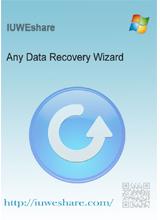
A reliable & safe data rescue tool to recover lost, deleted, or inaccessible data from PC, laptop, hard drive, digital device, storage media, server, RAID due to various reasons.

Recover deleted or lost call history, text messages, notes, calendar, recordings, reminders, Safari bookmarks, photos, camera videos, SMS attachments, voice memos, WhatsApp, etc. from iPhone, iPad and iPod Touch.
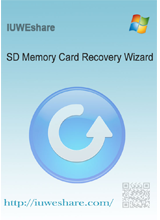
Recover data from Memory Cards like SD card, miniSD, SDHC, MicroSD (TransFlash) card, Compact Flash card, Memory Stick manufactured by SanDisk, Kingston, Transcend, Verbatim, Sony, Integral, Panasonic, Toshiba, Olympus and more.
GIVEAWAY download basket
Comments on IUWEshare Photo Recovery Wizard 1.8.8.8
Please add a comment explaining the reason behind your vote.


So how do you recover data on a mobile phone, I have it connected, but the software doesn't detect
Save | Cancel
Matt,
You'd have to use something like the IUWEshare iPhone Data Recovery they advertise, or perhaps something similar for Android, or check the Apple or Google stores to get something that runs on the phone itself rather than in Windows.
This sort of software searches data storage that uses a Windows file system, finding any data & trying to assemble that into usable files. The data itself is stored in small chunks, & when a file's deleted, or something goes wrong, what's more-or-less a table of contents for the storage no longer knows what's stored where, although that data is usually still there until it's overwritten.
With a cell phone a few things make that more difficult... One, it doesn't use a Windows file system, and two, unless the phone's rooted you don't have access to all of the files. Then you have the difficulties connecting a phone to a Windows device [PC/laptop] etc. If what you want to recover is stored on a micro SD card, you can always remove it & use a card reader. If what you want to recover, e.g. photos, is in the cloud, you *may* be able to recover stuff you've deleted depending on the cloud services provider.
Save | Cancel
Matt, It appears that you may have to download iPhone Data Recovery if you are trying to recover items from your Phone instead of this software which appears to be for Photos only.
Save | Cancel
.
[ Matt ],
They have their own, free:
[ http://iuweshare.com/free-iphone-data-recovery.html ]
.
Save | Cancel
Once again I have to ask the obvious questions:
1. Is this 6-month license, a lifetime license? Free updates?
2. What OS's are supported? Win7, XP, iOS, etc.?
3. Your website says it's $39.99, originally $69.99.
Your website doesn't give much more info:
http://www.iuweshare.com/photo-recovery.html
Save | Cancel
HellsBells, in the right corner of this site you will find this:
System Requirements:
Windows 10/ 8.1/ 8/ 7/ Vista/ XP/ Server 2012/ Server 2008/ Server 2003
Publisher:
IUWEshare
Homepage:
http://iuweshare.com/photo-recovery.html
File Size:
5.70 MB
Price:
The program is available for $69.99,
but it will be free for our visitors
as a time-limited offer.
Save | Cancel
In view of the plethora of data retrieval software out there -- and especially of the kind exemplified by today's giveaway -- computer users who aren't geeks might appreciate the insights provided here by PhotoRec, one of the longest-established and well-known Photo (graph) Rec(overy) apps out there:
http://www.cgsecurity.org/wiki/PhotoRec
created by an Open Source developer and always available free of charge.
In practice, I've not found any commercial program that out-performs PhotoRec. It may be that IUWEshare Photo Recovery is the exception to the rule: I simply don't have time today to run them back to back.
That said, having 'benchmark' software against which to compare alternative products is always a good thing, so for those who don't have anything of that nature on their computer, downloading both today's giveaway to assess its performance and PhotoRec wouldn't be a waste of time.
As ever and always though, the rule where data retrieval is concerned is, if at all possible, NOT to get into a position where retrieval was ever necessary in the first place.
Today's software, for example, is said by its developer to carry a retail price of $70. That's a heck of a sum to fork out seeing as the cost of an external hard drive on which to back up or sync data is considerably less.
Yes, accidents will happen; files of any kind can be lost or damaged; hard drives will ultimately fail . . . but users who put their faith in regular back-ups or syncing to external archives are always going to be better insulated against misfortune than those who simply cross their fingers that some software or other will retrieve that which may well have been irrecoverably lost.
Save | Cancel
MikeR,
Hi, please correct me if I'm wrong. About PhotoRec.. You say 'computer users who aren't geeks might appreciate the insights provided here by PhotoRec', etc. AREN'T GEEKS(??)) To me it looks every inch 'geeky'!:) Imagine every day life situation when one goes to hospital because there's something wrong with them, the doctors perform an X-ray of their body and present it asking: show me where the the pain is, AND - you can either fix it yourself, OR we'll fix it for you!? Now, most sensible thing would (surely) be to go under general anaesthetic, let them deal with that X-ray, fix what's wrong, and wake up happy:)??
In other words - PhotoRec, as clever and efficient as it might be, or indeed is - is not a Tool most users are familiar with, unless they know exactly what they're doing conducting this D.I.Y operation.. Am I little bit right?:) Looking at 'step-by step' on that website You provided the link for - gave me (and perhaps others) that very impression.. Not for the first time, and nothing has changed there since I looked at it last time and attempted to use it.. Shame, I would gladly donate some money to them if they could kindly change that 'DOS-like' GUI for something more 'modern' and approachable!?
Finally - I too find IUWEshare Photo Recovery Wizard 1.8.8.8, rather useless. After hours (and hours) of searching for 'lost photo Files' - it found nothing in Folders with missing images, some remaining DB Files at best. Have to uninstall.
Save | Cancel