English
Every day we offer FREE licensed software you’d have to buy otherwise.

$19.99
EXPIRED
Giveaway of the day — iTopsoft PC Speeduper
iTopsoft PC Speeduper is a compact and practical system for accelerating the PC.
$19.99
EXPIRED
User rating:
89
52 comments
iTopsoft PC Speeduper was available as a giveaway on December 15, 2009!
Today Giveaway of the Day
Control remote desktop or laptop from any device and anywhere!
iTopsoft PC Speeduper is a compact and practical system for accelerating the PC. It accelerates your PC by real-time scheduling of the limited CPU resources to the activities.
It is a comprehensive PC care utility that takes an automatic approach to help protect, repair and optimize your computer. iTopsoft PC Speeduper is updated regularly and freely, it keeps your computer in the best condition. The program has user friendly interface and low system requirements
System Requirements:
Windows XP, Windows Vista; Processor: 300MHZ or higher; 100M HD; RAM: 256M; IE 5.0 or higher, Firefox 2.0 or higher
Publisher:
iTopsoft.comHomepage:
http://www.itopsoft.com/itopsoft-pc-speeduper/index.htmlFile Size:
2.19 MB
Price:
$19.99
Featured titles by iTopsoft.com
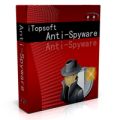
- 360 degrees of real-time protection.
- Owning a detabase of 420.000 kinds of chracter code for virus.
- Update everyday to ensure you are in the most advanced protection.
- The interface is simple and easy to use.

- Repair and optimize the register.
- Support the selection of project as you need.
- Restore the files easily by backing up the file.
- Set the feature as you want.
- Know about the information about the register by go over the record.
GIVEAWAY download basket
Developed by Informer Technologies, Inc.
Developed by IObit
Developed by Garmin Ltd or its subsidiaries
Developed by Disc Soft Ltd.
Comments on iTopsoft PC Speeduper
Thank you for voting!
Please add a comment explaining the reason behind your vote.
Please add a comment explaining the reason behind your vote.
You can also add comment viaFacebook
iPhone app giveaways »
$19.95 ➞ free today
$0.99 ➞ free today
Every Day Spirit is a collection of beautiful, original, hand-crafted wallpapers created to make your phone look amazing.
$0.99 ➞ free today
$4.99 ➞ free today
$1.99 ➞ free today
Android app giveaways »
$0.99 ➞ free today
$0.99 ➞ free today
Spelling Right is a new challenging educational spelling game that will test your English spelling skills.
$2.29 ➞ free today
$0.99 ➞ free today
$1.49 ➞ free today



I installed the program as the read me info said but when I inserted the given key the program would not accept it. ????
Save | Cancel
45.I get an activation code error when I try to register it, anyone know how I can register this software please?
Save | Cancel
unable to register keep getting registration code error. See a post in the forums that impies the developer has limited the number of licences to 1000 is this true?
Save | Cancel
@ 24 & 31
Installed ok on XP SP3, but I have been getting a runtime error most of the day since installation and a request to shut down certain apps, esp Corel CX3 and on launch of SlimBrowser.
I have to make this a candidate for Revo Uninstaller.
Thanx anyway.
Save | Cancel
The registration info doesn't work.I cannot activate this product.Please provide an update on the registration info ..
Save | Cancel
I get the same error code on my instalation as 34, 36, 37, 39, 40, 41, 44, and 45 above. I sent an email to the publisher and to give away of the day but haven't received an answer from them. I guess we will have to uninstall and wait for them to offer it again, maybe than the new code will work.
Save | Cancel
HELLO!!! Is anybody listening? There are a dozen people that have already told you the registration doesn't work! "Received request relay" and then "registration error" - same hassle as with the Pargon software. Either get proper registration codes are change name to "Waste of time of the day"
Save | Cancel
I have been GOTD user/visitor from long time. And all this duration I have always felt that GOTD team offers softwares very well. But for today's GOTD , I must say that you guys should stay away.
Reasons ?
Well, if you are curious enough like me, I always first check the vendor website. They( itopsoft ) dont have any sort of company address on it. Or not even a phone number to contact them. Anything you can find there is just email addresses. Now, how can you trust such a company ?? well .. i don't.
So, I advice to stay off.
Jack
Save | Cancel
Same as many.. Activation code error.. I figure that if they cant get that little thing right, what else is this program going to mess up next??
Uninstalling / waiting for something better.
Save | Cancel
Ok, I installed it and took a look. All it does is make all programs run at realtime priority, which it stupid! They can't all run at realtime priority! Who the hell came up with this idea? Process Explorer will allow you to set the priority of programs. Go ahead and set all of them to realtime, one by one, and see what happens after awhile. I'll sit here and laugh. Go ahead...I'll wait. LOL
Save | Cancel
I get an activation code error when I try to register it, anyone know how I can register this software please?
Save | Cancel
I get registration code error when registering, even with 9+ hours left. Then it's a 14-day evaluation copy. Same code in GOTD popup and readme.txt. Tried several times--same error.
Save | Cancel
Managing services and setting unnessary services to manual will help get more out of your PC.
Save | Cancel
#13 Cybamart: As with any system and security utilities, it is not recommended to use them under compatibility mode. Since compatibility mode adds a layer of simulation to the underlying system functions, at the least features may appear to work but fails to persist, and at the worst could break a system due to redirected pipeline. It is recommended to wait for native system and security software for any new operating systems.
#7 Patrick: I agree with you in general. In my experience, this type of utility would be most useful when installing new OS on repurposed hardware, e.g. XP on a 2003 laptop. Due to limited memory, CPU speed, and disk space, such utilities would bring out the most performance from the aging hardware. This is perfect for configuring an old laptop for parents/elderly.
With those said, I do not recommend today's software due to the investigation of #9 prying1. Any company who can not backup their claims with a reference link is at least suspicious. If you must, try this software with your firewall turned on, and do not let it call home.
Save | Cancel
code error on free giveaway
Save | Cancel
Hey, it refuses to accept the activation code, both from the readme file and the successfully activated box. Anyone had this problem? What am I doing wrong?
Save | Cancel
I keep getting an error message: Run time error "6" overflow and I can´t register even if I try the register later option. Any ideas?
Thxs.
I´m running an amd athlon x2 with 3 gigs of ram and windows xp with sp3
Save | Cancel
Well, the program does speed up the application in front. Simply by adjusting the priority of the thread (Adjusting to realtime can mess up your machine though). That can be easily done with the taskmanager without paying $19.99 for a program to do that for you.
If you really need to tweak your machine to gain some extra speed when gaming, use IOBit gamebooster. It does a far better job, and it's free! (and it works on windows 7, 2000 and XP)
http://www.iobit.com/gamebooster.html?Str=download
Save | Cancel
I need help, the code for it does NOT work and it's stressing me out, HELP?
Save | Cancel
As with any program, this WILL work on Windows 7 if you install it to have an icon on your desktop, right-click over its icon, choose Properties, click on Compatibility and choose Windows XP or Vista - Windows 7 (and all Operating Systems from Win 98 I think) have this feature for this very reason; your computer is tricked into believing it is an earlier version and runs the program as normal - try it and see!
Save | Cancel
The registration code for iTopsoft PC Speeduper, your giveaway of the day, for December 15, 2009 is no good. Will you be publishing a registration code that WORKS?????
Thanks.
Leslie
Save | Cancel
iTopsoft PC Speederuper is a VB [Visual Basic] app that phones home to register. I tried it in 7 64, & it wouldn't register -- possibly because of it being an unsupported OS, or maybe because my firewall initially blocked it, or maybe because I didn't run as admin etc?... The 5 VB runtime files included [runtime files are shared/used by other VB apps] are out of date. Basic configuration is stored in the app's editable Config.ini file.
Basically at any given time Windows is doing a lot of stuff, running several processes & services & apps... it manages this by giving each separate task a briefest slice of it's time & resources before moving onto the next task. TO be more efficient & responsive Windows isn't fair about it though, giving apps/processes it thinks most important more than their equal share, in effect almost starving others. You can over-ride what Windows thinks, setting a process (or app) to a higher/lower priority using Task Mgr, scripting, modding an apps shortcut etc, or PC Speederuper will boost the active app's priority for you. In many (most?) cases it won't matter...
If an app doesn't need any more resources, boosting it's priority won't do anything positive -- in fact with a single core cpu if you're running a very processor intensive app, like say a video encoder, you generally want to lower that app's priority or your PC/laptop can become almost totally unresponsive [many video apps by default have their priority set artificially low for this reason]. With a multi-core cpu, an app's coding determines if it can/will use more than 1 core, & upping the priority of a single-threaded app may take resources away from everything else completely needlessly. OTOH if you have too much going on [i.e. an awful lot of apps/processes], especially if/when combined with a slower PC/laptop, some apps will benefit from shutting those other apps/processes down -- lowering their relative priority by boosting the priority of that active app can partially or almost shut them down, giving that active app a boost in performance.
If/When you manually boost app or process priority in Task Mgr, that setting's gone when you close that app/process. And scripting etc means a bit of work not to mention learning. For both reasons PC Speederupper might be helpful to some folks [you can always set priority manually via Task Mgr to see if a priority change helps or not], but IMHO it's not something everyone should install/run.
Save | Cancel
Each time I've tried to enter license code I receive a registration code error with 14 day trail period left.
Save | Cancel
"runtime error 6 overflow" error on two different computer. i couldn't run the programme.
Save | Cancel
I can not register it. Each time I use the registration code that it came with I get an "Registration code error". It is now time to un-install it.
Save | Cancel
following on from #12 going to START.RUN and typing in MSCONFIG will bring up all of the start-ups and it is a simple task to untick the items that you don't need.
Those you are not sure of, GOOGLE it.
You will probably only need 4-5 items ticked but have probably got more like 20 or so.
Once done, re-boot and see how much difference it makes.
Used with care you are not going to do anything that a Sys Restore wont put right.
Also remember to EMPTY the recycle bin, clear cookies and browsing history (I.E/Tools/internet options.
I'm sure other will add to this list.
Save | Cancel
Wow.
"Speedupper"??
Sorry, but my computerer is speedyuppered enough without the need for bogus tweakyuppers from peopleeple who can't typy englishishy.
Seriously though, these speed things don't work. Surf safe, think before you install and you'll be speedy all on your own.
Save | Cancel
prying1:
It's a reference to an advert they took out in the magazine. Talk about bending the reality to fit their needs. =(
Save | Cancel
On the program:
Software such as this, are never PC speedups, but rather program speedups. As far as this goes, I'll stick to doing it manually, there's more stability in doing it by hand than turning over your system to a piece of code that does its thing regardless of the consequences. As Ashraf said, it turns over the possibility of setting processes to realtime, without any guidance. Not a great idea.
Free alternative: In windows; hold ctrl+shift+escape. Select the process tab and right click on the process you wish to prioritise.
Save | Cancel
Hi! This program will not register with the registration code provided in the read me file. Is anyone else having this problem? I have Windows XP Home Edition With SP3. Thank You!
Save | Cancel
The program doesn`t accept the registration code.
Save | Cancel
Does no one else get a "registration code error" when trying to use the code provided? I am on day 1 of a 14 day trial without it...
Save | Cancel
The developer might want to reconsider the use of the character "EVE" from the Disney/Pixar movie WALL-E before they get sued.
And, for the first time in over 2 years of coming here I'm getting "Registration code error."
That's okay though, their website is atrocious.
Freeware alternative (thanks graylox) Supercharger
Regards - Damian
Save | Cancel
program did not register
Save | Cancel
In Ashraf's comment (#1) he mentions Process Tamer and Game Booster as Free Alternatives. Other similar programs worth a look are Actual Booster and Cpu Accelerator.
I haven't used any of these programs. The reason is that one can change priorities "by hand" using Windows Task Manager. I have used that to test the effectiveness of changing priorities. (Of course that's as a test; It would be less useful as a "production" scheme.) At least for my old and feeble computer, increasing foreground priority doesn't seem to do much. So I have no motive to automate the process by using one of these programs.
Save | Cancel
Pretty lame piece of software. But what can you do. The offerings we get are free. We don't like it don't download it.
Lots of us complain about things here. I am first to say, I do it when I don't like something.
We need to take a minute to understand that this site is trying to make money. It gets the software they can get. Top flight software is not going to be offered here. Why would it? The established companies don't need to give there stuff away to have it evaluated.
Every once in awhile I find something I like and I download it. That is why I come here. I also used to like to read the comments from true knowledgeable experts that came here. Most have them have moved on because of certain so called experts that muddy the waters.
It's a shame that that had to happen.
The changing of the voting system has been a disaster which has been well documented. It's GOTD's site so they can do as they please.
The latest mess is this new sticker thing. Not only is it annoying but it interferes with the way the pages and downloads perform. Hopefully GOTD will come to realize this and get rid of it. Again though I am sure that they incorporated this feature to make money. Can't blame them for that, but this was just a bad choice.
All this being said, enjoy what you will here and reject what you don't. No one forces us to come here. Just my humble opinion, that this site was and could be again so much better.
Thank you for listening.
Joe
Save | Cancel
They lost me at speeduper...
Save | Cancel
I think the software is ok. Not as good as speederxp though. I tried speederxp many years ago for windows98 and it has always really increased my speed.
Many thanks though to gaotd or else I would have never heard of this software.
eze
Save | Cancel
How to make your computer less reliable and SLOWER. Use "speeder-upper" software. Hope you've got your system disks - you're gonna need them.
PLEASE get rid of this stupid "Sticker" feature. It TOTALLY sucks.
Save | Cancel
It seems to be very similar to Process Lasso, a free tool I'm using from years with great satisfaction.
Save | Cancel
@Patrick: I have to agree with you. Unless you have cluttered you system with all sorts of garbage and never use a system cleaner.
Things you can do:
.Check you hardware drivers disable those you don't use. Better yet disable them from within you Bios.
.Disabling services you don't (be careful) or use "Game Booster" for temporarily gain.
.Defrag you pagefile with Pagedefrag. Or place Pagedefrag on a secondary harddisk.
.Use a system cleaner, Otherwise you browser/os keep purging every time you open a page. (And no, don't use a register cleaner if you don't now what your doing)
.Disable application that boot with your system. Do you really need all those application that boot up with your system and stay resistant in you memory.
.Delay application that boot with your system. for example "startup delayer"
.Customize you visual effects. This will make you system more responsive.
.Remove application you didn't use for quite a while.
Will this speed up your system? Maybe, but it will at least increase the responsiveness of your system.
Adding more memory will increase you overall system performance.
But bare in mind that if you add 4GB in 32bit system, effectively only a 3.5Gb will be used. In some cases even 3 gb is just used. For example if you use a graphical card with 1024 mb of memory then the maximum of system memory will be 3 GB.
Save | Cancel
When did the word "simple" become "simplistic"? They mean two completely different things. Same with "medicine" becomming "medication" - which means giving or taking medicine.
Save | Cancel
I am stuck on the semantics - a speed "upper" would appear to promise increased speed. A speed "duper" would appear to promise either quick copying of media, or fooling someone into believing something is fast. Which definition is the developer going for?
Save | Cancel
In perusing iTopsoft webpages I saw this testimonial quote on their anti-spyware page - http://www.itopsoft.com/itopsoft-anti-spyware/index.html - : "adding ITopsoft Anti-Spyware to your arsenal is a smart decision. - PC Today" No link attached to the quote.
...went to PC Today - http://www.pctoday.com/ - , did a search through past articles using that line (without 'PC Today' or quote marks) and it came up blank. Zero matches. I could not find PC Today giving that testimonial.
Then I searched for itopsoft and http://www.itopsoft.com/ - Came up ZERO in all of Sandhill Publishing articles. -
Doing a Google Search of the line comes up with just two instances of it both related to iTopsoft webpages only.
If any representatives from iTopsoft could respond with a link to a PC Today article concerning iTopsoft or their products it would be appreciated.
Save | Cancel
I find that most of these PC speeder uppers tend to do the same things that can be done manually by people who know how to research and edit the registry, or in some cases just change some Windoze settings. Often, these types of apps will not return everything back to default, and if you could be in for some problems if something goes wrong. The last one I tested claimed to "optimize" my computer and ended up making it do some weird things. For instance, when I opened explorer instances, the instance would stay running in the background, even after I'f closed all explorer windows. It was weird! So, I restored the supposed backup, and nothing changed! This made me angry, since I had no idea what the program had done, since it gave me no idea. (These programs often call their registry edits "secret hacks" and they don't want you to know what you just did to your PC. Anyway, I am so glad I make daily backups with Acronis TI. I'll install this and look at it, but I don't think I'll use it, unless I make a fresh image of my C partition first, just in case something goes horribly wrong, as has been the case many times with any tweaking app. Good luck! And never use any two tweaking or "optimizing" programs at the same time, or really strange things can and most likely will happen. I've found that it's best to do some research and find out how to do the tweak yourself. Then, you know exactly what was changed and can change it back if it doesn't work, or doesn't work right. I highly recommend it, if you want to be a real tweaker.
Save | Cancel
Hey guys, I try to look at websites before downloading to get a feel for the people/company behind the product. Their website is full of improper spelling, along horrible grammar and punctuation.
I'm going to give this a pass since I wonder about the quality of a product from a company that can't be bothered to use spell check.
However, I'm just offering my personal opinion, so take it as you like.
Thanks always to GOTD for trying to bring us programs we might not otherwise get a chance to try.
Save | Cancel
Hi,
In my experience "speeduppers" are of no great use for general purpose PC use (wordprocessing, spreadsheeting, some photo- and videoediting, homemanagement,...).
Perhaps avid gamers -which I am not- may differ on this. But then again, this type of users have powerful dedicated machines or computers with lots and lots of Ram, topspeed processor, extra calculator processors, superfast video- and soundcards, hardware accellerators and other goodies on board. Some may even use a small LAN or resort to some form of parallel processing software (-just a hunch).
So perhaps they have no need for "speedupper" software at all?
I also have the impression that "hard core" gamers are among the top hardware buyers, always in need of and more than willing to purchase the most recent top quality hardware.
IMHO, for general purpose users who want more speed here are two pieces of advise (which all of us have heard over and over again, know and sometimes tend to "forget" ;-)
1. get rid of any garbage that slows down your system! (but plse. know what you're doing, e.g when using registery altering software)
2. enhance or upgrade your hardware
however, regarding hardware:
2.a. usually some technical knowledge needed (read manufacturers' specifications carefully, read reliable reviews, study)
2.b. always seek reliable expert advice -there are too many pseudo-experts about who are more interresteded in your wallet than in your computerproblem(s)
2.c. check for and avoid compatibility problems (e.g. not all Ram will fit your motherboard, even when it's of the same type, "fits into the socket" - see 2.a above)
2.d. (last but not least) the most expensive sollutions are not necessarilly the best ones, nor are the cheapest ones always the "crappiest"...
Greetz.
Pat
Save | Cancel
Sorry to contradict some of you, but this program installs and runs smoothly on a Windows 7 computer.
The program might prove itself to be very useful if you have Windows 7 installed on an older computer.
:)
Save | Cancel
Hi Guy's. Will it be of use on a games machine?
Save | Cancel
@HappyPerson,
Have you used the program? The main feature of it - automatically changing the processing priority of the active program - doesn't really require "regular updates" to work. The only real "update" needed would be for Windows 7 users since this doesn't work on Windows 7 yet.
That being said, even though GOTD terms and conditions state no updates, some developers opt in to give free updates. This one may or may not, we don't know.
Save | Cancel