Every day we offer FREE licensed software you’d have to buy otherwise.
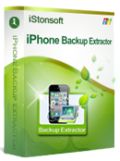
Giveaway of the day — iStonsoft iPhone Backup Extractor 2.1.32
iStonsoft iPhone Backup Extractor 2.1.32 was available as a giveaway on September 7, 2015!
Are you still troubled by the issue of how to get back your lost iPhone files? Data loss is an actual problem of every iOS device user. If so, do not miss the right solution for you - iPhone Backup Extractor.
Key features:
- extract data from iPhone backup within 3 steps: Scan - Preview - Recover;
- recover photos, contacts, SMS, reminders, call history, etc. for iPhone;
- compatible with iPhone 3G, iPhone 3GS, iPhone 4, iPhone 4S and iPhone 5, iPhone 6.
Get iStonsoft products with 50% discount today! Coupon Code: ISTO-T2DO-GJEE
System Requirements:
Windows XP/ 2003/ Vista/ 7/ 8; Processor: Intel Pentium 1000MHz and above; CPU: 1GHz (32 bit or 64 bit); RAM: 256 MB or more of RAM (1028MB Recommended); Hard Disk Space: 200 MB and above free space; iTunes installed
Publisher:
iStonsoftHomepage:
http://www.istonsoft.com/iphone-extractor.htmlFile Size:
11 MB
Price:
$59.95
Featured titles by iStonsoft

iPhone Backup Extractor for Mac can extract data from iPhone backup, such as SMS, Contacts, Call History, Photos and more. It can get back iPhone files due to accidental deletion, device crash, going back to factory settings etc.
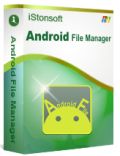
Android File Manager is a full-featured software to manage Android contents on a Windows PC effectively. It enables all functions you may need for Android management.
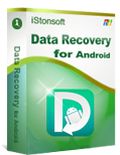
Android data recovery can recover any photos and videos made by your phone or transferred from other devices: music, documents, archives, and more stored on your SD card.

Making backup file copies on computer can be an important way to avoid losing data from iPad, iPhone and iPod by accident. If you want to manage your iOS devices effectively, iStonsoft iPad/iPhone/iPod to PC Transfer is the only tool you need.
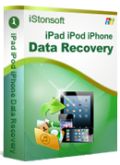
Have lost photos, contacts or any other crucial data of your Apple iDevice? Don't worry, get a reliable data recovery program - iStonsoft iPad/iPod iPhone Data Recovery to recover your iPad, iPhone or iPod touch lost files instantly.
GIVEAWAY download basket
Comments on iStonsoft iPhone Backup Extractor 2.1.32
Please add a comment explaining the reason behind your vote.


Downloaded and unzipped.
Installed on Windows 10 Pro.
Registered with no problem.
Ran the program and found that I had no way to search for the location of the backup files.
Copied the backup files from Windows 7 drive to the proper location on the Windows 10 hard drive.
Restarted the program and found the backups.
Scanned the backups and found all of the Call History, Contacts, Messages, Sms Attachments, Safari History,
Calendar, and Camera Rolls.
It did not find ring tones or music (both of which are in the iTunes library).
Same success for all 10 backups found(that includes a couple for a phone that has not been used two years).
The program does what it says it will do.
As for downloading iTunes, it won't do much good for you to download iTunes since you do not have any backups to search.
You need iTunes to create backups of the iPhone for this program to recover.
This appears to be a useful program for iPhone users although, at $60, it is overpriced.
Save | Cancel
The reason iTunes has to be installed for all 3rd party software like this one (at least all that I have seen) is in order to obtain necessary & proprietary drivers unavailable elsewhere.
Once one obtains those drivers, one never has to actually run the iTunes program. The program can be prevented from running at startup using msconfig.
One might even be able to uninstall iT, but IDK if uninstalling iTunes will also uninstall those drivers.
AFAIK once you can copy the files to another device, it is also possible to remove the DRM from them.
Good Luck
Save | Cancel
The program can be prevented from running at startup using msconfig.
One might even be able to uninstall iT, but IDK if uninstalling iTunes will also uninstall those drivers.
AFAIK once you copy your music files to another device, it is also possible to remove the DRM from them.
Save | Cancel
wow, it actually shows texts. on all these programs, i've never gotten texts to show!!
Save | Cancel
So I install this GAOTD and it accesses my iTunes backups and reveals the contents of the backups.
But it failed to reveal any pictures or videos on my backed up iPhone5.
I have 147 pictures and 12 videos backed up to iTunes.
So this is I think a massive fail and its a very expensive ($59.95) fail!
Save | Cancel
Installed on win7 Ultimate 64bit with no issues. The software found my iPhone and iPad backups - and found EVERYTHING!!! I then tested it on two backups of backups, and it found the data in those as well. This app is a definite keeper.
Save | Cancel
Way overpriced for a product that is unnecessary, since you can back up your data to either your computer or the cloud (really an Apple server) for free.
Save | Cancel
You misunderstand. It's not for backing up anything. Rather, it's to access the contents of a local backup.
Save | Cancel
Regardless of how good this software might be, because I MUST install Itunes on my PC then I can't use it. I refuse to use Itunes out of principle. I have PAID music on my ancient Iphone that I cannot access DIRECTLY (without having to go through itunes. The iphone is no longer used as a cell phone.
I have not found any software that is smart enough to bypass itunes and let me access the music directly from my PC desktop. If anyone knows of any PLEASE post it here.
Sorry, but I can't (won't) use today's give-away.
Thanks anyway.
Save | Cancel
Yes, rejecting this product due to the iTunes necessity is a show stopper for me. That is a product in demand so someone bright and smart and entrepreneurial need to get on this. Com on people!
Save | Cancel
Hi Powder_Skier. I never ever had an iPhone, but my daughter has. She suggest to try these apps, which should suit most users needs. I hope, you¨ll find the right solution.......since MS and Mac won't work it out ;)
http://beebom.com/2015/05/best-itunes-alternatives
Save | Cancel
If you don't have iTunes to backup your iPhone, then this product is not for you. This backup extractor recovers files from your backups that you have already made using iTunes. If you paid for the music on your iPhone that you no longer use, load iTunes (it's free) and using your Apple account, download the music again. Save the files and uninstall iTunes.
Save | Cancel
Hi everyone.... does anyone know if this software can retrieve previously deleted text message strings? Thanks.... Susie
Save | Cancel
It will find the text messages that are in your backups. If you backed up your phone while the messages were on the phone, then the answer is yes. Otherwise, it will not. This is not an undelete program.
Save | Cancel