Every day we offer FREE licensed software you’d have to buy otherwise.

Giveaway of the day — iSpring Converter
iSpring Converter was available as a giveaway on October 31, 2012!
iSpring Converter is an advanced tool for converting PowerPoint to HTML5. The converter preserves the original appearance of a presentation in HTML, because it supports advanced features of PowerPoint: animations, transitions, triggers, hyperlinks, embedded audio and video, all PowerPoint styles.
In addition, iSpring Converter allows enriching presentations with Web Objects and YouTube videos with a single click of your mouse. iSpring’s HTML5 presentations can be played on iPads or other mobile devices and viewed in browsers without additional plug-ins.
Product Features:
- PowerPoint 2007, 2010 (x32/x64 versions) compatibility;
- 189 out of 199 PowerPoint animation effects;
- All PowerPoint 2007/2010 slide transitions;
- Web Objects and YouTube video;
- Playback settings for viewing presentation on mobile devices;
- SCORM/AICC-compliant packages.
System Requirements:
Windows 7/ Vista/ XP (x32/x64); Intel/AMD 500 MHz or faster processor; 256 MB RAM (512 MB recommended); PowerPoint 2007/ 2010 (x32/x64); Language: English
Publisher:
iSpring SolutionsHomepage:
http://www.ispringsolutions.com/ispring-converterFile Size:
35.7 MB
Price:
$99
Featured titles by iSpring Solutions

iSpring Pro is a professional tool for creating interactive Flash presentations in PowerPoint. It perfectly supports animations, transitions, triggers, hyperlinks and more. With iSpring you can create video narrations and voice overs, brand presentation with your logo and protect your content. Generated Flash presentations can be published on your web site or blog.
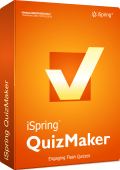
iSpring QuizMaker is a full-featured tool for creating interactive quizzes and surveys. It allows generating graded and non-graded quizzes with drag-and-drop questions, branching scenarios, individual feedback and advanced reporting. Created quizzes and surveys can be uploaded to any SCORM/AICC compliant LMS.

iSpring Suite is the ultimate toolkit for developing eLearning courses directly in PowerPoint. The toolkit allows supplementing courses with audio and video narrations, quizzes and interactions. iSpring-created eLearning courses can be uploaded to any SCORM/AICC compliant LMS.

iSpring Platform is a high-performance solution compatible with major development platforms for Windows. It equips web sites and online applications with automatic PowerPoint to Flash conversion facilities.

iSpring Online is a hosted LMS that is tightly integrated with iSpring’s authoring tools. The LMS perfectly supports SCORM packages and provides managing and tracking opportunities. iSpring-created courses can be uploaded to iSpring Online directly from the authoring tool and tracked in detail.
Comments on iSpring Converter
Please add a comment explaining the reason behind your vote.



@Alexey
I appreciate what youve done here - especially as I have been waiting for something like this for ages... HOWEVER
1. Hello? Mac version? Whats the point of having the latest Powerpoint AND a 64 bit OS (10.7) if we *still* cant use this tool? Such a shame (and no I dont want to install Parallels, THEN A second copy of office THEN this software) it should be necessary
2. Missed the ONE day this was on offer, sigh. Is there no eval version, and if so it needs to be MAC - Apple is Europe's largest education supplier. You really shouldnt leave THAT much business on the table for other competitors. but thats who I ow have to move on to, to find a solution...
Oh well... The wait for a PPT to HTML5 tool goes on....
Save | Cancel
#24
If you still use iSpring Converter and experience issues with audio or effects after conversion, please feel free to contact our technical support indicating these issues.
# 58
Yes, I think that there is no problem in using iSpring Converter for government-owned institutions. Moreover we have special discounted prices for government institutions.
# 62
With iSpring Free you have Flash output, while with iSpring Converter – HTML5 output.
# 65
iSpring Converter requires full version of MS PowerPoint installed in your system.
# 66
I think that it is not the problem to insert the converted file into your website. You can find the detailed instructions here: http://www.ispringsolutions.com/articles/how-to-insert-your-html5-presentation-into-a-website-or-blog.html
Save | Cancel
#101
the main different between iSpring Pro 4 and iSpring Converter 6 is the conversion technologies which they are based on. iSpring Pro is designed for the PowerPoint-to-Flash conversion, while iSpring Converter generates HTML5 output.
Save | Cancel
#93
Versions 6.1 and 6.2 are just minor versions of the 6th generation. Minor versions normally include only a few improvements and bug fixes. More subsequent changes come with each major version (like 6.0 and 7.0)
Save | Cancel
#90
It seems that the issue is cause by the fact that different browsers support different media formats. To adjust your converted presentation to the majority of the commonly-used browsers please publish your presentation to HTML5 one more time with the Extended compatibility option in the Publish --> Advanced and convert your presentation one more time. Check this option to turn on audio and video compatibility with Firefox and Opera browsers. If this option is checked, iSpring Converter will generate additional audio and video files for the browsers.
Save | Cancel
I have to say, as responsive as iSpring representative Alexey Malov was in the early hours of this offering, I'm very disappointed that it's now been 25.5 hours since he responded to anyone's questions... That's not a good way to instill confidence in your product.
I understand that he cannot be expected to be online and responding during the entire 24 hours of the offer, but I would have hoped that someone at iSpring could have taken over after his shift was finished (assuming that it what happened). With offices in both New York and Russia, you would have thought that iSpring could have covered most/all of the time zones...
Save | Cancel
No thump down , but I'm rerally dissapointed.
WHy I need to have PP 20xx to use converter?
I use Impress and never will to buy ms PP > 2003. That this converter could be valuable for me, if it can transform pptx's to open format, that I be able to open pptx from ignorant/ms sponsored/ people.
Now I can't use it, that means it is useless.
Save | Cancel
Update on my previous comment. Now it's suddenly updated. Strange, but thanks anyway.
Save | Cancel
Tried to activate, but clicking on the Activate simply shows a dialog box saying that I have to activate. And after multiple attempts at installation and activation, I've missed the cut-off time. Great.
Save | Cancel
It seems that the ispringsolution website is down and I couldn't activate the software.
Save | Cancel
Alexey,
Installed but could not activate, I tried several times without success. The message says "please activate your giveaway license and restart powerpoint”. It says this is a trial. Please help, running Vista 64bit, and Office 2010 64bit.
Save | Cancel
Over twelve hours have passed since I queried about the developer's site being blocked as malicious by Malwarebytes AntiMalware. I see one other comment that mentioned another instance. But no response at all from iSpring or GOTD. No response does not instill much confidence. Disappointing. Less than an hour before the giveaway and activation time expires. Please, if someone can respond, please respond.
Save | Cancel
Thanks so much for all the support & giveawayoftheday, wish all software giveaways had the same friendly support...
Save | Cancel
i had ispring PPT to flash GAOTD and i converted one PPT with animations to SWF. unfortunately, conversion quality was not satisfactory, i.e, SWF animation was not identical to PPT animation. when i mailed ispring, they modified my PPT in such a way that after converting to SWF, everything worked. good but not a great thing, i.e., no matter how you create PPT, after conversion, it should behave the same. i still have ispring free PPT to flash in my new laptop, and i am gonna try this GAOTD since i think this is sort of unique software.
Save | Cancel
I tried on 3 different computers,and the 2 versions /32 & 64 on 7, Vista and XP with 2010 and 2003 on the XP - The XP was the only one to register but couldn't find it in the menus and the help link didn't work- I have and like the free version but would have liked this one especially on the Win 7 with 2010.
Save | Cancel
One thing deserves to be mentioned here. It's not every day that a company stands by its product during the giveaway like today.
Two thumbs up for iSpring Solutions and its representative Alexey Malov! That's how you promote a product and/or brand!
Save | Cancel
Sweet application! I haven't played around too much with it yet, but it works. Windows 7 Ultimate 64 bit install. It is nice to see PPT files in HTML5 looking and acting like they do in Powerpoint. I think some of the negative comments come from those who do not understand the advantages of having the PPT in HTML.
I also appreciate seeing Alexy (an iSpring team leader) respond to the comments and questions here.
In my opinion, the $99 price is just right.
On-the-fly compression/decompression would be nice for bringing down file size.
Save | Cancel
Great job iSpring! As a professor, it's very useful to publish my work. Thanks
Save | Cancel
I installed the x64 version and ran tha activate.exe. I do have the tab in my powerpont but if I try to "publish" my presentation I keep getting the message "please activate your giveaway license and restart powerpoint". I have done so three times already but it won't work. I'm very upset because I really wanted to try the software :(
Save | Cancel
Worked no problem! I love iSpring Converter. I persuaded my boss to buy it for my job (instructional design), and have recommended it to a number of my colleagues. Sure it won't take the place of other design applications, but and for ease of use for the price it can't be beat.
Save | Cancel
maybe it would be fine to declare system requirements clearly in gotd description. i wasted some time downloading and installing it (appearantly succesfully) and not seeing it in ppt2003 (compatibility with ppt 2007/2003 is not the same as necessity of those versions).
i lost even more time because i have ispring free and i messed it with ispring convert - i was just surprised that output is in swf...
strange that this convertor runs with older ppt without problems.
Save | Cancel
installed & activated the 64bit version on a Win7 laptop. No problems. I think main reason some people had problems with activation is 1- didn't extract the 'activate.exe' file before running it; and 2- Even after running it they didn't close PP and reopen to check activation. That was my experience. I ran the activate.exe and got 'activation successful' message but when I check 'About' it still showed 'Trial' Version. I closed PP and ran extracted activate.exe again. This time it was activated and 'Trial' message was gone. Thanks for the program. Now to learn how to really use it and PP.
Save | Cancel
Installation was a breeze, both on 32 and 64 PC. Unfortunately it screwed up my NovaPDF 7 plug-ins in MS Office 2007 on both computers, so bit of a problem there.
Save | Cancel
"Activation server is unrecheable". My internet connection is good, otherwise, no way to publish this comment. Windows 7, Office 2007, of course, PowerPoint 2007 is installed. Please advise, Thx.
Save | Cancel
Hello,
Could you tell me if there are any more difference(s) between this giveaway version which is 6.1, and the current version which is 6.2 other than the couple that are mentioned in the 'what's new' page?
Thank you.
Save | Cancel
Installation went smoothly on Windows 8 Pro 64, I have PowerPoint 2010.. Everything worked like a champ... No issues so far.
Save | Cancel
Thanks for making a 64 bit program. My 64 bit Programs folder is a bit empty because almost no developer makes 64 bit software. It just does not feel right to have a 64 bit computer and no 64 bit programs.
Save | Cancel
I got this installed fine (had to turn off Nortons for a minute or two to activate). I converted a school PPT with sound and animations. Plays fine in the iSpring Converter preview window, in Chrome and in IE, but when I try to play it in Mozilla Firefox there is no sound. Any suggestions?
Save | Cancel
Sounds great, but I have Powerpoint 2000 and 2003. Is there an older release?
Save | Cancel
It works perfect...
And it seems quite useful !!
Save | Cancel
I Downloaded and installed the program.
However, I tried several times to register the program, but failed to register even as an administrator.
I have Win7 + office 2010
Please fix this error.
Save | Cancel
Here's a suggestion - and it might me the issue that #77 ran across: After running the Setup.msi file, at the end of the installation, and by default the "launch iSpring Converter" box is checked. In my opinion, this should be UNCHECKED by default since GOTD users have to then run the activation program before using the program.
I unchecked it, closed the installer, and then ran the activation program and had no problems activating or using.
Save | Cancel
Update to my comment #3. While I was waiting for a reply from my financial institution, I needed to access them again so I used a different browser. I got a survey again, and although it looks virtually identical to the 3-question surveys it's a one-question survey and it is more financially-oriented, so it probably is from my financial institution (although it bugs me that they would use that survey format to push their products and services). So the 3-question survey probably isn't malware, but it is some business or organization collecting information, so be careful what you give out. I couldn't conveniently check earlier because IE9 InPrivate browsing windows are just that and my screen-recording software can't capture them (although it probably could record the entire screen).
Save | Cancel
On my iPad I can open PowerPoint presentations. There are several iPad apps to open PowerPoints available.
I use LibreOffice to open PowerPoint presentations on Windows machines. I do not see why I would install todays product.
Save | Cancel
Installation went smoothly in Windows 7 64, have PowerPoint 2010 but the tab for the converter is not there. I have the Presenter installed, since the deverloper stated that that should not be a problem, I don't know what went wrong. Any one else with this problem?
Thank you GOTD and iSpring for this great program. I love iSpring products, thou they're a bit pricey.
Save | Cancel
Hello and THANKS for another one of your great products. I always enjoy seeing them here.
I recently upgraded to Windows 8. This may be the cause of the following error message I receive when running the Activate program: "Fatal error: key invalid."
Do you have any suggestions? THANKS again & best regards.
Save | Cancel
Installed, activated and it works very well in my system. Thanks
Save | Cancel
Impressive - 64bit version worked 1st time (with 32bit Powerpoint 2007).
Embedded itself into PP and converted a one slide job flawlessly.
Does what it says on the tin.
I would not pay $100 for this though as it doesn't do enough to qualify for a spend at that price. I don't have enough daily use for it.
Save | Cancel
No problem downloading 64 bit version onto my W7 computer. Installed, shows in Power Point and published an existing PP (no sound so could not test that).
But then I wanted to browse the iSpring website. My Walwarebytes software simply would not allow me near the site and keeps telling me it blocked a potentially dangerous site.
I scanned the software with everything I had and got the all-clear. Just access to the website blocked: 174.37.204.106.
I was severely hacked recently and have loads of software protection running now. Why would MB be identifying the site as a problem? Should I be worried in any way?
Save | Cancel
Sure wish this worked with Power Point 2003. My company would buy it in a heartbeat. An edition that does not require Power Point to run (Stand Alone) would be worth a lot to us.
Save | Cancel
@Alexy I'm sure there could be MS licensing issues, but it's a real pity you guys couldn't set up a few backend or virtual machine servers with your software and PowerPoint installed and the automation required so that you could provide non-PowerPoint owners with your excellent PPT to HTML conversion. Non-PPT owners would just have their PPT shipped to your backend, converted there, and returned.
Save | Cancel
I must be dense. I've installed/activated but can't see any tab or access to the program in PPT '07. What am I doing wrong? Thanks!
Save | Cancel
Am i the only one getting an error when the setup tries to register iSpring Converter?
---------------------------
Activation Server is unreachable. Please check your Internet connection settings and try activating again or click "Back" and choose manual activation."
Save | Cancel
I downloaded the 64x version and tried converting a few slideshows from presentations I have done before. Works very well and is simple to use. Not sure how I will use it on our church website but look forward to having it available.
Save | Cancel
Thanks to GOTD for another great offer, unfortunately I am like others here who do not have PowerPoint so cannot use. I do not create .ppt files but often receive some from others and would like to be able to convert them to some other format. I commend iSpring for including the PowerPoint requirement in their docs, I once bought another program to convert PowerPoint files and only found out after purchasing that it also required PowerPoint to be installed.
Save | Cancel
#33. Giovanni: Sorry, but HTML5Point not free anymore. :-(
Visit this site: http://www.ppt-to-html5.com/
Save | Cancel
Alexev
I just finished building a new computer and have not yet installed Office 2007 on it. But I did install your software a few minutes ago. Will it work when I install Office or will I need to try and find the disk now and install it and then reinstall iSpringConverter?
Thanks
Save | Cancel
I have PP 32 bit running on 64 bit win 7, installed the 64bit iSpring, now I'm getting error messages and can not convert properly. Tried to install 32 bit iSpring, will not install or run.
Removed both versions and wastes 2 hours trying to fix a compatibility problem without success.
Save | Cancel
Something weird happened. My Malwarebytes AntiMalware blocked the developer's site from opening when I clicked their link to their site. Said it was suspected of being a malicious site. What's up? Is the developer aware that a popular program is flagging their site? I downloaded the iSpring Converter x64 in a zip file format, and haven't extracted the files or installed it yet. I did run scans on the zip file with Malwarebytes, SUPERAntiSpyware, and my AVG... and nothing suspicious was found within the package. Has anyone else run across this situation today when they tried to visit the developer's site, or notice anything untoward at the site? I thought I'd ask before shutting off the blocking. I do like to visit the developers' sites before installing software. PS: I don't present this comment as a naysayer... but as a GOTD regular who always tries to be cautious and informed about what I put on my system. Thank you, iSpring and Alexei Malov, for presenting what looks like a great program, and I hope the warning I got can be ignored. Thanks, too, always to GOTD and staff for bringing us opportunities to test out and enjoy so many goodies, and have our input be part of shaping future improvements in software.
Save | Cancel
#2 Alexy... Will this program work with the older Microsoft 2003 FrontPage for embedding the converted HTML file into a website made with FrontPage?
Save | Cancel