Every day we offer FREE licensed software you’d have to buy otherwise.
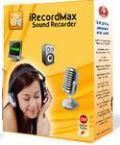
Giveaway of the day — iRecordMax Sound Recorder
iRecordMax Sound Recorder was available as a giveaway on September 8, 2008!
iRecordMax Sound Recorder is a sound recording program for Windows PCs. Using iRecordMax Sound Recorder you can quickly and easily record audio notes, messages, or announcements in either wav/wma/ogg or mp3.
iRecordMax Sound Recorder is designed to be very easy and intuitive to use. Within minutes you will be able to start a recording, save it, and replay the file. At the same time, you can edit your recorded voice and audio, include amplify +/-, fade in/out, normalize, insert silence and more.
System Requirements:
Intel Pentium III / AMD Athlon processor or equivalent (Intel Pentium 4 / AMD Athlon XP or equivalent recommended); 256 MB RAM (512 MB RAM recommended); 50 MB free hard drive space (200 MB recommended); High Color display adapter at 800 x 600 resolution (1024 x 768 recommended); Sound card; Windows 2000/XP/Vista; Internet Explorer 5.0.0 (6.0.0 recommended); DirectX 9.0
Publisher:
AudioRedo SoftwareHomepage:
http://record-audio.com/products_irecordmax_overview.htmlFile Size:
9.49 MB
Price:
$29.95
Featured titles by AudioRedo Software

Any DWG and DXF to PDF Converter converts DWG and DXF files into R2.5, R2.6 to R2005/2006/2007/2008 file formats. You can run the program as a standalone utility (AutoCAD not required), using right-click functionality in Windows Explorer, or as a command line interface for batch processing.
GIVEAWAY download basket
Comments on iRecordMax Sound Recorder
Please add a comment explaining the reason behind your vote.



hi. thanks for this! its very useful for a beginner like me. u missed a letter in the word pitch shift. quite an important letter. saw it at the bottom bar when i applied pitch shift.
Save | Cancel
@103
Ah, C'mon on Lee. Alternatives, free and otherwise, are discussed in tons of comments preceeding yours. Read the comments already posted and you will have your answer.
Save | Cancel
where else can i record anything else i hear via my speakers, like this one, someone said windows has a like program, what is its name, and how do i find it?
Lee
Save | Cancel
Comparing this program to Windows Recorder is like comparing apples to cockroaches -
Which one's the Apple?
Save | Cancel
#97
Well posted comment and very true. There are many struggling backroom guys out there that just need an audience for their creations. Without this type of site, some programmers would never get noticed and that would be a shame. I am with you 100% on your post.
Save | Cancel
This doesn't use or send your name and email address anywhere, which is why the GOTD Readme says that they can be anything. If you're getting spam on an unused email address, that's actually not unusual, but you should look into using a better service (such as Gmail) and unusual email addresses (or better, aliases). Common words and names are a bad idea.
Vista users may need to change their default recording device. For those who don't know how, iRecordMax has instructions.
Nothing special required for Vista installation. Installs and registers the NCTAudio DLLs. Uses StarBurn technology (a little old) for writing CDs (StarBurn also supports DVD and Blu-Ray, but I didn't check whether iRecordMax does). StarBurn, its hardware interface layer, and various audio codecs are in iRecordMax's folder, and aren't registered.
There's a Readme and Tips in the program's folder.
In case no one has mentioned it, when you click on the Help ("?" button), there's a CD-ripper.
Save | Cancel
Wavosoar is a tiny freeware prog that does the same and more, handles vst plugins correctly, and loads in about a 10th of a second.
Not to knock this, but if anyone misses it
Save | Cancel
I have XP Pro SP3.
The installation gets all the way through, and I choose the default option to allow it to open the program.
It crashes.
I decline the offer to tell MS about it.
I go to the start menu and run the Audio Editor. It runs and allows me to register it.
I go to the Start menu and try to run the Sound Recorder, and it crashes.
I am now going to the System Restore, and going back to a Restore Point that I created out of caution. (I don't always do that, but I had a feeling in my water)
Rob
Save | Cancel
the idea of this website is for companies with software to sell to get the change at an audience who isn't bothered with paying so they give a real response to the program - otherwise, the software company has to pay major bucks to test the software on a further level. the bonus for the software company is that a much varied audience tries the software here - they tend to get everything from Win98 through all versions of Vista, and they also meet testers who are anywhere from mild computer users with little knowledge all the way to big hacker geeks who know pretty much everything about how your computer works.
my point here, is that some user who responds by saying "you really should try Freeware X" is actually giving the software company an idea of what some user out there wants. In fact, the developer may not even know about this freeware, which even though it is free, can actually be a straight-on adversary in the attempt to sell software in a certain genre. Don't hate on those who offer freeware alternatives - it gives the developing software company a good idea of who/what they're working against. I can't see how that is bad.
that being said, someone who says "this looks like crap - try this other thing even though I didn't even bother to try today's offer" only makes themselves look like an idiot. NOONE should believe any poster's review if they openly admit to not trying today's offer. you think something seems very similar to something else you got as freeware?! TEST today's offer and give us a REAL opinion :)
Save | Cancel
Ok, I read the arguments for Audacity and I still chose to download iRecordMax from GAOTD mainly because of the screen shot of the user interface. In as much as I am not real familiar with system recording devices… my only experience has been with the horrible one that comes with Windows, having a glitzy user interface actually helps me because it feels less intimidating. I really don’t know what normalizer and compressors and such do. But, after downloading this program, and finding the convenient undo and redo buttons, I feel more comfortable to play around with them to find out what results I can get. It may not be as powerful as Audacity. But, for novice users like me (from a comparison of the screen shots) it seems to be much more intuitive. I was able to record my test message in seconds after downloading. And since I normally have a soft voice, I was able to make it louder in about 10 seconds just by trial and error. I’m not yet sure how to remove the sound of my fan in the background, but I feel this may be a simple task as well. Audacity may be all others have mentioned, but to be quite honest, having a powerful tool is useless if you can’t figure out how to use it. So, for me, iRecordMax is defiantly a keeper. Maybe someday when I have a better understanding of what all the other functions are I may move over to something that offers more punch. Although, on the other hand I can’t see why I would bother to move from the software that first made it easy for me to get a handle on sound recording.
Save | Cancel
Tried to install it twice. Each time it crashed my pc. I must have something that is in conflict with the program.
Sad...
Mac
Save | Cancel
"IRecordMax--allows recording, editing including adding effects and filters and also included CD burning. Can save files as MP3, WAV, WMA and Ogg. Also with the recording allows the intelligent skipping of silent sections and restarting." This's a feature I'm looking for. Does Audacity or other freeware do this?
I'm migrating to Linux. Does anyone know any Linux freeware that does that?
Any advice will be greatly appreciated!
Hon
netshortcut@mailinator.com
Save | Cancel
#13 (Lee)
I think I have missed something, I am sure you cannot lets say play and file, say a youtube video with music, then using this tool rip the music so you can play it on your portable.
#23 (rmpi)
Does anyone know if this software can be used to record sound from Youtube videos?
_______________________
You don't need a sound recorder to rip audio files from Youtube vids.
Just use any video converter and set the output to "mp3". I use the Aimersoft vid converter given away here >> http://www.giveawayoftheday.com/aimersoft-video-converter/
Works a treat for me. Just realise the resulting audio file won't be stereo :P
Save | Cancel
Thanks, GAOTD...This installed just fine on my Vista Premium. Of course I installed as administrator by right clicking on the setup file to insure it worked right. I have a 22 inch monitor, so some of the text on the little screen is unreadable where it says "Output Format" The recording buttons are partially covering that, but I tried recording internet radio and it sounded just fine in MP3 format. I really didn't try to do anything else with it, but as long as it records whatever is coming out of my sound card and sounds good, then I'm happy with it. I looked at the Reaper pages on their site. Really, it looks too complicated for the average user who only wants to record streaming media or save your old cassettes and vinyl records. I'll stick with the simple one. Thanks again for this free recorder.
Save | Cancel
I use Audacity every day of my life. I was hoping for something a little more stylish, ready-to-go, and no-nonsense just to get my stuff down to edit later. This is a beautiful program. I don't understand these immature ingrates who kick the gift horse in the teeth. As a serious professional on a very meager budget, I really appreciate what you guys do - and this program in particular.
Jackson Snyder
Save | Cancel
FREE OR NOT if it won't install on 5 different systems, all in good working order, then it's of NO USE. There are other programs that won't register. I think those are VALID complaints or comments
Save | Cancel
Nice interface, good design.
Save | Cancel
#71 TheCuzKev - Thank you for posting the web site info. Their site is impressive, and the things this program can do are impressive. I usually try to check the web site myself, but didn't really think I needed iRecordMax Sound Recorder until I saw all it could do. I have a new HP computer, with Home Entertainment system (or whatever it's called). I haven't used it yet because it's not what I'm into.
BUT I would like to transfer some audio cassettes to my PC and maybe use my mike to record some info. Does anyone know what I need to hook up my tape recorders (microcassette and other type of cassette) to my PC? And can I get the cord I need from Radio Shack or wherever? Thanks for any suggestions.
And thanks, GAOTD, for all your offerings. I've downloaded some I later uninstalled because I didn't use them or they didn't fill a need for me and others that I really like.
Save | Cancel
Whoa slow down there #60 BNAMack! If it's one thing about spam it's an equal opportunist send all. If today’s GAOTD was the nexus of those spams you're refering to, virtually every commenter on this site would be raising flags (and rightfully so). I installed the program early on and there's nothing in my inbox other than the usual shreik. I also checked my "spam" and "events" folders to see if any filters had done their job. There was nothing to support what you're saying. If you're under a spam attack this GAOTD has nothing to do with it. That's not to say that later on something like that may happen, but in the last 12 hours there's nothing out of the ordinary going on. - Peace -
Save | Cancel
IT works .Does what it says. Im happy, its easy to use. A keeper for me! Gets along with my other software programs.Installed on Windows XP Pro with no problems used copy & paste on reg.code. Good software thanks GOTD you done good on this one.
Save | Cancel
FWIW... Some comments mention recording streamed audio... Whether audio &/or video there are 2 kinds of recording from streams: 1) recording the stream itself, without quality loss, & 2) recording streams playing on your PC, with quality loss. iRecordMax Sound Recorder records playback - not the original stream itself, which requires specialized tools.
RE: Audacity... Please forgive the most basic introduction as comments on Audacity are all over the place. From the sourceforge page: "Audacity is a free, easy-to-use audio editor and recorder for Windows, Mac OS X, GNU/Linux and other operating systems." It's comparable to any other software of the same type & function, including commercial alternatives costing several hundred dollars. It's not Pro Tools, or Cakewalk, or Reason, or Reaper (mentioned a few times today). It's not intended to be. Neither is iRecordMax Sound Recorder. But if you like to compare totally different applications, like Windows Paint with Softimage or 3DS Max, I guess comparing today's giveaway with products outside it's class is understandable.
---
#78: "The version of Audacity I have calls the input choice “stereo mix”."
As stated in the Audacity help files & Wiki, what your input choices are, & what they're called, depends on the hardware & drivers. It's not dependent on the software or version, which simply reports what it finds available in Windows.
----
Save | Cancel
For someone who infrequently uses sound editing software, this program is great! Once a month or so I like to clip a short selection from a recorded radio program or other source and share it with family. Audacity and other software I tried was very powerful, but took too long to learn and I forgot the how-to's from one edit session to the next.
Learned how to use this software in about 10 minutes. Five minutes later the clip I wanted was on its way to friends.
It may have capabilities and technical excellence which I do not really understand. All I know for sure is that it gets everyday jobs done very quickly and effectively! Good download!
Save | Cancel
iRecordMax Sound Recorder is a lower mid-range product roughly comparable to recording software usually bundled with audio hardware or in something like Roxio’s Media Creator suites. Audacity & the more pro type tools have a LOT more features, but they’re also harder to use. iRecordMax Sound Recorder is also a few steps up from minimalist programs like Windows Sound Recorder &/or some share & free ware. Those who don’t want or need more complexity, but still want to take advantage of things like Auto Recording Levels [AGC] (which you won’t find in Audacity) should give it a try.
Auto recording levels, or in the case of iRecordMax Sound Recorder: Auto Gain Control, takes care of the recording volume for you. When you’re recording, volume’s a big concern because if it’s set too low to hear well, boosting levels in a recorded file boosts noise too, not just what you want to hear. But if you increase the recording volume too much, you get clipping, which means the levels got too high to record - clipping means that “too loud” volume peaks are just simply missing, & you’ll get noise instead. AGC can be a huge help, keeping the volume as high as possible without clipping., but if set wrong, or sometimes just used on the wrong material, some people with very high standards will say it degrades the recording.
iRecordMax Sound Recorder also has something called Voice Active System that can be turned on or off. Every audio recording with a regular, consumer grade PC will have some degree of noise, introduced by all the other electronics inside the PC’s case. This noise is relatively constant, but you’ll usually only be aware of it when your recording’s extremely quiet or silent. You can try to get rid of it using a filter on the recorded file, and these filters have come down in price (nowdays some are even free), but this does risk degrading your recording. With VAS turned on, you don’t record anything below a certain level (that you set), so if you for example have a short, silent pause between songs or passages, it really is silent – you’re not recording anything, including noise.
Save | Cancel
Hi!
Nice software, good for presentations. A while ago, the GOTD was Tray Commander. I cant remember the code for it, as no reg window came up. Can someone please give me the code?
Windows already has a sound recorder, but I prefer this one. Thanks GOTD!
Save | Cancel
THANKS
Just wanted to put up a note of appreciation to those who suggest other apps, particularly freeware, to complement or replace the GAOTD offering. It's helpful. That said, also thanks to those who actually test the offerings and report results. And of course major thanks to GAOTD and the vendors who put out the software.
Save | Cancel
For anyone, like #17 above, looking for the ultimate audio recorder and editor, Google "Reaper" and download it for FREE. It is NOT a crippled demo version, you get the best program available, and most studios and certainly most home studio owners are in love with the "Reaper" product.
It can modify pitch without slowing down the music, you can also easily slow down or speed up everything with a slide button instantly. The editing and mixing, including a world-beater patch-bay, along with endless plugins and world class support, you will find yourself paying the tiny price for the Licensed version if you have commercial requirements.
My son turned me on to Reaper, and it's performance, even as a
"Live" recording, mixing and effects device is fantastic since it
has extremely low latency rate. Meaning, you can add effects on-the-
fly without it effecting the timing significantly.
So, if you have a home-studio/podcasting setup and you need to add
so effects, like reverb, audio tracks, whatever, Reaper is for you.
The help and tutorial are the best as well. This is unsolicited and
I have no dog in this race, it's just that Reaper is an example of how
awesome a "free" product can be if the company is well managed and they focus on the quality of the product and not "marketing"... window
dressing... you know what I mean.
After writing this, I think maybe I should do a series on Reaper and
setting up a home-studio on the cheap, but with high quality output.
The Reaper product would be number 1 on my "to get" list. I think
the commercial/pro version for $250.
The evaluation version is Free, and the personal use license is about
$50. But it is not disabled after 30 days, you just get a 7 second splash reminder on start up. The software remains fully functional. But if you use it you'll love it, and they know it.
Here is a link to the Reaper site: http://www.cockos.com/reaper/purchase.php
If you are interested in more nuts-and-bolts about setting up a home studio, including the hardware, you may want to keep an eye out on
The FreeMarketer Blog - http://blogergy.com/blogpress in the near future. Have fun...
Oh... I will try this software and consider it for "quick-and-dirty"
kind of things. Once recorded, you can then load the .wav or .ogg files into Reaper for further processing/blending, etc. So, it can be very useful. I use Audacity sometimes now and this could be a fine
replacement. I will cover my review of it on the blog later if merited.
Save | Cancel
Re: Jason (#73)
Yes, Audacity and most other multi-track and audio editing software can record from the mix output of your soundcard allowing you to record any sound you hear from the computer speakers. The version of Audacity I have calls the input choice "stereo mix".
Re: Enovy (#75)
This program has a scheduler built in.
Save | Cancel
#63
yes it can be used to record internet streams but you'll want to make sure it is only capturing one sound source (if your mike is also on you might get the stream and any ambient sound from your mike), so be sure to adjust your sound settings.
If your stream breaks up though this will also record the breaks in transmission so it's not as ideal as other utilities for this (e.g. Total Recorder - if it still exists - not freeware). I had a freeware application that was similar to Total Recorder but unfortunately cannot remember the name (search the big G for recording streams - freeware and you'll probably find one out there somewhere). Basically what I'm getting at is that an app like total recorder will "pause" during a break in the stream and pick up when the stream does so on playback of your capture it will be seamless.
Regards.
Save | Cancel
Re: Mike (#63) - Yes, this will allow you to record ANY sound you can hear on your computer. It's likely recording the mix output of your soundcard. Be aware that doesn't make recording a web stream legal. Proceed by your own ethics.
Re: iRecordMax
I'm excited about this little program.
A) It allows the simplest recording of sounds you can hear through your computer directly to output formats of any program I've used, pro-audio or not. That's because it isn't intended to do what multi-track software does and vice versa. Audacity fails to compare in this capacity.
B) The addition of direct waveform editing makes it a simple yet powerful tool for not only grabbing audio but also for editing that audio without need of additional software.
C)Best of all it incorporates a timed-recording scheduler for automated start and end record times while away from the computer. This is useful in several ways and, to my knowledge, unavailable on Audacity or any other multi-track or wave-form editing software, free or commercial.
Re: Anyone who is comparing this to Audacity.
iRecordMax and Audacity are as different as apples & oranges.
As mentioned, Audacity cannot perform the functions of iRecordMax without several extra (un-necessary) steps. The sound quality of the example I recorded in iRecordMax was audibly perfect. No advantage to either program there.
Pre-monitoring of levels would be nice however it was un-necessary for my purpose. I recorded the clip, cut it down to beginning and end and normalized the levels simply and easily. By contrast, Audacity would have required setting up the input scheme, recording, [i]then[/i] rendering to the output file format. Audacity uses an archaic data management setup that divides audio files into 1024 kb chunks. It cannot directly record to a finished product like iRecordMax. But if you like extra steps, keystrokes, etc. be my guest and ignore this great app.
Also, Audacity awful for data management because it divides files up into those 1024 kb chunks. If your computer crashes for any reason with an Audacity session open you lose everything! The data still exists but with no instructions how to assemble it. 1024 kb chunks do not allow anyone but a forensic audio engineer to reassemble it.. assuming you know where the program saved the temporary files. Take it from someone who was transferring a long program from a cassette to computer via Audacity when the program length caused a crash, obliterating the entire project... Audacity is nice for some uses but it has some big drawbacks too.
As a multi-track recorder it certainly doesn't compare to the inexpensive shareware, Reaper recorder. It's clumsy, slow and poor in performance compared to Reaper. (I think Reaper costs around $40 now, but it's comparable to the multi-hundred dollar programs that dominate that market and relatively light in resource management.)
Audacity is a powerful toy in the pro-audio world but know this.. It IS still a toy.
Save | Cancel
>Does anyone know if this program can be used to record internet streaming broadcasts? Can audacity do that? I am looking for a freeware program that I can “schedule” to record internet streaming broadcasts - anyone know of anything out there? thanks mike
There aren't any freeware schedulers ones that I know of. But if you had downloaded robotask the other day, you can set it up to push the record button on this offering or audacity at whatever time you want and set a duration for it to push the stop button. Audacity records everything that goes through your soundcard. I haven't tried todays so I don't know if it does.
I have written a Robo Task script to start the recordings from Audacity when I am not home. I open my browser and tune in to the internet radio station, open audacity and edit the robo task script to send a keystroke that means record at the time my show starts. I also set a duration for stopping the recording and tell robotask to save the file with the date and time as part of the file name.
Save | Cancel
Another use...
This can also be used to convert audio files to different formats (at least between the various formats it supports).
Open the sound editor and then open a file, say an mp3 and then save as one of the other formats it supports.
Don't forget to set the bitrate under Options -> Output Format Setting to the quality you desire. Of course there is always quality loss when converting from one lossy format to another but for your PMP it probably won't matter too much (and if you're an audiophile you wouldn't be using lossy compression to begin with).
So it has another use...
Regards.
Save | Cancel
This program is a little different from audacity, although audacity allows a multitude of options, this program can grab from program that are up.
Such as games, and internet radio (this was take from the website (link provided above)
I do not believe that audacity does this.
I will be downloading this for that purpose.
And of course altering the sound with audacity
Jas
Save | Cancel
Speaking - re the Windows Sound Recorder:
I have 2 wave files that keep pooping up in my System32 folder:
LoopyMusic
BuzzingBee
Anyone know WHY this is happening?....and how to permanently remove?
Thx!
Save | Cancel
Ok here goes...Installed great on Win XP Media Edition SP-3 with a Intell 3.5 cpu with 1024mb DDR2 667mhz ram...Tested it and found it to be a great lil program that has a lil more to it then one would think and will do the job you want it to do without a prob. Way easier to use than Audicaty for first timers at audio programs...Yes Audicaty is a great program and has more in some areas but for those who just want to get up and running quick and recording in a heartbeat and have ease of use you cant beat this program for general all around recording...It does what it says it will do and do it easy and will sound just fine when your done and yes theres always something better out there but dont forget there is always somethin way worse to and oh yeah if it dont work on your system that don't mean its bad it just means something you have on your system is most likely clashing with it and can happen to alot of different programs out there well known or not fancy or basic for many different reasons...Remember every ones system(computer)is a lil different in things they have on it...So i give this a thumbs up i like it and it also has a good help referance as well thats easy to understand for first time users of programs like this...Nice job GOTD...Keep up the good work...Any questions on what it fully does in a nut shell go to there site and see...Here is there link http://record-audio.com/products_irecordmax_overview.html
Save | Cancel
Serial provided here works with the program downloaded from AudioRedo website. Interface very similar to Advanced Audio Recorder (given away on June 23, 2008). Works as advertised on Vista Home Premium.
Save | Cancel
MP3DirectCut is better
Save | Cancel
#23............TubeMaster will strip the mp3 for you.
TubeMaster is a brilliant piece of freeware!
Save | Cancel
FYI
As a Note: yes, Windows can record ogg, also, Windows Media Player CAN play FLV. Furthermore, Windows Recorder can be made to record "un-limited". However, to record "un-limited" requires writing a "script" which is actually a "templet". Also, to record "ogg" does require a Registry Hack but does work just fine afterwards. I seriously doubt that the moderators would allow the posting of such a registry hack, plus, its not something a "newbe" should play around with.
There is a freeware open-sourse program that can be downloaded that will "tweak" windows media player to play "flv" files. No experience needed to install. Again its dountful that the moderators would allow the posting.
As for the the "script" to record "un-limited" in Windows perhaps a Link could be located to help you all.
For today's giveaway I have not tried the Program as yet so have no comment on it. For Newbe's it may well be a worthwhile download.
An rememnber: Always Scan All Downloads For Infections Before Installing.
Save | Cancel
Installation and activation was easy on my Vista Full Home edition PC with USB Blaster X-fi Creative sound. Worked great first time, was able to play and record streaming audio off the internet without the use of the Help file. Setting the Recording mode was no problem. Program will Record "WhatUhear". I would have no problem recommending this program for the person who needs a place to start in recording their old LP's and tapes and is good for recording from the internet. It is not the best recording program but it is far from the worst.
One negative for me is the inability to monitor the incoming audio and adjust the "Record Level" before actually starting the Recording but this will not stop me from using this FREE program. "THANKS"
This program has many more features than those listed with the GAOTD offering. More details available at;
http://www.record-audio.com/products_irecordmax_overview.html
Save | Cancel
@#1 - #7
So what if another program does the same, who cares if it's freeware? Who really cares, this is about talking and rating this software, GOTD work hard on giving you these software for free. But if your all spamming this comment section like some little children (Maybe you are?) maybe you shouldn't even bother typing it. The developers of these programs and games give these to GOTD to give away for free so they can get comments ABOUT the program/game that is offered, but if they just see the comments section is full of useless rubbish, well maybe they might not give away software again for free. Just think about it, if YOU made a program which you thought was great, and you started selling it, and gave it away on GOTD for a day. Then they started saying "This is pointless", "There's better freeware". You would want to know how you could improve your software, not what other alternatives you can find on the internet. You will know what you have to do to make more people buy it because they recommended it to friends, family etc. So seriously, actually download the software and install it, THEN comment on it, then if you don't like it, or maybe it's not the software for you, then uninstall it, it's not that hard to actually comment about some software they're giving away!
Save | Cancel
What a great and interesting site. If I dont need the software I dont download it but I get valuable free comment/analysis on the product and very usefull inforn alternative options.
Save | Cancel
Does anyone know if this program can be used to record internet streaming broadcasts? Can audacity do that? I am looking for a freeware program that I can "schedule" to record internet streaming broadcasts - anyone know of anything out there? thanks
Save | Cancel
for those who wrote comments that Windows "provides the same" with its crappy recorder - they dont know even that crappy recorder and its limits. It is sad when people jump here just blah-blah, having no idea.
As for Audacity ...sure.. but that is powerful Multi-tracking Editor with DirecX/VST support ...and so on. So. yes it is more sophisticated, but you don't compare things like that just because both have ability to record voice from mic or any audio from device.
This particular Software is written quite nice and definitely has much more to offer than "WinDOS" one.
It is very good for beginners who are willing to learn about Editing too. Very good start point for such category of users.
Well done. Smoothly installed on XP SP3.
One minus though, regarding GUI, which is extremely irritating from my point of view. It is time for developers to realize that less and less people are working with 96 DPI screen. 120 is a standard now.
Let's say it has to work with both.
Other than that - thanks. Many will find this SW very helpful.
I'll give it 8 from 10 because of DPI problem. c ya!
Save | Cancel
Spelling and grammar could be better. For example, when applying pitch shift, the program's status line states "performing pitch shit ...".
I know that my pitch control isn't very good, but I wouldn't refer to it as shit.
Save | Cancel
Downloaded and installed on XP SP3 laptop without *system* issues - does handle wma files pretty well. Could not get it to run successfully on Vista - saw comment above about microphone setting, but cannot get program to stay stable enough to change. Perhaps the developers should reset this default setting? Anyway, would rate 6/10 for the software portion. HOWEVER - i used a new email address to register this product. Within 2 hours after registering this product, I began receiving spam at that address. I have not used this address to register anything else. Make up your own mind, but this angers me.
Save | Cancel
- To Debra (@24) who stated
I hope you listened and made a side by side comparison between the resulting output generated by this iRecordMax Sound Recorder and at least another recording software (i.e., Audacity or any other recording software) before arriving at the conclusion that the playback quality of iRecordMax absolutely sucks. ...and, I assume you were not comparing it to an output you listened from a $10,000 sound system you might have in your living room (I realize I am exaggerating here).
The playback quality you hear can only be as good as the sound input or output provided by the weakest link (component) in the processing chain.
- Input : Did your source (internet radio signal) have great sound quality? If you supply a GARBAGE signal going in, do not expect anything better than GARBAGE on the output.
- Does your system neet or exceed the SYSTEM REQUIREMENTS idetified at the top of this page (Pentium 4, at least 512MB memory, DirectX 9.0, etc.) ?
- What soundcard are you using? The one integrated on your MOTHERBOARD?
- Output: What speakers are you listening from (eg. mono sound coming from a miniature speaker located in the belly of a laptop, from an externally attached $10 speaker set, or from better quality speakers)?
- Are the sound parameters properly set? For example, was the recording level set too high causing clipping and distortion; or, the sound output may not sound right if your soundcard is set to play on a surround sound 5.1 speaker set, but iRecordMax is set to play to a 2-channel stereo signal obtained from an Internet radio station.
All this to say, that I am skeptical that iRecordMax is at fault for the bad quality in sound you are getting. If that was the case, many other posters here would have raised the same issue.
Save | Cancel
Installed on Windows XP sp3 machine, no problems. Once installed I noticed that software was still a Demo version. I had to register the software with the Key provided. I am going to use this software while in meetings, to record and later make notes. This works as accepted! THANKS GAOTD, keep up the good work.
Yes, some of the software here is not worth the price, but it's FREE, so give it a try and if you wish to keep it, un-install and forget!!
Thanks again GAOTD
Save | Cancel
Thanks, but I recently began using Audacity and haven't had a reason to switch.
http://audacity.sourceforge.net/
Save | Cancel
Hey, I tried it one more time, hoping...and presto, it worked!
Save | Cancel
Good for those in need & who's running XP. Too bad really but it won't even open on my Vista system (Vista Ultimate). Because of this, I've got to give todays give away a thumbs down. I made up my mind to use the same programs on both systems since I reformatted them both not long ago. Yes, I tried to install it on Vista Ultimate twice, both with this & the publishers installer.
Save | Cancel