Every day we offer FREE licensed software you’d have to buy otherwise.

Giveaway of the day — iPixSoft Flash Slideshow Creator
iPixSoft Flash Slideshow Creator was available as a giveaway on November 24, 2009!
iPixSoft Flash Slideshow Creator is a unique flash slideshow software to help you turn digital photos into flash slideshow, thumbnail gallery, flash album and flash presentation with professional designed templates, transition effects, text captions, background music, etc. It enables you to output SWF movie, Executable File, HTML file and screen saver or even send by email directly. Enjoy it on this holiday season!
Features:
- Drag-n-drop to create flash slideshow/photo gallery
- Add up to 500 photos
- Add your background music
- 35+ Free Pre Designed Template
- 70+ transition effects include swift and push effects
- Enable and set Intro & Credit Movie
- Decorate with 130+ cliparts and 100+ sounds
- Share your flash movie with your family and friends on Internet
System Requirements:
Windows 2000/XP/2003/Vista/ Windows 7
Publisher:
iPixSoft StudioHomepage:
http://www.ipixsoft.com/flash-slideshow-creator.htmlFile Size:
14.5 MB
Price:
$39.95
Featured titles by iPixSoft Studio
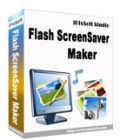
iPixSoft Flash ScreenSaver Maker is powerful and easy to use screensaver software helps you to create animated Screen Savers from photos and music with professional designed templates, transition effects, text captions, funny cliparts, sounds, etc. It enables you to publish an SCR file into your Windows directory or output an installation Exe file.

iPixSoft Studio provides an additional Free Template Pack for latest version users of Flash Slideshow Creator & Flash ScreenSaver Maker which include stunning flash slideshow templates to let you make slideshow/gallery/screen saver in seconds.
GIVEAWAY download basket
Comments on iPixSoft Flash Slideshow Creator
Please add a comment explaining the reason behind your vote.



Dear GAOTD users,
If you still could not access our website, please follow the guide below to clear browser cache.
http://helpdesk.bluehost.com/index.php/kb/article/000431
Do not hesitate to contact me if there still any problem.
Kind regards,
Donald Tan
iPixsoft Support
support@ipixsoft.com
http://www.ipixsoft.com
Save | Cancel
From what I can tell, from Sweden, I haven't the right credentials to see www.ipixsoft.com website, I always get:
Forbidden
You don't have permission to access / on this server.
Additionally, a 403 Forbidden error was encountered while trying to use an ErrorDocument to handle the request.
Maybe Sweden is forbidden to see this website, it maybe a US-government controlled site with info that some countries don't have rights to read. Or the site is currently empty and because of that there's no files and thus error 403, as I haven't the right to see directories. So I can't read about the program or can't but anything from www.ipixsoft.com, or even download anything from there.
Save | Cancel
I found that after the install it only had one template. I thought this was for the program, not just a sample. What a waste of time.
Save | Cancel
It seems that the Forbidden error had been figure out. I can access the website with the link:
http://www.ipixsoft.com
Save | Cancel
Great software thanks so much giveaway of the day!
Save | Cancel
Thank you, GAOTD team, for this (and all the other bounty I've downloaded from you). I just started to think that maybe I could put some pics into slideshow - and voila! you provided.
Nice program, easy to use, easy to learn, works fine. Keeper.
BUT - if I have 7 decorations on the picture, then it is very hard to find right cross for reszing butterflies (or whatever else). It would help if the active cross is different color.
And maybe something went wrong with installation (XPsp2), but all windows - main window, dialog box - are badly drawn, like there are other windows peeking from under the edges. In decorate view only lower half of the filmstrip is visible, MainMenu text is too big for its button... Things like that. But it works very nicely.
Save | Cancel
I downloaded this software then a little window slid up and said there were 20 free templates available. I went to the link provided and downlaoded the free templates. When I click on one of the so called free templates in the program. A message pops up that says that the templates cannot be used in this version, I need to go to the site and buy the newest version.
I took the time to register just so I could say what I think about tht!
It 's a downright sneaky way to sell software. I don't like it and I'm ininstalling this software and will not be even tempted to buy from them in the future. When you say free, it should be free. When you say you have 20 free templates for a program then you should follow through. I feel cheated and decieved. I hope your little game was fun. I'd been loking for something like this. Now my money, if I can't find an open source program, will go to another company.
I am that angry.
Good riddance!
Save | Cancel
Very disappointed that the link to the developer's site is still not working in Firefox or IE8. Would have like to find out more about
how it works and templates available before I download but all I
get is a "403 Forbidden" error.
Save | Cancel
Personaly I like this one much more to create an animated slideshow with music etc. http://animoto.com/?ref=uqzxcgei
More eyecatching then all those flash apps.
Save | Cancel
It is very easy , sweet program. 4 buttons, 4or 5 options adding the free template very good for regular people to make slide show in speedy 5 minutes.
Save | Cancel
Unfortunately this programme is not compatible with my computer; Vista HP 32.
During installation I got several errors. A new install with right-click-admin seemed to be okay, until I tried to install the extra-templates; the process froze, I had to kill it with the task-manager.
When I ran the programme, CPU went up to 100% and after one or two clicks WinExplorer crashed.
It's very seldom that I get problems with a new programme.
What a pity, it could have been a nice toy for the grandkids, as they share my interests in computer.
graylox
Save | Cancel
Finally heard about the registration code but doesn't say why we cannot reach the website yet.
Hello Laverne,
The Giveaway version of iPixSoft Flash Slideshow Creator did not need a
register code with no time and water limitation.
But please know that:
Please note that the software you download and install during
the Giveaway period comes with the following important limitations:
1) No free technical support
2) No free upgrades to future versions
3) Strictly non-commercial usage
Kind regards,
Donald Tan
iPixsoft Support
support@ipixsoft.com
http://www.ipixsoft.com
Save | Cancel
#51 may have heard back from them immediately but I have written twice and heard nothing.
Save | Cancel
You can use this page to access the Homepage of the Software
http://www.ipixsoft.ourmacro.com/
Save | Cancel
Cannot download extra templates, 403 forbidden error.You would think that a program that charges this amount of money for software could get their act together by letting us access their website; some of us would probably upgrade.
Save | Cancel
Downloading okay but when I click on More Templates, I get:
Forbidden
You don't have permission to access /download.html on this server.
Additionally, a 403 Forbidden error was encountered while trying to use an ErrorDocument to handle the request.
Save | Cancel
In addition to my review above:
I did un-install it. It left a folder weighing 660KB in Documents and Settings\Owner\My Documents that I had to manually delete. It's annoying when you un-install a program and it doesn't clean up after itself!
Save | Cancel
@Donald Tan #47 -
Dear Mr. Tan,
I take it that your support re. this GOTD is limited to certain issues that may be related to the server breakdown you refer to?
From the posts on the Giveawayoftheday-site there are other problems with the software which have, IMHO, nothing to do with any server problems at all…
E.g. : some GOTD-users were rather puzzled about the 20 extra-templates that come withGOTD’s offer –some of which did not seem to work (plse. see post #31 – Diana).
Undoubtedly you can solve all or most of the problems related to this free download (which is v 1.8.5), and we do hope that you wil shed some light on them!
However…
On your site page http://www.ipixsoft.com/index.html I read
[Nov 23th,2009] Add 12 more templates in Free Template Pack for Flash Slideshow Creator
[Nov 20th,2009] Flash Slideshow Creator updated to 2.0.3
[Oct 29th,2009] iPixSoft released Flash Slideshow Creator 1.8.6
The “12 more templates in Free Template Pack” redirects me to page http://www.ipixsoft.com/flash-slideshow-creator.html ... From where I could have started on an new quest to really learn what what was all about. (I still don’t know, and it!s not server related ;-).
The 20 free templates with GOTD, are these 12 included? I’m confused…
Registering… I expected to have to enter some lengthy alphanumerical case-sensitive code but got a light grey/transparant blocked username showing “GiveawayOfTheDay” and that was it, no codes needed. -Good!
Now, while registering gave me no problems I was surprised by the “Main Menu”.
By some strange reasoning the menu-options here are like nothing that is accepted/ acceptable as “standard to date” It looks more like a minimized games console for firstgraders. Only by clicking the “Open”-button in the “Sample”-subwindow of the “Main Menu”-window did I get to see the most important features of Slideshow Creator. Etc… Etc…
On a first run that may be acceptable. But after that, the tone, the controls and the layout should change. For some, the user interface and overall presentation lacks maturity.
Seeing that Santa is already on his way, Christmass, New Year, etc… granddads and their offspring may well have a good time using this program.
Being a granddad a few times over, I installed it and hope to compile some presentations together with "the kids"… ;-)
Greetings and best wishes,
Pat.
[Copy to GOTD]
Save | Cancel
Hi fellow GAOTDers,
I'm a pro video editor and found this to be a great and SiMpLe programme to use for a 'down and dirty' quick way to publish stills on the Web.
Before I would register for a commercial license - I'd need to know how the overrun of the credits problem could be fixed.
When using your Player templates, the credits (at the end) spill outside the borders and stay there in the background (not very professional looking - but I'm sure there's a fix).. Please eMail me from my main Website 'Contact Us' page to let me know if you can fix it...
Example showing the error is: http://MyHo.st/Test
Thanks and Keep Up the good work GaOtD...
Nickalf. . .
Save | Cancel
Went to take up their 9.95 offer.
As one goes thru the paying process: If one chooses PayPal, this pops up at the bottom:
(+ US $3.50 manual processing fee)
Why would they annoy their potential clients by doing this? No thanks.
Save | Cancel
The errors reported in my Comment # 14 do not refer properly to the software. It was a conflict with the new Adobe Flash Beta version. I installed the last non Beta version and now the software is functioning correctly. Thanks again for the software.
Save | Cancel
I believe you can add music at the template page. Icon for add music is there. You can only add one song though. It loops automatically if the slideshow is longer than the music. Or it fades out if the music is longer than the slideshow. It might have more features but, I haven't read any help files yet. I dunno this program is pretty simple to use. I take lotsa pictures and this is just a simple way to present them as I already stated in an earlier post. Thanks again GOTD. I save them as .exe files and that way I can send them to friends or watch it on your computer.
Save | Cancel
This is actually pretty good.
It's a simple and easy way to create a slideshow, you can re-arrange your photos in the left pane.
However some of the 'free' templates that you download do NOT work in this version.
Some things I don't like:
• .swf output...the file size is really large
• When I choose to use no template I don't like that the blue buttons remain in the player.
• html output....PLEASE make the webpage this outputs standards compliant! You MUST have a doctype at the very least! This doesn't...no doctype, no charecter encoding.
• The user interface to me is awkward. When you start the program nothing shows up under the template catergories...you click them and nothing.
• The 'New' tab is in an awkward place.
• 'Mystery Meat Navigation'! No text labels. You have to hover to see what those icons say/are/do. Don't make the end user work like that in order to navigate the program!
All in all a decent program that could use some tweaks to make it better and more user friendly.
Good for those who don't own this type of software yet.
Personally I'm not keeping it installed because I've paid for some slideshow software that does more than this, BUT if you don't want to shell out cash or don't need the features and control that higher end software give you then this is for you.
Save | Cancel
#53
Why not try to add music on the template pannel by cliking the Music button?
Save | Cancel
with ref to n0 47 above it is still forbiden to access the site to get the extra templates just waiting for my computer to self destruct
Save | Cancel
#41
Thanks My friend.
Your suggestion DOES work tho for the life of me I cannot understand why it will only read music from its dedicated location.
Not good programming at all.
Thanks again and thanks to GAOTD and Ipixsoft
Save | Cancel
Re: 47 above. I have tried all afternoon to access ipix website to download free templates no luck. Still trying too. Problem has Not been fixed and only 40 minutes breakdown - puhleeeeeeeeese!
Save | Cancel
I emailed ipixsoft support and their response was very prompt. They sent me a link to use and I was able to order the special for $9.95. Kudos to them for being so quick to respond. Anyone still having trouble I suggest emailing at support@ipixsoft.com.
I like this software. Have Windows 7 Professional 32bit and installed as admin no problems. Fun software just in time for the holidays. Can't beat the $9.95 price!
Thanks GAOTD!
Save | Cancel
Seems it only works for the user you installed it as in WinXP. Now I can't use my new screensavers I made. This really sucks... I mean, it's really neat, but it only works when I'm logged on as Admin. All in all, I'm disappointed.
Save | Cancel
I still can not access the ipixsoft website and continue to receive the 403 Forbidden error. This is with Firfox, IE, and Seamonkey. Anyone else continuing to have trouble despite the above email from ipixsoft saying it is fixed?
Save | Cancel
It's a cute program to play with, but iPixSoft Flash Slideshow Creator reminds me of the "Trix is for kids ads years ago". There's really nothing wrong with that, but the templates are not intended for business -- thankfully you can turn them off & do serious work. To start you select the images you want to use, optionally crop or adjust brightness &/or contrast -- effects are limited to grayscale, inverse, or emboss, so you're definitely better off editing/altering your images in a regular editor beforehand. Move to step 2 of this wizard type app and you can select from a number of templates or choose none. Templates work with 720 X 540 pix or larger (they'll be downsized to 720 X 540) -- smaller images are placed in the center of a white 720 X 540 canvas. Adjusting the template size looks like it might be intended to work, with preview frame sizes changing, but all that did was resize the final slide-show window. Choosing None for the template did work, so it is possible to create a small (or whatever frame size) slide-show -- you can for example have a smaller, icon-size slide-show with each image linked to, displaying a larger version on the same web page..
Step 3 is where you add any [animated] decorations, as well as picture frames (if they're available with the template you've chosen.) You can add your own clipart, including images & Shockwave Flash (swf) files, & you can add your own text, complete with animation. Right-clicking on your image gives 2 choices -- add a link (url) or remove all decoration. Along the bottom of the Window runs your time-line, where you can re-order your images, set image & transition duration, & choose the transition FX. Step 4 is where you Publish your project as SWF [Shockwave], a stand-a-lone player (exe), HTML, or screensaver.
There are some annoyances with iPixSoft Flash Slideshow Creator... It can be minimized, & has full & partial screen sizes, but you can't re-size the window. I have the taskbar Auto-Hide in XP Pro, & in full-size mode I can't access the taskbar. The dialog where you add photos/images pops up barely into the divide between dual monitors. There may/may not be more, but those are what's bugged me so far. The free add-on template pack has 22 folders, each a template -- as noted some don't work, *but some do*... to get rid of the ones that don't, delete those sub-folders under Flash Slideshow Creator\Template\ & restart the app.
iPixSoft's Flash Slideshow Creator itself is ~31MB in 1150 files, 111 folders, with the add-on pack but with the non-working templates removed. It adds & registers 1 file in Windows -- Flash9.ocx -- but doesn't set/change Windows' Flash version... in fact it goes pretty easy on Windows' registry.
All in all I'm keeping it installed... there are more serious tools like the free DVD slideshow GUI, but this looks good for emailing photos after holiday family get togethers, & might come in handy for html.
Save | Cancel
Dear GAOTD Users,
I am so sorry for any problem you may have experienced. Our website server did not working for about 40 minutes but now return to normal. We provide free email support for this giveaway. Please feel free to contact us.
Support Email: support@ipixsoft.com
Kind regards,
Donald Tan
iPixsoft Support
support@ipixsoft.com
http://www.ipixsoft.com
Save | Cancel
To #40 and #41: On my Menu Screen, when I click on the bottom tab for Templates... I see a divided screen -- On the Left is a selection of templates, on the RIGHT SIDE, below the image of the template selected is the tab for adding MUSIC. When I click on the Note with the + symbol, it opens a folder for me to navigate to my MP3 (music) folders.
You might check there for adding music to be played during the whole slide show. My only problem with the music I selected was: the first tune was too long and the slide show ended in the middle of the song -- the 2nd song was too short, but it repeated then the slide show ended just as the music was repeating. You might consider adding/deleting photos or trying various songs for a proper match.
John38111
Save | Cancel
After installation, all the link backs yielded "you do not have permission to access" pages on the developers website.
The link to get more templates also yielded the same blockade. It wasn't obvious how to control placement or movement of the text, however, creating a slideshow of just pictures was relatively easy. I'm not sure if this is worth paying for, but it's a decent tool for free.
Save | Cancel
#19,
You can add music on Template pannel by click the Music button.
Save | Cancel
Hi, I love Wondershare software but I cannot access the ipixsoftware site... it gives me this response:
Forbidden
You don't have permission to access /download.html on this server.
Additionally, a 403 Forbidden error was encountered while trying to use an ErrorDocument to handle the request.
Save | Cancel
Well, I like it. I installed this version, and had basically the same experience the other Diana (#31) had. But I played around with it and was quite impressed with the outcome, particularly the slideshow with thumbnails. I've been looking for software to create something like that for a few months, and it was nice to get a fairly simple program to try for free.
Unlike others, I found the output quality to be quite high! My pictures look sharp, in focus, no loss in resolution whatsoever.
I was a little disappointed that not all of the new templates worked with this version, so I decided to take the great offer to GOTD users and upgrade to the full version. As Doug (#15) pointed out, there are other fees added on to the product price, but it depends on where you live and what payment method you choose. I didn't get charged extra tax, but I did get the $3.50 manual processing surcharge.
I'm quite pleased with the full version, and consider it a bargain to upgrade even with the extra $3.50.
One last note - I also got the "403 Forbidden" message with many of their pages, but only with Firefox. Hopefully they're working on that, because it is rather annoying.
Save | Cancel
Here is how to do:
To add your own music.
Go to
C:\Program Files\iPixSoft\Flash Slideshow Creator\resources\sounds
and add a new folder, call it any name like "my music"
and into this folder add you mp3 files.
When you open up the program, you will find your mp3s in the new "my music"
Save | Cancel
Definitely cant get Music to work.
The rest does what it is supposed to but this is a very basic offering.
Lables are not easy to find so a pretty unnecessarily long learning curve.
Certainly NOT a keeper in my opinion.
Save | Cancel
I'll give this a miss considering they actually have no functional website.
Save | Cancel
To #32 and #34: It's not only you; I got the *Forbidden* message too, on trying to install the "free" template pack. I suspect the link was disabled as the templates don't work with the older version given away today... which is good -- it prevents us from adding usless files.
I created a wonderful slideshow using the Christmas template and was impressed with the animated decorations that could be added. The only disappointments were that I could not fit the images to the template frame when initially cropping or afterwards; I could only choose a vertical type frame or one of three horizontal frames. All left gaps between the photo and the template window... and I could not adjust the length of music to fit the slide show. I trust this will be corrected in future upgrades.
John38111
Save | Cancel
I have used various programs like this. I find this one of the best. Many thanks to GAOTD.
I would have loved if there was a possibility to add music of my own. It seems limited to only those given under the "Sound" menu.
Save | Cancel
I've tried to read more about this software,
http://www.ipixsoft.com/flash-slideshow-creator.html
but I received this message at the page:
Forbidden
You don't have permission to access /flash-slideshow-creator.html on this server.
Additionally, a 403 Forbidden error was encountered while trying to use an ErrorDocument to handle the request.
Save | Cancel
I, too, have received the "Forbidden - You don't have permission to access / on this server" error message.
The message is generated when using both the firefox and ie7 browsers.
Save | Cancel
Their website gives a "Forbidden" You don't have permission to access /flash-slideshow-creator.html on this server.
Is this only me?
Save | Cancel
Appeared to install fine on XP Home SP3 but froze computer on first run. Did the same every time so forced to uninstall and try again with same result. During install it opened a page from Ipixsoft on my browser but that had a 403 error but it was aimed at GAOTD users looking at the address. The end result being that it was impossible to use as my computer refuses to work with it running and I don't know what was on the web page aimed at us. Pity as it looked interesting but I cannot give an opinion on something that I cannot even see.
Save | Cancel
When I am installing I get a
"You don't have permission to access /download.html on this server.
Additionally, a 403 Forbidden error was encountered while trying to use an ErrorDocument to handle the request." in FIREFOX.
I am not too sure if I have a registration and I don't see any support for some of the unaswered questions. Uninstalling as we speak!!!
Save | Cancel
The main menu looks more like an open file menu without any other options. It is an unintuitive mostly blank window. Rarely do I see a program so utterly devoid of the obvious way to get started. I click on stuff to see what happens when faced with such a lack of direction and this software is really backwards in menu presentation in my opinion.
I expected to see this type of first page menu, common to a lot of software:
Please make a choice:
Open existing project
Create new project (choose how you wish to to begin)
---->Choose a template
---->Start with a blank template
No problems with install in WinXP SP2 Home version. I downloaded and installed the 20 extra templates advertised in the pop up window when I ran the software, but they are not all compatible with this version.
The invalid templates I found are:
Christmas3
Christmas4
Christmas5
Christmas6
Happy house
New Year
Skull
Thumbnail_Bottom
Thumbnail_Left
Thumbnail_Right
Thumbnail_Top
I thought they wouldn't advertise more templates when running this version if they won't work in this version. I created an "invalid template" folder and moved the incompatible template subfolders listed above to this new folder so I would not be clicking on a template only to be told again and again it was invalid in this version. Now the program tells me in the little pop up window that there are 11 more templates available EVERY time I start the application. This is exactly the number of invalid templates I moved out of the Templates subfolder. Not the sort of behavior that would encourage me to upgrade to the paid version.
Output choices for comment #16 (all items I've tried and they worked succesfully) are:
make swf movie
make html file
make executable
make screen saver (choice to install immediately or save as executable to install later and I tried both)
send by email (it attached swf & optional html file to an email)
The program is not intelligent when handling dual monitors - the invalid template warning window and the Register window show up split across the two monitors and have to be moved to read easily.
There is a user name of GiveawayOfTheDay entered but no registration code displayed when clicking the register button. I am accustomed to seeing the register icon disappear after the program has been successfully registered so I checked to see why it was still visible. If this software expires, I'll know that the readme.txt file failed to let me know that the software needed further action to be registered.
Save | Cancel
Thanks GOTD. I have slideshow creator by Wondershare and this product is comparable. The Ipix slideshow allows you to add a title, and end credits both are editable. This is a nice feature. I like programs like this to present many photos. there are many ways to save your creation as well. I like the exe feature. Totally executable to who send it to. If you like to mess with your photos then I would reccommend this one. Fun to play with, and easy to use. Installation was a breeze.
Save | Cancel
#25, go to decorate pannel and right click the photo on the preview window and you will find "Photo Link" to add hyperlink to this photo.
Save | Cancel