Every day we offer FREE licensed software you’d have to buy otherwise.

Giveaway of the day — IOTransfer 3.2.1 Pro
IOTransfer 3.2.1 Pro was available as a giveaway on January 23, 2019!
IOTransfer 3 is a simple yet effective iPhone/iPad/iPod file transfer and management tool, as well as a powerful video downloader and converter.
IOTransfer 3 provides a 1-click solution to easily transfer photos, music, videos, and contacts from your iOS device to PC. It also helps you import, export, and delete more contents, such as iBooks, Podcasts, Voice Memos, Apps in the MANAGE tab. Thus, it is a perfect iTunes alternative. Additionally, the optimized VIDEOS feature supports downloading various videos from more video websites to your iPhone/iPad/iPod and PC so that you can watch them offline. The improved CLEAN feature supports to clear more caches and junk files on your iOS device to free up more space.
The newly developed AIR-TRANS, which adopts WiFi Direct technology, allows you to quickly and wirelessly transfer photos, videos, and other files between iOS device and PC on the same local network. What's more, the newly added Converter feature in VIDEOS helps you effortlessly convert video files into various file formats including audio file formats and automatically transfer them to your iOS device. No need to worry about unsupported video file format anymore.
Last but not least, IOTransfer 3 has a brand-new user interface, which is more intuitive and easier for operation.
What's New:
+ Fully compatible with the new iPhone XR/ XS/ XS Max and iPad Pro 3.
+ Improved AIR-TRANS to transfer files rapidly.
+ Optimized MANAGE to load iOS device's contents faster.
+ Updated 7 multi-languages.
+ Fixed known bugs.
NB: 6-month license
System Requirements:
Windows 7/ 8/ 8.1/ 10
Publisher:
IOTransfer StudioHomepage:
http://www.iotransfer.net/File Size:
1 213 КВ
Price:
$39.99
GIVEAWAY download basket
Comments on IOTransfer 3.2.1 Pro
Please add a comment explaining the reason behind your vote.



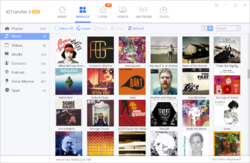
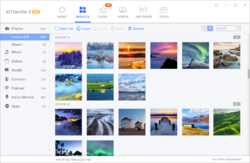

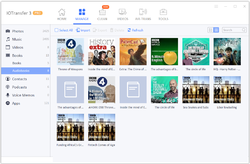

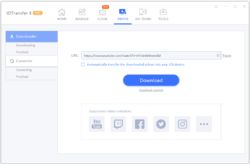


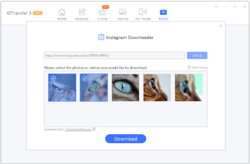


I didn't read the description carefully before I tried this. Does NOT support copying files from PC to iOS devices, even though description says "import, export".
I mostly wanted this as a tool to backup my Contacts. Cheaper than paying for cloud backup from Verizon (phone/internet carrier). Alas, it only sees my pictures. It finds none of the 115 contacts I see when I open the Contacts app on the phone. None of the movies either. I'm hoping it at least works to grab guitar lessons from YouTube so I can practice when I'm out of WiFi range.
I tried Transfer to PC on the Home page. Not sure what it's transferring -- ok, finished, it copied all my photos over to my PC, that was the hilighted blue circle on the Home screen. I don't see any way to transfer back to the phone. Therefore this is not a good backup method.
Maybe "AirTrans" will let me move files both directions? Ok, I downloaded the AirTrans app onto my phone, even though the reviews are terrible. Opened it, and the only option is to transfer files to PC. Still no way to restore files back to my phone. It seems the only way to get anything on to the phone is to download it from YouTube, and I have not tried that. Am I missing something? Win 10/64, iPhone X with iOS 12.something.
I was expecting something different, this app doesn't help me much but might be good for others.
Save | Cancel
Hi Mr.Dave,
This is IOTransfer Support Team.
Thank you for your feedback. Please go to MANAGE tab, from there you can import photos, music, ebooks etc to your iPhone.
And you can download the videos from YouTube to your iPhone via the VIDEOS tab. Copy and paste the link to download YouTube videos.
You mentioned that IOTransfer didn't recognize your contacts information, please turn off Contacts in iCloud, and then connect your device and check if the contacts are recognized correctly.
If any problem, please let us know via support@iotransfer.net.
Thank you.
Save | Cancel
IOTransfer Support Team, Thanks very much for your reply. You were able to address my concerns. Now that I know that "import" (as shown in IOTransfer on my PC) means to send to the phone, it works well! I was able to transfer photos and .mp3 songs to my phone, very nice!
I followed your advice to disable contacts in my iCloud settings. That let me export them to a .csv file on my PC. I'm assuming that if I "import" that file back to the phone, it will copy the contacts back to the phone. Not clear if I'll get duplicate entries or not, but this will be excellent if I mess up someone's information or delete them by accident. It was a bit scary when my phone asked if I want to keep or delete contacts on my phone when I turned of iCloud contacts (I kept them) and then when I turned on iCloud contacts again, it asked if I want to merge what's in the cloud back to my phone. A description of how to handle these things would be a good addition to your help file.
For now, I'm a happy customer and would recommend this to others. Thanks again IOTransfer Support Team!
Save | Cancel
Mr.Dave, thank you for your feedback and suggestion. It has been submitted to our team, we will try to provide a description in the iCloud contacts. Thank you for your support.
Save | Cancel
The software recognize my device successfully,but the wireless connection cannot be used.My device is iphone 6s and I have tried restarted the software multiple times and set up a wireless connection, but none of them succeeded.
I have used another software Coolmuster Mobile Transfer and this problem has not happened.
Save | Cancel
Hi JK,
This is IOTransfer Support Team.
Please ensure that you've installed the newest version of AirTrans app on your iPhone, and then if IOTransfer didn't recognize and connect to your iPhone in several minutes, please use AirTrans to scan the QR code on your IOTransfer window.
If you still can't connect them, please let us know via support@iotransfer.net.
Thank you.
Save | Cancel
I tried two such iOS Transfer tools: this one and Coolmuster iOS Assistant. I think transferring files from iPhone, iPad, iPod to pc or managing data on them from pc is easier with Coolmuster iOS Assistant.
Save | Cancel
Hi Lisa,
This is IOTransfer Support Team.
Thank you for your feedback. We will keep improving the features of IOTransfer.
Would you please let us know more about your experience with Coolmuster iOS Assistant via support@iotransfer.net?
Thank you for your time.
Save | Cancel
IOTransfer Support Team,
Maybe you can try it yourself. Then you can know more about it by yourself.
Save | Cancel
Partial success, challenge is to copy a bunch of mp3 files from Win 10 PC to iPhone and play them. Installed OK on PC, registered OK, plugged in iPhone via USB, didn't connect, downloaded Air Trans to iphone from App store, transferred files OK to iPhone, which is better than I've done with any other package. Problem I now have is playing the music I've transferred - native music player doesn't find them, installed VLC, that didn't find them either. Software seems to work OK, but problems at iPhone end, what's new, should have stuck to Android
Save | Cancel
Hi Martin,
This is IOTransfer Support Team.
Please contact us via support@iotransfer.net and let us know more about your problem with the transferred music, so we can further investigate it.
Your suggestion of supporting Android device has been recorded, will forward it to the product team for further consideration.
Thank you for your support.
Save | Cancel
As well as performing tasks as expected (Although I prefer copy/paste for the activation code - instead needed typing in) but it also comes with a GIF maker bundled in with it which also works well.
Shows all the apps installed as well as providing a simple method to download movie files and put them on your "I " device.
Not sure what happens after 180days either but it just accessed over 2500 photos/vids in a smashed iPad mini so I am happy with that.
Save | Cancel
Hi Terry I,
This is IOTransfer Support Team.
You can copy and paste the code to activate PRO version.
If any problem, please feel free to let us know via support@iotransfer.net.
Thank you.
Save | Cancel
Terry I, one more tip, you can use the hotkeys Ctrl+C and Ctrl+V to copy and paste the activation code.
If any problem, please let us know via support@iotransfer.net. Thank you.
Save | Cancel
.
I'm seeing a couple of trends, here, for example, I think IO-whatever ( becoming an IObit cooperative, perhaps ? ) is updating often enough to make the 6-month license match their update cycle, such that, if we participate in feedback, then they may incorporate our experience in the next version and extend our next "test" cycle with another giveaway in 6 months, effectively being a year or more, if they do that, and if we pay attention, no promises.
Regardless, this seems to work for the fre transfer features it offers, I transfer photos and music in and out, and I can migrate my contacts ( I suppose I can edit them in Excel since the contacts are a CSV file ).
It also has a "clean up" utility that clears temp files from your phone, I'm not sure of Apple's self-cleaning routine so I don't know if it makes a difference, but it often finds 100 to 400 MB of deletable cache for me.
It demanded that iCloud sync be turned off before transferring contacts, which I'm cool with because I do not use iCloud, I suppose that those who use iCloud can toggle it to make local backup of anything IOtransfer wants to transfer to a local backup location.
I don't think it depends on iTunes, but it may expect Apple's USB drivers to be installed, and there are ways to extract them from the iTunes installation and just install them separately ( Google it ).
Be patient and use good cables, and wait for ( 1 ) Windows to install USB drivers, ( 2 ) your battery indicator to turn green, and ( 3 ) "Trust this computer" to show up on your phone before expecting any software to see your phone.
It doesn't seem to cause any damage, so, that's good.
.
Save | Cancel
"few transfer features" ( not "fre transfer features" )
Save | Cancel
Hi Peter Blaise,
This is IOTransfer Support Team.
Thank you for your feedback. We will keep improving the features of IOTransfer.
If any feedback to suggestion, please kindly let us know via support@iotransfer.net.
Thank you.
Save | Cancel
Quote "NB: 6-month license" Then what? Stops working without purchase or just no updates?
Save | Cancel
Hi D Murphy,
This is IOTransfer Support Team.
IOTransfer only supports trial version and PRO version. When the trial period ends, you will need to purchase a code to activate PRO version.
So you need to purchase another code after the 6-month code expires.
If any problem, please feel free to contact us at support@iotransfer.net.
Thank you.
Save | Cancel