Every day we offer FREE licensed software you’d have to buy otherwise.

Giveaway of the day — IOTransfer 3.0 Pro
IOTransfer 3.0 Pro was available as a giveaway on July 29, 2018!
IOTransfer 3 is a simple yet effective iPhone/iPad/iPod file transfer and management tool, as well as a powerful video downloader and converter.
IOTransfer 3 provides a 1-click solution to easily transfer photos, music, videos, and contacts from your iOS device to PC. It also helps you import, export, and delete more contents, such as iBooks, Podcasts, Voice Memos, Apps in the MANAGE tab. Thus, it is a perfect iTunes alternative. Additionally, the optimized VIDEOS feature supports downloading various videos from more video websites to your iPhone/iPad/iPod and PC so that you can watch them offline. The improved CLEAN feature supports to clear more caches and junk files on your iOS device to free up more space.
The newly developed AIR-TRANS, which adopts WiFi Direct technology, allows you to quickly and wirelessly transfer photos, videos, and other files between iOS device and PC on the same local network. What's more, the newly added Converter feature in VIDEOS helps you effortlessly convert video files into various file formats including audio file formats and automatically transfer them to your iOS device. No need to worry about unsupported video file format anymore.
Last but not least, IOTransfer 3 has a brand-new user interface, which is more intuitive and easier for operation.
What's New:
+ New AirTrans - Wirelessly and freely transfer or share photos, music, videos, etc. between your iOS device and computer anytime.
+ New Video Converter - Convert videos into various file formats, such as MP4, MP3, AVI, MKV, MOV, and directly transfer them to iDevices.
+ Transfer & Manager - Transfer & manage your photos, music, videos, contacts, etc. between your iOS device and computer.
+ Download online videos from various famous video websites, such as Twitch, and Instagram.
+ Junk File Cleaner - One-click to clear all caches and junk files on your iOS device to free up more space.
* More user-friendly UI with smoother operation process and larger interface size.
* Supported 14 languages
* More can be discovered by you.
NB: 6-month license
System Requirements:
Windows 10/ 8/ 8.1/ 7
Publisher:
IOTransfer StudioHomepage:
http://www.iotransfer.net/File Size:
1 128 KB
Price:
$39.99
GIVEAWAY download basket
Comments on IOTransfer 3.0 Pro
Please add a comment explaining the reason behind your vote.



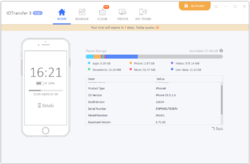
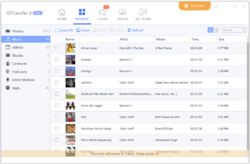
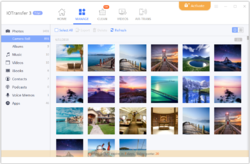


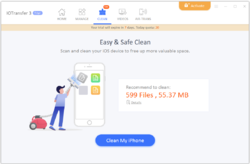
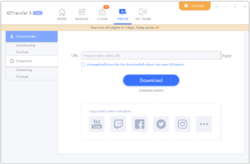



I got it installed and registered, but it does not work if I open settings.
Trying to change and directory does not work.
even opening settings freezes the program and I have to end task.
Thanks for the giveaway, but it needs work.
Save | Cancel
Hmm, I may have given it a thumbs up too soon. iPhone 7 Plus - Latest iOS 11.4.1
Installed fine, cleaned out all of the junk. Wonderful! I have been using MediaMonkey to manage my music but it has troubles with artwork. (Extreme trouble. Will use the same cover for an entire set in a folder. Yes I have it set correctly/ ;) )
I told the software to delete every song - 1024 - deleted but after completion, left, it said 13 songs. Ran delete again, now it says down to 10. Check stats inside of phone. 176 left. Ran delete again and it just hung. No way to cancel it - had to close software. Tried to import 1,110 songs - just hung up on first song. Again no way to cancel. It might be due to the hanging from previous attempt. Canceled software again and rebooted phone.
Ran import again, this time with 180 songs - import completed. Phone shows the 180 + the original 176. Software still thinks 180 + 10 = 190
70 songs now in "My Top Rated Playlist' - there was 0 before. The rest are just in the phone. So I will need to create a playlist for them.. :(
Says I have no videos - Phone reports 17 ~ Says I have 590 photos - Phone reports 522
Looks like I am back to MediaMonkey. Oh lastly, thought I had a winner with Apowers GOTD - worked great until the update to iOS 11.4.1 - now won't import anything. Glad I didn't pay for that one ;)
Save | Cancel
I downloaded the free app for IOTransfer but when it downloaded it said the trial had expired and wont let me do anything without a code. I need the code for the giveaway software. Thank you
Save | Cancel
Combined with their free Apple wireless App this is the first program I have found which will easily DELETE photos from an iDevice besides transferring either way to a Win desktop.
Save | Cancel
Hi, My name is Arthur Jackson and I am writing to inform you that I enjoy and use GiveAwayOfTheDay every day for the last 10 years and I have noticed that you always have great software giveaways for those who only have IOS devices and not Android devices. My question/feedback is how come Android devices don't get these great software Giveaways also? As a big admirer of GiveAwayOfTheDay, Id like to ask you to please make available some of these great software offers for Android devices too. Any consideration that you give me in this matter will be well appreciated.
Sincerely,
Arthur Jackson
Save | Cancel
A real iTunes "alternative" doesn't force you to have iTunes installed to use it.
Save | Cancel
Ilya Shapiro, iTunes will be downloaded, but only the drivers are installed:
https://www.dropbox.com/s/r1yess3gng4101u/ExtraProgramma.png
Something to do with protected by Apple etc . ..
Try to unzip iTunes with a unzipper like 7-zip and you can install it yourself.
Save | Cancel
Ilya Shapiro,
Yes!!!!!!!!!!!!!!!!!!
Save | Cancel
Ootje, so run its extracted AppleMobileDeviceSupport6464.msi?
Save | Cancel
Ilya Shapiro, It's a limitation of Apple. If you don't like it, don't buy Apple products. Or you can just complain, which no doubt you do a lot.
Save | Cancel
Ant, I tried it but got a service start error as shown in my uploaded http://screenshot.cz/3A/3A3V4/applemobiledeviceserviceunable2start.gif screen capture/shot. :(
Save | Cancel
Larry, Or I'll just not use this program and do everything I need with SyncIOS. and save iTunes for the only thing it's good for, making sure a device gets unlocked from the carrier and possibly making a backup.
Save | Cancel
Ant,
There is a total of 6 msi's:
https://www.dropbox.com/s/xl6i9q82od7067y/iTunes.png
Referring to:
https://www.dropbox.com/s/r1yess3gng4101u/ExtraProgramma.png
I think to consider these installers
"AppleApplicationSupport.msi" (also? "AppleApplicationSupport64.msi")
"AppleMobileDeviceSupport6464.msi"
and often "Bonjour64.msi" is necessary(noticed when installing a printer with Apple-possibilities in a Windows-system)
Just try the first 2 and start the GOTD-program. Does it work, fine.
Not, the third one and test again.
Save | Cancel
Ootje, interesting. Support are needed too for Apple's iDevice drivers only? :(
Save | Cancel
Does this software require ITunes to be installed on the computer?
Save | Cancel
Yes, it does.
Save | Cancel
J, only the drivers:
https://www.dropbox.com/s/r1yess3gng4101u/ExtraProgramma.png
Save | Cancel
Don't bother.
Downloaded and installed just fine - it doesn't use the GAOTD wrapper, as the program is the feature-limited trialware version offered on the provider's website.
However, there are issues from the off.
1. On first run, the program crashed.
2. On second run, the program started, but then crashed.
3. On the third time, it started. One needs to register the software using the supplied key. This opens a custom window, which is "loathe" to accept text pasted from the clipboard; no right-click and paste, I had to use ctrl-v, multiple times, before it accepted the key.
4. The installer downloads "apple drivers". It does NOT create a restore point, it does NOT give any indication of what these drivers are, where they are coming from, or what they do.
5. Finally was able to connect my iPad. "Trusted" the computer on the iPad, and OITransfer crashed.
Every single time I launch the program, it crashes, either on the "splash logo" or the initial screen.
The common element is gdimm_32.dll it is causing the app crash every single time. I suspect that this is due to poor coding, as gdimm_32.dll should be injecting a 64bit version on a 64bit OS.
My test PC specs: i7-3770K, 32GB RAM, WIndows7 Pro 64bit.
The only plus point? It doesn't appear to use iTunes!
Save | Cancel
.
[ Alan],
OITransfer, indeed!
.
Save | Cancel
Alan, thank you very much for your information. it is very helpful.
Save | Cancel
Alan,
Must be an issue with your computer. Downloaded, installed AND was able to easily copy and paste reg code. (Y)
Save | Cancel
Can a video indeed be converted into an MP3 format?
Save | Cancel
Laxative,
Of course. For example, download a video from YouTube and convert to MP3 to get just the music
Save | Cancel
Yes, it will be audio only.
Save | Cancel
Laxative,
Yes it can be done. You can do it, for example, with VLC Media Player, which is always free, and it can convert videos to many other audio formats, not only to mp3.
Cheers,
consuella
Save | Cancel
Colin, That is extract, not convert.
Save | Cancel
Colin, that is not a "converting" video.
That's an extracting the audio.
Save | Cancel
Bai Hui,
Correction Bai, it is however a "file format conversion" tool to enable users to create an audio file from a video file.
I can't review the results of the conversion as I haven't tested the utility integrated within, yet I can say once converted, the original video shall remain intact. But to be reassured before converting, a copy of the file should be stored in a sub folder for your piece of mind!
Save | Cancel
Jeff D., I'm sure you can explain what is an "audio extraction" then.
From the description:
"Convert videos into various file formats, such as ...MP3".
That is impossible. You can not convert video in MP3 format. Period.
It is the same as- you get an ebook, extract the pics, and call the pics an "ebook" in another format. They are not ebook anymore, they are pics.
Nice try though.
Save | Cancel
Stan, Thank you. That was my original point.
Save | Cancel