Every day we offer FREE licensed software you’d have to buy otherwise.

Giveaway of the day — iObit Start Menu 8 Pro 5.3
iObit Start Menu 8 Pro 5.3 was available as a giveaway on November 10, 2020!
After upgrading to Windows 8/10, users might find it difficult to get used to the new system where no start menu exists. Start Menu 8 can help users who are not willing to change their behaviors and bring back the classic start menu. Users can enjoy a familiar start menu again with just one click while other styles are also available. Start Menu 8 also offers an easy way to switch back to original style. What’s more, the background color of Start Menu changes along with desktop background.
- Faster & Powerful File Search
- Ad-free & Cleaner Start Menu
- Useful, Easy & Customized Settings
Newly-released Start Menu 8 owns a more powerful search engine. With 20% faster search speed, it can provide search results in less time. Users can also easily find files needed with more accurate search results. Frequently or recently used files are also pinned to Start Menu for quick access.
Advertisements may distract user attention while using a system start menu, sometimes even resulting in unwanted clicks. Start Menu 8 offers 100% clean and safe start menu to help users find apps and desired files without any disturbance.
Users are able to customize settings via Start Menu 8. An assortment of icons has been collected for users to customize the Windows Start Button. Users are also able to save their own account picture, pin their favorite applications and manage the way programs are displayed in Start Menu. More advanced settings are there waiting to be discovered.
Please note: the license is provided for 6 months
System Requirements:
Windows XP/ Vista/ 7/ 8/ 10
Publisher:
iObitHomepage:
https://www.iobit.com/en/iobitstartmenu8.phpFile Size:
11.5 MB
Licence details:
6 months
Price:
$7.99
GIVEAWAY download basket
Comments on iObit Start Menu 8 Pro 5.3
Please add a comment explaining the reason behind your vote.

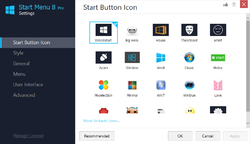
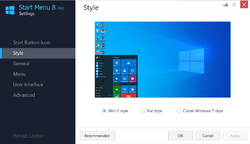
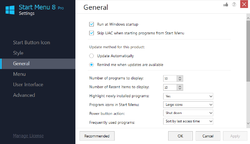

Clearly better than other iobit products
Save | Cancel
Upon install it looks impressive - any problems with it I can uninstall. With new software I always create a restore point before installing to ensure I can recover
Save | Cancel
Funny how the comments made so far, have rated this so poorly, not to mention I have never been a fan of the elements concept... our mobile phones act in a similar elements fashion.
One wonders what the next generation of Windows will bring to the table.
Save | Cancel
I use StartMenuX, which you featured in the oast. It is very similar to the Windows 7 Menu but has some very helpful additions, such as allowing the organization of programs into specific folders. Ones that we create, or rename existing ones, and can use icons for each folder. I was so impressed with it, that I bought the upgrades that come out every few years
Save | Cancel
Rick_S, Been using classic start menu for years; it's called classic shell now. I can move things from one folder to another, add new categories all the things you describe and as far as I know it's still free. You can change it to different versions to suit which ever win os you like best. About a year or two ago they sent me an update invite. I love it. Would take something quite spectacular to get me to change. Best of all it's free to use.
Save | Cancel
I installed this thing. It is still as ugly-looking and lacking function as I remember it to be.
I'm currently using Start MENU X. It gives it to me all on one screen, all at once. I'm not switching over for this dog's breakfast.
Save | Cancel
Seems obvious that it will revert to the default Windows. However, considering the software only costs $8, that is a pretty reasonable try before you buy.
I have used this since the time Windows 10 first came out a few years back. I like it.
Save | Cancel
What happens after the six month trial is over?
Save | Cancel
dadams, It turns into the free version and nag's you to upgrade back to the paid Pro Version
Save | Cancel
dadams, i guess it goes to the free version
Save | Cancel