Every day we offer FREE licensed software you’d have to buy otherwise.

Giveaway of the day — Inpaint 9.2.1
Inpaint 9.2.1 was available as a giveaway on July 19, 2023!
Inpaint reconstructs a selected image area from the pixels near the area boundary. It may be used to delete unwanted objects from your photos, such as extra power-line, people and text. The program will automatically paint out the selected area to erase it. If some unexpected objects spoil an otherwise good photograph, you can esily remove them - just select the object. No need to fiddly mess with the clone tool. It is simple to use - just draw a selection around the object you want to remove from the picture and run Smart remove feature.
System Requirements:
Windows Vista/ 7/ 8/ 10/ 11; 1000 MHz processor; 256 MB RAM
Publisher:
TeoreXHomepage:
https://theinpaint.com/File Size:
14.1 MB
Licence details:
6 month license
Price:
$9.99
Featured titles by TeoreX

Automatically remove a background and replace it with a transparency, solid color, or background image with just a few clicks!

PhotoStitcher will automatically combine overlapping photos to produce perfect panoramic image.

Intelligent Resizer enables new smart ways of resizing images without deforming or cropping the content.
GIVEAWAY download basket
Comments on Inpaint 9.2.1
Please add a comment explaining the reason behind your vote.


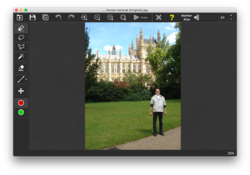
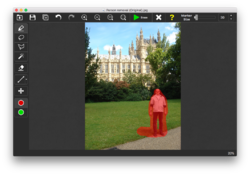
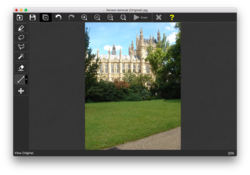



I grabbed this the last time it was offered. It works extremely well. The sequence of events is pretty clear/standard:
- Click the Zoom icon(+) to enlarge the image.
- move the picture using the + icon in the symbol list
- Click the Marker icon(pensil) which gives you the green & red markers.
- Select an exact GREEN area to clone adjusting the zoom as necessary.
- Select the exact red area as the target.
- Click Erase and WaLa... done
I do use PhotoImpact which has a great cloning process to touch up any small hard to get areas. You simply lasso the area select the clone tool and size and paint away and it only effects the area within the lasso. Using both these tools there isn't anything you can't do.
Save | Cancel
I was able to erase something from a picture without needing any directions, which is good. The only drawback to this software is that it is only good for one year. Their website says, "License period is one year from the date of purchase."
So I won't buy the software, though I'm glad to get it for free for one year's worth of use. If the payment $19.99 was a one-time payment for this version of the software, I would consider purchasing it. But the way it is written, the software will time-out in one year. Still, that's fair for a free license.
If the license didn't time-out, I would use the year to give it a good evaluation over time. I really need more than a few weeks to try out a program that I'm not going to use all the time.
Thanks, GOATD, for a decent free license to this program!
Save | Cancel
Right or wrong, this is how I conduct an initial test of new software. I attempt to use it without reading any of the instructions. Software SHOULD be developed to be INTUITIVE. This software did not past the test. That's not to say it can't be great software, once you've gone through the tutorial. Example for this software, once I enlarged a section of the software I needed to re-center the image for the section I wanted. I couldn't just grab the image, I had to determine which of the buttons on the left side panel would allow me to do this. Not a good design. I would love to see a software developer submit their software to a tester without any prior knowledge of the software, and watch them attempt to used the software. Hopefully they would realize changes that could be made to make the software more intuitive. I will attempt to use the software once I've read/and or watched the tutorial and determine if using it makes sense and does what it promises.
Save | Cancel
Very nice software and easy to use. I purchased a license for it back when that could really happen, so I have a very old version. Now Inpaint is a subscription, so you have to pay for it yearly. If you spend a lot of time working with pictures that might be a decent deal. In my case, it would be a waste of money. I could end up paying $19 to adjust one picture. Last year I didn't use it even once. Still, it is free today. Grab it. Fix your pics.
Save | Cancel
It is a useful piece of software, it does a decent job and is straightforward to use, and the results are good. Some useful features as well. Good to keep and definitely worth a buy if you need the software.
Save | Cancel
I love this program! It works well, once you figure out the different methods to adjust an image. Maybe there's a tutorial or something, but I learned the hard way, and still worth it. Recommended.
Save | Cancel
An effective and simple program to control
Save | Cancel
I tried the online version and it did a surprisingly decent job, so I decided to give it a go, even with only a six months licence. Note the full version is $19.99 per year.
It's not clear if they include updates during the six-month period?
After installing the GAotD version and painting an outline around an object annoyingly I couldn't see a fill option, so had to paint away for a while. It does remove the 4.2MP image size limit of the online version. The first attempt wasn't perfect but a second go (on the 1st result) made an acceptable image.
Erasing stuff is complicated as you have to select the colour (Red to Remove, Green is Keep and can be used as info to fill the Red area) that you want to erase, it doesn't just remove your Red paint and leave it Green so you then need to repaint in Green (unless I'm missing something). You can't just paint Green over Red, erasing leaves you with the original image (which means can't use that area to work out the fill), rather than keep or remove colours.
It did some have some visual glitches while painting (many thin vertical and horizontal lines in the red area) but these went away when I had finished painting (Win 10 Pro x64 22H2 RTX2060 Studio Drivers 535.98).
IMHO worth a play.
Save | Cancel
P.S. I do think you will often need multiple passes to get a good result. Some complicated areas just won't go well, although much tweaking of the donor area and working in very small areas one after another may help.
P.P.S. it would be nice if a Right Mouse Button drag moved you around the image.
Save | Cancel
krypteller, There have been exceptions to that in the past though... usually (probably only) with fixed length licenses like here.
Save | Cancel
It should also be noted that you have to activate the program immediately, in a previous version I failed to do that only a little time after the Giveaway ended.
Save | Cancel
Just tried and I am excited! It does what it says :) Remove unwanted objects flawlessly! Really impressive peace of software! Recommended!
Save | Cancel