Every day we offer FREE licensed software you’d have to buy otherwise.
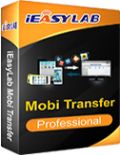
Giveaway of the day — iEasyLab MobiTransfer Pro 3.6
iEasyLab MobiTransfer Pro 3.6 was available as a giveaway on January 24, 2015!
iEasyLab MobiTransfer is an iPhone sync and transfer software which can import, export and batch transfer iPhone music, videos, photos, Books, Apps, between PC/iTunes and other iPhone/iPad/iPod. This iPhone transfer software can manage and transfer files between iPhone and PC , and use iPhone like a portable hard disk to manage all iPhone files and even the iPhone app documents files.
It is the only iPhone transfer software that supports all types of iPhone/iPad/iPod. Main features:
- Help you upgrade to the new iPhone;
- Migration of old iPhone data;
- All iPhone content backup;
- Merge multiple iOS Devices files;
- Install apps without jailbreak;
- Visually browser and delete files of iPhone;
- Convenient to share iPhone content;
- Create and edit playlist.
System Requirements:
Windows 2003/ XP/ Server 2008/ Vista/ 7 / 8; CPU: at least with X86 or compatible CPU with main frequency 500 MHz; RAM: equal or larger than 512MB; Disk space: Hard disk drive with 100 MB of available space
Publisher:
iEasyLabHomepage:
http://www.ieasylab.com/mobi-transfer/File Size:
18.6 MB
Price:
$49.95
Comments on iEasyLab MobiTransfer Pro 3.6
Please add a comment explaining the reason behind your vote.





Using XP sp3, have installed and activated the program, the splash screen simply appears and then after 3 seconds disappears. Then the performance is over..When I connect iPad, and start program, it gives me the same performance. Not very impressed.
Save | Cancel
I'm so pleased to see this software here today. I've had no end of trouble transferring files from our iPod and iPad to the PC, especially voice recordings. I ended up purchasing a similar program several months ago (cost me over $60) that did the job; since then I've had to reinstall my operating system and can't find the backup of the program. I've only last week needed to transfer more files from our iPod to the PC; files that are encrypted and un-removable from the iPod without iTunes, which I refuse to install as it's always caused problems when I've installed it previously.
Thankyou to iEasyLab and the giveaway team for this very useful gift.
I won't be buying any more Apple products. They are significantly over priced and there are just as good and easier to manage alternatives.
:)
Save | Cancel
Hi,
Please explain (in detail) how to activate this software?
I installed the software without problem.
However, I cannot activate the software and I have tried several times without success!
Thank You,
Hersul
Save | Cancel
Well, it won't activate for me either. Win 7 Ultimate 64bit. I went through all the setps very carefully. Even uninstalled and re-installed. Tried Acitvate.exe with program open and program closed. With itunes open and closed. Still get "professional version will expire in 7 days - register now?"
Uninstalled the damn thing. Will check in later before expiration of GOTD to see if there is an answer.
Save | Cancel
You just have to click on the activate icon (the orange colored icon with the key symbol).
Save | Cancel
This is common knowledge to long time GOTD users, but for beginners, I have discovered over the years 2 things:
1). If the code is not given in the text file, and the company does not mail you one, then install the regular way, but when you see that tic box at the end that asks whether you want the program to start up afterwards, clear the tic box to say "NO." Then run your "Activate" program without the program running. When you restart, check the "About" page to see if it is registered. If not, repeat (but I've rarely had to repeat.)
2). If the code is in the text file OR you are getting it via email from the manufacturer, allow the program to open at the end of installation. Then search through "Help," "About," or other tabs looking for a place to register or to insert a key code. Sometimes there is a link in the GUI itself, so carefully check your program's opening page for indications of one. You can always write back here in the rare occurrence of not being able to find the insertion link.
PS: Of course, if you are using Windows Vista, 7 or 8, you must install both the install file and Activate file using administrator rights. This is done by Right-clicking on the *.exe file and choosing to run as Administrator.
If this helps at least 1 person, it will have been worth it.
Save | Cancel
Often, software developers work in their own little development bubble where they write code and test it where they work. There's lots of evidence that many rarely ever pilot test their works on virgin machines, especially when logged on as Standard (limited) Users.
So usually with the Activate program from GotD we have to 'activate' from an administrator's context (logged on or run as an admin) - and if we're lucky the program will be activated for ALL users, not just for the admin who activates it ..as is often the case with unsophisticated developers.
So try activating and running from and admin account/user. It may not help your everyday usage as a Standard User, but at least you'll know. :-|
Save | Cancel
I'm having the same issue.
I ran both Setup and Activate as Admin, but on launching the program, get the message "Professional features will expire in 7 days".
Ran Activate a couple more times but this did not fix it.
Any suggestions before I uninstall?
Windows 7 Pro 64bit
Save | Cancel
Why would I want to install another program onto my computer that will essentially use Itunes. I dont have Itunes on this pc, and the moment I opened it up, it said please download the Itunes..... English has to be second language for sure. Uninstalled, bye, bye.
Save | Cancel
Installs and starts up on my Win 7 64bit system. Connects to my Gen5 iPod, but then stops with the error message "A new guard page for the stack cannot be created."
Save | Cancel
Installed on WinXPsp3.
Starts with logo and silently exits with no any message.
Pros - ???
Cons:
- uses (silently installs?) .Net4 with no notification.
- no info on website or anywhere else if it needs iTunes installed.
Save | Cancel
I realize that Windows File Explorer can do most things this program does, but I am still working with it & if I run across some IPad or IPhone or Apple anything (since I am in the retired computer tech field now & only take on small jobs in my house - also disabled - very few jobs) I will be GLAD I have this. I installed on a double boot system & it looks like the program likes Win 8.1 & Windows 10 - (Dell Inspiron - 2TB HDD - 8GB RAM - I7-3630 Processor & I installed on both partitions). Well, so far so good, Thank you Giveaway of the Day & iEasyLab - & see you tomorrow (Where's Karl?)
Save | Cancel
Well, I installed it on my computer. Since I already have iTunes installed, I have no idea whether iTunes is mandatory or not. The first comment I have is that A powerful company this must be. Yoda, their copy editor, is. Native English speaker, they should hire soon.
"If not long time connected successfully, please re insert iOS device to the computer behind USB."
"PLease select content and distination to transfer."
From their facebook page: "We have been focused on software development, and make you more convenient use of mobile devices, and through the PC to manage your mobile devices, let you"
are two of many examples some of which are so egregious that I don't even know what they mean.
As you can see from above, there are five icons on the right side of the screen (the usual minimize, window size and close, plus the easy access to their facebook, google+ and twitter feed and a link to help, check for new version and About Us. The help is a link to the help area on their web site. I have not had the nerve to look at the help but I suspect that it leaves something to be desired in terms of easy of understanding their English.
I have an iPhone 6+ which it recognizes as iPhone(unknown). It does recognize the amount of storage, the battery charge (in percent), the serial number, and the version of iOS. AS I'm writing this, I'm transferring my music collection from my phone to a folder on my computer. Estimated time slightly less than 5 minutes for 929 items, 4.23GB. Actual time slightly more than 3 minutes (868 items transferred, 4.03GB, 5 items skipped because "File is Existed", I don't know what happened to the other 50 items or what they are).
Despite the fact that I have pictures on my phone and 110 apps this program doesn't seem to recognize them, or at least I haven't figured out how to make it recognize them.
So clearly this software need work. I will keep it for at least a while so that I can transfer music between my iPhone and computer. If I make some revolutionary discovery in the next few hours, I'll amend this comment.
Save | Cancel
Docsid
I'm with you. Thanks for the warning as I try not to even download any program where they are too cheap to hire somebody to translate into Englinliss.
I have enough trouble understanding well written help docs. Even US techys have such IQ's they have trouble keeping it simple for those of us hovering around normal IQ.
Save | Cancel
I've done more examination. When I connect my old iPhone 4s, I can manipulate the apps and pictures. So the problem appears to be that the program is not new enough to recognize the iPhone 6.
Save | Cancel
only works with newer ipod's? does not work with older ones, at least I cannot get it to detect my old 20gb ipod.
Save | Cancel
Hi,
Please explain (in detail) how to activate this software??
I have tried several times without success!
Thank You,
Save | Cancel
After you install it, run Activate.exe that was downloaded with the setup program. It worked for me on the first try.
Some caution - the terms and conditions mention that the company will be aware of everything you do with the program, but that it is 'voluntary'. However, I have yet to find ANY way of declining inside the program.
Save | Cancel
I had the same problem, so went into compatibility mode (right click on the set up file and select properties, then click on the compatibility tab). It took about 30 seconds for the next stage. See image:
http://s10.postimg.org/qivapitfd/Capture.jpg
then set where you want the program to be installed. see the image via the link below:(Ignore the path in the image, i've already changed it to where I install applications)
http://s23.postimg.org/u8bjlzrnv/Capture.jpg
Save | Cancel
the final stage took a few minutes. You'll need net framework installed as well
Save | Cancel
2nd Question: Will this software allow me to transfer just one or two apps from one device to another which already has apps installed, or does it erase the apps on the device being transferred to like iTunes does?
Save | Cancel
In app options for overwrite of each item - Music, podcast, books, etc. Default is skip which I assume means not on to overwrite. I did not test this feature as it doesn't pertain to me, but seems to be what you were asking about.
Save | Cancel
This is the very reason I am going to download this app. I am mainly a Mac person but iTunes confuses the heck out of me. No matter what I try, I can never figure out how to get what's on my iPhone into the iTunes library and not the other way around. Even following the step by step directions doesn't make sense to me. I have not backed up my phone since I first got it because there are too many files for it in iTunes that I don't want on the phone and cannot figure out how to put what's on my phone in iTunes and overwrite what's there now. Yes, I am confusing myself as I write this! LOL Going to see if this app will do what I need without popping a stitch in my brain. :D
Save | Cancel
Looks useful. Can this be installed on a USB stick, or does it need to reside on a desktop?
Save | Cancel
Installed on a USB stick, or portable, means unrestricted use, which means piracy, rich.
So, no, it's unlikely it can be installed on a stick - without fairly tortuous workarounds.
Save | Cancel
But...And I have not tried yet, you must have I-Tunes installed before this will work, yes?
Save | Cancel
dave, i haven't tried either but i would totally say this needs itunes. every app of this type that i've downloaded has needed itunes, so i believe that is a just a given.
Save | Cancel
If I remember right, I can do this with Windows.
Save | Cancel
Windows can't access an IOS device like it's a flash drive and iTunes will not let you download your music from device to computer, only upload.
Save | Cancel
You are right - Windows will not let you access the iTunes directory on your device, 'directly' - BUT - a simple stereo m/m cable - play all your songs & record on your computer & ALL of your play list will copy over (just did it last week for a customer). Hope this helps.
Save | Cancel
If I remember right, doesn't iTunesdothe same thing?
Save | Cancel
The trouble is, iTunes totally messes up a PC's settings and registry, is vast and system hungry, and is difficult to uninstall without sandboxing or using a tracking uninstaller. It is also fairly irritating to use. A lot of these independents are far cleaner, lighter on system resources, and w a a a y more respectful of your computer than iTunes is.
Save | Cancel