Every day we offer FREE licensed software you’d have to buy otherwise.

Giveaway of the day — Icecream PDF Converter Pro 2.89
Icecream PDF Converter Pro 2.89 was available as a giveaway on December 2, 2022!
Icecream PDF Converter is the universal program for converting from and to PDF. Intuitive interface along with drag&drop support makes the work easy and fast.
Supported input formats for conversion to PDF: JPG, PNG, BMP, TIFF, BMP, GIF, DOC, DOCX, ODT, RTF, XLS, XLSX, ODS, HTML, EPUB, MOBI, FB2. As for converting from PDF, the following formats are available: DOC, DOCX, RTF, ODT, JPG, PNG, BMP, TIFF, GIF, EPS, HTML, WMF.
Take advantage of additional features such as OCR when converting PDF to Word, working with password-protected documents, page-by-page conversion, and much more.
System Requirements:
Windows XP/ Vista/ 7/ 8/ 8.1/ 10/ 11; 1.33Ghz Intel, AMD or any other compatible processor / faster processor for netbooks; 512MB of RAM (1GB for better performance); 350MB to 2GB of free disk space; 49 interface languages
Publisher:
Icecream AppsHomepage:
http://icecreamapps.com/PDF-Converter/File Size:
130 MB
Licence details:
Lifetime
Price:
$29.95
Featured titles by Icecream Apps

Icecream Video Converter is a new totally free video converter for fast file format conversion. Support for many popular formats (MP4, AVI, MKV, WMV, MOV, and more) and the ability to bulk process files at once makes this program a useful tool for anyone working with video. The ability to trim videos, add a watermark and subtitles will help create ready-made content for social networks in mere minutes. Take advantage of presets to convert videos for comfortable viewing on certain devices. Audio is also available: convert video to MP3 or remove audio from your initial video.
GIVEAWAY download basket
Comments on Icecream PDF Converter Pro 2.89
Please add a comment explaining the reason behind your vote.


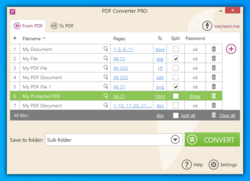
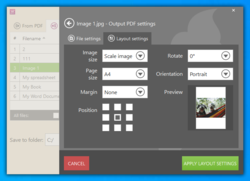

I'd like to retract my previous review. Apparently, something worked overnight; today I see a new little window that says it's been successfully installed, and gave me my code that it used.
Save | Cancel
My objective here is to have my VB6 program, aoutomatically convert PDF's in a folder to JPGs.
Does your program have a command line interface ?
Such an interface allows you to call (execute) the program, whilst passing instructions such as - Convert all PDFs in folder C:\PDFs\ Into JPGs Placing the JPGs into folder C:\JPGs\
It would be nice if it could delete each PDF after it is converted to JPG Similar functionality could also be provided WITHOUT using the command line. That would entail the program having some settings where, we tell your program, where the PDFs folder is (to watch), and where the output JPGs folder is, and the program can be told to run minimized, and keep watching the PDFs folder.
Meaning every time the program sees PDFs (in the PDFs folder), it converts them into JPGs (into the JPGs folder) automatically. It would delete the PDFs after it has converted them.
Save | Cancel
Why don't you try python?
Save | Cancel
Tried to convert PDF document to HTML and received a page full of code. It did a good job of converting to DOC & DOCX however.
Save | Cancel
Giveaways as they should be. Nice easy registration and we're on the road!
Thank you for the offer.
Save | Cancel
I cannot locate anywhere to enter the license key. It is NOT in the "Settings" dialogue as stated in the readme file that comes with the download. Could it be because I'm upgrading from v2.88? Please advise....
Save | Cancel
I notice that the "updates" box is checked by default. Are we allowed lifetime free updates with this giveaway?
Also, under languages, OCR, is ES Spanish? If so, does that translate the changes to Spanish, or does it change the program interface? I am looking for a program that is in English, but that will change the text of a PDF to Spanish.
Thanks
Save | Cancel
Small and useful, including capable PDF
Save | Cancel
There is no place to enter the license key. Was this done already after installation?
Save | Cancel
I have been using Tinywow until now and am looking forward to testing this program. Thanks
Save | Cancel
Always handy to have a program like this around- thank you for letting us try it!
Save | Cancel
Not receiving the download link through email.
Save | Cancel
Peter,
Your email was added by you to the block list. Please note that our download letter includes two links - one to download the program and another to unsubscribe from our emails in case you received it accidentally.
Looks like you clicked the wrong one some time before.
Now your email is restored and you should have no problems with getting the download.
Please request the link again.
GOTD team
Save | Cancel
On XP
Setup ran OK but when trying to run it - "...Not a valid Win32 application"
I had a previous version that worked, which has now been overwritten with this version which does not work.
Not good at all.
Save | Cancel