Every day we offer FREE licensed software you’d have to buy otherwise.

Giveaway of the day — iCareAll PDF Converter 1.0
iCareAll PDF Converter 1.0 was available as a giveaway on April 2, 2019!
iCareAll PDF Converter is an easy-to-use PDF converting program that can help you convert PDF to Word, PPT, Excel, text documents, HTML, images and other files. Also allows to change the files of various formats back to PDF with ease and high efficiency. Hence, if you or your friends around really need such software, give iCareAll PDF Converter a try. To meet the needs of different users all over the world, iCareAll PDF Converter is designed and developed with lots of useful features.
Key features:
- Convert files with fast speed and simple three clicks.
- Change PDF to any file format and any to PDF with high quality.
- Process more than 1000 files with its batch mode at a time.
- Merge or cut PDF files with ease.
- Support all Word, PDF, PPT, Excel, Image, Text, HTML and more file formats.
NB: Lifetime license.
System Requirements:
Windows XP/ Vista/ 7/ 8/ 10; PII 667MHz; 128 MB RAM
Publisher:
iCare RecoveryHomepage:
http://www.icareall.com/pdf-converter/File Size:
42.9 MB
Price:
$39.99
Featured titles by iCare Recovery
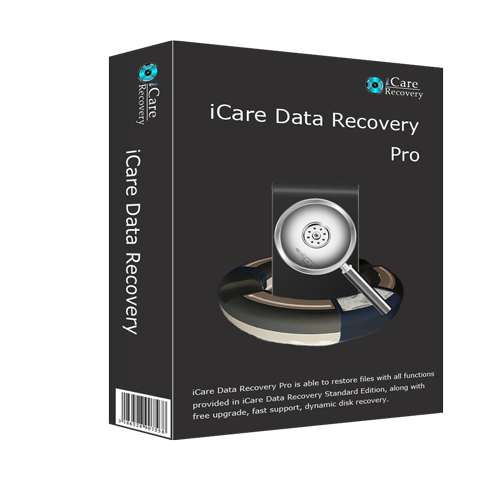
iCare Data Recovery Pro is a professional file rescue utility that can bring data back from delete format inaccessible logical damaged PC hard drive, external hard drive, mobile phone memory card, camera memory card and other most frequently used media like usb flash drive. It is built with three recovery option: deleted file recovery for recent deleted file recover, deep scan recovery for recovering files with sector by sector scanning of possible file recovery, and raw drive recovery to recover possible lost partition and unrecognized raw drive.
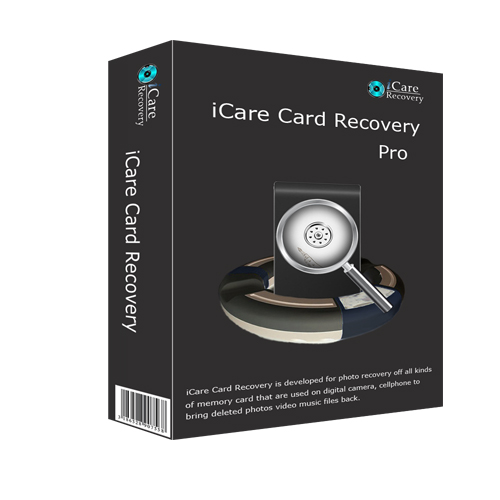
SD recovery software for recovering files from sd memory card of various logical damages.
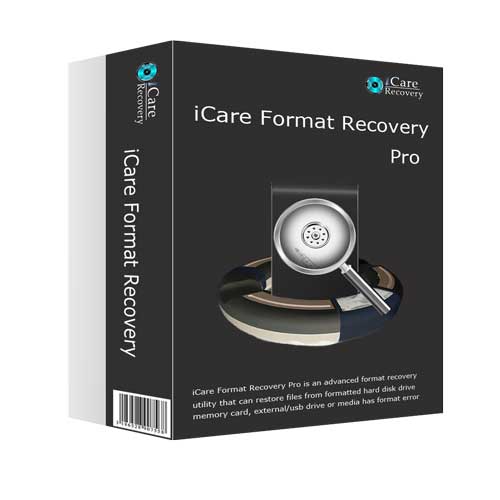
iCare Format Recovery is an unformat utility for hard drive, phone/camera memory card, flash drive and more if media was reformatted by mistake no matter regular formatting or quick formatting was done to the media.
GIVEAWAY download basket
Comments on iCareAll PDF Converter 1.0
Please add a comment explaining the reason behind your vote.


it wont run as administrator in win 10.
also downloaded direct from the icare site --same problem blocks installation
suggest the program may have the same faults
Save | Cancel
Can not run. Using Windows 10 Pro When I try to run I get "An Administrator has blocked you from running this app".
Save | Cancel
While trying to install the application the PC prevents this installation to due data leakage from that application which subject my all data on the PC to be hacked, please check and not to put any infected/fraud application for users
Save | Cancel
When this program opens up, it takes up more than my whole screen. There's no way to minimize or close it without going to task manager and shutting it down. I've never had this problem before. Any ideas? Also, is there a registration key for this?
Save | Cancel
Dell Win 10 64bit Tower will not let me install the setup.exe file. It keeps telling an administrator has blocked me from running this app... I am the administrator and have tried running the setup.exe as administrator (right clicking and selecting "Run as Administrator" but the result is the same.
Save | Cancel
James McDonald, Download the file and Extract to a folder you have created such as “ C:\New “
After that, run Command Prompt open with admin rights by right-clicking on it and selecting this option.
Then type “ C:\new\setup.exe “ in the command prompt without the “ “ with no spaces. This allowed me to install on my Windows 10 64Bit Computer.
Save | Cancel
James McDonald, Then it will run in the command Prompt only typing to many commands. The short cut placed on the DESKTOP had the same ERROR Code Displayed. What is wrong with this program. The PROGRAM CODE IS seriously lacking in the software to work with Windows 10 64 Bit. To get to run again Uninstall the program and reinstall and run from the install and it will work one more time.
You need to get the problem fix before it is ready for prime time use.
Thanks olemacd
Save | Cancel
Send the EXE to virustotal.com
and just one warning: Trojan.Fakealert.57879
https://www.virustotal.com/#/file/b66b0394074b7f69be5cebb7efbbb0efa5031afaea04097e292c839dc6df6fbd/detection
Save | Cancel
Ootje, Do you ever look at the results you put up on the internet? This link does nothing more than take you to Virus total home page.
Further, the links to Dropbox or Stackstorage for people to view your results are I'm sure well meaning but force people to download to see these results. I'm not downloading any file from a source I have no reason to know enough to trust.
Save | Cancel
Ootje, https://forum.drweb.com/index.php?showtopic=328839
Save | Cancel
Raj Singh, "Do you ever look at the results you put up on the internet?"
The link I place are OK. But GOTD alters them.
My link: h.t.t.p.s://www.virustotal.com/#/file/b66b0394074b7f69be5cebb7efbbb0efa5031afaea04097e292c839dc6df6fbd/detection
And GOTD: http://links.giveawayoftheday.com/s/virustotal.com/
Everything after # is forgotten to copy.
You should copy just the letters of the link and paste them in a browser.
Example: https://www.dropbox.com/s/4rl2ql3e06wdggq/Virustotal.png
"the links to Dropbox or Stackstorage for people to view your results"
And Dropbox and Stackstorage: I never put there any EXE or COM files: just PDF, TXT and images to view.
And there is a preview-button on that site:
https://www.dropbox.com/s/ukfo7xjybwxfa6s/Stack.png
Otherwise I cannot let you see what the results are of a action. Then you should just believe my words for it and for me that is a much bigger issue to do with strangers.
Save | Cancel
TK, "to post one URL"
The URL I posted are from Firefox. But very often I check them in Slimjet and IE11 and also Edge in Win8.1 and also in Win10 and sometimes on a mobile. All the same result.
When posted on the site of GOTD they will be altered and get something like link "h.t.t.p://links.giveawayoftheday.com/s/forum.drweb.com/index.php%3Fshowtopic%3D328839"
Save | Cancel
Ootje, for those that are not able to click on your link, they could copy it and paste to the browser, then it brings to the results
Save | Cancel
It looks like WIN 10 can not read the file.exe. It tells me that it was blocked due to lack of a license and was sent to temporary files. :(
Save | Cancel
My Win 10 64bit laptop will not let me install the setup.exe file. It keeps telling an administrator has blocked me from running this app... I am the administrator and have tried running the setup.exe as administrator (right clicking and selecting "Run as Administrator" but the result is the same. (...blocked by the administrator...). If the developer is monitoring these comments, I would be interested to hear their comments on this situation.
Save | Cancel
Gringuk, maybe it relates to Ootje posting of virus detection.could be that your antivirus software detects as well and reports as administrator blocking when actually antivirus software.
Save | Cancel
vujek, Thanks for that but I have decided the offer is not worth any more hassle from my point of view. Thanks also to all others who offered the various suggestions and potential solutions.
Save | Cancel
Had some problems with the install being blocked. Converted a pdf to Word but it does not - it makes the pages into graphics and pastes them in Word and does the same when converting to powerpoint. This means it is not really converting the files so they are not able to be edited in Word or Powerpoint. Presumably the same with other destinations.
Save | Cancel
I'm not on the staff of program but In general, if PDF was made without an OCR, they're only a picture. This program does not have a embedded OCR to convert a picture in text. And I think convert in PDF in Office or similar does maintain texts editable in retroconversion
Save | Cancel
Installed in WinXP, no problems.
Also no problems in Win8.1-x64
Some PDF-> Word or TXT were OK; in Word many extra Enters.
Some other PDF -> Word/TXT were not good. In DOC the PDF became an image and the TXT was empty.
Some PDF(info) were made in Win8.1 with a PDF-printer and the conversion went OK.
A test: txt printed on a printer, scanned to image, image converted to PDF with the GOTD-progam and after that converted to DOC/TXT: not very good.
All files and results are in:
https://ootjegotd.stackstorage.com/s/D4AdUWAkQfos2fq
Save | Cancel
Ootje, I'm not on the staff of program but In general, if PDF was made without an OCR, they're only a picture. This program does not have a embedded OCR to convert a picture in text. And I think convert in PDF in Office or similar does maintain texts editable in retroconversion
Save | Cancel
Sandro Feliciano, "iCareAll PDF Converter is an easy-to-use PDF converting program that can help you convert PDF to Word, PPT, Excel, text documents,. . ."
It's true, that if a PDF is converted to an image in Word, it still is a conversion.
It's also true, that there are nothing said about OCR.
I did assume, when there is a conversion to Word, the result would be text, to be edited. My mistake/missread
The GOTD-program can only convert a txt-PDF, not a scanned PDF.
Save | Cancel
Was blocked for me, too. Had to do as suggested to run in a command prompt.
Save | Cancel
Is this any different from the version given away on 6 Nov 2016?
Save | Cancel
This PDF software is wonderful. Thanks. Just test decrypt option, can done magic to files, that are locked by certificate sign for example ;)
Save | Cancel
... installed without a problem (X10, 64), works, konverts everything (so far)
Save | Cancel
Also getting lots of warnings about the setup file from my AV & UAC saying it is untrusted & the certificate revoked. Doesn't look safe to use, can anyone from GOAD help?
Save | Cancel
I am the administrator (and sole user) of my W10 64-bit machine. I have UAC switched off completely, but my system gave warnings about installing this giveaway, and then flatly refused to let me run it when it was installed. I've never had this happen with a GAOTD before.
Save | Cancel
In my case it is exactly the same.
Works well on win7 64bit and on WIN xp 32 bit.
Seems there is problem with WIN 10 64bit
Jerzy
Save | Cancel
Ludwig Wittgenstein, me the same.
Save | Cancel
Ludwig Wittgenstein, Me also it was a RED warning and just will not let me install either. Not going to bother
Save | Cancel
Ludwig Wittgenstein, First of all, locate the problematic file, right-click on it, and select Properties.
Copy the full location of the file.
After that, run Command Prompt with admin rights by right-clicking on it and selecting this option.
Paste the location of your file and add the name of the file with .exe at the end.
Click Enter and check to see whether it will run. <-- Found on the web. Works for me. Tip - Don't have spaces in the directory name. Good luck.
Save | Cancel
Ludwig Wittgenstein. Me too.
Win 10. Bitdefender.
I get "An administrator has blocked you from running this app. For more information, contact the administrator"
I AM THE ADMINISTRATOR!
I turned off BitDefender but got the same result!
Save | Cancel
Ludwig Wittgenstein, Even the trial version from their website has the same Win 10-64 problem.
Save | Cancel
Exploro, Tried that and got the UAC warning (I am the administrator). Downloaded it from the publisher's website and got the same UAC warning. There are similar tools online - such as https://www.ilovepdf.com/ - so I won't bother any more...
Save | Cancel
Exploro, Thanks - but life's too short!
Save | Cancel
TK, When I'm installing a program, everything security-related is off except Windows Defender. I gave every permission available, other than switching Defender off.
Save | Cancel