Every day we offer FREE licensed software you’d have to buy otherwise.
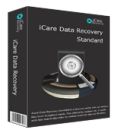
Giveaway of the day — iCare Data Recovery Standard
iCare Data Recovery Standard was available as a giveaway on March 1, 2013!
iCare Data Recovery Standard is an unformat, undelete program that is able to restore photos, videos, songs, data from hard disk drive, USB, flash drive, cellphone, and all memory cards. It provides four chance of recovery for each data loss with its four recovery modes on its main window.
System Requirements:
Windows8/ 7, Vista, XP, 2000 pro, Server 2008, 2003, 2000; CPU: at least with x86; RAM: at least 128 MB; Disk space: the minimum of the space is 32 MB; Interface language: English
Publisher:
iCare RecoveryHomepage:
http://icare-recovery.com/File Size:
10 MB
Price:
$69.95
Featured titles by iCare Recovery

Besides all basic features provided in Standard Edition, iCare Data Recovery Pro can help users restore files from dynamic disk plus free upgrade in future editions.

Free to restore 100M format recovery software that can help users restore deleted files after format, drive has not formatted error.
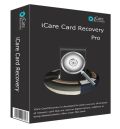
iCare Card Recovery Pro is developed to help users restore deleted files like photos, songs, movies saved on all kinds of memory card including often used card like SD(Secure Digital) card, cf(Compact Flash) card, MMC(Multi Media card), XD card, MiniSD card, SDHC, Smart Media Card, MicroSD card etc, which are often used on cellphones, digital cameras and other digital devices.
GIVEAWAY download basket
Comments on iCare Data Recovery Standard
Please add a comment explaining the reason behind your vote.


Does not even recognize the drive it is installed on let alone the drives connected via USB. Can somebody please tell me what good is it when all it does, is occupy precious space on the computer?
Save | Cancel
I Have uninstalled and re-installed this program 5 times. I used revo and Iobit uninstallers Then I rebooted a couple more times and even defragged the drive prior to doing the last install. Which also failed!
This program refuses to run, it crashes constantly on me. It installs fine and reports that it is activated. But it just wont work for me.
It Constantly reports the following Error "The application failed to initialize properly (0xc0150004). Click on OK to terminate the application. At this point it just crashes and shuts it's self down
I am using a windows Xp Pro SP3 E8400 OC @ 3.75GHZ 2X 1GB ELK Patriot 8500 DDR2 Ram Seagate 2TB Machine. I use Comodo Internet Security Suite for my Firewall & Antivirus.
So for the third time this company has given this program away on here I still can't get it to work for the third time in a row I give this a thumbs down and a boot to the delete bin..
I will stick with Eausus for my recovery needs at least their program works and comes with the ability to create a recovery boot CD for running it outside of the windows enviroment for those times the entire Primary hard drive goes kaput..
Thank you but no thanks I couldn't care less if you like our products or not recovery software. Your company is not much for showing it Cares when it release's crap like this. Perhaps its time for a name change to the We don't give a damn recovery software company?
ICARE Can I ask why you guys have not yet replied to one of the 18 different E-mails I have sent you in the past 12 months ? I have sent your company 18 E-mails dealing with the problems I have had installing and suing your product you have not replied to one of them..
Is it perhaps you don't care that I a GAOTD user am installing your program for free am asking about the programs various errors, bugs, installation and registration problems that you could care less about >???
just why has not one of those E-mails I sent in been replied to yet.
Thank You for this program GAOTD you guys do a great job bringing us good programs to try out. Sadly this is not one of those programs.. iCare is next to useless at customer relations when it comes down to dealing with Installation & registration problems.
Signed
One Pissed Off
Rick Frog
Save | Cancel
When I clicked on the "Home" button, it opened the page in IE. This is not in order. If is programmed clean, it should open the page in default browser.
Save | Cancel
Installed, Win 8 Pro, opened and ran. Found a USB drive with lost files but could find no files. Before I could try a second of the 4 types of searches I had to remove and reinsert the drive. No files found. I then tried an SD card and the program could not find it. I tried again after closing and restarting the program and it found no drives in the system. To me this program does not do what it says it will do and is not worth installing.
Save | Cancel
One word folks: Recuva
Save | Cancel
@#26: Tread carefully. There are numerous 'Android data recovery' software products out there and it's far from clear how many products / how many websites are actually clones posing as different brands.
Your first step might be to go here for some tecchie insights:
http://www.addictivetips.com/mobile/android-partitions-explained-boot-system-recovery-data-cache-misc/
and your next to whichever online user forum exists for your particular tablet. Register there, and raise any recovery queries you have so other users of the same tablet can asssist.
Don't rely on Google search for so-called recovery products where Android is concerned.
Save | Cancel
I already have the PRO version of today's giveaway so pass.
Just for information - Restoration Version 3.2.13 (Author: Brian Kato) is a small but powerful freeware which is portable and fast.
http://www3.telus.net/mikebike/RESTORATION.html
http://www.softpedia.com/get/System/Back-Up-and-Recovery/Restoration.shtml
Save | Cancel
# 7 AND # 9- First off, thank you both for your great detailed listing of other FREE alternatives.
With that being said, I have DL'd and tried today's giveaway. It however didn't satisfy what I am looking for in a file recovery program- ie- recover lost files on my tablet.
Do you, or anyone know, of what program, free or paid, lets you search and recover lost files on your tablet when it is connected to you computer via USB cable? Non of the programs recognize the tablet drive. Or am I just doing something wrong?
Save | Cancel
@7 MikeR By the way: EaseUS has nothing to do with Icare. They are in no way related. I also don´t see any strange similarities in the quotes you mention (bearing in mind the functionality of datarecovery programs are mostly similar to a certain point)... On top the softwares you mention also show different performance... You just can´t throw all datarecovery software on one heap; there are differences.
Save | Cancel
My PC crushed, I tried Recuva, but was not satisfied. When used the previous icare, I didn't believe at the beginning, but it recovered all my files. The only hard thing for me was to find another hard disk where to install icare, and to wait 2-3 days, but IT RECOVERED ALL - pictures, music, documents, movies and programms! Thanks GAOTD ! And the team behaind icare ! Thanks !
Save | Cancel
#14: "I used this once, and it took, literally, 1½ hours to do a simple file recovery. My vote goes to the freeware gem, Undelete360, which scanned an entire hard drive partition in 3 minutes, and recovered all my files from that overwritten partition!"
The way it works, & the reason some scans can take so long, is files are stored in small pieces on a hard drive -- how the pieces combine to make up a file, & their locations is all stored in a hidden portion at the front of the drive/partition. A delete or a quick format gets rid of that info on a file or files, but not the actual pieces [chunks of data] making up the file(s). Sometimes that info can be found & restored, sometimes rebuilt, & since we're talking about a relatively small amount of data [compared to the files themselves], it can happen rather quickly. Alternatively recovery software can look for all the pieces of files on a hard drive/partition, then try to figure out how to put them back together -- finding the pieces of files is easy, but putting them back together is another matter, so one recovery app may outperform another. And sometimes not all the pieces of a file can be found, so at best you'll get a partial recovery that may still be useful -- I think one of the classic examples that's often given is a Word doc where you still have the text but lose a lot of [or all] formatting. Finding all the pieces of files takes a while -- every bit of the drive/partition has to be scanned, & then the software has to try & put everything it found back into files -- so a lot of recovery apps give you the choice of trying the quicker method 1st, then as needed doing what's often called a Deep Scan.
Mileage [results] vary... The tables at the front of a drive/partition list where all the current files are so Windows can find them, but also so Windows won't store something else in the exact same space. When that info on a file location's removed, it's pretty much a matter of luck whether something else is written there to overwrite some or all of a file's data, or not. That's why so many people talk about recovery software portability & boot discs -- if you don't want something overwriting files you hope to recover, you don't want to be running Windows on that drive/partition. In fact, if you know immediately that you deleted or lost a critical file, it's not a terrible idea to hit the power switch or pull the plug on your PC -- you can run chkdisc later to fix things once you get your file(s) back. To run recovery software you'll either remove the drive & plug it into another PC, or boot to a CD/DVD/USB stick -- either way Windows isn't running from or writing to the drive with the lost file(s).
When recovery software completes a deep scan it lists what it found, and since it can't know what you [or Windows] deleted intentionally, there can be a lot of garbage to wade through looking for the file(s) you want/need. You can reduce that amount of garbage by storing critical data separately, i.e. not on your Windows or system partition. That can also make it easier to store critical stuff in more than one place, which makes things easier yet since hopefully you'll never need to run recovery software to begin with. When/if you do find you need to run a recovery app or apps [there's no harm in running more than one (not at the same time of course) in hopes that another app might recover a file the prior one missed], that can mean that PC or laptop is going to be down for quite a while. Many [most?] disk/partition image backup apps [like Paragon's] can do a complete image backup, & by complete I mean not just data but portions marked as free space where your lost files are. So if you're not sure of a drive's condition or don't want to tie up the PC/laptop make that full image backup of the partition where your lost files are, restore it to another drive, & run the recovery on that drive whenever/wherever you want, perhaps overnight while you're not using your PC? If you do it that way, making a backup image etc., it'll take less time if your critical data was stored separately from your Windows system partition as well -- it's much easier/faster working with a 10 or 20 or 50 GB partition than one that's 250 GB+.
* * *
#15: "#15 you got it right. I bought a backup drive for $29. Use Paragon Backup And Recovery 2012 free (bailed me out a few times) offered here or their website and others. Even if you only do a backup image once a month you will have most of what you could lose of value. I have used a few recovery software and was not happy with the results. Most appear to be time consuming and no results. Including this one. I did find a recover files program mentioned during the Casey Anthony trial. R-Studio Data Recovery. Designed exclusively for computer forensic experts."
Where & why backups don't do the job is when you're creating new files &/or adding data to existing ones -- losing a couple, few hours worth of work spent on those files may be a huge waste, and if you're doing something creative, there's no telling if it'll be as good 2nd time around. Backups are great, automatic backups of the stuff you're working on at short intervals is better, storing those files in more than one place [mirroring] is better yet, but mirroring is still no safeguard to screwing up, deleting the wrong file(s). Far as the forensic stuff goes, there's software for archiving the state of a drive/partition [basically a specialized version of a disc/partition imaging/cloning app] as well as recovery tools, but a lot of the recovery tools you can't buy unless you're in law enforcement or similar.
Save | Cancel
#1 Asraf "Requires Microsoft Office to be installed in order to preview DOC/PPT/XLS files"
The free LibreOffice, Open Office or possibly others, if installed, should be able to display any DOC/PTT/files.
Save | Cancel
We have a policy at our site to check twice before deleting a file, which avoids the necessity of this software. ;-)
Save | Cancel
#15 you got it right. I bought a backup drive for $29. Use Paragon Backup And Recovery 2012 free (bailed me out a few times) offered here or their website and others. Even if you only do a backup image once a month you will have most of what you could lose of value. I have used a few recovery software and was not happy with the results. Most appear to be time consuming and no results. Including this one. I did find a recover files program mentioned during the Casey Anthony trial. R-Studio Data Recovery. Designed exclusively for computer forensic experts. But free trial available. Didn't find the $80 cost something I need on a permanent basis.
Save | Cancel
@#14 BearPup
Undelete 360 is a well-presented free program (although you need to pay for more than its basic version). However, the reason why it completes its scan very quickly is that all it does is look for (permanently) deleted files within the existing filing system on the selected partitions).
What today's GOTD does is also search for file information in lost/formatted partitions on your drive, including those with no drive letter (which neither U360 nor (my version of) Recuva can deal with). This is much more powerful but necessarily takes a long while.
If you can get back what you need with something that will whizz through quickly, that's a good first approach. If not, you'll need something with greater power.
(A basic, rapid scan would seem to be a good addition to iCare)
Save | Cancel
@MikeR, "It’s just that Ashraf’s review had 4 minus votes and no pozzies when I voted, and my appreciation of that review led to minus 6" -- It doesn't work that way. The +/- is a net result. Therefore, if there are 10 positive votes but 15 negative votes, the result will be a (-5).
Save | Cancel
You'd be better off using that $69.90 for a back-up hdd, and in emergencies either resort to Recuva (free) or actual professional data recovery. I fervently steer away from any iSoftwares or iProducts, I don't want more bad experiences.
Save | Cancel
I used this once, and it took, literally, 1½ hours to do a simple file recovery. My vote goes to the freeware gem, Undelete360, which scanned an entire hard drive partition in 3 minutes, and recovered all my files from that overwritten partition! Thank you, but, no thanks on this giveaway.
Save | Cancel
@9 (Steve) is correct - it is quite possible for more than two people in the US to thumbs or flag at the same time.
He is also 'correct' in his 'labeling' ie the referenced comment number AND the 'name'. @5 (Terry z) 's comment to @1 IS NOT 'named' - but it looks like it goes with @2. Regardless, there's room for confusion. (i know i goofed a while back when i did the 'labeling' properly but failed to take into account that the powers-that-be (moderator guy/gal) (let us say) shuffled the entries (which the timestamps did not help either!)
Regards;
Save | Cancel
@ #9 Steve: Thanks, Steve. It's just that Ashraf's review had 4 minus votes and no pozzies when I voted, and my appreciation of that review led to minus 6. Seemed a bit weird.
Save | Cancel
Outstanding! Recovered files I thought long lost years ago. Worth much more than $69.95 for that alone! This product has it all! And no, I don't receive a small monetary compensation from iCare Recovery Software Ltd. Grab this while you can! Now! Not later! Thanks, Goat!
Save | Cancel
@ #7 Mike R.
When you vote on comments, the current ratings are updated to include any votes others have also made since your page was last refreshed.
Save | Cancel
GOSH, this is the 4th file data recovery as GAOTD in 12 days...LOL...I think it's a RECORD here!!
And again it doesn't support any kind of CD/DVD/USB bootable media to run it from outside Windows, which makes it pretty useless to me since I usually need to restore data when Windows doesn't boot up anymore.
And to make things worse this GAOTD is just the STANDARD limited version of the main program!!
THUMBS DOWN!!
BEST (and BETTER) FREE ALTERNATIVES
- PhotoRec (==> Softpedia Editor Pick and my Personal First Choice)
Great FREE tool for recovering files (video, documents, archives, CD-ROMs, photos etc...) from HDs, memory cards, USB flash drives and even digital camera memory. What makes this open source tool special is its ability to ignore the file system, meaning it can recover lost files even when the file system has been severely damaged or reformatted. It also supports bootable media, thus it can be run outside Windows enabling you to recover deleted files even when your PC is no longer able to boot into Windows.
http://www.cgsecurity.org/wiki/PhotoRec
PhotoRec Step By Step guide
http://www.cgsecurity.org/wiki/PhotoRec_Step_By_Step
- DiskGetor Data Recovery FREE Edition
Can recover deleted files (word ,excel,ppt, office documents, video zip, images etc...) or directory from recycle bin, as well as from formatted and lost partitions and even from disks (FAT /NTFS partition, usb, external drive etc...) with damaged partition table.
http://www.diskgetor.com
- (Portable) Recuva
One of the best FREE File recovery tool out there to retrieve deleted files from literally any disk readable by Windows.
Key Features
· Recover lost files erased by mistake from HD, USB drive, camera, iPod, MP3 Player and even deleted emails Microsoft Outlook Express, Mozilla Thunderbird, or Windows Live Mail.
· Recovery from damaged or formatted disks
· Restore unsaved Word documents from their temporary files after a sudden PC crash.
http://www.piriform.com/recuva/builds
Full review:
http://www.pcmag.com/article2/0,2817,2407759,00.asp
- (Portable) Undelete 360
Cool FREE file recovery tool which can restore files from your Recycle Bin, Hard drives, Digital cameras, Floppy drives, USB flash drives and even from your smart phones. Can recover both files & folders deleted from your PC or other media by mistake/viruses/PC & Software failure.
What makes this program so cool is its ability to filter results by specifying all or part of a file name, the date range and file size, as well as its feature to hide the temporary or overwritten files.
But users can also view their lost files according to their genre (Adobe Photoshop, apps, Bitmaps, GIF/JPEG/PNG Graphics, HTML files, icons, Internet Favorites, PDF files, text files etc...).
http://www.undelete360.com
Screenshots:
http://www.softpedia.com/progScreenshots/Portable-Undelete-360-Screenshot-176614.html
- (Portable) Wise Data Recovery (can even restore email files)
http://www.wisecleaner.com/wisedatarecoveryfree.html
To recover data/files/movies/music from scratched CD, DVD, BD and HD DVD:
http://www.softpedia.com/get/System/Back-Up-and-Recovery/Abyssal-Recovery.shtml
And finally, to recover your data from a DESTROYED system (oh yes, it supports BARE-METAL restore):
http://redobackup.org
SUPER SATURATED FIELD: get the drift, dudes?? LOL!!
My 0.00000000000000000000000000000000000000000002 centrs for today's giveaway!!
Save | Cancel
Get data back from simply deleted, file loss without reason,formatted partition/sd card/flash card/removable disks/memory card etc, recover data after deleted/lost/changed partitions.
iCare is good.
I know other better data recovery software.
Diskgetor or Aidfile or Testdisk
Aidfile have free edition.
http://www.aidfile.com/download.htm
Save | Cancel
@BlankGuy, post #2: Quote: 'Never mind the Free Alternatives'.
Oh really? Why would you say that? After all, you claim to have 'used this product many times in the past'. Can't have used it that well, then, otherwise you'd know that iCare's own 'Free Alternative' is identical to all its other (over-priced) offerings: the Free version merely imposes a lower limit on recovery results. That, however, proved entirely academic when I ran the earlier version offered on GAOTD in, I think, 2011: iCare failed to perform anything like as well as the widely respected freeware Recuva from Piriform software, developers of the equally widely respected CCleaner:
http://www.piriform.com/recuva
nor did its results ordering and presentation possess anything like Recuva's clarity.
Fact is, far from denigrating 'Free Alternatives' and promoting iCare's paid-fors, you should note that iCare says this on its website:
http://www.formatted-recovery.com/
"Free 100M format recovery utility, iCare Format Recovery is able to restore files after formatted drive no matter quick format or complete format, or reformat twice. It is also able to recover files from format related problems like drive has not been formatted, do you want to format it now error..."
Pretty impressive stuff, no? Yet strangely familiar, seeing as how Chengdu Yiwo Tech Development Software, publishers of the well-known Easeus product range, says on its website:
ttp://www.easeus.com/resource/format-file-recovery.htm
"As a powerful and free format recovery software, EaseUS Data Recovery Wizard Free Edition is able to restore files when you formatted drive no matter quick format or complete format, or reformat twice. It is also able to fix format related partition problems like drive has not been formatted, do you want to format it now error. . ."
Small world, huh?
Thanks, GAOTD, but in view of my previous experience of iCare, I'll pass on today's offer. Obviously, it's worth trying by anyone with an interest in recovering lost data, but unlike BlankGuy's 'don't-bother-with-freeware' stricture, I'd definitely recommend anyone DLing today's giveaway to compare-and-contrast with both Recuva and Easeus Data Recovery Free because iCare's $69 re-install cost for today's software is, well. . . Absurd.
PS: Note to mods: comment upvoting seems to have gone a bit yonderly -- I've upvoted 2 of the preceding 3 comments (at this time of writing) and in both instances that appeared as a double down-vote. .
Save | Cancel
iCare performs OK (6/10). It's worth installing and keeping just in case. There are some cheaper, fuller featured, better organised alternatives, but also too many that fail to deliver on the basics.
Testing a zip drive, the program found deleted partitions and was successful in finding and recovering recently deleted and old RAW/Lost files. The nuts and bolts of the program seemed to work well for me.
The program presents a neat file tree - but this is organised by file type only. There's no option to display by folder structure or to show all files. Being able to display just the deleted files would be a huge step forward, as would being able to select/tag multiple files (rather than one or all per click).
The ability to have multiple searches is a bonus but you can't save groups of settings for re-use. Additionally, you can't save a scan.
This should be version 5.1 although the program claims that it is 5.0. It adds support for > 2TB drives and Win 8(which 4.5.2 didn't). It copes with fewer file systems than some alternatives.
One weaknesses is that it doesn't report the state of deleted files.
You could use file preview to do this manually but with iCare you have to specifically select preview for each file in turn (rather than being able to turn on automatic preview of any selected file). Developers, eh?
Given that this is version 5+, the odd typos/grammatical errors should have been sorted out by now.
In installation, the program recognised that I had iCare (earlier version) already installed but ignored the folder location.
The support centre defaults to using Internet Explorer (ugh).
Overall, the developer should take a look at the features offered by other programs and consider how iCare's interface could be improved. The alternative scan types could definitely do with some explanation in the main menu (a pane at the bottom perhaps).
Save | Cancel
@1...you sound like you are confused about this software, do you really know what your talking about. 2 thumbs down on your comment. I don't think this software is all that, it doesn't help me recover my pictures I accidently deleted 2 days ago.
Thanks anyways GAOTD.
Save | Cancel
The program is installed correctly in Win 7 64, but I can not run it, even changing the compatibility settings for xp, vista, 7.
Using the utility of 7 "troubleshooting compatibility" the program appears incompatible.
ICare what can you do?.
Save | Cancel
Didn't detect a USB drive with a broken file system. No, thanks.
Save | Cancel
Today's Giveaway is a rock solid favorite of mine. I have used this actual product many times over in the past for recovering data. It works!
Never mind the Free Alternatives...if you get it today, you're not paying for it! Even at the normal price, this product delivers!
I know of a lot of others...that cost more and less to free. What I can tell you, from the past versions (I've used) the product was able to recover extra files that others didn't.
:) I'm sure everyone's mileage may vary...but using this on many hard drives, "It's a KEEPER" Get it!
Save | Cancel
Pros
*Finds and restores deleted and lost files
*Has four different recovery modes users can use
*Allows users to preview files
*Supports internal hard drives, external hard drives, USB/flash drives, SD cards, etc.
*Supports FAT12, FAT16, FAT32, EXFAT, NTFS/NTFS5, HFS, and HFS+ file systems
Cons
*Shows existing files in the scan results
*Can only preview a limited types of files
*Requires Microsoft Office to be installed in order to preview DOC/PPT/XLS files
*Doesn’t explicitly tell the “recoverability” of a file
*Doesn’t have any sort of CD/DVD/USB bootable media to run iCare Data Recovery from outside Windows
Free Alternatives
Testdisk & PhotoRec
Final Verdict
Click here for final verdict and full review
Save | Cancel