Every day we offer FREE licensed software you’d have to buy otherwise.

Giveaway of the day — Html2PDF Converter 2.4.4
Html2PDF Converter 2.4.4 was available as a giveaway on December 2, 2021!
Html2PDF Converter is a dedicated web browser you can navigate the web on, and turn any webpage into PDF instantly in one click, plus keeping the PDF formatting exactly.
Html2PDF Converter turns any webpage into PDF in one click, plus you have the option to protect the PDF with a password.
Html2PDF Converter uses Safari browser engine so it is perfectly safe to nagivate with it. In fact it is just like using any modern breowser with PDF export one click away.
Capturing a webpage exactly as it looks can be useful to share content with friends and coleagues without having to involve the browser and loading times. Plus webpages may change over time so converting it to PDF is an excellent way to capture it precisely.
Main Features:
1. Built-in web browser running Safari engine. Safe to browse.
2. One click to export webpage to PDF.
3. PDF password protection.
4. No loss of format while saving to PDF.
Extra Features:
1. Browsing is just like using any modern web browser.
2. Ability to keep exact format of webpage.
Html2PDF Converter is perfect to capture webpages to PDF. Modern browser with PDF export always one click away.
System Requirements:
Windows 7/ 8/ 10
Publisher:
PCWinSoftHomepage:
https://www.pcwinsoft.com/html-to-pdf.aspFile Size:
126 MB
Licence details:
lifetime
Price:
$ 19.90
GIVEAWAY download basket
Comments on Html2PDF Converter 2.4.4
Please add a comment explaining the reason behind your vote.


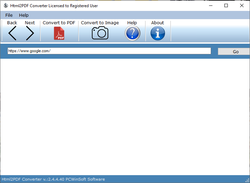


The software has too many bugs. I've tried to convert few websites, and it doesnt work properly. This gives error messages.
- just in time (JIT), plik .config error
- certificates error
- converting only visible part of the site
- converting long vertical strip, (cut part of the page) - for example during converting google search results page .
TOO MANY BUGS
Save | Cancel
When I run setup to install this program I get "error while communicating with server" message
Save | Cancel
I tried to use it on an website called apartmentcities.com. Encountered a "Security issue for the certificate". I could care less about a company that doesn't renew their certificate, I want to print out the webpage and keep the actual layout vs what other softwares do and reorganize them.
Save | Cancel
Allow it to be used on other web browsers as well.
Save | Cancel
Why do I need software like this when there is a "save as PDF" button under print/er options ? I really do not see the point.
Save | Cancel
Ian, I believe printer drivers create the PDF using images (pictures, if you will) of each page. If that''s true (somebody correct me if it's wrong), you wouldn't be able to search the textual part of the pages, nor would links work.
I don't need this software and am not downloading it, but I'd expect (hope) it would preserve things like searchable text and links.
Save | Cancel
Ian, There are a lot of web pages which do not print cleanly/properly with the 'save as PDF' function. Printed pages break differently than as shown on screen, etc. I don't know whether this software does any better, but I will give it a try in hopes that it does.
Save | Cancel
Is it allowed to remove not necessary fragments before conversion in PDF?
Save | Cancel
Znatok, To do that using the Print Edit WE plugin in Firefox. It allows one to remove any part you want an on a page.d then save as either PDF or HTML. With less flexibility use the OneNote Clipper addon where it can pull out a region or just the main article
Save | Cancel