English
Every day we offer FREE licensed software you’d have to buy otherwise.
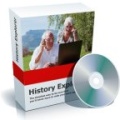
$30
EXPIRED
Giveaway of the day — History Explorer
History Explorer is a program that lets you overview and access old versions of files.
$30
EXPIRED
User rating:
289
96 comments
History Explorer was available as a giveaway on January 15, 2009!
Today Giveaway of the Day
Control remote desktop or laptop from any device and anywhere!
History Explorer is a program that lets you overview and access old versions of files. Every time you save a file, History Explorer automatically saves a copy of the old file. This simple functionality means that History Explorer has all the information it needs to let you access old versions of your files. History Explorer looks and works much like Windows Explorer except it's designed to let you view the history of your files.
System Requirements:
Win95,Win98,WinME,WinNT 3.x,WinNT 4.x,WinXP,Windows2000...
Publisher:
ExendoHomepage:
http://www.exendo.se/history-explorer-simple-version-control.htmlFile Size:
1.07 MB
Price:
$30
GIVEAWAY download basket
Developed by Informer Technologies, Inc.
Developed by IObit
Developed by OmicronLab
Developed by Garmin Ltd or its subsidiaries
Comments on History Explorer
Thank you for voting!
Please add a comment explaining the reason behind your vote.
Please add a comment explaining the reason behind your vote.
You can also add comment viaFacebook
iPhone app giveaways »
$19.95 ➞ free today
$0.99 ➞ free today
Every Day Spirit is a collection of beautiful, original, hand-crafted wallpapers created to make your phone look amazing.
$0.99 ➞ free today
$4.99 ➞ free today
$1.99 ➞ free today
Android app giveaways »
$0.99 ➞ free today
$0.99 ➞ free today
Spelling Right is a new challenging educational spelling game that will test your English spelling skills.
$2.29 ➞ free today
$0.99 ➞ free today
$1.49 ➞ free today

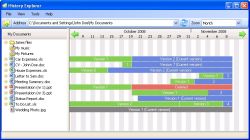
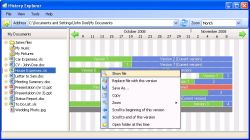
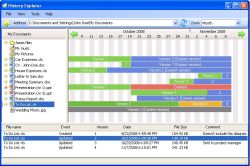


Idiots. This tool is for developers/designers. For whom, the option of being able to revert to a previous version of the file, when something goes terribly wrong is a life saver. Its called version control. And this thing works locally. There is no additional 'privacy beach' prospects, other than the ones that exist at all times for a stand alone pc (if any).
Read the description of the software again, and try and understand what it means. Its got nothing to do with 'deleting your history', like you do with Internet explorer or Windows > Recent documents.
jeez!
Save | Cancel
I tried the program and it does what it says on the tin, the idea is implemented straight-forwardly and I can easily see the uses for it. Reading through the reviews I can see that many agree. Thus, to those who write it off, just because they cannot understand the point of it: A monkey cannot see the use of a computer either. That does not make the computer useless...
Thanks GAOTD and Exendo!
Save | Cancel
There are many other solutions out there to problems like this including utilising Volume Shadow Copy Service on Windows Server 2003 upwards and Windows Vista upwards where if enabled the previos versions of a file can be seen by clickinging properties and then the "Previus Versions" tab.
Save | Cancel
Why do all you noobs just assume you know everything and give a rating based on such, a total guess. Don't bother wasting yours and our time with negative comments that are not based on facts and without trying the software to begin with. David, how else would you back a file up? You backup your whole hard drive, that takes up a lot of space some where or another, be it other media or another location on the pc. This makes it instantly bad? Do you have a better idea? Obviously not, this program does work great and for people that need files stored safely and able to go back to a previous save will find this a life saver at one point or the other. Agent 001, a privacy breach huh? You have no clue. I erase my history every hour, uhhuh... Your the top noob here as I guarantee you, you don't even know how to properly erase every track on your machine. If you even did this every hour, properly so it could never be recovered, you'd be spending most of that time shredding everything. Your all ungrateful as well, the developer is giving you FREE software here and you all bitch and complain about false findings, very rare do I see someone here that actually gives a nonbiased statement with true facts and not just a wild guess at what they know in noobworld.
Save | Cancel
#96 I noticed the slow down too. I don't like it one bit... I found that it was taking 60 mgs of memory within the first hour of running, and with outlook (mine is around 30mb) and firefox, which given a large number of tabs can reach ~90mb until I minimize it, it isn't a program I need quite as much and can't let it fight with other processes for resources like that.
It seems like a good program, but if it grows like normal databases, and actually reaches the 2 - 7 hundreds of mbs that even sql express can get to, you would need to be running a server to manage under its load.
Save | Cancel
Couldn't really evaluate as it didn't "agree" with my system - XP Home. Everything slowed down, so much so it was hard to tell whether it was a freeze or just so slow. Uninstalled and everything back to as normal as Windows can be. Most noticeable when using IE.
Save | Cancel
Arrrrgh! I was so happy with this download for the brief time I was able to try it out, then I went looking for a new Wordpress theme for my dieting blog and ... ::sniffle:: the virtumonde virus grabbed my computer *again*. I had not yet got a backup, since it was only about an hour after I had downloaded History Explorer, so I lost History Explorer. ::sniffle:: so sad. Will be watching for it to be a GAOTD program again and will definitely give it another test run if it is.
Thanks again, it was a great program from the little I got to check out of it.
Save | Cancel
Good useful program for some. Agree with comment 11 + "relocating the database for one, and certainly a tree view for the folders." Working well and will be helpful.
Thanks Peter and GAOTD
Save | Cancel
(yet another observation)
As previously stated, I saw that after restarting my XP MCE machine the History Explorer Service is running in the background.
But for some reason, after repeating the same procedure on an XP Home machine (installing via Admin account, activating, choosing additional file/folders, etc.) and then restarting the machine, I saw that the service was NOT running in the background.
After several more attempts (turning off Spybot, AVG, etc.) I finally tried installing/activating in "Safe Mode" and then the service was running upon normal boot on the XP Home machine.
----------------
Installation on a Windows ME machine did not work for me.
First, the installation would "hang" right at the beginning (before the "Welcome...Wizard" page could proceed), apparently due to a sub-process of the SETUP.EXE process issuing a "net.exe stop History Explorer Service" instruction. After "closing" that sub-process (using TaskInfo from iarsn.com) the installation would proceed further.
Next it determined (correctly) that .NET Framework 2.0 was not installed, and offered to install it. However, I aborted it because as the download was proceed it appeared from the messed-up titles that I was getting a localized (possibly Chinese?) version. So I aborted the installation and went directly to Microsoft to download the appropriate one and installed that.
Then I proceeded to repeat the launching of the SETUP.EXE installer again (and once again closing the "net.exe stop" sub-process) and it progressed until the end when it again "hanged" on a similar sub-process step, "net.exe start History Explorer Service". Closing that sub-process allowed the installer to finish. Apparently there was no existing net.exe process/service to stop/start, and it did not know what to do about it.
I next did the GAOTD "activate" then ran the program. I immediately got a pop-up window that said "HISTORY EXPLORER.EXE - Application Error" "Application has generated an exception that could not be handled" "Process ID=0xffc6477b (-3782789), Thread ID=0xffc6ecbf (-3740481)" "Click OK to terminate the application" "Click CANCEL to debug the application".
After restarting the ME machine and trying to run History Explorer again I got a similar error message (same text, only the numbers were different).
I tried manually running 'C:\WINDOWS\net.exe start "History Explorer Service"' but kept getting a DOS box titled "Finished - net" with the following message "Error 2185: The service name is invalid. Make sure you are specifying a valid service name, and then try again." I tried with several variations, "History_Explorer_Service" "H_E_Serv" etc., but none worked.
Manually launching the file "C:\Program Files\History Explorer\HistoryExplorer.Service.exe" results in a message window titled "Windows Service Error" "Operating system does not support a Windows service. A service can only be run on Windows NT, Windows 2000, or later." "OK". (As I suspected.)
I uninstalled it. It does not seem quite ready for my "advanced" Windows ME system despite the claim it should work, too bad... ;-)
-------------------
Perhaps there should be a bit more instruction detail on "how it works", "what to expect when installing", and "what to try if your encounter problems" (restarting between certain steps, installing in Safe Mode, etc.).
Hope this helps your debugging efforts. Otherwise, thanks for a neat XP product (finally)!
Save | Cancel
(yet another observation)
As previously stated, I saw that after restarting my XP MCE machine the History Explorer Service is running in the
background.
But for some reason, after repeating the same procedure on an XP Home machine (installing via Admin account, activating,
choosing additional file/folders, etc.) and then restarting the machine, I saw that the service was NOT running in the
background.
After several more attempts (turning off Spybot, AVG, etc.) I finally tried installing/activating in "Safe Mode" and
then the service was running upon normal boot on the XP Home machine.
----------------
Installation on a Windows ME machine did not work for me.
First, the installation would "hang" right at the beginning (before the "Welcome...Wizard" page could proceed),
apparently due to a sub-process of the SETUP.EXE process issuing a "net.exe stop History Explorer Service" instruction.
After "closing" that sub-process (using TaskInfo from iarsn.com) the installation would proceed further.
Next it determined (correctly) that .NET Framework 2.0 was not installed, and offered to install it. However, I aborted
it because as the download was proceed it appeared from the messed-up titles that I was getting a localized (possibly
Chinese?) version. So I aborted the installation and went directly to Microsoft to download the appropriate one and
installed that.
Then I proceeded to repeat the launching of the SETUP.EXE installer again (and once again closing the "net.exe stop"
sub-process) and it progressed until the end when it again "hanged" on a similar sub-process step, "net.exe start
History Explorer Service". Closing that sub-process allowed the installer to finish. Apparently there was no existing
net.exe process/service to stop/start, and it did not know what to do about it.
I next did the GAOTD "activate" then ran the program. I immediately got a pop-up window that said "HISTORY EXPLORER.EXE
- Application Error" "Application has generated an exception that could not be handled" "Process ID=0xffc6477b (-
3782789), Thread ID=0xffc6ecbf (-3740481)" "Click OK to terminate the application" "Click CANCEL to debug the
application".
After restarting the ME machine and trying to run History Explorer again I got a similar error message (same text, only
the numbers were different).
I tried manually running 'C:\WINDOWS\net.exe start "History Explorer Service"' but kept getting a DOS box titled
"Finished - net" with the following message "Error 2185: The service name is invalid. Make sure you are specifying a
valid service name, and then try again." I tried with several variations, "History_Explorer_Service" "H_E_Serv" etc.,
but none worked.
Manually launching the file "C:\Program Files\History Explorer\HistoryExplorer.Service.exe" results in a message window
titled "Windows Service Error" "Operating system does not support a Windows service. A service can only be run on
Windows NT, Windows 2000, or later." "OK". (As I suspected.)
I uninstalled it. It does not seem quite ready for my "advanced" Windows ME system despite the claim it should work,
too bad... ;-)
-------------------
Perhaps there should be a bit more instruction detail on "how it works", "what to expect when installing", and "what to
try if your encounter problems" (restarting between certain steps, installing in Safe Mode, etc.).
Hope this helps your debugging efforts. Otherwise, thanks for a neat XP product (finally)!
Save | Cancel
Minuses: a number of spelling errors in the app, documentation should not be Word format (!), a few rare bugs, needs to run at startup (as a service), the uninstall does not get all the tidbits and some files/folders remain, there are documentation errors, etc, but generally works as advertised.
Pluses: relatively easy to use, reliable. $30 is not too much imho if the author continually improves it, even considering the competition. A huge number of people will use 2000/XP for years to come.
One of the more unique and useful apps from GAOTD.
Save | Cancel
Well contrary to all the negativity I reckon this is great. Installed fine on WinXP and saved copies in a manner the easily understood.
Save | Cancel
So far this is the 5th program that I have had trouble with. And it doesn't even work after all the problems of getting it loaded. What gives with this website anyway. I asked for a password for the blog and they still haven't responded.
Save | Cancel
This is a clever program and works like shadow copy, however if you have alot of space on your hard drive then this program is for you.
Having so many duplicate files is not really what we want on our pc`s unless its a server.Its a good program overall.
Save | Cancel
Shadowexplorer freewar
http://weblogs.asp.net/jgalloway/archive/2008/05/21/using-vista-previous-versions-to-restore-files-you-thought-you-d-lost.aspx
Save | Cancel
#26 In remark to one of Your comments, most of the thumbs down go to the lousy comments from some users, I know i rarely give a software a thumbs up or down unless I have fully tested the software I find it senseless to comment, yet i find it immediate to thumbs down some comments for the lack of sense, or thumbs up due to usefullness, it's all about the person in the mirror, hey it's a personal choice like it or not. Freedom of expression and freedom of choice is what the web and the world is all about, yet webmaster can moderate the crud out for sure. Anyway today's software is VERY USEFUL especially if you heavily edit files. I know i do. I can never have enough backups of ground up creations I have done, so I give today's software a big thumbs up for it's volume sustaining power. and big deal if one file's edits equal 100's of MB's after I have 200GB to work with for personal files and use Acronis true Image v11 backup before I call it a day after reboot. Thanks
Save | Cancel
Forgot to add, I really like the timeline view, if only the application itself was a simple self-contained file.
Save | Cancel
It's a really nice looking application and appears to work well, Sadly, it requires microsoft .NET to run and it comes as an MSI (MicroSoft Installer) which are both outs for me as it will be very hard to install on older machines due to you having to install two large packages just to run such a simple application, This should be a simple standalone program..
Save | Cancel
Some bugs and weaknesses:
1. When right-clicking on a file in the time line and selecting "Scroll to beginning/end of this version", the program crashes.
2. I can't get it to save any modified file! Although they are correctly configured, and appear in blue in the time line, the program doesn't keep track of the changes! So it does not what it says! Maybe it's because it crashed, but anyway, that's a major bug!
3. When the GUI is opened, the program is unable to save a copy of a modified file that is currently displayed in the time line. That's another major bug!
4. Show File opens a tiny window with nothing! And there is no way to open the file with its associated program.
5. It doesn't remember the last used folder, nor the position and size of the main window, so you have to work each time you open the GUI.
6. There is no way to see all backed up documents in the time line at once.
7. There is no way to specify the location of the database. Keeping it in the Application Data folder is absolutely not a good idea, as that folder is usually included in the system backups, and I see no reason to do backups of backups!
8. A tool to compare two versions of the file should be included in the program.
Conclusion: the time line is a very good idea, but for $30, the program should be a lot more stable and powerful. Imo, it worths maximum $10, especially given the fact that there are many free alternatives, and that it's something relatively easy to write.
It's a pity, as I searched a good tool like this one, but I have to give it a thumb down, and use a free alternative.
Save | Cancel
This is garbage! Just another software company to lazy to update their software which isn't even a good way to hustle a dummy.
Ashraf! Your way to nice here today!
Fubar tested it but something tells me it wasn't on his Vista system.
Wat to many others still think anythings good when coming from GOTD, but I beg to differ!
One of the only two comments pointing out the truth that Vista, in two versions does what this does but better! And theres still some Windows 7 Ultimate Betta downloads left so if your a true Vista hater you might wnat to try that out! That is provided you have a capable machine & know how to burn an ISO file then install Windows. It's an easy install as it does the majority of your drivers for you!
Save | Cancel
Re: #11, My version shows 824 Folders and 2542 files, maybe you do not write much.
and I also as a web developer agree with #5 this will be a most prized program.
Save | Cancel
I am dumbfounded. There are so many narrow minded people writing negative comments about this program, just because THEY can't find a use for it for their personal use. It's so useful for certain tasks. The VMS operating system can do this, so can Novell to some extent, and they have this capability because it is useful.
This feature is also done by source control systems.
Save | Cancel
I was looking forward to using this with the Notepad and Wordpad docs that I use frequently. I watched the demo (very well done and very clear)--see #28 for the link. It shows that many of the criticisms herein are wrong and probably show people being negative and jumping to conclusions, rather than checking out if their assumptions are true.
However I had the same problem as #67 (alilk): it installed fine with Vista Home Premium, and it appeared to activate OK. But I get the same "stopped working" message every time I try to run it, even as the Administrator.
Any other ideas about what I could change/do to make it work? Thanks.
Save | Cancel
@Renegade, #64:
Though Open Office and MS Office both feature version tracking in a way (it is really not the same), you make it almost sound as if history explorer is something superfluous and not to be needed in any conceivable way.
Just try edditing some picture and save your work in between to store major adaptations before you get to the end result.
Normally you loose/reset the undo-sequence from within the program as soon you committed to disk.
Ofcourse you can save every new version with a new name, but with history explorer it is automated.
You cannot do that with Open Office or MS Office, the world is just bigger than that. History explorer works with versions saved from every application you might think of producing in-between results.
This is really great, you can concentrate on getting the work done, while the intermediates get savely stored. And when ever the need is felt to go back a few steps (like with the picture) you can easily do that. Just GREAT !!
History Explorer does not force you to keep all the versions. You can freely choose to delete what ever you stored preventing overusing your diskquotum. Again just GREAT !!
I know how I will edit my photo's from know on.
Save | Cancel
I hate to install something and then find I can't use it but that is what happened with this application. I DO have a use for it. In fact it was just what I was looking for BUT it doesn't seem to find the bulk of my files -- unless I use the address bar. I assume that is because my serious files are kept in other folders.
I use a writing program and wanted to use this to track versions but so far, it is definitely NOT working. Adding the file extension had no affect at all. Having to open Word to read the help file is a pain and since the links don't work I am having to scroll through the whole file to find what I'm looking for.
Save | Cancel
Comment from the developer:
Thank you for all your comments, the good and the bad :)
After reading through them all I felt I should clarify a few things.
History Explorer works in the background (as a service), there is no need for the program to be open, is there still a reason why it should minimize to the tray?
You can specify any folder or file that you wish to keep backed up, so it will work fine for Open Office users.
Some of you have had very good comments that we most certainly will look into for the next versions.
Relocating the database for one, and certainly a tree view for the folders.
We will also find a solution for non admin Vista users as soon as possible.
If you wish to receive information when version 1.2 comes out please send us an email.
Some of you are saying $30 too much (even though it's free today), send us an email and we will give you a good price (just mention that you found us on GAOTD)
You can find the contact information on our web page.
Cheers
Peter Molyneux
Exendo
Save | Cancel
I sometimes wonder why many of the people that use this service are here for, all they do is whinge about every program that GAOTD find for us.
Thanks GAOTD for the trouble you go to.
Save | Cancel
Was anyone else experiencing issues with this software and it eating up resources. The company seems to be an upstart, no information on them anywhere. This also seems to be their first program. but I am using 60mb of memory it seems, just for the service which is running in the background.
Maybe not worth it if it uses all my resources, just to watch or store the files in the background.
Save | Cancel
Oh no...I installed and ran Activate according to the instructions, but when I ran the program I got "your license is not valid." I re-ran activation, same result. Even after setting as "run as administrator as suggested by #10, and re-running the activation, it first gave "30 day trial" warning and then again said "invalid license." This warning should have been in the ReadMe file, GAOTD, and "Windows2000... " should not have been in the System Requirements, leading folks to think it was for Vista, too. Very disappointed. :o(
Save | Cancel
Ooooo, version control! For multiple file types! Without a hairy hassle to set it up or extra steps to commit a file to the repository! I have plenty of HD space to host older versions, and this is so worth a try. Thanks GAOTD!
Save | Cancel
Without trying as yet (coming this evening), this is a useful program.
As others have mentioned, you could make it watch only the folders of your choice. So hard-drive space requirements are not much.
Two questions on this however:
1. As the hard-drive gets more and more filled, does the system delete some backup files automatically or based on some rules?
2. Does the backup really happen a priori before a file is saved, or at the act of re-writing the file (but just before it is re-written via some system-hook). A software I previously tried, Yosemite Filekeeper pro, does the same thing as this software. But all the files in selected folders are saved a priori. It then scans frequently and makes copies of the files modified. Problem with Filekeeper approach is that the files created for the first time, or the ones that are never modified are also there in the backup, wasting space.
I am looking for some version control method on the whole hard-drive, one that allows me to mask version control on useless temporary files, AND that natively does not waste space backing up files that never change or those that are just created.
Save | Cancel
I like this program, its very easy to use and the timeline is giving me a good overview of my versions. I use this program to backup document under my document and settings. It is easy to include/exclude files for backup. I also tried to backup my java code and I had no problem with backup a lots of files.
Someone had problem with 64-bit version of Windows XP, exendo seams to use SQLite as database, you could download SQLite dll x64 and place it where your history explorer exe is being installed.
here you can find how to get SQLite for x64
http://blog.quiziqal.com/post/2008/12/27/SystemDataSQLite-Issue-on-Vista-64-Bit-Part-2.aspx
Thanx for a excellent program
Save | Cancel
(Expanding on my prior comments)
I see now that after restarting my machine this runs in the background as a "service". There was no need for me to try and put an icon in the Startup folder to get it running.
Usually I install software from the Admin account, and sometimes have to run the GAOTD "activation" on each individual account to get the offer of the day to work in all account.
However, I also see that History Explorer apparently is meant for the Administrator only. It can not be installed by a non-Admin privileged account, and will not run from a non-Admin account (...license not valid) unless I perform a "Run As..." "The following user" and choose an Admin account and password.
I also notice that when I do that from a non-Admin account (like the one for my kids) that it then shows the choices I selected for files and folder in all accounts, so obviously the choices are not account-specific. With the "service" running in the background as a "universal file-change watch dog", I suppose it makes sense that all tracked activity goes into the same database bucket.
OK, so I understand better how this works and which user it is intended for (the machine owner/administrator) -- the kids will just have to ask me for help in retrieving earlier versions of "lost" stuff -- I can live with that. But I still want the window and systray enhancements!...
Save | Cancel
Mr. Rabbit, It was worth the wait, so I personally do not mind.
and this program for the day sounds like personal choice for using it or not.
I do not wish to use it because I do not want my files duplicated and a backup kept, so I am not downloading today.
Thank you for sharing this useful info with us.
Save | Cancel
Oops! I forgot the following in my previous comment:
I agree with others that this ought to have a choice for "Minimize to system tray icon" (like many other programs).
If the "Minimized to system tray" is enabled, then upon clicking on the upper-right corner "X" it actually continues to run in the system tray and track files. A right-click on the system tray icon would include a choice to actually exit (and probably the other usual ones like "Restore" "About" etc.).
If the choice is not enabled then clicking the window's "X" exits immediately as it does now all too easily and often accidentally.
Save | Cancel
Anyone tried to run it on Vista Home? I installed it just fine, but never was able to open it, even under Administrator...The window pops up saying History Explorer stopped working.
Save | Cancel
I agree with others. It appears to work OK (time will tell as I create versions of files) and I was able to easily include/exclude individual files/folders and navigate. H
owever, but interface itself needs a bit of refinement: on my XP MCE system it starts with the window MAXIMIZED every time. I'd prefer it to remember the last window size I chose.
I'd prefer it to also remember the last left-right position of the vertical window pane (or column) "divider" that separates the listing of the files/folders on the left from the history bars on the right.
In order to automatically run this when starting my machine, I tried making a shortcut placed in the Startup folder and chose to launch the program Minimized, but it still runs MAXIMIZED anyway. It must be a forced setting that the developer thought would keep users out of trouble.
Perhaps after opening maximized only the very first time the freshly-installed program is run, it should revert to the user's preference and simply save the window dimensions (and divider position) upon exiting.
And better than me manually creating a shortcut in the Startup folder would be another preference for it to "Start with Windows".
If this proves to be a keeper, I'm certainly going to recommend this title to others -- Thanks!
Save | Cancel
I was hesitant to download this giveaway because I am using my laptop at the moment, however, I took a chance on it because I can see where it could be very useful in my writing and I am glad that I did.
When I first started it the program gave me the option to add my "My Documents" folder and I told it to "Skip" that step. It took me a little while to figure out how to add in folders after that, (click the Yellow Star with the green plus sign on it - you'll see this between the yellow folder with the up arrow and the address of the folders when you do not have a folder you are viewing in your backups.
I also found where I can add what files I want to have saved:
Tools > Settings
Tab = Include File Types
Select "Other file types" and enter the one you want to add in the small box to the right. I entered .yw5 and clicked "add", now my backup will backup all of my yWriter5 files as well.
You can see if the program already makes backups for your program by clicking "Show Me" beside the file types. This opens a small popup window that lets you scroll and see what file extensions are backed up.
You can also set the maximum size of your database, the maximum size of files (files larger than you set will not be backed up), and calculate your current database size. You can clean it up, in which case History Explorer says it will automatically determine which files to delete and you can run cleanup multiple times to clean up more and more space.
Under the View tab you can choose to see only files that your backing up, or all of the files on your computer (great for locating the folders you want to backup when you are not having it auto backup them), you can also view deleted files and deleted version information.
I like that double clicking on the version or file name will open the project for you, although, as someone else mentioned before, I would like to be able to have the program open back up in my choice of location rarther than have to make my way there from MyDocuments.
That same person had said the program would not run in the background, that you had to have it open when using it, however, I tried closing it and opening my novel - I then closed the novel and reopened History Explorer. I did this a few times and each time it had saved another backup of my novel.
If you are a writer and might need to refer back to older versions of your articles or novels then this is a program you really should take a look at.
Thumbs up from me. Thank you GAOTD and Exendo.
Save | Cancel
The file menu of OpenOffice.org Writer and Spreadsheet contain a 'Version' command that enable a writer to save multiple versions of a document. The writer/author is able to view individual versions of a document, compare versions on screen, and display the differences between versions with color markings. The same sort of thing goes for MS Office programs. Additionally, if more than one writer is responsible for some documents creation, both have to be using the same office program.
At this point in time the chances of todays GAOTD being as global as the MS and OpenOffice suites are not very likely. Good intention, nice idea, but I think more 'development' is needed if this developers aspiration, is to run with the big dog's.
Save | Cancel
Just an (IMPORTANT) note to folks reading comment #31 from Universal Cynic:
Save | Cancel
Mr. Rabbit, It was worth the wait, so I personally do not mind.
and this program for the day sounds like personal choice for using it or not.
I do not wish to use it because I do not want my files duplicated and a backup kept, so I am not downloading today.
Save | Cancel
I can't comment on this specific program, but the concept is a good one. I use FileHamster by Mogware to do the same thing, and it has saved me a lot of trouble when working with Office files. When writing for various projects, it is great to be able to "go back in time" if I change my mind about something. My wife also uses it on her computer for writing a Dissertation. Again, she can go back to previous versions if she changes her mind about something, or just wants to see how her thinking has changed and progressed.
Office files take up very little space, so it doesn't cause any problems on either of our computers. Her laptop only has a 30gb drive, and she has never had to worry about FH taking up all her space.
Save | Cancel
I have Vista with the 'Previous versions' feature... the program might be of use for XP users.
Save | Cancel
GOOFY...Toolbar's Buttons are "primitive", although "pretty". Needs Backbutton, at least.
Address window should ACT like an address window, and not only meomorizing already-viewed folders. Getting to the Folders one wants to archive is VERY "primitive", imho, and that's such an essential task(!).
Worst tendancy...after backing folder, a window pops up saying "some folders could not be backed up" (or somesuch). HUHHHHH??!!!! If one doesn't list what those ignored folders ARE?! Yes, I set the Settings beforehand ("primitive", btw). So...
I don't know about keeping it, with it's "vague" approach to offering to backup MY vital documents. Needs more work, programmers! Please.
Save | Cancel
"It works as decribed. Simple and easy BUT the back up is only local. It would be great to have the ability to share a directory with coworkers."
Try using a dropbox or other online storage as the destination.
"# 7 I use softwares for video editing: with the ones having automatized backup you may be quickly overflowed with all the saved file (…the bill to pay to have an operationnal return button in the time line). I will test History Explorer with Magix(”.MVN” files). Thank you for you comment.
Comment by Uppereast"
Never seen a video editor that didn't track changes in a project file and only write them to an output copy as needed. Monitor the project files, not the completed video files.
PLEASE! People, if you can't be bothered to try the software before commenting, at LEAST read the descriptions!
Like ALL software, this can be used incorrectly and use oddles of space! Best use is to figure out the proper place in the operational scheme to monitor--not always the final products (as above.)
Very useful and simple tool for the everyday user who doesn't want or can't be bothered with a more complex change monitor.
Save | Cancel
XP64 fails
It looks like a great application for managing revisions of proposal templates for reuse and modifications.
But it doesn't work on XP64
Save | Cancel
This program is good if you work with editors (any kind of editors, not just text) which don't make backups of files they modify so if you make a mistake when editing some file, you can restore the old file.
But backups can take a lot of diskspace if files you edit are large (such as video files for example).
I will keep this program even though most editors I use do make backups of files they modify.
Thanks GAOTD.
Save | Cancel
Hey #46, maybe we don't all have so much money for extra hard-drives, some of us have to work to pay our bills
Having said that, I think this program is a total waste. But sometimes GAOTD posts a gem (InPaint for one), so keep up the good work.
:Ä:
Save | Cancel
If you are a writer working with large projects that stretch out over weeks and months -- book writers, screenwriters, biographers and such -- then this program may be extremely useful. I maintain a blog about productivity for writers, and this issue of tracking versions comes up from time to time. Writers consider it a major challenge.
I've been using Changes Saver, which does a fine job. It's available at .
Another writer, who seeks out free options, wrote a multi-part blog post about how to use open-source Subversion for this purpose. That's a bit too involved for me -- but he swears by it.
I'll be giving Explorer a full trial evaluation and will also check out some of the other programs mentioned here. I intend eventually to do a major comparative review to help writers find just the right tool for their own projects.
Thanks GAOTD for sharing this software. The value of GAOTD for me is the opportunity to locate and evaluate out-of-the-way programs that I'd never find otherwise.
Save | Cancel
I work at home detailing steel with AutoCad. This type of program will be very helpful in making sure I don't lose any work. It will also allow me to go back to an earlier version of the file if I make changes I don't want to keep.
Save | Cancel