Every day we offer FREE licensed software you’d have to buy otherwise.

Giveaway of the day — HEIC to JPG converter 8.1
HEIC to JPG converter 8.1 was available as a giveaway on February 16, 2019!
HEIC to JPG converter easily converts .heic or .heif photos from your iPhone or iPad into any popular graphic format (JPG, PNG, it also supports RAW images (CRW, CR2, NEF, PEF, RAF, RAW, DNG, MNG, etc) High Efficiency Image File Format (HEIC) is used by default on new photos on iOS 10 - 12, and it's there to save your storage space. It's new so it has to face some incompatibilities. HEIC format is still not supported by the popular graphic editors and viewers and Apple hasn't offered a solution yet. HEIC to JPG converter not only converts .heic photos from your iOS device to other formats but also introduces a simple drag&drop user interface and delivers fast and smooth image conversion. It can help you quickly finish batch image resizing for sharing and publishing your photos. Optionally, you can add text, logos and image watermarks to protect the converted pictures, as well as change canvas size, flip images, mirror, rotate them in the process, plus adjust level and color. For more advanced users GUI and command line are available. The files can also be renamed in batch mode.
Key features
- Convert HEIC to JPG
- Convert HEIC to PNG
- Batch Mode
- Drag & Drop
- Add text, logos and image watermarks
- Convert images between multiple formats
- GUI and command line are available
- Lossless image rotation, flipping and mirroring
- Changes canvas size
- Supports RAW images (CRW, CR2, NEF, PEF, RAF, RAW, DNG, MNG, etc)
- Batch image renaming
- Prompt-free overwrite or saving into new files
- Automatic level adjustment and color optimization
- Supports Windows 7, 8,10 Explorer menu integration
Purchase an Unlimited personal license (with support and updates) at 70% discount!
System Requirements:
Windows 7/ 8/ 10
Publisher:
SoftOrbitsHomepage:
https://www.softorbits.com/convert-heic-to-jpeg/File Size:
21.2 MB
Price:
$19.99
Featured titles by SoftOrbits
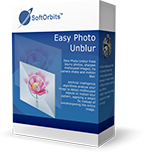
Easy Photo Unblur improves the quality of camera shots by removing excessive noise and sharpening the blurred objects. There are many ways how to unblur a picture, and the most of them require professional skills in graphics editing. Easy Photo Unblur fits everyone regardless of skills in photography and design. The program helps to unblur a picture using artificial intelligence mechanisms. It is much more efficient than flat sharpening used in the most of alternative solutions. A user can preview the result and compare it with original photo before saving changes.

Photo Stamp Remover is a photo correction utility that can remove watermarks, date stamps and other unwanted objects that appear on photographs. Offering a fully automatic process, the program uses an intelligent restoration technology to fill the selected area with the texture generated from the pixels around the selection, so that the defect blends into the rest of the image naturally. What takes hours to correct using the clone tool, can be accomplished in a minute using Photo Stamp Remover.

SoftOrbits Digital Photo Suite product line provides data solutions for retouching, resizing, converting, protecting and publishing your digital photos.
GIVEAWAY download basket
Comments on HEIC to JPG converter 8.1
Please add a comment explaining the reason behind your vote.


Where are all the Video Programs :-) I got a new laptop :-)
Save | Cancel
Beside the conversion of HEIC or HEIF the program can do more.
Rescale, B/W, rotate etc.
And this also for other formats, like JPG.
Save | Cancel
Thought same but...
https://www.google.com/url?sa=t&rct=j&q=&esrc=s&source=web&cd=1&cad=rja&uact=8&ved=2ahUKEwji57mmxsDgAhVQTd8KHfagC8YQwqsBMAB6BAgDEAQ&url=https%3A%2F%2Fwww.youtube.com%2Fwatch%3Fv%3DnUYqc6u-PQ0&usg=AOvVaw3gDtJAEUeao2sCunZxtIF3
Save | Cancel
Is it just me, or weren't there quite a few more user comments just a few minutes ago?
And now comment #1 (user "Kestrel", the only comment remaining) has exactly -500 "comment useful" points assigned?
Who is moderating today, or has this site been hijacked?
Save | Cancel
HMarx, All the comments here got -50, except #1 that got a bonus -500.
Seems like automated voting. This website is under attack.
Save | Cancel
HMarx, it's pretty clear that something fishy is going on but tbh, i always felt that it's relatively easy to hijack the voting systems, be it for the program itself or the comments, just look at some of the programs highly positive voting rate and then there is mostly negative feedback in the comments, doesn't really add up. Maybe they are already working behind the scenes to fix it. I think this whole system should be revised and maybe they'll really do that.
Save | Cancel
Beginning with iOS 11, the default camera format setting is HEIC. To go back to JPG format, go to Settings>Camera>Formats and change from High Efficiency to Most Compatible. Be aware that 4k requires the High Efficiency setting.
Save | Cancel
Ah! You need an iPhone 7 or later. My 6S does not have HEIC.
HEIC compresses a JPG by 50%. Its to save storage space on the iPhone.
The quality will inevitably suffer.
Save | Cancel
Is this HDR or Live Photo?
There is no HEIC setting on an iPhone running the latest iOS which is 12.1.4
I have turned off HDR and Live Photo as they are both annoying and do not improve a humble JPG.
Save | Cancel
Same problem as in comment #2
Save | Cancel
Says check email for Activation code.25 minutes ago still not sent :(
Save | Cancel
Still No Email so tried again and went straight to activation.
Save | Cancel
Greg, I did use a mail-address, that was used more often with this provider.
And the code came in the browser:
https://www.dropbox.com/s/w97o1ir4th9wbzi/CodeAanvraag.png
https://www.dropbox.com/s/wx8t0fk4flv2s1q/CodeAanvraag-2.png
Save | Cancel
I am a bit puzzled by this. I have a fairly new iPhone and it is fully updated - all the pictures I take are in JPG format so am struggling to see the need for this.
Save | Cancel
Kestrel, you can set your iPhone to save pictures in JPG OR HEIC FORMAT in settings
Save | Cancel
mick oneill, Ah, thank you. I didn't change any settings so is there an advantage to HEIC then, as JPG seems fine enough?
Save | Cancel
Kestrel, The HEIC would I think be the Live View mode which takes a very short video. Each frame is of much lower resolution to a one frame JPG. Not much use.
Save | Cancel
Same here.
iPhone with iOS 12.1.1- all pics are JPG.
Now I’m not able even to try the today’s program, since I am not able to find a single photo in HEIC format.
Honestly- I’ve never heard about this format.
Save | Cancel
Kestrel, You must take pictures in Live mode to have this kind of format.
Save | Cancel