Every day we offer FREE licensed software you’d have to buy otherwise.

Giveaway of the day — Hard Drive Inspector for Notebooks 4.20
Hard Drive Inspector for Notebooks 4.20 was available as a giveaway on December 3, 2013!
Imagine how you would feel if you suddenly lost all the data from your computer. Documents, e-mails, addresses, accounts. Passwords, photos, music, and video. Sounds like a nightmare, doesn’t it? But that’s exactly what will happen when your hard drive crashes. Hard drive is a computer part which stores all your information. It has constantly rotating mechanical parts and therefore suffers from wear and tear. Because of that it can break down any moment without prior notice leaving you with ashes, naked.
Sure, a hard drive is just a piece of metal and easy to replace. But can you as easily restore its unique contents reflecting years of your life and work? Prevention is better and much cheaper than cure. Use Hard Drive Inspector which continually monitors disks’ health and warns you in case of danger. This reduces your chances of shocking “surprise”. The Notebook edition has all the functionality of the Hard Drive Inspector Professional, but also has changes in algorithms to avoid unnecessary hard drive activation from sleeping mode, take into account higher average HDD working temperature, etc.
Don’t miss your chance to save $15 (50% discount) on Hard Drive Inspector!
System Requirements:
Windows 2000/ XP/ 2003 Server/ Vista/ 7/ 8/ 8.1; About 10 MB of disk space
Publisher:
AltrixSoftHomepage:
http://altrixsoft.com/en/hddinsp_notebooks/File Size:
9.34 MB
Price:
$39.95
Featured titles by AltrixSoft

Hard Drive Inspector continually monitors your hard drive’s health and warns you in case of danger. This reduces your chances to lose all you data due to hard drive crash. Download Hard Drive Inspector now, tomorrow may be too late for your hard drive.
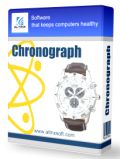
Chronograph is a simple utility that synchronizes your computer’s internal clock to the atomic time. Standard internal clocks are usually very incorrect, and need frequent manual corrections. Chronograph automatically maintains correct time using atomic clock servers of the US National Institute of Standards and Technology.
GIVEAWAY download basket
Comments on Hard Drive Inspector for Notebooks 4.20
Please add a comment explaining the reason behind your vote.


#24:
You should learn how to download software.
There is a .zip portable version that does NOT require an Internet connection.
Save | Cancel
When Hard Drive Inspector was last offered here, I installed it on a friend’s laptop who I was visiting. When I ran it, it trumpeted that due to a high reallocation sector count the laptop should be backed up and replaced immediately.
Suspecting a scam, I decided to install and run other softwares of this type including Ashampoo HDD Control, HDDScan and Seagate’s SeaTools (one at a time to avoid the possibility of them interfering with one another)
.
Confusingly, each software reported the same problem with the drive, (except SeaTools which just gives a Pass or Fail mark) but assigned different levels of severity from yellow (keep a close eye on this) to blue (check it every now and then) to “Don’t worry…Be Happy!” (SeaTools).
Interestingly, when I called a few tech friends (two pros, 1 advanced amateur) and told them the problem without mentioning the other packages I had run they all informed me that Seatools was the only one they’d trust.
I decided to follow the advice of one of the pros who said his experience was mechanical problems don’t get better, so I advised my friend to buy a new hard drive, have a local tech clone it and then put her old one in an enclosure and use it as an additional back up while she was on the road.
When we got the laptop back, the tech told us that he was unable to clone the drive and suspected it was due to its imminent failure. A week later the old drive gave up the ghost.
I’m buying the software.
Bear
Save | Cancel
Program installed fine on my computer but when it starts it displays the following message:
"Hard Drive Inspector couldn't detect disk drives on your system."
I have a RAID 1 configuration and, yes, it is a desktop system (not a notebook)
Save | Cancel
A hard disk is a hard disk.
Whether it is in a note book or desktop the pre=breakdown warning indicators are same.
Too high temperatures for note book?
Too much shaking for notebook?
Insufficient power supply?
Well you are not supposed to allow that in ANY computer.
This is simply the company marketing department brainstorming and coming out with a new advertising glib talk slant to sell the company's existing products.
Save | Cancel
Program works on desktops too. Not sure what the difference is between a laptop version and another version for desktops. Terminiology given within the program may scare potential users of the program off into thinking their HDD is bad when its not. Should at least give an easier way for people to understand how their HDD works rather then simplistic yet complicated information and images.
Save | Cancel
Installed OK, shows as registered (Running Window 8/64 on Dell Insprion 15z), but when I try to run, I get message:
"Hard Drive Inspector coudn't detect disk drives on your system"
Installed, register and ran using "run as administrator"
Save | Cancel
@Sam #34
You may be trying to press the "Register" button at startup. Instead, run the Activate.exe file (with the Activate.gcd file in the same directory.) The readme.txt file in the GOTD zip bundle has the directions.
I agree, the "Register" button is a misnomer: it should read "Buy registered version"
btw there appears to be a minor bug in this proggie: if you change the colour of the taskbar icon(s) (which by default is an almost unreadable brown), only one drive changes color. You can select the "show all temps in one window" feature, apply this, then reverse it to get all icons in the same (new) colour. Light blue works for me.
Otherwise it preforms well, gives heaps of data, though there could be a bit more support for interpretation of that data.
Save | Cancel
Don't be fooled people. This is a very good program to have. I've used it for a very long time and it's lived up to its claims. For instance, one of my hard drives was failing and I set it to audible alert and, sure enough, I heard it loud and clear from another room, the kitchen. When I looked to see what was going on, the hard drive in question was not only failing (you could hear it) but it was also heating up well beyond 131 degrees Fahrenheit. Once alerted and acknowledged, I was able to back up all of my data before the hard drive completely failed. This program is worth the asking price, if you ask me. I suggest you get this while it's still free from GOTD.
Save | Cancel
It make sence to try out, is this aloud with sold sate dirve? thank
Save | Cancel
Have installed and run the program, but it won't let me register it.
Have tried with it running and with it closed - nothing!!
Any help gratefully accepted.
Thanks everyone.
Save | Cancel
I have three generations of working computers in my possession, the oldest being 14 years old all with the original hard drives. The older ones were hard-working machines as I was programming 10 to 12 hours a day on them.
The only time I experienced what I believed to be a drive failure turned out to be the rear connections on the drive. They were fully home and had not been moved and I can only surmise that the connectors had oxidised as unplugging and plugging them in again a number of times restored the drive back to health.
I should imagine that S.M.A.R.T. would consider this a drive problem when it clearly wasn't.
Save | Cancel
Thanks guys, for the interesting and informative discussion.
@XP-Man #23 - you do make some valid theoretical points, but really how do you know when something has saved you from an "abnormal" catastrophic failure? The catastrophe didn't happen! All you can do is examine the equipment afterward and declare that a catastrophe PROBABLY would have happened.
Both mike and DanB give the best possible accounts of what you have asked for, where the information supplied has enabled them to take action that prevented the LOSS that would have occurred when the catastrophe did in fact strike.
Thanks again to GOTD, AltrixSoft and all contributors to the discussion.
Save | Cancel
What is the difference between "Hard Drive Inspector Professional" & "Hard Drive Inspector for Notebooks 4.20"?
I ask, because I recently installed "Hard Drive Inspector Professional". I use it on a notebook and it seems to do fine. Would it be wise to switch to "HDI/Notebook 4.20"?
Save | Cancel
Agree with 5, 8, 13, etc. While you may be able to monitor HDD temps, there is no way to avoid a crash. This software will not do it, or this type of utility would have been marketed in a much bigger way to a worldwide.
"I dropped my laptop on a marble floor - but it's ok, I had S.M.A.R.T."
Save | Cancel
I have three hard drives in my laptop. This application only detects one of them. Apparently, it does not do the low level scanning required to detect the two hard disks that are a part of a RAID array via the Intel RST chipset in my laptop. Without this functionality, the software does not give me the information I need on the drives I care the most about.
Save | Cancel
Oh please...
After 10 minutes of work sounded an alarm of impending drive failure. I was not giving yourself off. Scan Disk other programs should check the disk does not yield any alarming messages.
Uninstall. I do not need a siren every 10 minutes. Disk is OK.
Save | Cancel
Thank you Mike!! Now that is how to offer your expertise without belittling others who know less than you. Again, thank you. Now, as for this software, it is simple to use and I hope it helps. I used Ashampoo's HDD Control and they were so insistent that I upgrade to v.2 that somehow my sw quit working and they never responded except with more ads. Sorta makes you go hmmmm. Hopefully this company turns out to be better.
Save | Cancel
Yeah...SPEEDFAN seems slightly better...very useful especially in Summer period when outsite temperatures are very high.
It can even automate the cooling cycles of your machine, by automatically control its fan speeds based on the temperatures reported by various hardware sensors.
So if the CPU/GPU/HD temperature is above the DESIRED level, this tool will automatically increase the fan speed to the exact amount on how much the temperature is above the desired level (and viceversa), setting itself to the maximum speed (100%) to prevent overheating once the temperature reaches its WARNING value.
Ever tried it, Mike?
http://www.almico.com/speedfan.php
Here you can find some nice tips on how to make it work properly:
http://unitstep.net/blog/2007/11/02/using-speedfan-to-automatically-control-your-pcs-fan-speeds/
Enjoy dudes!!
Save | Cancel
Interestingly, this Hard Drive Inspector was offered up on BitsDuJour within the last month, for free, and I picked it up then. I was suspicious when it immediately detected that one of my desktop drives was in dire need, and was ready for imminent failure. I discussed this with my boss, and that weekend purchased a replacement drive. Over the next week, I copied the files over to the new drive (I was in no hurry, because this "warning" must have been a false positive.)
Colour me surprised when _the day after_ the remaining files copied, that I couldn't access anything on the drive. I have been able to access the drive a few times since then (to copy files that were in active use when I did the first copy), but it's gotten flakier and flakier, and I'm glad that it now serves as an emergency source for any missed files, rather than one of my primary drives.
When I reviewed the S.M.A.R.T. data for the failing drive, there was only one criterion that was critical, and it made no sense (on a scale of 0 to 100, it was 200), so I wrote it off as bad management on the part of the hard drive manufacturer (it was an older Western Digital drive) but it seems that was enough to foreshadow problems.
Thank you, Hard Drive Inspector.
Save | Cancel
#16 papin
Core Temp 1.0 RC6 doesn't install without allowing internet connection. Therefore it's useless for my offline computers.
If you trust them, good luck!
But there is free SpeedFan which shows CPU temperature, too. Good description:
http://www.pcadvisor.co.uk/how-to/desktop-pc/3465136/how-check-your-cpu-temperature/
I didn't try:
http://www.techpowerup.com/realtemp/
http://www.freeware.de/download/cputempwatch_44661.html
Save | Cancel
#19 mike.
I take your point about monitoring regarding what it should do, but I have never ever come across anyone where it actually save them from catastrophe.
It would be good if anyone who had been saved commented here I'm quite happy to be proved wrong as I would have learned something.
Most of my working life was as chief engineer on single engined diesel ships, large bore and medium speed. In my experience failure shows itself in two modes, noticeable in the way it operates or a sudden catastrophe.
Save | Cancel
#6: "3). Hard Drive Inspector is not accurate in predicting the disk death time and performance"
No offense what-so-ever, but that sort of crystal ball has yet to be invented. :)
Some manufacturers have their products, or product components put through a sort of torture chamber designed to accelerate the effects of time & usage -- the local Ikea had a display with a machine opening & closing a drawer for example. But how can you spin a hard drive platter for the expected years of use without actually taking years? Design drives too well & companies lose replacement sales [i.e. planned obsolescence], but make them too poorly & profits go to warranty claims, so engineers make their best, educated guesses & hope supplier & manufacturer quality control is good enough that they're proved right. That's why you have models at both extremes, very failure prone or extremely long lived.
* * *
#8: "I’ve had similar programs running before and none managed to predict my hard drive failures, so I doubt this one will either.
Hard drives fail, inevitably."
Purely FWIW, I've had S.M.A.R.T. data accurately predict failure a couple, few times, giving me enough time to make sure backups were current, find a replacement on sale, & have it shipped. The data can't tell you everything, but neither does it lie.
As far as failure goes, it's not a matter of *IF*, but rather *WHEN*. I don't buy just released models, so I can research failure reports. I avoid drives with 1 or 2 year warranties -- there can be a difference in the quality of the drive itself... it's not so much that I hope for eventual repair service, since I've never had anything but grief with reman drives, but rather the company making the drive wants it to run for at least the warranty period to avoid repair costs. In the last 10 years I've had one drive out & out fail out of a couple, few dozen, & it was a year over the warranty period, so to be expected.
Save | Cancel
AltrixSoft software wrote:
" Because of that it can break down any moment without prior notice leaving you with ashes, naked. "
If that is the case, this warning is trivial and can not save you even if this software is installed on your computer.
AltrixSoft does not provide the protection as claimed above, it will cease to function together with the rest of the software, because if your computer can not start, how on earth AltrixSoft will start on a crashed drive.
Save | Cancel
#2: "Before going to sea or becoming a programmer I trained as a mechanical engineer and one thing I learned as an engineer is that you can’t predict abnormal failure. Normal failure being the time is was designed to run.
I find it hard to believe that a program of this type could reliably predict a failure, something I’ve never experienced in the last 15 years other than an electronic failure due to static."
Before I became disabled I ran auto, truck, & material handling equipment shops... Ball bearings very rarely seize without warning. Likewise when you have a shaft that spins inside a bushing, e.g. a motor armature, much more often than not it'll start binding or dragging before it locks up. Electronic components & connections fail intermittently more often than just stop working completely [that's something most of us have experienced]. You'll find all 3 in mechanical [non-SSD] hard drives.
Hard drives have minor, non-catastrophic failures all the time -- we just don't know about it. A hard drive fails to read data from the platter(s), tries again, sometimes several times, and finally succeeds. Because we can't see that sort of thing happening drive manufacturers include S.M.A.R.T., which means that most times a hard drive screws up it gets recorded, and by looking at that recorded data we can spot trends. We can predict a hard drive failure when more & more often that drive fails to read data on the 1st try. Think of S.M.A.R.T. as a rough equivalent to the Check Engine light on your car or truck. Only on your car or truck someone has to plug in a gadget to read the failure code(s) & see what's wrong -- on your PC or laptop you can run Hard Drive Inspector [or similar] instead.
http://en.wikipedia.org/wiki/S.M.A.R.T.
* * *
#4: "There is a problem specific to laptop hard drives when it comes to utilities that continually monitor SMART data on SATA and PATA IDE drives and that is they are no longer able to be set into the lowest power modes... This results in an increase in wasted battery capacity and heat... just for a false sense of well being, as SMART variables only change after somethings happened not before!"
True... BUT, that's why Altrix came up with their Hard Drive Inspector for Notebooks, rather than just relying on a single version for desktop PCs & laptops. They explain it here: http://altrixsoft.com/en/hddinsp_notebooks/notebooks.php
As far as any false sense of security, you could say the same thing about most any sort of monitoring... You only *know* your PC got too hot when it [hopefully] shut itself off, but if you were monitoring the temperatures you could have spotted it getting close to the red beforehand, & shut it down yourself with likely less risk of any bad aftereffects. Without a speedometer you'd know you were driving too fast when you got pulled over & were given a speeding ticket, but cars & trucks come with speedometers so you don't suffer the painful consequences of guessing. :)
A lot of the time a good tech can spot problems before there's a total failure -- if you're fortunate enough to have a good [and honest] tech of any sort you probably know what I mean when I say they can save you time, money, & grief. No tech however can see inside a hard drive, you can't always go by noise [it's not constant from one brand/model to the next], and besides varying by brand/model, performance is dependent on both a PC's/laptop's electronics & software. Love it or hate it, S.M.A.R.T. is all we've got. It's designed to let anyone spot trends before failure, kind of like the way a good auto mechanic can predict some failures before they happen. With a car that mechanic might hear the slight noise &/or feel the slight vibration of a axle bearing under heavier side loads for example, & predict with 99%+ accuracy that bearing's going to fail. S.M.A.R.T. might do the same thing, minus the hearing part. :)
That said, you may want to monitor S.M.A.R.T. data constantly with software, or just check it once a day, or week, or month, or not at all. If you monitor S.M.A.R.T. data, if you spot something before total failure occurs, maybe you'll have at least enough time to backup the critical stuff you're working on. Maybe you won't, or maybe nothing in the S.M.A.R.T. data would have helped predict a problem, but at least by monitoring that data there's a chance you'll be forewarned. Hard drive failures aren't all that common -- you might monitor S.M.A.R.T. data for 10 years without it doing you one bit of good, or it might save your butt tomorrow morning. And finally, the trend is to make local storage [i.e. in your PC/laptop] more of a convenience & less a necessity -- the more you buy into that sort of thing, running on-line apps, using cloud storage etc., the less being warned of a hard drive failure matters.
Save | Cancel
To Paladin, and the others who want Sys Heat monitored, there is a program-free- called Speedfan (free) that monitors your entire heating and cooling with auto fan control, and even the ability to turn on your
Pwm1 which most PC’s have but is surprisingly not turned on auto by the system! (speedfan> configure> temperatures> open all in tree)!
Save | Cancel
Readme.txt was not clear that you had to run the activate.exe with Hard Drive Inspector not running. I thought I had a trial version until I read these comments.
Save | Cancel
re: comment #9 (Tom) i had the same issue with the programme not being able to work with a Seagate HDD; rebooting the system after activation solved this issue - you might want to try again....
Save | Cancel
#12: According to the description, it seems this GOTD is able to *not* check the HDD when the disk is on sleeping mode ---and probably me too...
Anyway, IMHO it's much more important to scan the CPU temperatures. Because if the CPU fails, my laptop is dead. Much more costly than just a HDD replacement. I delegated to CoreTemp to do the job very nicely.
SMART is a statistics tool, nothing else and nothing more ---and certainly not a predictive tool. Not very reliable yet useful. I prefer to run HDD Tune (among other products) from time to time if I think there's a problem on a disk (too many CHKDSK runs for exemple) instead of having another program sitting in the tray (using memory, resources, CPU, ...) for a result that does not really help answer the question: When will my disk die?
Save | Cancel
Since I have an "always on" notebook at work that I use for virus scanning, etc, this would be very useful to help me keep this unit up and going. Besides, any ad copy that includes the phrase "leaving you with ashes, naked" deserves a download!
Save | Cancel
After reading #4 TK’s comment I decided to have a look and see if I could find information regarding S.M.A.R.T on laptops.
Didn't find any information on it but did find the following regarding S.M.A.R.T.:-
http://www.hdsentinel.com/smart/index.php
Amongst the comments today was a statement that the most unreliable part of any computer was its hard drive, but in my opinion for Windows users it is the OS itself that is the main culprit for losing programs and data.
Save | Cancel
S.M.A.R.T. is useless and wastes tme and heats up drives by recording every useless detail, so turn it off, especially during data recovery and repair.
Save | Cancel
The previous version worked, this version can't see the hard drive (PATA) -- services driver not installed?
When it works, the performance tools in the setup options are nice to set the hard drive for maximum performance.
I do like Speedfan better because it controls the controllable fans to do something about temperature.
Save | Cancel
From the description "Prevention is better and much cheaper than cure."
That's why you need to use a backup program to protect your documents, e-mails, addresses, accounts. Passwords, photos, music, and video.
Save | Cancel
Thanks AltrixSoft and Giveaway of the day for this one. This is very good software and definitely a keeper. I actually downloaded "Hard Drive Inspector Professional" from another giveaway website a little while ago and wished it was the laptop version, as I also use my laptop every day. Now I have the laptop version and I am very happy.
Thank you
Save | Cancel
Ok, downloaded & installed normaly but program can't work with my harddisk type... I have less than 2 years old Asus with Seegate hdd...
Uninstalled in a minute
Save | Cancel
Didn't try this one, as I don't see the point. I've had similar programs running before and none managed to predict my hard drive failures, so I doubt this one will either.
Hard drives fail, inevitably. Do backups, make sure they are restorable, keep them current, and you'll be alright. Ideally, have two identical backups stored separately.
Save | Cancel
When it comes to laptops, I'd rather have a program that emails me when the average video chip temperature climbs towards a point that will melt the solder under it... since this is a far more cata$trophic fail mode [and sadly, nearly as often] than the hdd, and can be prevented by cleaning the airways to/from the cooling fan.
hmmmm, maybe I should have put this under 'suggestions' :)
Thanks again to gaotd, ashraf and giovanni.
Save | Cancel
Here are some of the features I liked about this program, and some that I didn't like:
Advantages of hard Drive Inspector for Notebooks:
1). The S.M.A.R.T. Detail tool gives you a very good in-depth analysis of your Hard Drive.
2). The interface is nice, and it runs using very low memory on the CPU.
3). You can view all the technical information about your drive, like buffer, security features, sectors, etc.
4). Send report via email functions works well. It sends timely reports to your email ID about the status of your drive.
5). If your notebook hard drive ever comes into goes on the verge of losing data, it gives you tips on how to prevent data loss.
Disadvantages of Hard Drive Inspector For Notebooks:
1). If you want to change the power mode of the drive to standby mode, you might face some issues.
2). This program cannot work for fatal drive errors.
3). Hard Drive Inspector is not accurate in predicting the disk death time and performance.
4). There are many other free products available which are as good as this program.
5). You cannot save the report in PDF format.
For more information, and to learn How-to Use and to receive email of hard drive status on you email address from Hard Disk Inspector for notebooks,
Read the follow article: http://www.whitec0de.com/hard-drive-inspector-notebooks-review/
Save | Cancel
For once, I have to agree with Giovanni's post comment! I couldn't believe this free giveaway had a low agree amount!?! Anyone that owns a laptop and most of us do, would want this free software on their computer, so as to monitor their HDD! Especially for free!
Save | Cancel
35% THUMBS UP only?
Come on, you must be joking dudes! If you don't own a laptop DO NOT RATE IT DOWN...damn!!
This GAOTD looks very good to me and very handy as well, maybe because I use my laptop every day.
Unlike other similar apps out there, it’s mainly oriented towards PORTABLE DEVICES to comply with the specific characteristics of such systems.
It sports two modes of analysis (BASIC and ADVANCED) which deliver tons of detailed info about the health of your HDs, checking critical parameters every 10 minutes with the ability to send you an email message and/or play sound alerts, should high temperatures be reached.
MUST HAVE TOOL FOR LAPTOP USERS!!
THUMBS UP!
BEST FREE ALTERNATIVES
* Portable CrystalDiskInfo (==> My Personal First Choice)
Excellent FREE tool designed to monitor the health of your HDs (HDD, SSD or even external disks), in order to prevent any possible data loss due to HD failures. To do that it shows you crucial info about them, such as their disk health status, running temperature and S.M.A.R.T. attributes.
http://www.softpedia.com/get/PORTABLE-SOFTWARE/System/System-Info/Portable-CrystalDiskInfo.shtml
* Portable HD Tune
Very good FREE & PORTABLE HD benchmark app, which helps you test the performance of your hard drives with ease.
For instance it can measure the minimum, maximum and average transfer HDs rates, their access time, burst rate and CPU usage, with a stunning graphical drive's activity.
It's also able to show you the HDs health status based on their S.M.A.R.T. data, performing an error scan deep test as well.
http://www.softpedia.com/get/PORTABLE-SOFTWARE/System/System-Enhancements/Windows-Portable-Applications-Portable-HD-Tune.shtml
See also:
http://gsmartcontrol.berlios.de/home/index.php/About (==> external HDs and USB flash Drives)
http://www.softpedia.com/get/System/Hard-Disk-Utils/Western-Digital-DLG-Diagnostics.shtml
And to check & tweak the temperature of your machine, with the ability to automatically restrain the excessive heat of its HD and CPU, so as to avoid any potential future system disaster or HW wearout due to overheating:
http://www.almico.com/speedfan.php
Enjoy!
Save | Cancel
Ran Setup, did not let it launch and then ran Activate, let Setup launch program, using this method means it's registered when it first opens.
The reason for the above is generally the activate part writes the information to the system that shows its registered, when a program is launched generally the first thing it does if it's not freeware is to check if it's a registered version.
It opened with a nice clean interface showing information about my hard drive.
The real question is what use is this information and to be honest I haven't damned clue other than the temperature.
Before going to sea or becoming a programmer I trained as a mechanical engineer and one thing I learned as an engineer is that you can't predict abnormal failure. Normal failure being the time is was designed to run.
I find it hard to believe that a program of this type could reliably predict a failure, something I've never experienced in the last 15 years other than an electronic failure due to static.
I'm going to keep this program is a matter of interest but only because it's free, and I certainly not pay anything like the asking price particularly when HDDScan is available for free.
Save | Cancel
Pros
*Analyzes and monitors the health of hard drives using S.M.A.R.T.
*Instead of just giving you raw S.M.A.R.T. data, provides some easy-to-understand stats about the health of your drive
*Has multiple different ways of you warning you of potential failure, such as via email
*Works with all types of internal and external drives that support S.M.A.R.T. — which is pretty much all modern drives
*Notebooks version is specifically designed to work on laptops and notebooks
Cons
*As is typical with all programs of this type, failure detection/prediction is not 100% accurate
Free Alternatives
Ashampoo HDD Control 2 (freebie, not freeware)
HDD Expert
HDDScan
Final Verdict
Click here for final verdict and full review
Save | Cancel