Every day we offer FREE licensed software you’d have to buy otherwise.
Hard Disk Shield 1.5.2 was available as a giveaway on April 2, 2017!
Hard Disk Shield is an advanced hard drive space cleaner that enables a detailed scan and a safe cleaning process – thus freeing up needed hard drive space.
Hard Disk Shield will scan and map both local and online sections of your hard drive and will list all irrelevant files that are safe to be deleted in order to free up more hard drive space. Hard Disk Shield will delete (upon your choice) unneeded duplicate files that take up much-needed hard drive space and will also map all your large files on the chosen drive or folder and allow you to selectively delete them as needed.
Hard Disk Shield also contains an easy to use hard drive defragmenter that allows a computer to perform at its peak levels.
NB: The license is provided for 1 year.
System Requirements:
Windows XP/ Vista/ 7 / 8 /10 (x32/x64); 50 MB free space, 2GB Memory
Publisher:
ShieldAppsHomepage:
http://shieldapps.com/products/hard-disk-shield/File Size:
2.6 MB
Price:
$39.99
Featured titles by ShieldApps
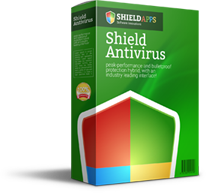
Shield Antivirus combines advanced antivirus and anti-spyware technologies to provide complete security and privacy!
Shield Antivirus offers protection from all to-date viruses, trojans, and spyware. It offers active protection from threats and is set to monitor, block, and alert whenever a threat is detected.
Shield Antivirus also offers email protection by blocking and quarantining any threats located in incoming emails. The app includes extra tools, such as secure file eraser, history cleaner, and start-up manager to help keep your computer protected and operating at peak performance.
GIVEAWAY download basket
Comments on Hard Disk Shield 1.5.2
Please add a comment explaining the reason behind your vote.
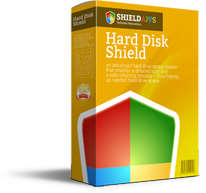





Setup did not give any option to choose location to install it.
160GB hard disk is scanned from 7pm Yesterday, until 10am this morning with no end!? Forced to end it using Task Manager.
Uninstalled it.
Save | Cancel
I hope I well like it when I use it
Save | Cancel
Everytime I go through a simple extra hard drive Duplicate Finder scan I get this !!!
"We Are sorry but something unexpected has occured. Please restart the application. "
Broken and deal breaker for me .
Save | Cancel
.
Since Shield-whatever has no control over what gets deleted, and makes no list of what files it will delete, I do not trust it, especially compared to so many free alternatives :
CCleaner, KCleaner ... just about anything else.
.
Save | Cancel
When I ran Hard Disk Shield, with everything checked by default, it found 8 MB of junk. When I ran the defragmenter, it took forever to analyze. So I cancelled it. It could have been defragmenting while analyzing, which would have taken longer. But it didn't let me know. Visually, it reminded me of the native windows defragmenter from a fifteen years ago.
I ran Kerish Doctor in comparison. It found 430 MB's of junk.
In summation, Hard Disk Shield has a lot of catching up to do. And there are seemingly innumerable free drive cleaners and defragmenters already in the race.
When I think of new software, I think of designers working their butts off, hoping to make a living and actually caring about their product. So I cheer on Hard Disk Shield. It's not bad software. But it is up against many giants.
Save | Cancel
trying to be a management software, and scanner, to remove unwanted files. It does poorly in the management area, particularly for inexperienced users. The classifications are limited within lists and the list jumbled together, things like date of last use and download date, risk, file type, location, use, file types, and so many categories that highlight a file are disregarded and organization by those types.
This software allows you to spend unlimited time you don't have, a career in removing unwanted files. Come over here and check out my computer, I have a list a mile long. What does a pro know that this software does not?
Save | Cancel
its not a shield, a shield works in the background monitoring activity, this is a scanner, and if you haven't looked at your computer in a while, better have a pro look at it since the list is gong to be a long as a library.
Settings are too simple; an area to exclude to areas or file types.
Save | Cancel
I wondered about that too until I saw the company name was SHIELDApps.
Save | Cancel
It has a simple interface, but simple does not make useful when it says, make sure you delete files that are not useful in the large file category. Here the screen needs to be larger to read where the source is. I believe there should be organization by file types such as .exe and .pdf; I think there should be an evaluation of high and low risk concerning some file types; you should be able to right click on an item and select its location for review as well as read its location. this same principle should be applied to cookies, etc
The problem with this type of software is it consumes time and risk involved. Better just to have plenty of hard drive space. The simple interface does no address this management issue.
Save | Cancel
This is a HDD defragmenter -
I've been using freeware Auslogics Disk Defrag for years without a problem.
All defrag software claims to' boost speed' - unless your HDD is extremely fragmented, any speed increase is not noticeable.
Norton actually calls their defrag Speed Disk.
Save | Cancel
Trust is the essence of the relationship between a software producer and its customer. Has to be, otherwise there's no sense in assigning an individual's or a family's computer to the workings of the developer's product.
Where this developer is concerned, it appears to be one of the world's biggest and most successful software publishers that no-one's ever heard of and its products the most successful that no recognised review resource has ever looked at.
Its website reports an existing user base of "more than 50 million loyal customers in 148 countries" and that where its Hard Disk Shield rentalware is concerned -- because rentalware is all it is -- it is "trusted daily by millions" and, at this time of writing, currently enjoys 94,360 new installs each and every month and 2,632,751 active users.
At $40 a year recurring for this single product alone, ShieldApps is either well on its way towards joining Adobe in the big league or has already overtaken it. But whereas Adobe is long established and transparent of ownership and provenance, ShieldApps has no demonstrable provenance and no transparency of ownership or address. Why not?
This developer really needs to think long and hard about what its doing, because once a producer's reputation comes into question there's no incentive to even look at its product's performance. Thanks then, GOTD, but no thanks; as Abraham Lincoln once famously said, just because you read it on the Internet doesn't necessarily mean it's true.
Save | Cancel
MikeR,
Where there is clearly an ongoing cost to maintain software and/or provide ongoing service to users (best example I know is anti-virus software) I think paying an annual fee makes complete sense. On the other hand, when no such servicing is needed, an annual fee is no more than a developer's grabbing extra income wherever they can. Thus the term, rentalware!
Save | Cancel
MikeR,
Apparently this Company has joined the Microsoft Group of Companies in doing cyber protection since 2016
http://shieldapps.com/microsoft-welcomes-shieldapps-microsoft-malware-protection-program/
It surpassed th 50 million user mark I believe it was in 2014-15. Anyway here is the links:
http://shieldapps.com/shieldapps-surpasses-50-million-users-worldwide/
Save | Cancel
Kent S: Agreed. There's no reason for any domestic user to rent software unless it's an AV / anti-malware / or similar program where the developer confronts a very expensive overhead in maintaining a research lab and the 24/7 updating of a signatures database.
For business users, it's a different matter: the company with which I'm associated rents its Art Department's software from Adobe, same way it leases its cars, rather than buying outright. Leasing / rental is a legitimate expense to set against business tax -- but no way can a home user enjoy such a facility.
Currently, the market is flooded with developers who, having seen what specialists like -- for example -- Malwarebytes charge to meet high recurring costs, think they too can get away with the same business model even though they have no such hourly / daily recurring costs.
Those developers should wake up to the fact that actually, home computer users aren't stupid -- and that the very mention of a one-year-license is enough to put them off even downloading and trying the product.
Save | Cancel
Bill Larsen: Thanks for those links: appreciated.
Sadly, Microsoft has so devalued itself as a brand that nowadays having an association with it is a bit like being Custer seeking more Indians.
As to 'cyber protection', one only has to look at the telemetry installed in its most recent OS's to realise that Microsoft is to the safeguarding of a user's best interests what an elephant is to ballet dancing.
Save | Cancel
MikeR,
Possibly they are exaggerating their user base. :-)
Injeun #12 did a comparison between today's offering and Kerish Doctor, 8 meg vs 430.
Eight megs for gods sake! Looks to me like the developers are not sure what is safe and what is not save to remove.
Kerish Doctor costs less than $10, does a huge amount more than this program and is rocksolid.
Had a really interesting experience a couple of months ago when using Kerish Doctor which was running in the background.
Lots of really heavy programs running and suddenly I lost all my desktop menus, taskbar and icons.
Started to close programs down in the task manager, partly through this process Kerish Doctor popped up and stated there is a system error, do you want me to fix it.
I had this happened to me once before on a hard drive and I was never able to boot it again, so what the hell I thought and said yes.
Instantly my system became normal again, so yes I am a fan of Kerish Doctor and I have no financial interest in them.
Thank you so much for your kind comments yesterday, thankfully I am slowly regaining my health.
Save | Cancel
Good shot, MikeR. Challenged by your comment, I went to their site, and it's obvious that this is very close to a scam -- if it's not an outright one. The site is remarkably empty of technical information, even at the most basic level. However, it's full of marketing mumbo-jumbo obviously written by people who don't have a clue what they are speaking about. Here is a selection :
"Our applications are tailored to cater very specific needs." (Bear in mind Shield Apps purports to sell an anti-virus. I don't see what could be less specific than that...)
"A friendly, fully automated consumer interface." (What's an automated interface ? For that matter, what's a consumer interface ?)
"Transparency and honesty !" (I have never seen a legitimate software publisher boasting about his honesty. However, it's my experience that when someone wants to sell you something and insists he's honest, it's rather likely he's a crook.)
There are no software manuals on their site, no knowledge base, no user forum. The so-called FAQ are a travesty : they only have a few cookie-cutter answers about installation and such, and even those are remarkably vague. There are even no feature lists to speak of.
They have two "products" that, on the face of it, do the same thing : Hard Disk Shield and PC Cleaning Utility (except that the former is supposed to also defragment). Nowhere do you have a comparative table showing the differences.
From their site, there is absolutely no way to get even a faint idea of the way their products pretend to be different, or better, than the hundreds of other programs doing the same thing (often for free).
Keep in mind that those people pretend to sell an anti-virus : there's no way that a purported company putting up such a wobbly and empty site for its customers may have developed itself a bona fide, reliable piece of software that is as complex, technical and critical as an anti-virus.
The complete technical emptiness of their site is compounded by a number of "certifications" and "memberships" of dubious value, which also raises many red flags.
Finally, they heavily advertise a so-called "software reseller program", with a ridiculous graphic promising exponential profits.
Bottom line : if those people offered me a free calculator, I wouldn't touch it with a barging pole.
Save | Cancel
XP-Man,
Welcome back, XP-man.
I totally agree with your opinion on Kerish Doctor. I have been using it for a year or so, and it saved me out of trouble a couple of times. I still check the results of its scans, out of old habit, but I am very pleased with this application.
Wishing you the best of health, XP-Man.
consuella
Save | Cancel
Hat wunderbar geklappt das installieren und freischalten. Probiert und wieder deinstalliert . Benutze lieber "Treesize Free"
Save | Cancel
I have multiple hard drives. The software will only scan C; and not D; or E:. Cannot see an option to change the scanned drive. You can defragment other drives; scan for large files on other drives; do duplicate scan only on one hard drive and not multiple drives.
My TMP and TEMP folders are not on my system drive - SSD so this software is of limited use.
Save | Cancel
Rainman7, I've multiple drives both internal and external and it detected all of them. Only thing I did notice was that it did not seem to detect my SSD drive as being SSD and offered the option to defrag it (a big no no for SSD drives) other than that no problems whatsoever.
Save | Cancel
"Hard Disk Shield will scan and map both local and online sections of your hard drive "
I really wonder what an "online section" of "my" harddrive is?
Save | Cancel
This is incompetent software. It opens in a small window and does not allow resizing of the window or even full screen mode. So it is virtually impossible to make choices of what to delete, because full file names are obscured by the lack of space.
If you want a competent program that finds and deletes duplicate files, based on a myriad of user-chosen parameters, try Clonespy.
Save | Cancel
Very fast download, installation and registration process on Windows 10 (64). On running Hard Disk Shield you are presented a nice clean and uncluttered GUI making it easy to select the functions you want. Nice to see that there is no registry "fixes/cleaners" included. The disk derangement option doesn't appear to detect SSD drives, if it does there is no indication that it does, but that's not a problem as far as I'm concerned, but if you have a SSD drive installed, just remember not to defrag it. Thanks GOTD and Shieldapps.
Save | Cancel
DaveC,
thanks, it give me confidence to try this type of s/w.
win10 x64 user
Save | Cancel